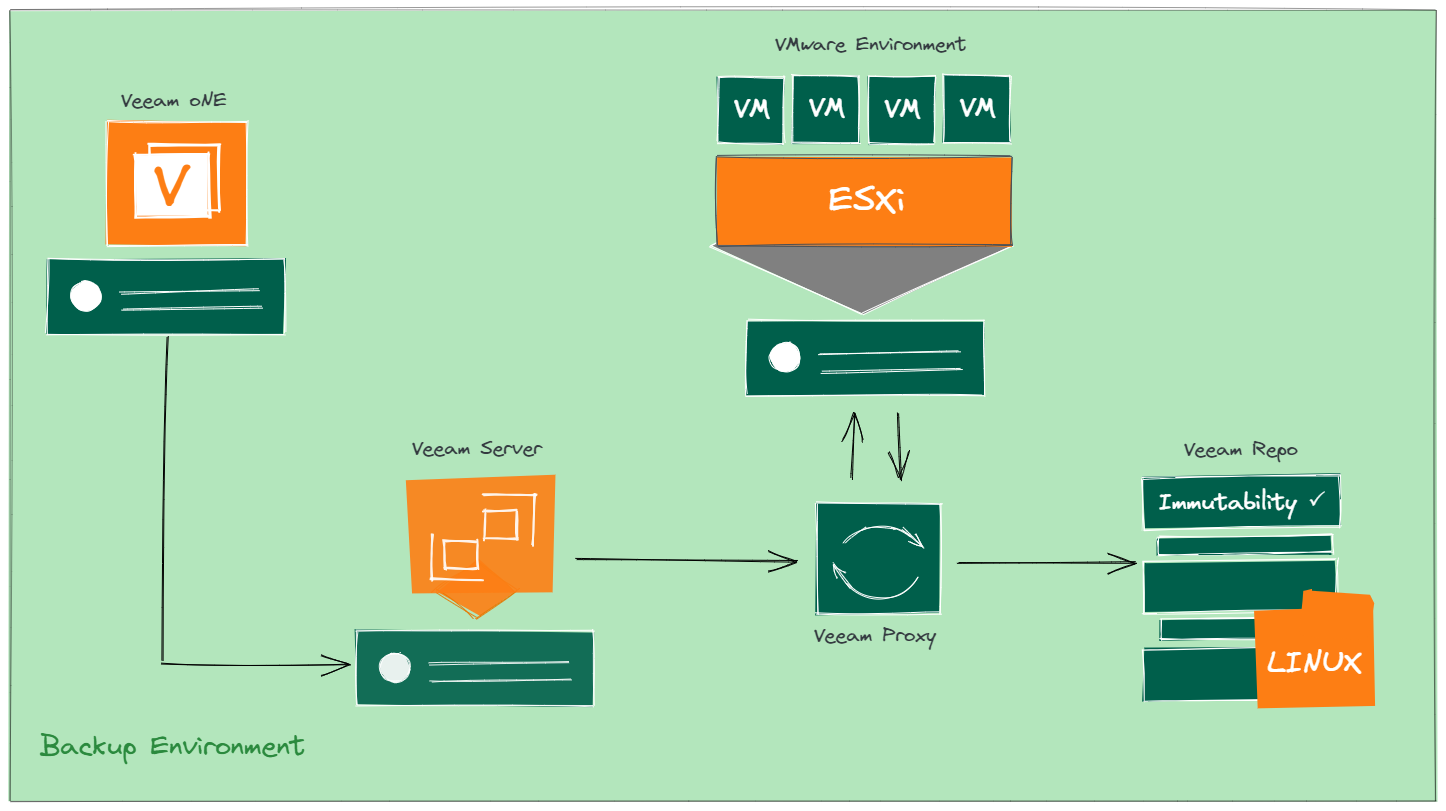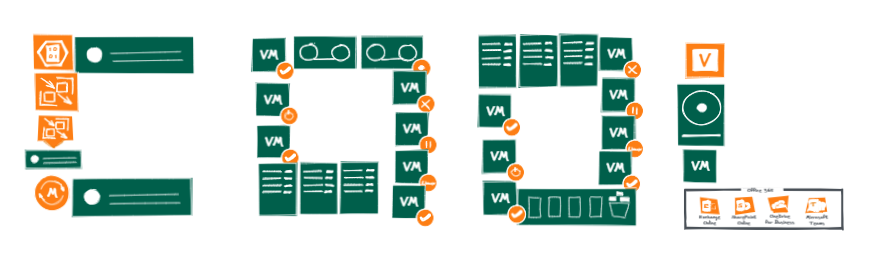Greetings, today I wanted to share with you some amazing news. I am talking about an unofficial Veeam icon library for Excalidraw.
Excalidraw is a tool that helps you draw technical diagrams with a great hand-made look, made every diagram much more user-friendly, as it really looks like if somebody has drawn it with their own hands.
After a few months, and many nights on this, I have finished adding around 60+ Veeam unofficial shapes in total that have been carefully created inspired by the official shapes. Sorry to repeat myself, but again, these shapes are unofficial and not linked in any way to Veeam Software, use them, edit them, change them as you like.
How do the Veeam unofficial shapes for Excalidraw look like?
These are all the icons I made manually, they are ready to use, and I hope they are enough for your diagrams:

How to Import the Veeam unofficial Excalidraw Icon Library
The process could not be simpler, open Excalidraw on the browser of your choice, remember that Excalidraw does make use of the Browser local cache/db, so if you open Incognito, or another browser you need to reimport:
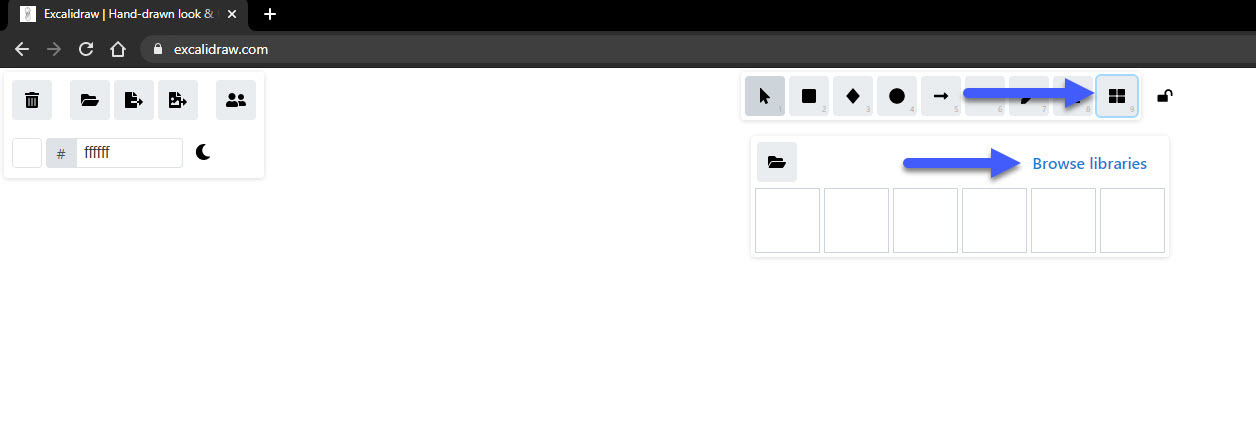
Search for Veeam unofficial, and select Add to Excalidraw:
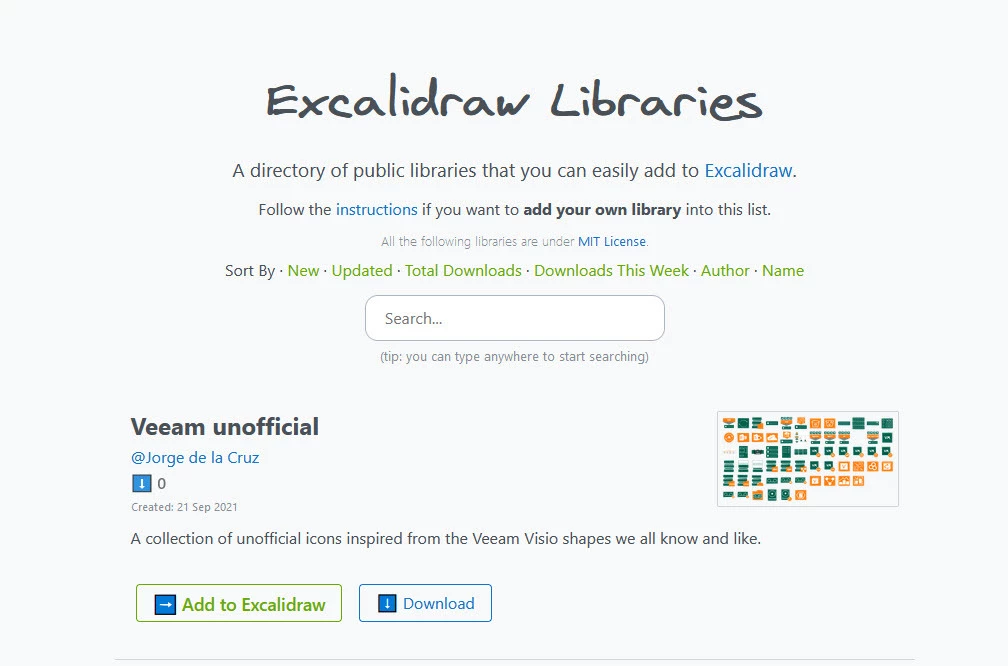
Good examples
Let me show a real example from one of my latest conversations with a Customer:
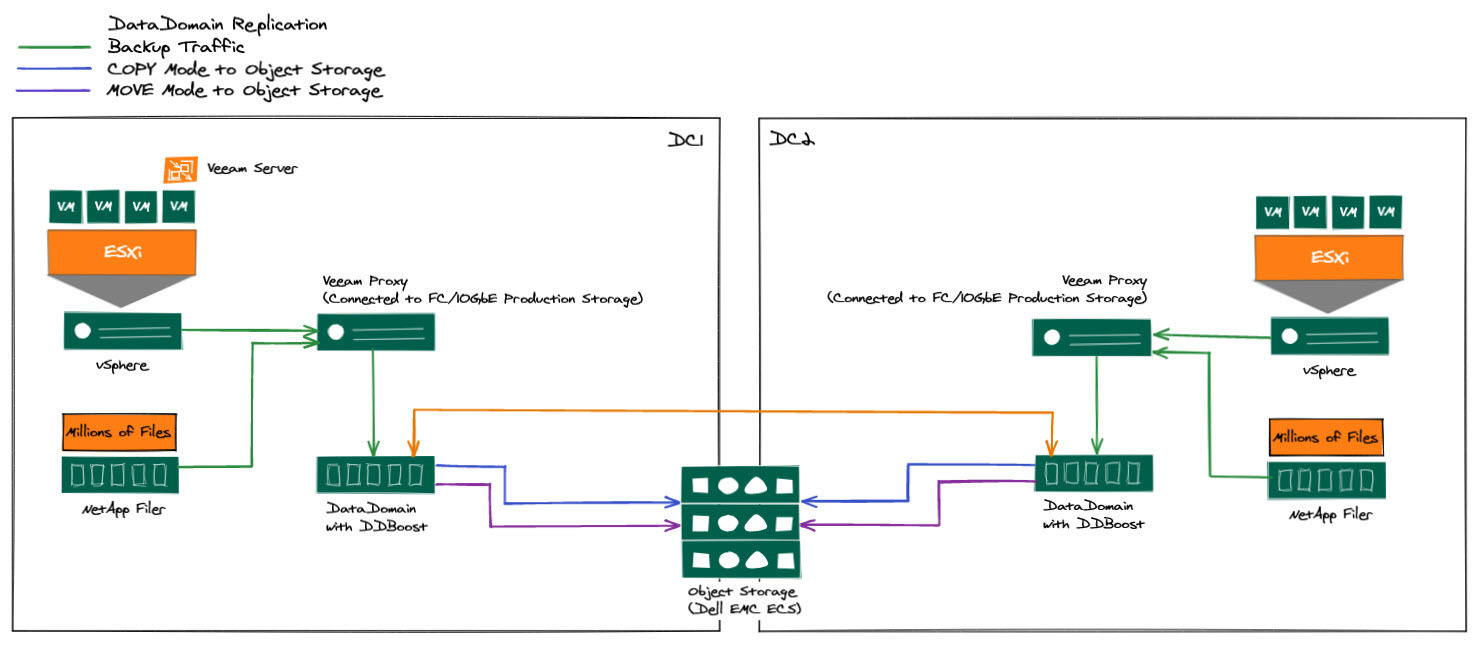
Or, just a normal Veeam diagram, redesigned with Excalidraw. This diagram is about the Backup Flow using DirectNFS
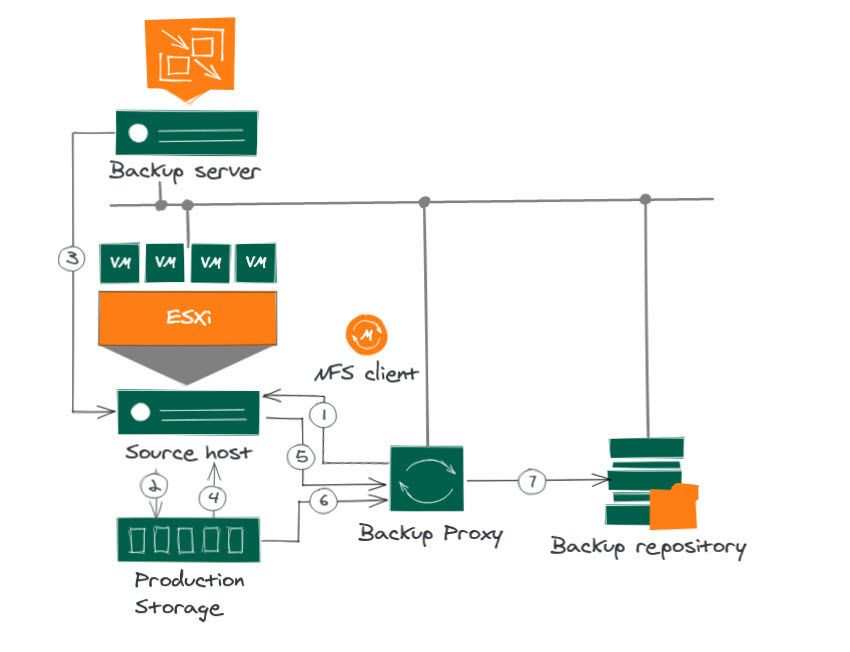
Bonus Track
Of course, and maybe you have guessed, you can combine the best of all worlds, so here you can see the always powerful OBS + DSLR Camera with Green Screen and Chroma Key filter + a Browser with Excalidraw on dark mode with Chroma Key filter. So there you go, a “Lightboard experience” without the complexity of creating that, plus much faster typing and moving the mouse than drawing, especially with the Icons ready to go. Another variant might be adding yourself at the bottom right/left with a solid background, on top of the Diagram:
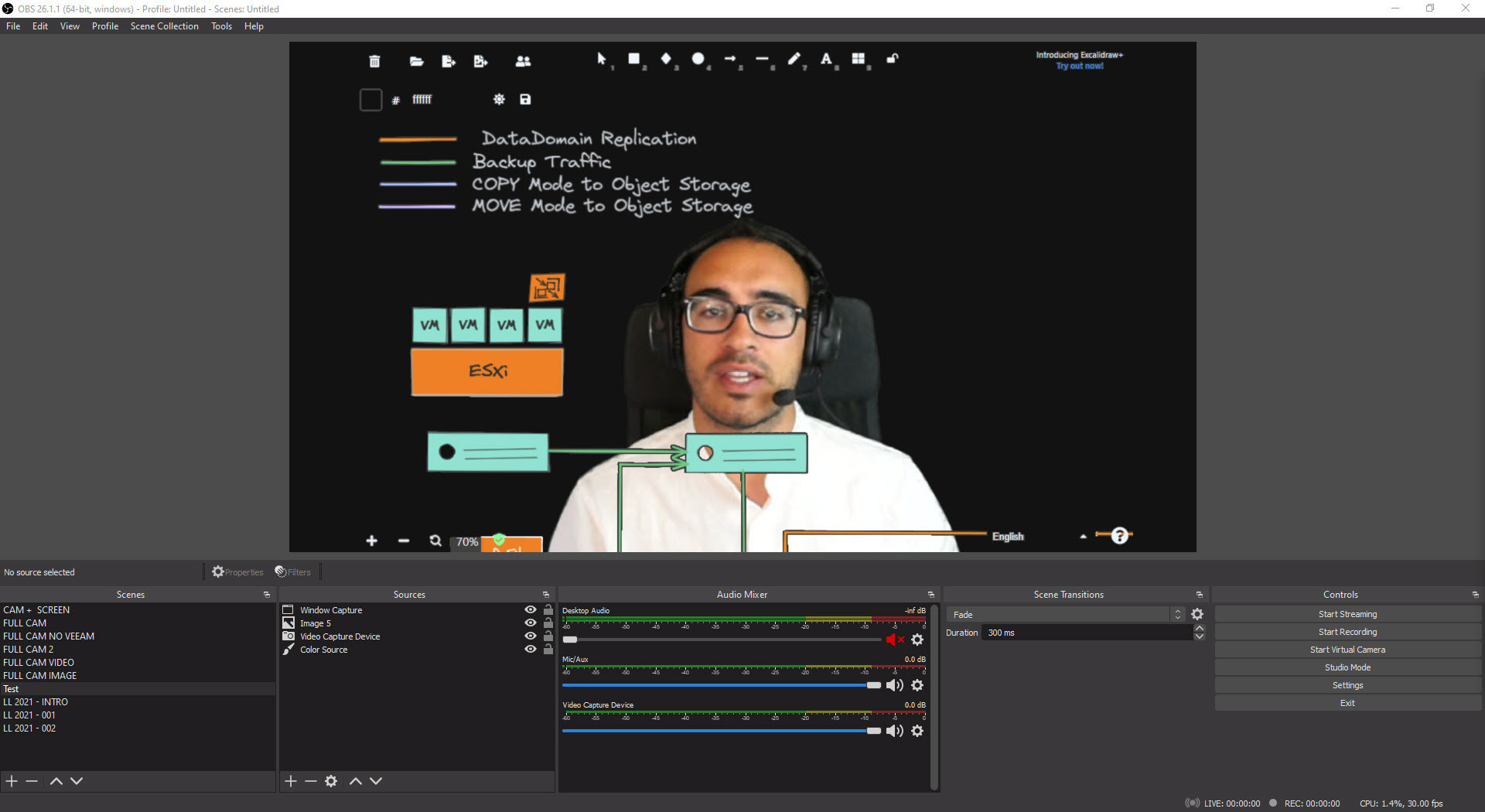
As said, Excalidraw is a game-changer in all this new era of communication, where a simple, quick, but useful diagram can span the attention of the person at the other side of the screen, which is a big challenge these days.
If you have ideas, or feedback about the current shapes, please comment here :)