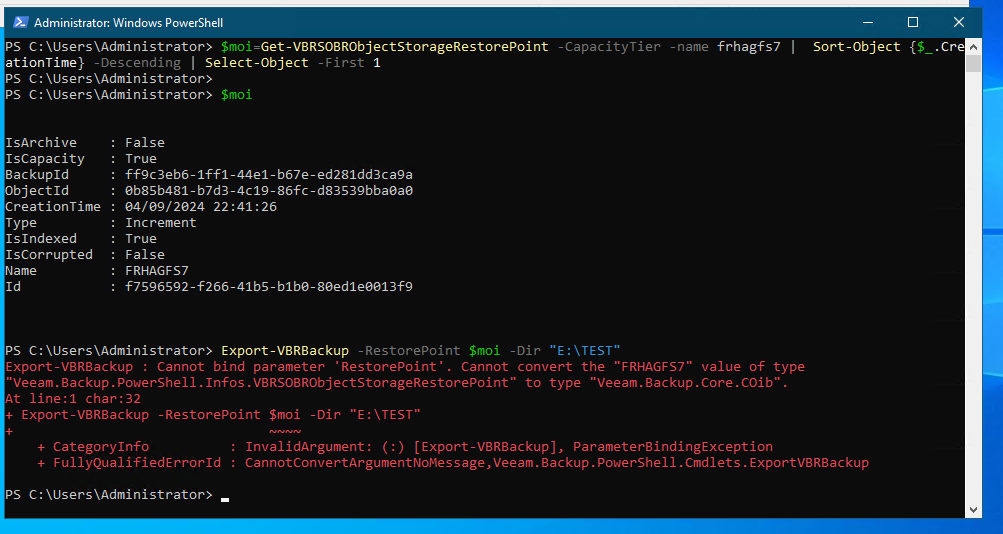Hello
I need to script an exportation of Capacity Tier BAckup
I use this command to get the ID of the lastest backup of a VM ( here frhagfs7 )
$moi=Get-VBRSOBRObjectStorageRestorePoint -CapacityTier -name frhagfs7 | Sort-Object {$_.CreationTime} -Descending | Select-Object -First 1
but unfortunatly the export command never works :
Export-VBRBackup -RestorePoint $moi -Dir "E:\TEST"
Export-VBRBackup : Cannot bind parameter 'RestorePoint'. Cannot convert the "FRHAGFS7" value of type
"Veeam.Backup.PowerShell.Infos.VBRSOBRObjectStorageRestorePoint" to type "Veeam.Backup.Core.COib".
At line:1 char:32
+ Export-VBRBackup -RestorePoint $moi -Dir "E:\TEST"
+ ~~~~
+ CategoryInfo : InvalidArgument: (:) rExport-VBRBackup], ParameterBindingException
+ FullyQualifiedErrorId : CannotConvertArgumentNoMessage,Veeam.Backup.PowerShell.Cmdlets.ExportVBRBackup