Backup repositories
A backup repository is a storage location where Veeam keeps backup files, VM copies and metadata for replicated VMs. Veeam Backup & Replication supports a variety of storage options, including:
DAS
Directly attached storage (DAS) is supported, which includes DAS, USB/external Serial Additional Technology Attachments (eSATA) and raw device mapping (RDM).
Linux hardened repository
A hardened repository is a storage location that has been secured using various techniques to prevent unauthorized access and data tampering. In the case of Veeam, a hardened repository is a Linux-based server that has been configured to meet specific security requirements and provide immutability to backup files. This would be implemented to address insider threats, and ransomware.
Object storage
For organizations that have a cloud-first strategy, Veeam can support object storage. These include AWS S3, Microsoft Azure Blob Storage, IBM Cloud, S3-compatible (cloud and on-premises) and more. You can also store backup copies in lower cost, long term object storage including Amazon S3 Glacier, Glacier Deep Archive and Azure Archive.
SAN
Servers and proxies can be connected to the storage area network (SAN) fabric via hardware, a virtual host bus adapter (HBA) or software internet small computer system (iSCSI) initiators. This enables direct access to the repository. For simple deployments, the SAN is presented to the server; with additional deployments, SAN storage is presented to the proxy directly. The latter scenario proves useful when you’re delegating the execution of jobs to proxies for larger environments.
SMB/NFS
Server Message Block (SMB) 3.0 and higher is also supported. Since the server and the proxy run under a local system account, the server’s computer account must have the corresponding permissions on the network share. Windows 7 SP1 and Windows 2008 R2 SP1 do not support SMB (3.0) shares.
Tape
Veeam provides native tape support that is fully integrated into Veeam Backup & Replication. You can administer all operations on tapes from your Veeam Backup & Replication console.
Deduplication appliances
Veeam deduplication storage appliances are hardware devices that provide storage capacity with built-in deduplication and compression capabilities for Veeam backup and recovery software. These appliances are designed to optimize the storage capacity required for backups and reduce the amount of storage space needed.
External repositories
An external repository is a read-only repository. You can use Veeam Backup & Replication to copy, import and/or restore backups that were created by Veeam-native cloud appliances from external to on-premises repositories. This way, you can perform data migration between cloud, on-premises and virtual infrastructures.
Pro tip: For storage without Veeam Data Movers, you need a gateway server. Veeam Backup & Replication servers hold this role by default.
Transport modes
A transport mode is a method used by Veeam Data Movers to retrieve VM data from the source and write it to the target. Job efficiency and the amount of time required for job completion greatly depends on the transport mode.
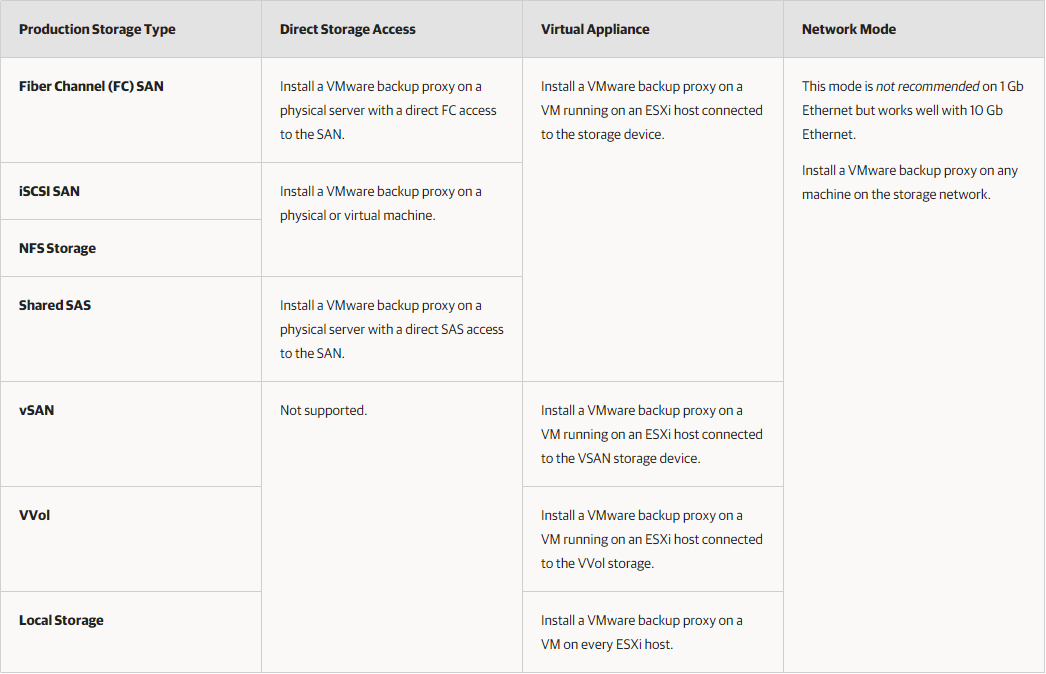
Continue with this demo guide to learn what storage transport mode is, what modes are available in Veeam Backup & Replication, and the pros and cons of each. Alternatively, find more information in the User Guide.
Make sure to try out Veeam vPower NFS Service. The vPower NFS Service is a Microsoft Windows service that runs on a Microsoft Windows machine and enables this machine to act as an NFS server.
The vPower technology enables the following features:
- SureBackup
- SureReplica
- Instant Recovery
- Instant Disk Recovery
- Staged Restore
- Multi-OS guest OS file restore
If you need more help getting started, you can post your question in the comments section below or contact us at any time and someone from the Customer Success team will be there to assist you.
