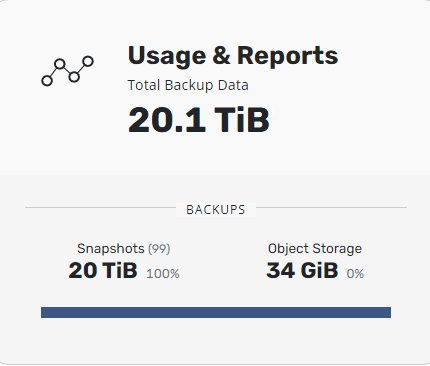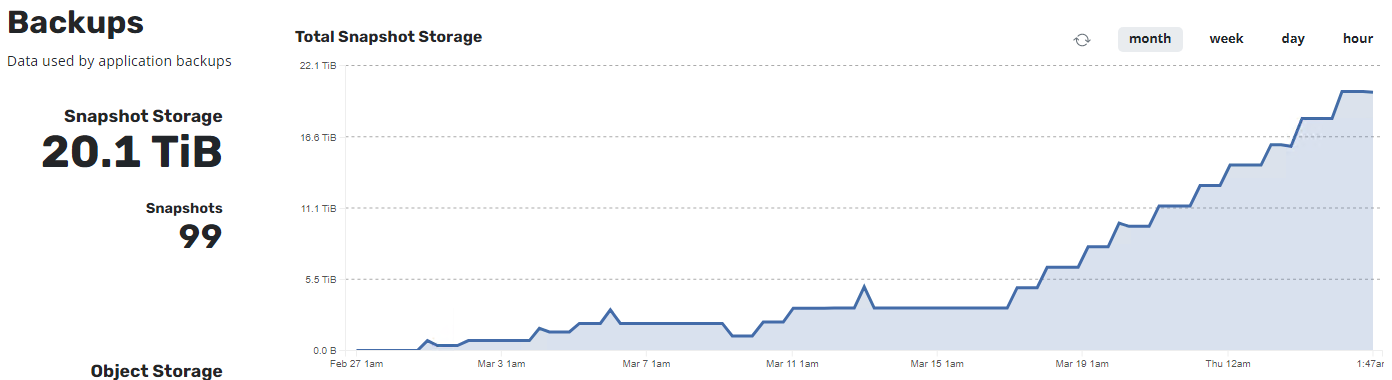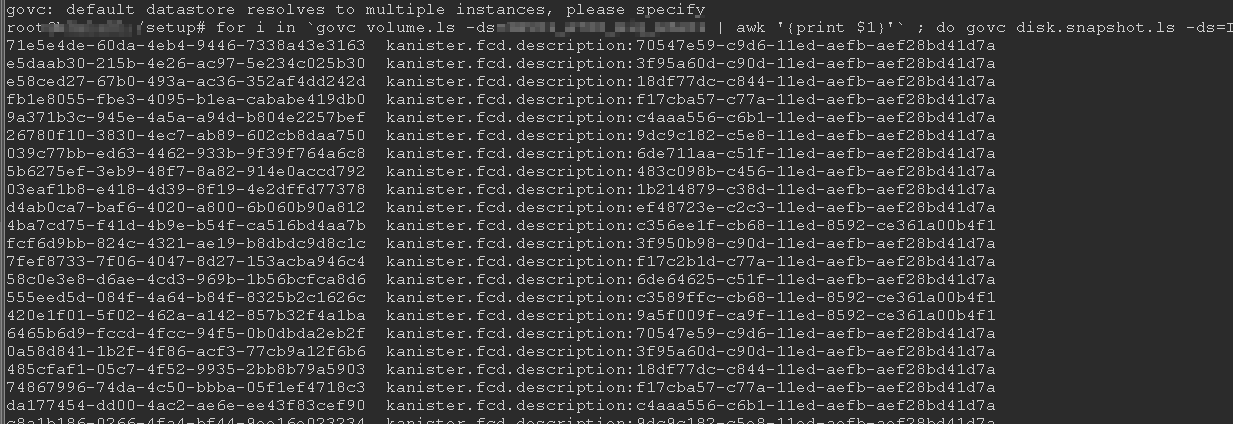Some time ago K10 went bananas and I had to disable it entirely. I have 20TB used on snapshots, it just keeps growing. I got to delete restore points, yet nothing happens. I’m now stuck with a small army of FCD’s I cannot delete manually or expand or do anything with.
Where do I get rid of all these snapshots K10 created? I’ve deleted EVERY single restore point for each backed up application. This was backing up ~2TB, now I’m filling up my SAN at a rate of 5TB/day if I don’t disable the policy.
I cannot find anything using all the documented commands via kubectl.
Latest version K10, vsphere 7x etc.
Do you have some tool that use the VDDK api to delete orphaned or all snapshots? I’m getting close to kicking K10 out.