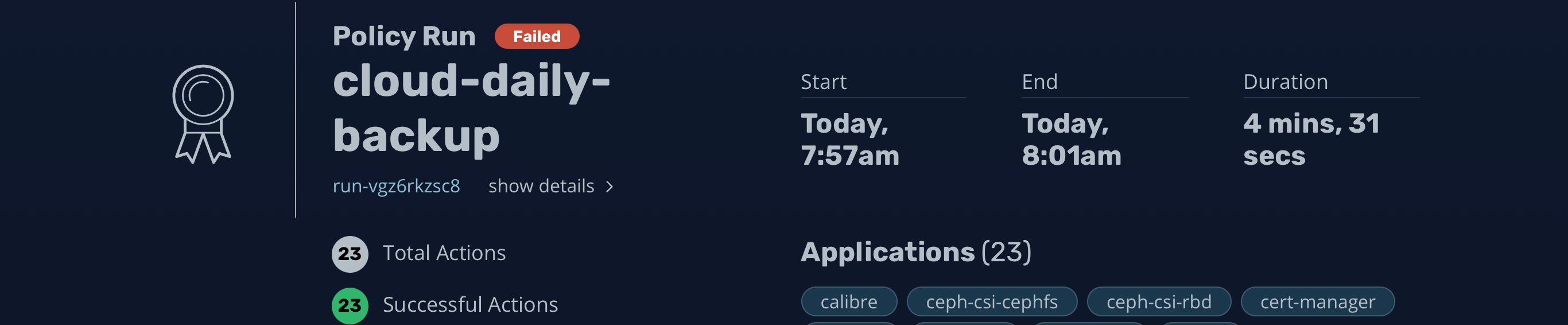All snapshots and actions succeed on my policy run yet the policy is marked Failed and there is no place I can find an error message at the policy level. How can I troubleshoot?
Solved
Policy run fails even though all actions succeed
Best answer by FRubens
These were submitted. Backups still failing.
Hello
Kasten K10 4.5.15 is out please check the release notes here: https://docs.kasten.io/latest/releasenotes.html
There is a fix in this release that was related when policies with selective export and independent export retention schedule fail but all the run actions were succeed, related with automatic retirement failure.
I would recommend to try this latest version and maybe if possible recreate your policy or create a new one to test.
Thanks
Fernando
Enter your E-mail address. We'll send you an e-mail with instructions to reset your password.