Hi Everyone,
Last week I posted about wikijs, an opensource Wiki system that can help you kick your text file sticky note addiction.
Continuing onwards down my journey of self-improve the Burke, today I will talk about OpenProject. This can help you organize your projects and it runs in Kubernetes!
Right of the bat I need to say that while OpenProject is open source there are features that are only available if you upgrade. So I am going to leverage something akin to the community edition.
First off here is the website: https://www.openproject.org/
I will leverage helm for the installation so I need to add the chart:
helm repo add openproject https://charts.openproject.org
helm repo updateMore info on the chart and installation instructions are here:
https://www.openproject.org/docs/installation-and-operations/installation/helm-chart/
If you want to make any changes to the default installation before to grab the values file and examine it:
helm show values openproject/openproject >values.yamlI made a few changes for my local environment in the values file and will now install:
helm upgrade --create-namespace --namespace openproject --install my-openproject openproject/openproject -f values.yamlAll good and running:

I am leveraging ingress to access the application:
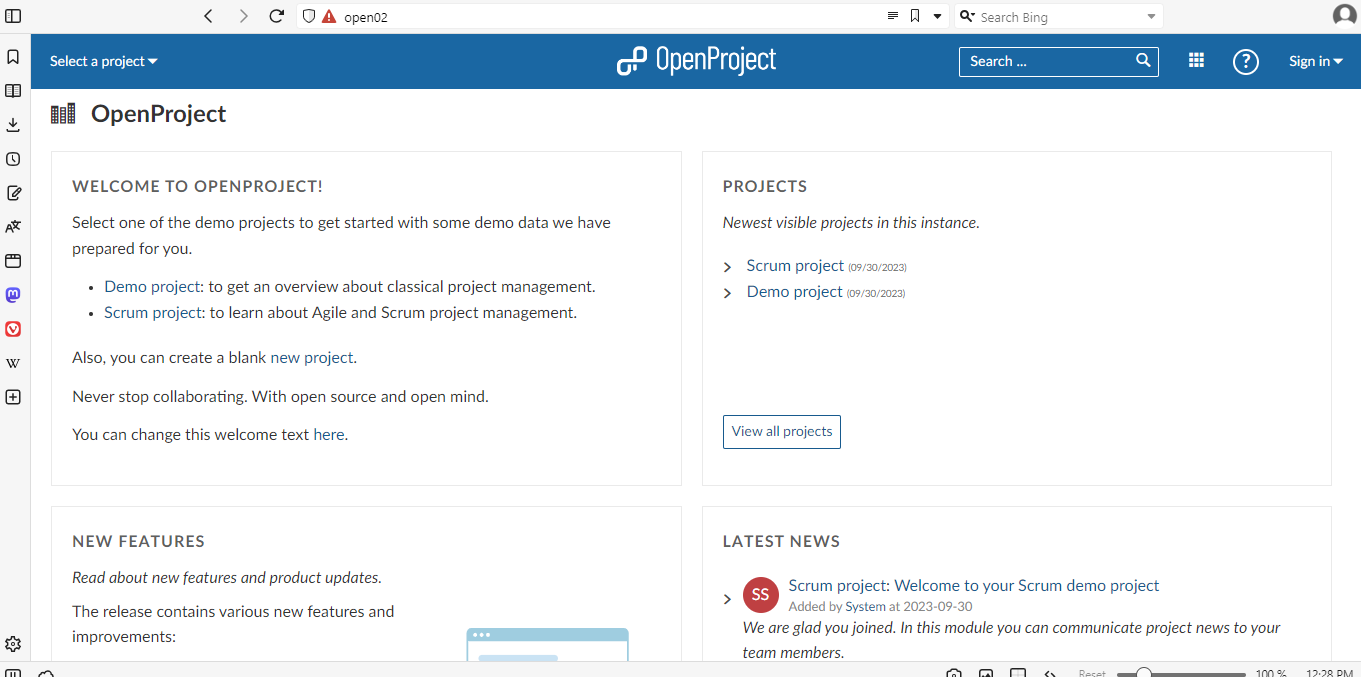
First thing is first, I will create my first project: Home Lab. The UI is very intuitive so easy to create things and navigate around:
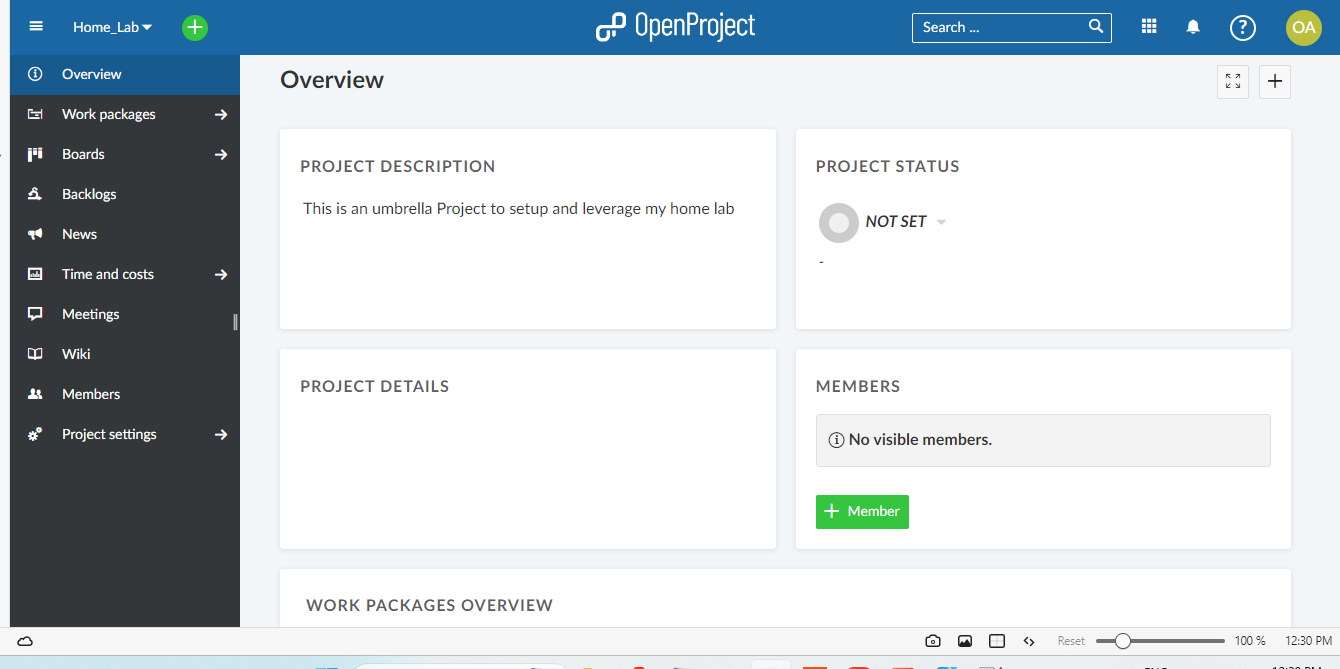
Look there is even a WIKI

The administration page has all you need to get your project off to a great start:

Well that does it! Another week of self-improvement hopefully. The real challenge after installing all of the software is having the discipline to use it!



