For the past few weeks, I have been experiencing difficulties troubleshooting an issue that is causing failures in my backup jobs. The problem started following a power outage, and I have not been able to identify the root cause.
Could you please assist me in resolving this issue? I can provide further details and logs if needed.
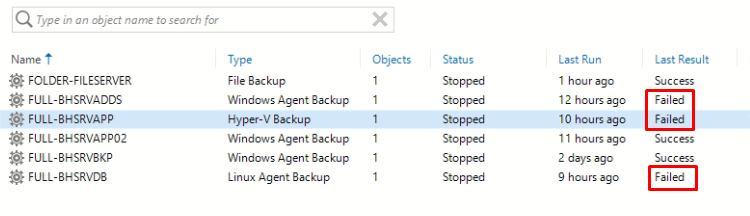
In the logs i found some entrys
[16.12.2024 20:02:51.302] <01> Info (3) Job session 'bfd333b9-d621-450b-affa-c7904e05fe9b' has been completed, status: 'Failed', '0 B' of '0 B' bytes, '1' storages in '0' tasks, '0' successful, '0' failed, details: '', PointIds: []
[16.12.2024 20:02:51.362] <01> Info (3) [CJobLogsManager] Cannot find quota. JobId : 3424b4e5-76da-46c3-9efe-f91723879d58.


