I often get asked about what is the best beginner Kubernetes cluster setup. Often the answer is “it depends” since your setup will very much depend on what you are going to try and achieve but if your goal is to simply get started and have an environment to learn and practice in then Podman Desktop along with Minikube is an excellent choice.
By leveraging Podman Desktop you won’t have to create a virtual machine in Windows for Minikube as we have had to do in past posts.
Podman Desktop is based on Podman https://docs.podman.io/en/latest/ and is owned by RedHat.
You will find on the Podman Desktop website https://podman-desktop.io/ downloads for Windows, MacOS and Linux.
One of the great features of Podman Deskop is the extensions for Kubernetes, one of which is for Minikube. These allow you to seamlessly install a cluster with minimal effort.
First let we will go to the download page and grab the Windows installer:

After running the simple steps of the installer we end up with a screen that warns us that Podman is not installed and offers to install it:
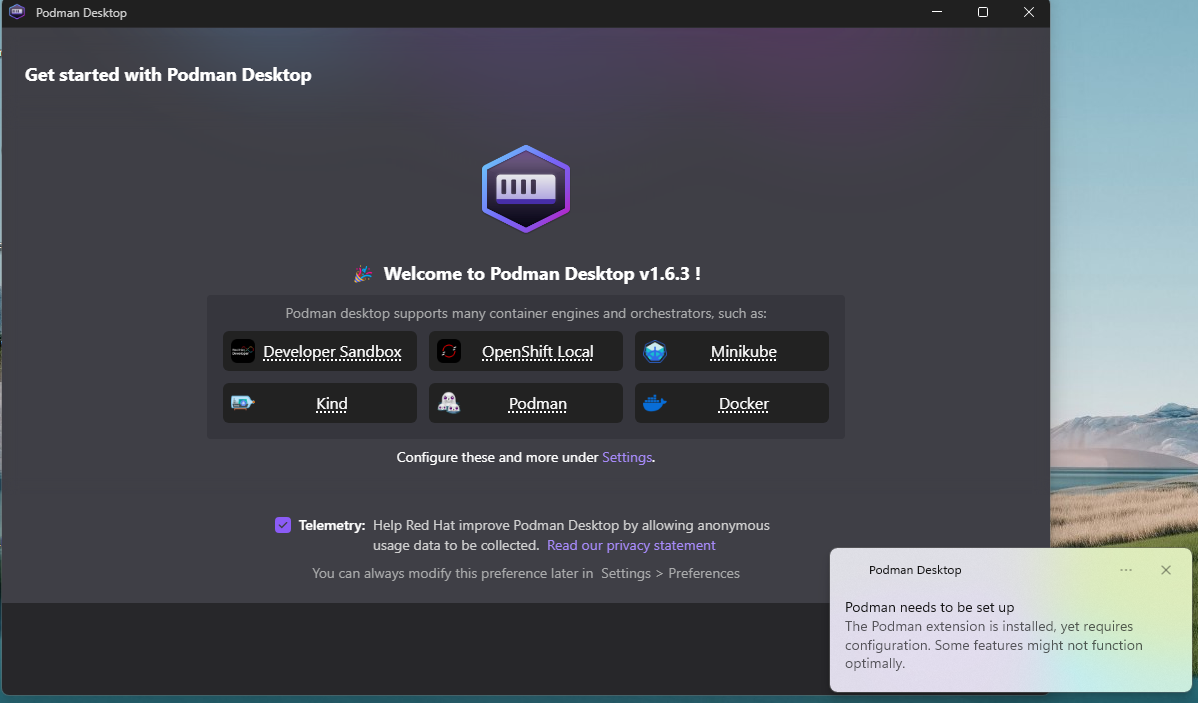
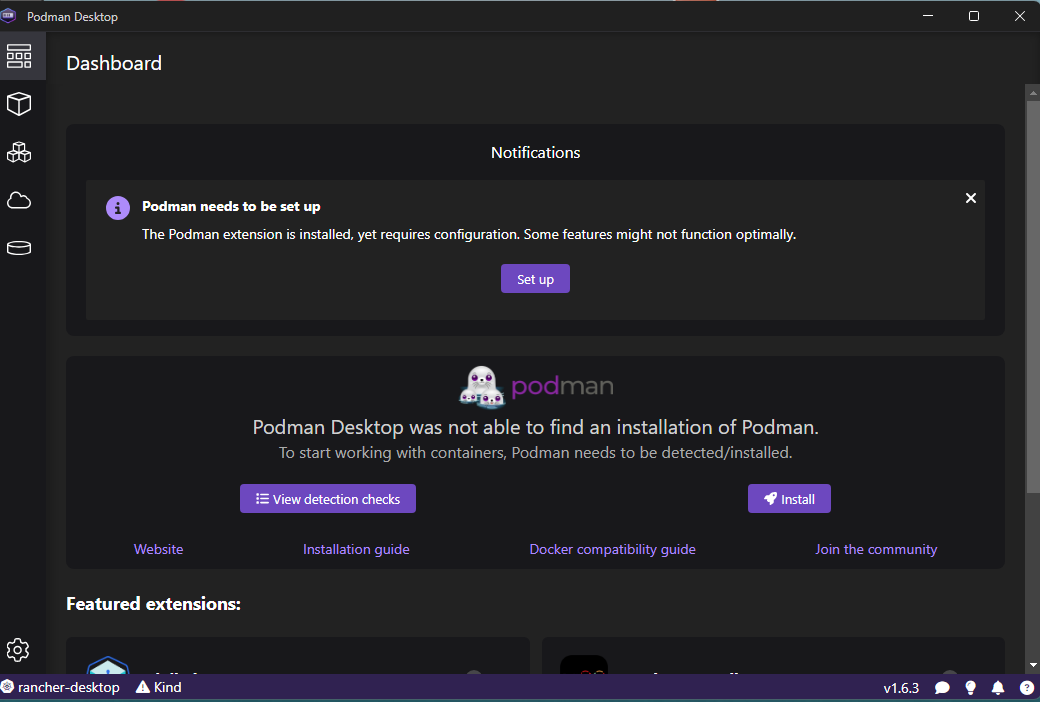
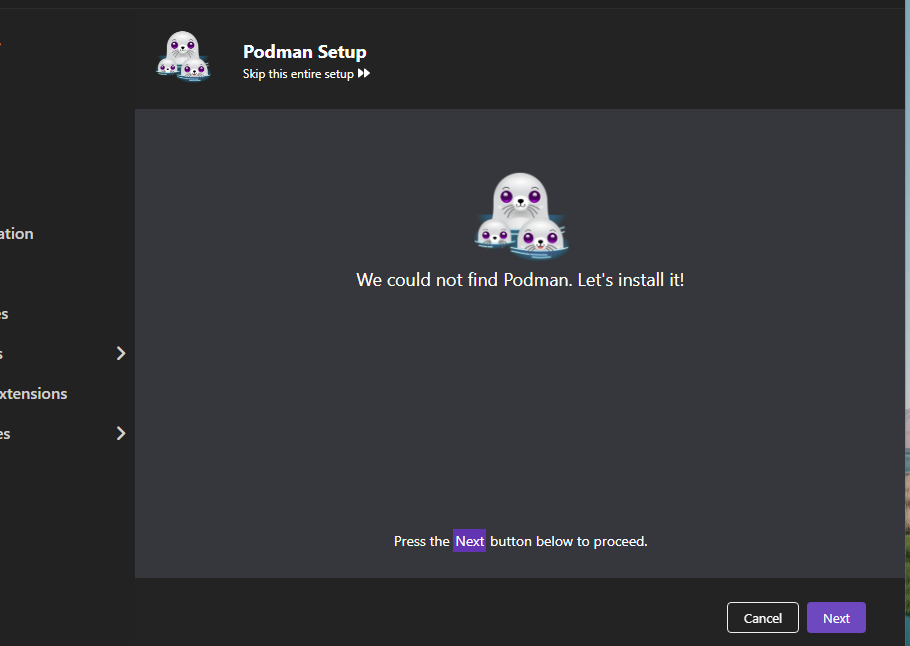

I also liked the fact that Podman Desktop will also install WSL on Windows for you if it detects that the latter is not installed:

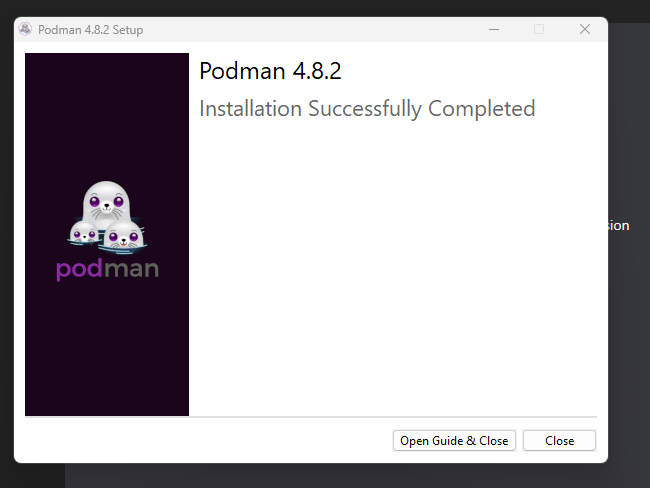
Next you have to setup a Podman Machine:
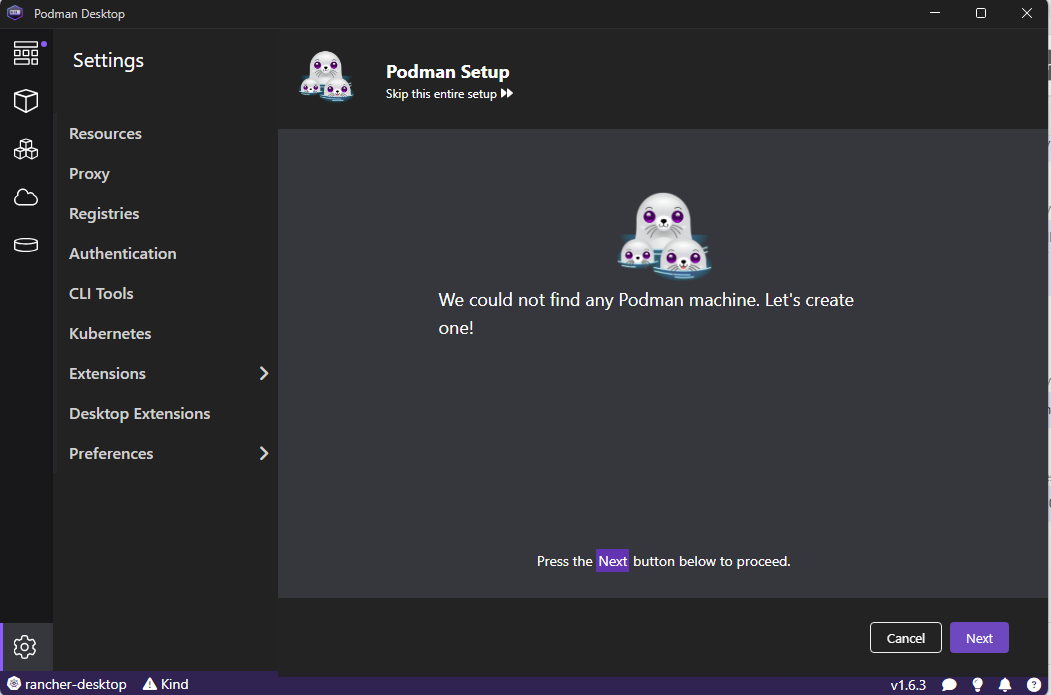
The Podman machine in my case will be a WSL distribution which after installation can be seen along with my other distributions:
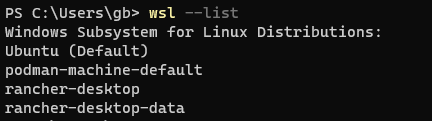
You can decide what level of resources you want to give your podman-machine:


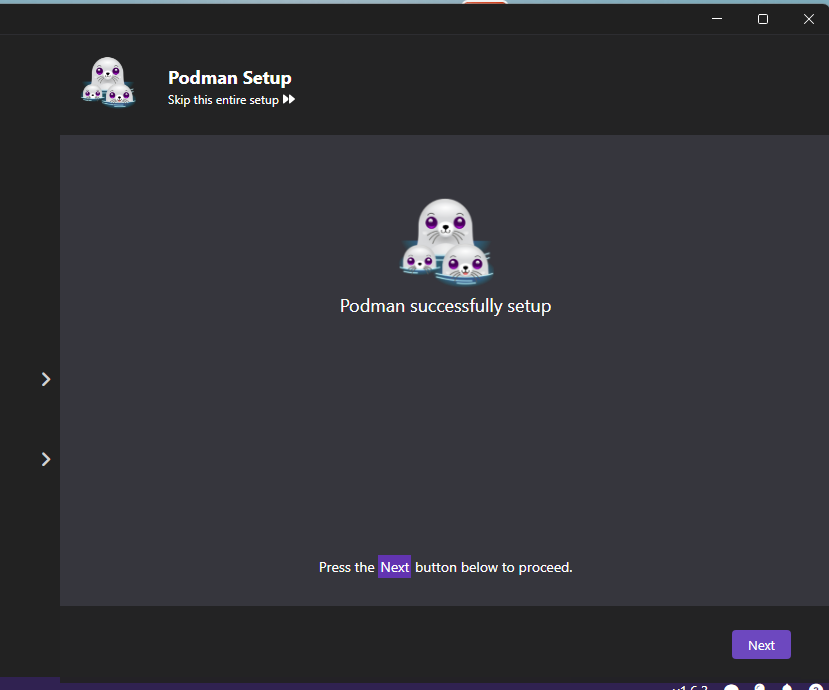
The next screen has the available extensions. We will download the Minikube extension.
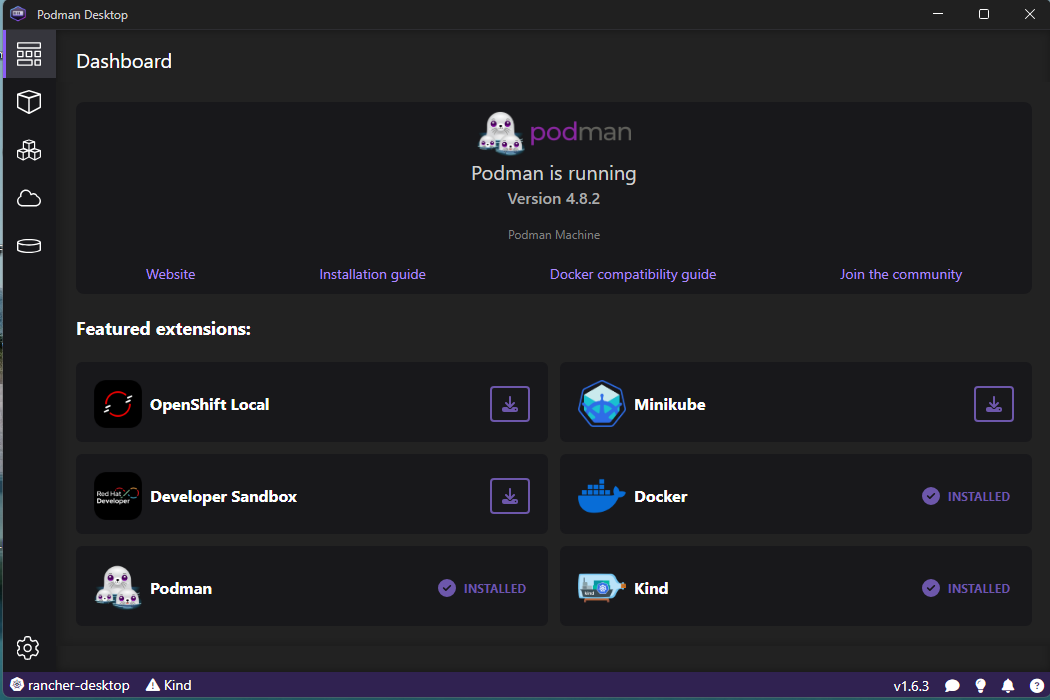
Another nice feature is that Podman Desktop recognizes what you already have on your system or what extensions are present but the underlying item is not installed. In this case Rancher-desktop is recognized and I have installed the Podman Desktop extension for Kind but have not actually installed Kind on my windows system. After installing the Minikube extension, Podman Desktop immediately notices that Minikube is not installed and offers to install it for me:
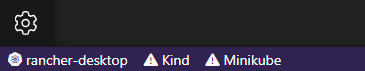
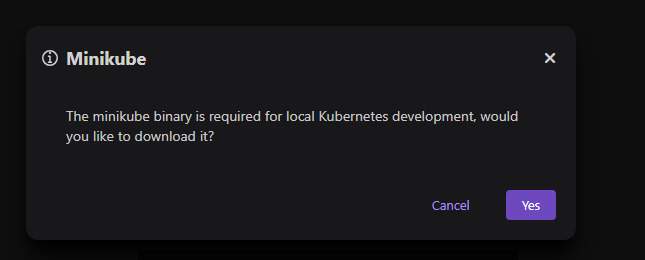
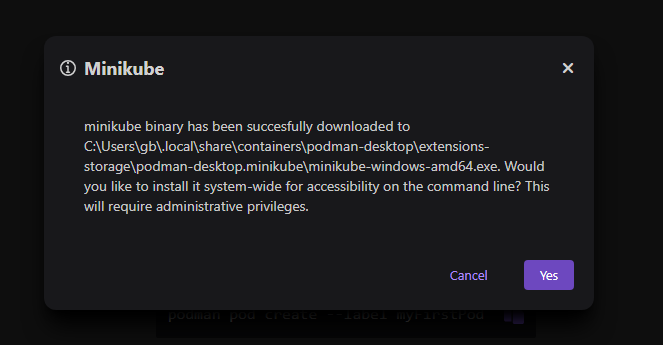

Now lets go to Settings then Resources where we will be able to set up a Kubernetes cluster leveraging Minikube and Podman Desktop:
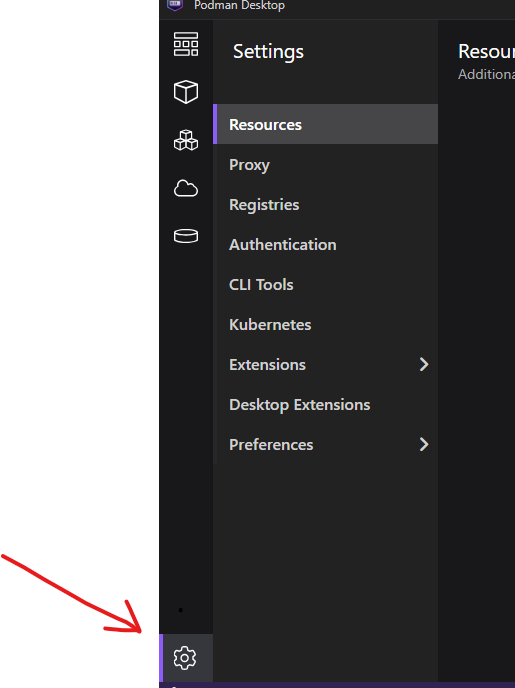
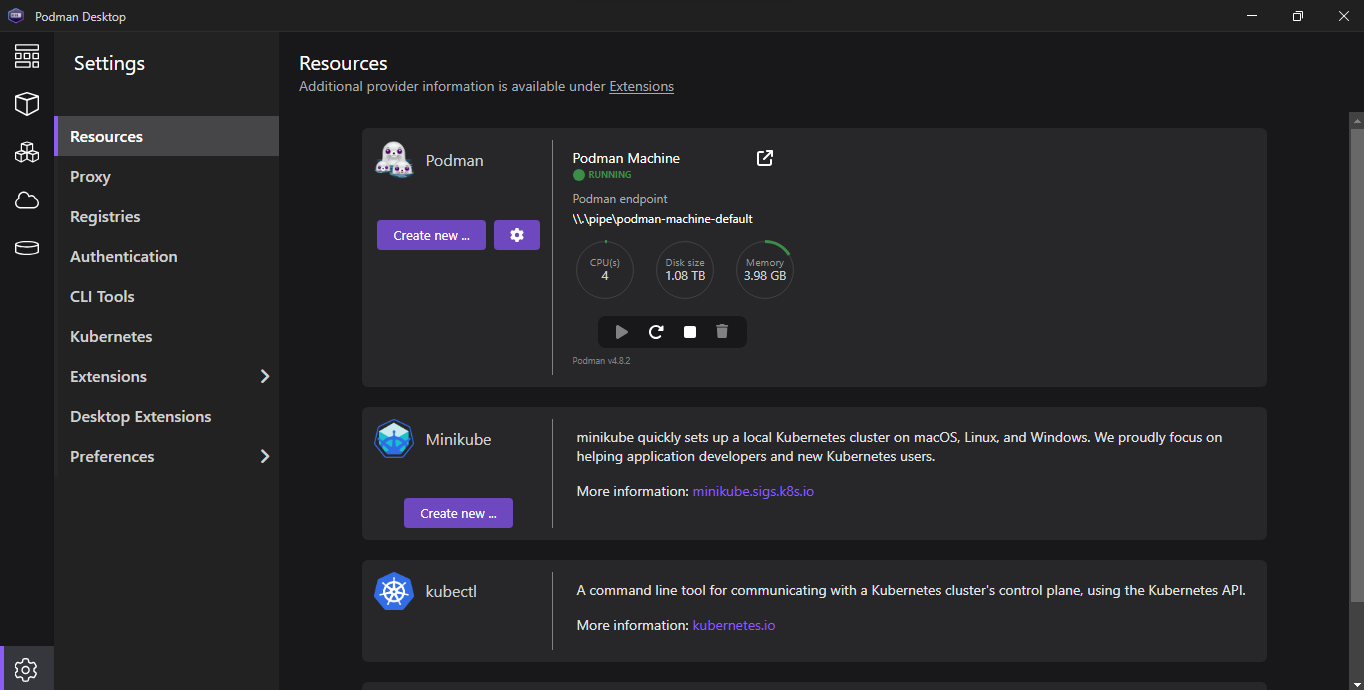
After pressing the create new button under Minikube we will can setup our cluster:

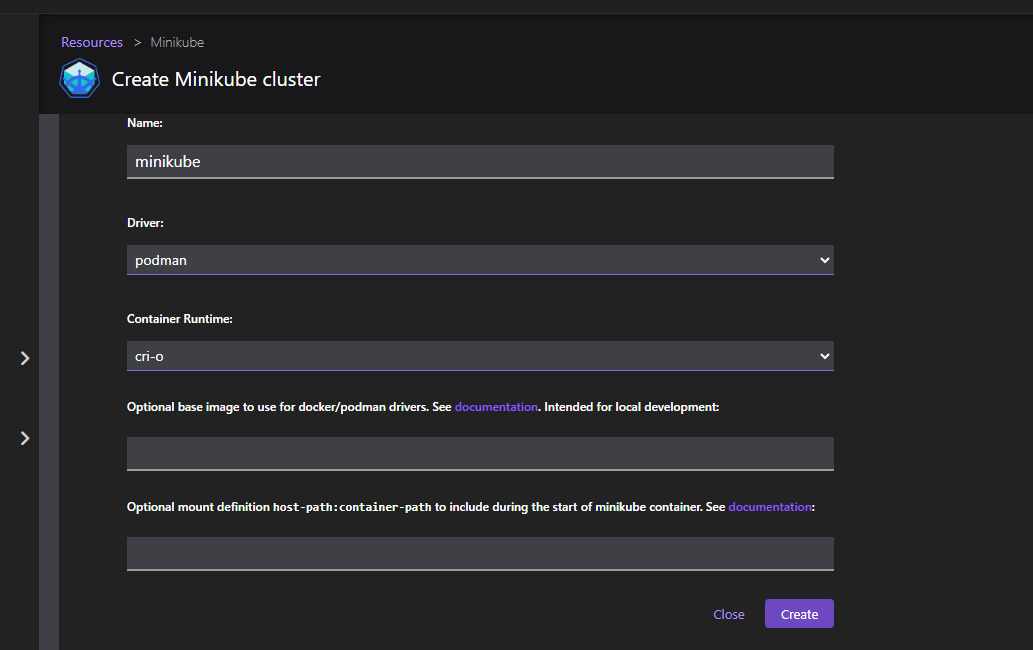

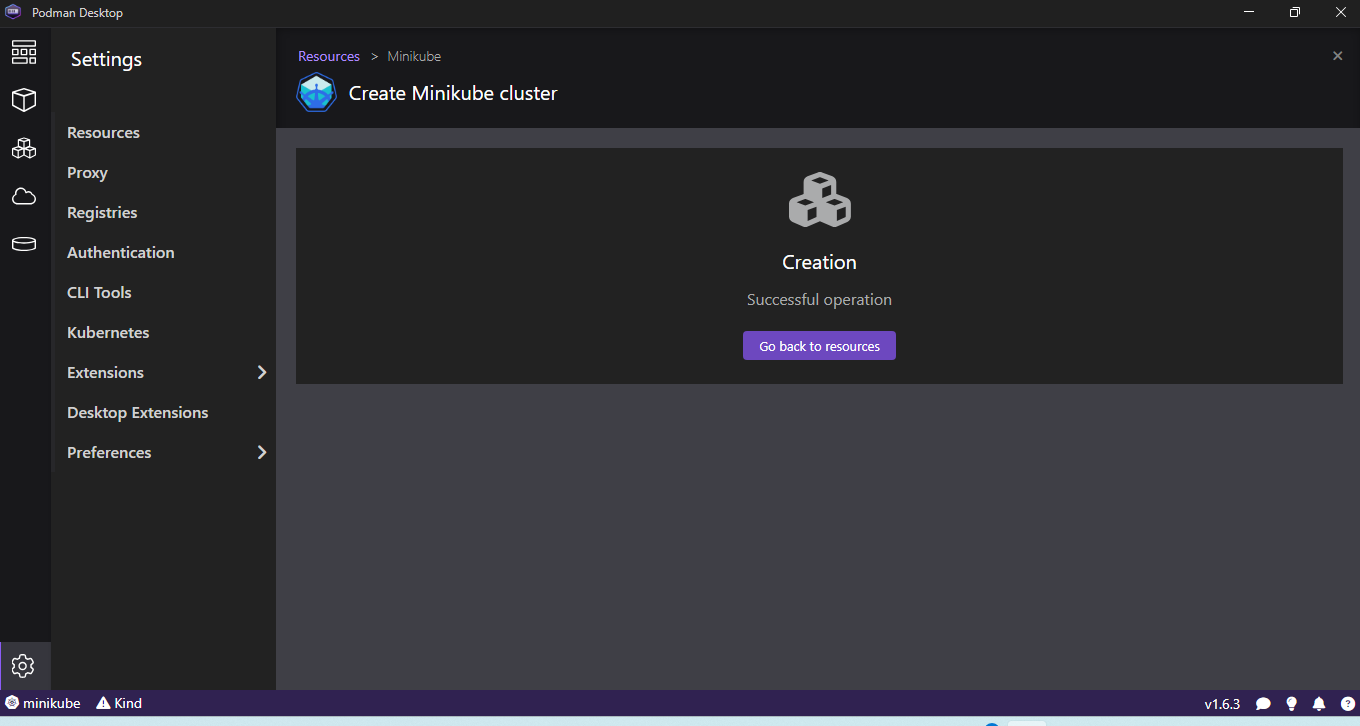


Now lets see if this actually works!
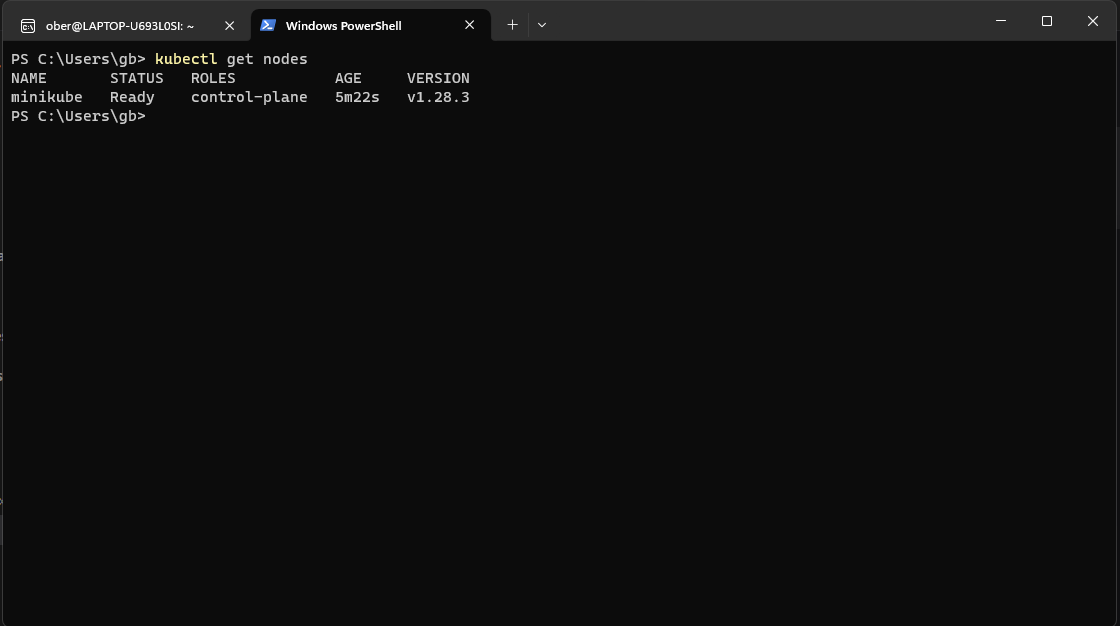
We now have a working Minikube Cluster working on Podman-Desktop.




