There are many cases where we have numerous clusters to manage and importantly backup.
Today we will setup a multi-cluster data protection setup for our Kubernetes clusters.
This process has been made significantly easier in recent editions of Kasten.
SETUP
We will start off on the Multi-Cluster page of one of our Kubernetes clusters. For demo purposes I am leveraging two separate K3s clusters.
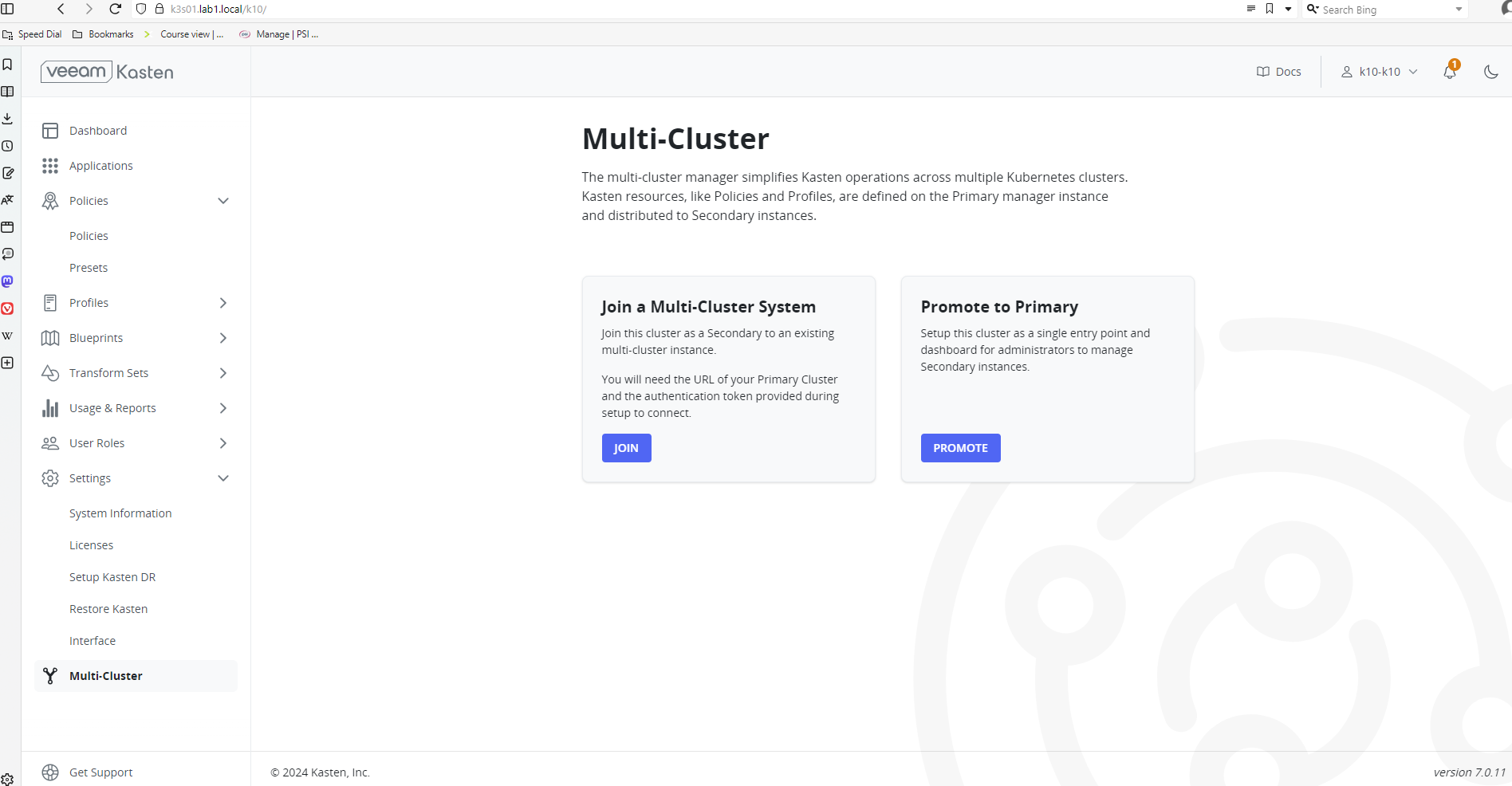
On our first cluster we will press Promote to Primary which will turn this cluster into the Primary cluster of the group:
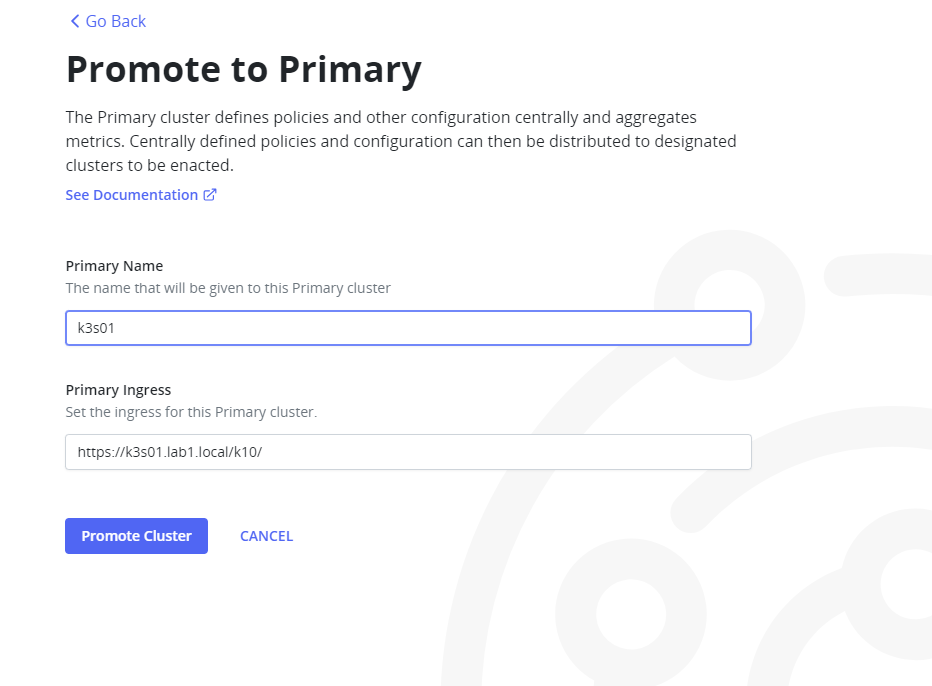
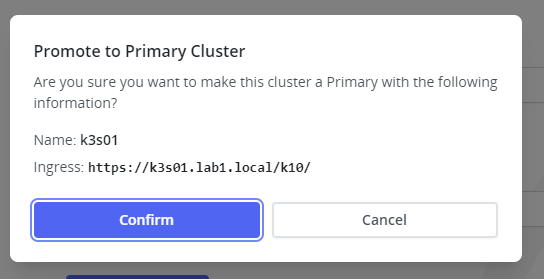
After a few moments we will be presented with this screen displaying our Primary Cluster in the list:
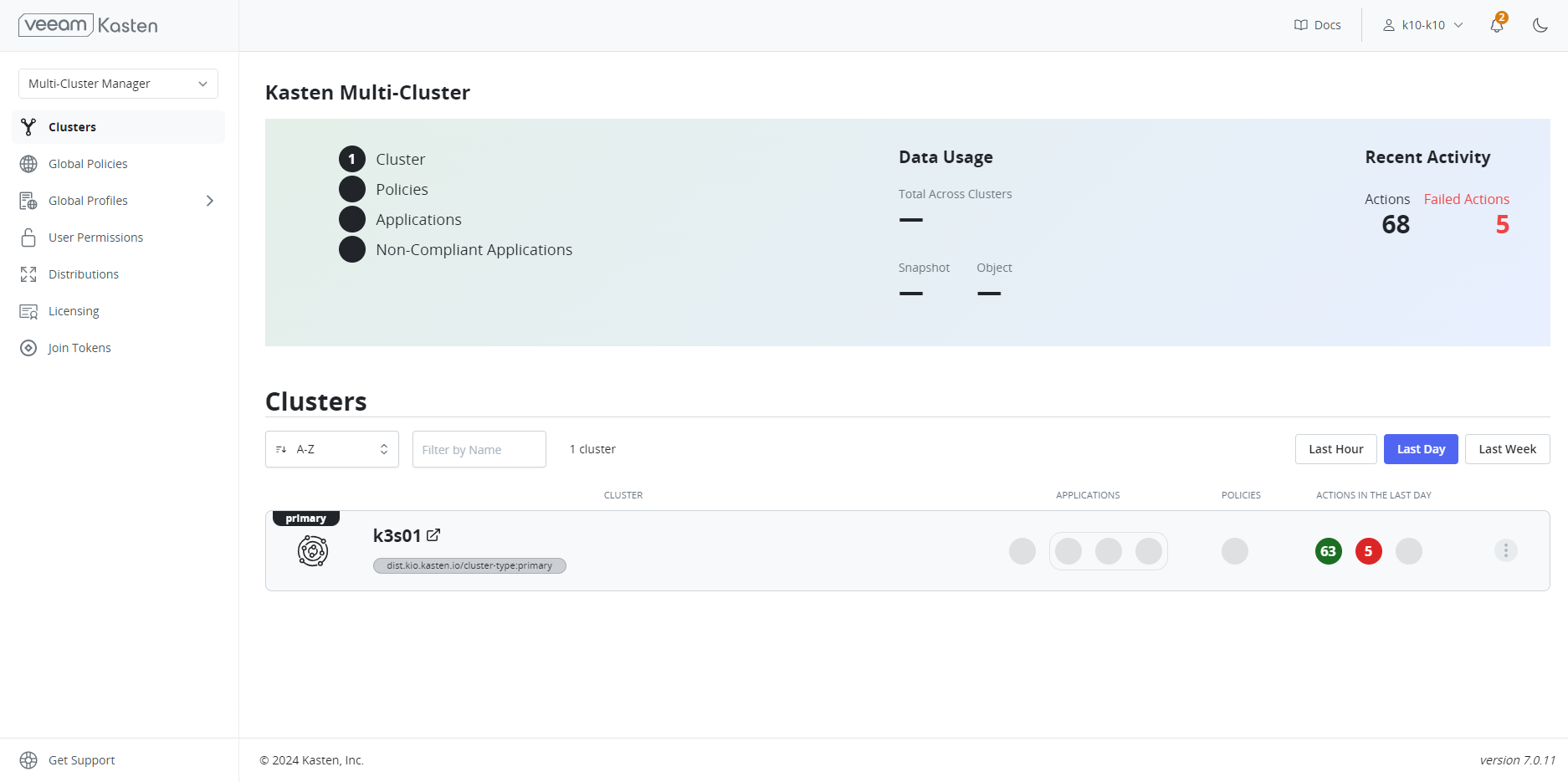
On the left we now have a new Menu where we can create global policies, profiles and other components that can span all of our clusters.
ADD ANOTHER CLUSER
To add another cluster we first need to get a join token. The last menu item on the left is “Join Tokens”. When we click on this we can retrieve the join token:
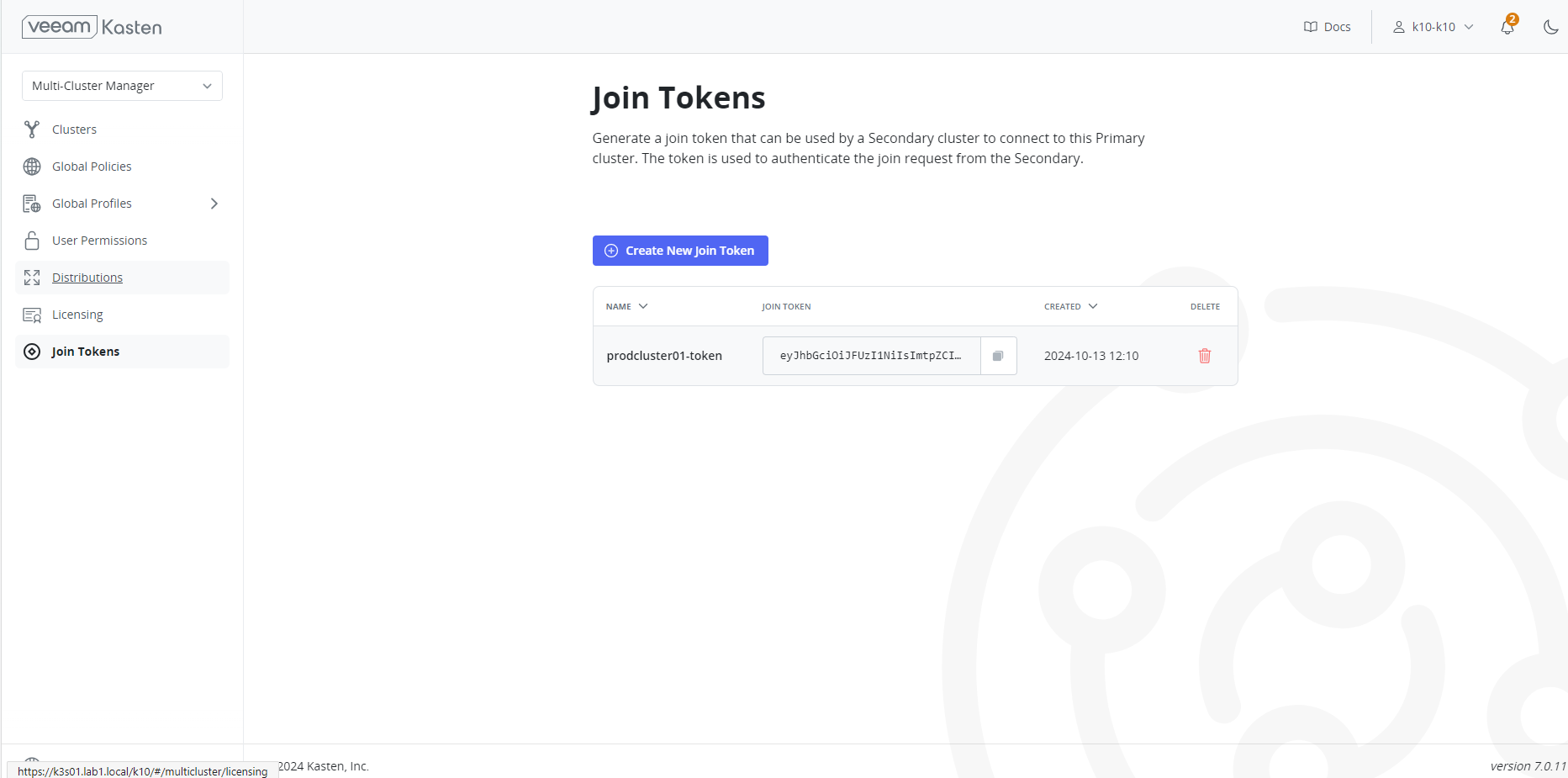
Next we head over to our Second Cluster on the Multi-Cluster page:
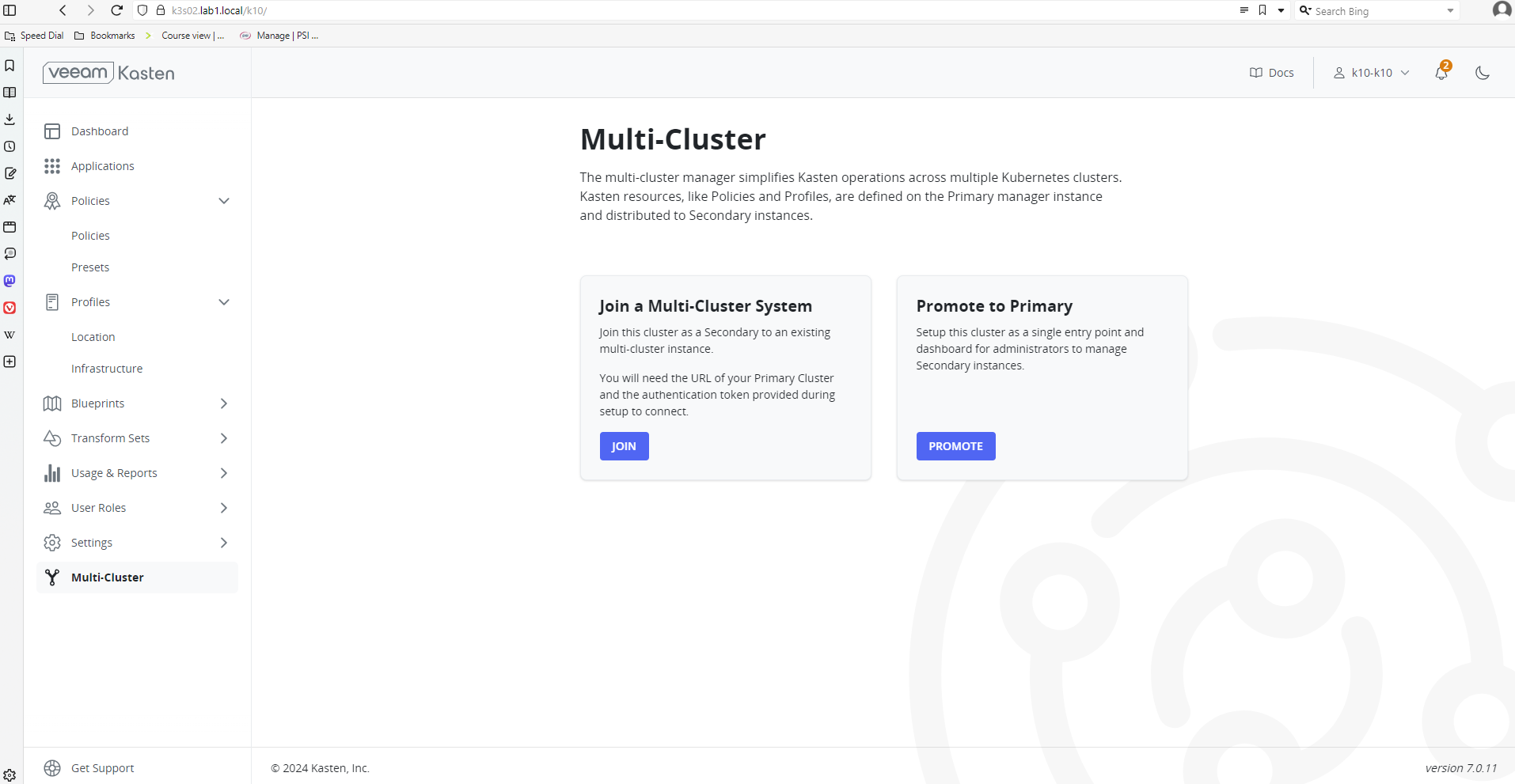
Here we will press join in the “Join a Multi-Cluster System” box.
We will need the join token from the Primary Cluster.
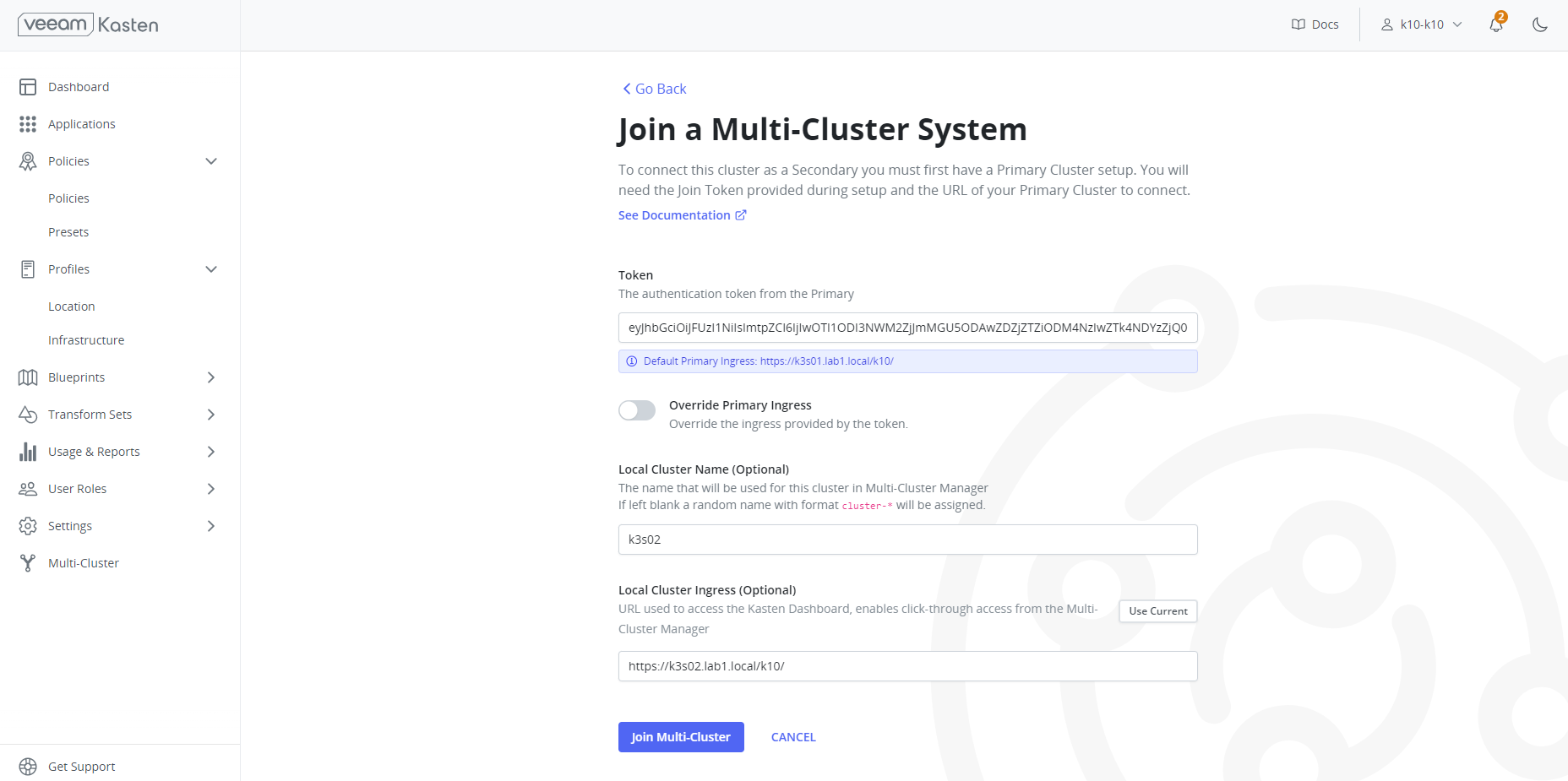
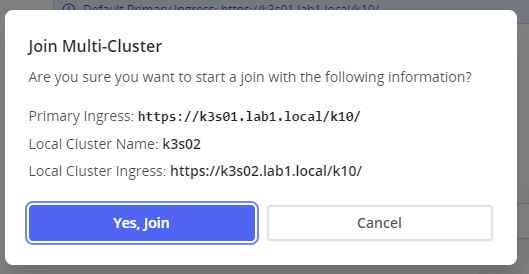
OOPS
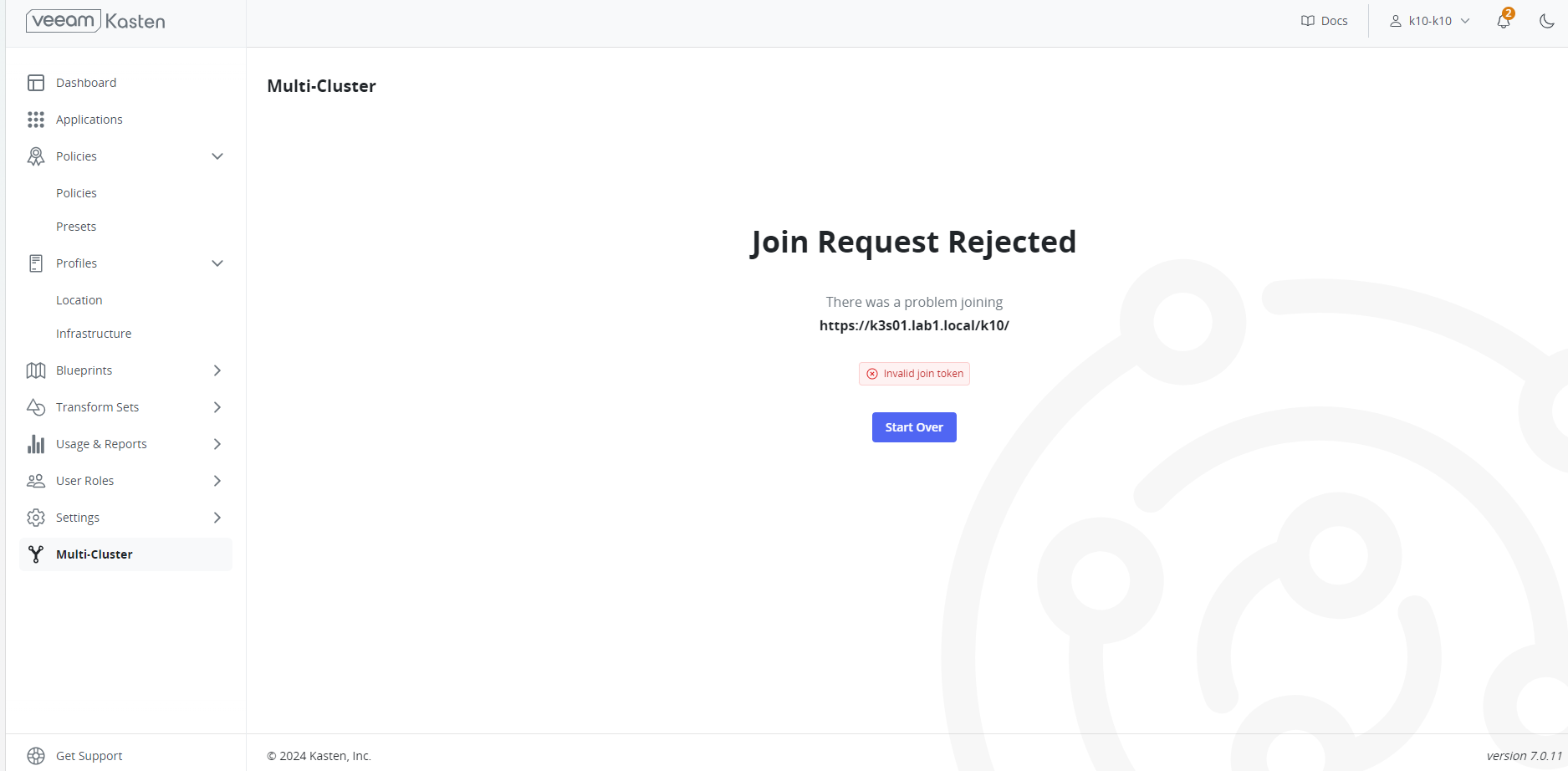
I decided to create a new token
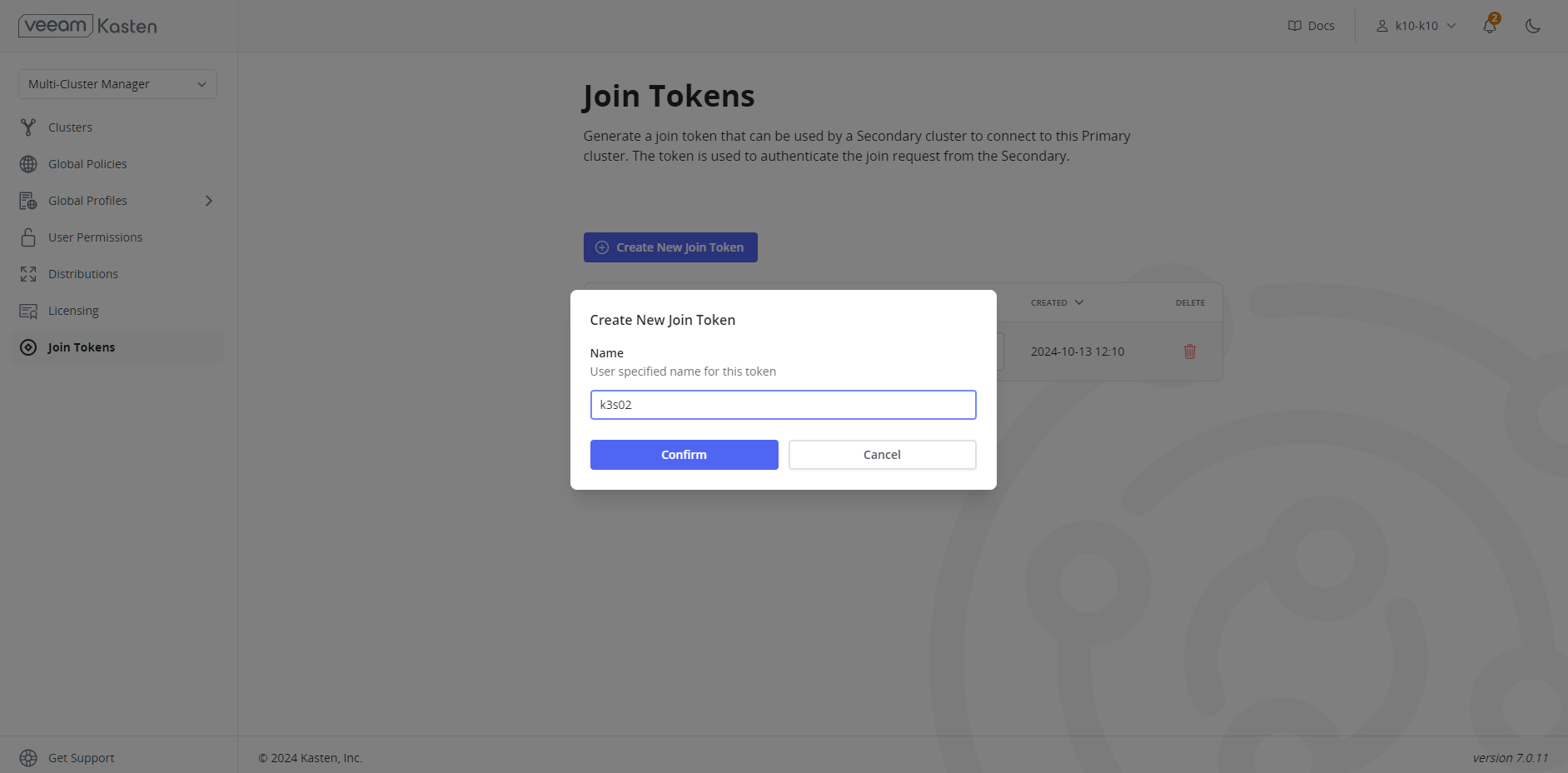
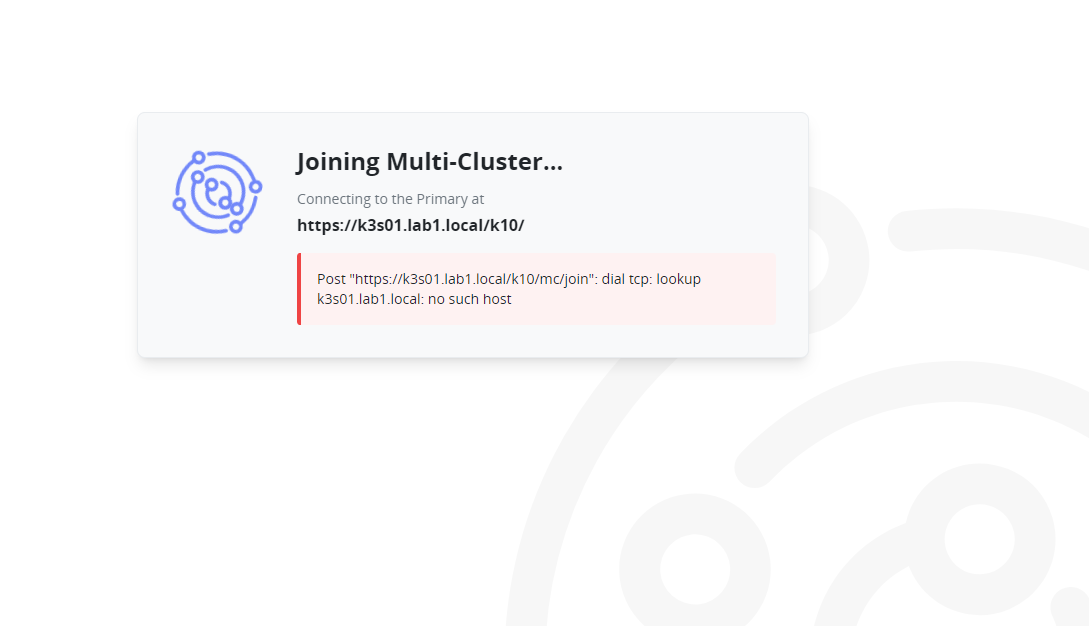
K3s02 is now part of the Multi-Cluster setup:
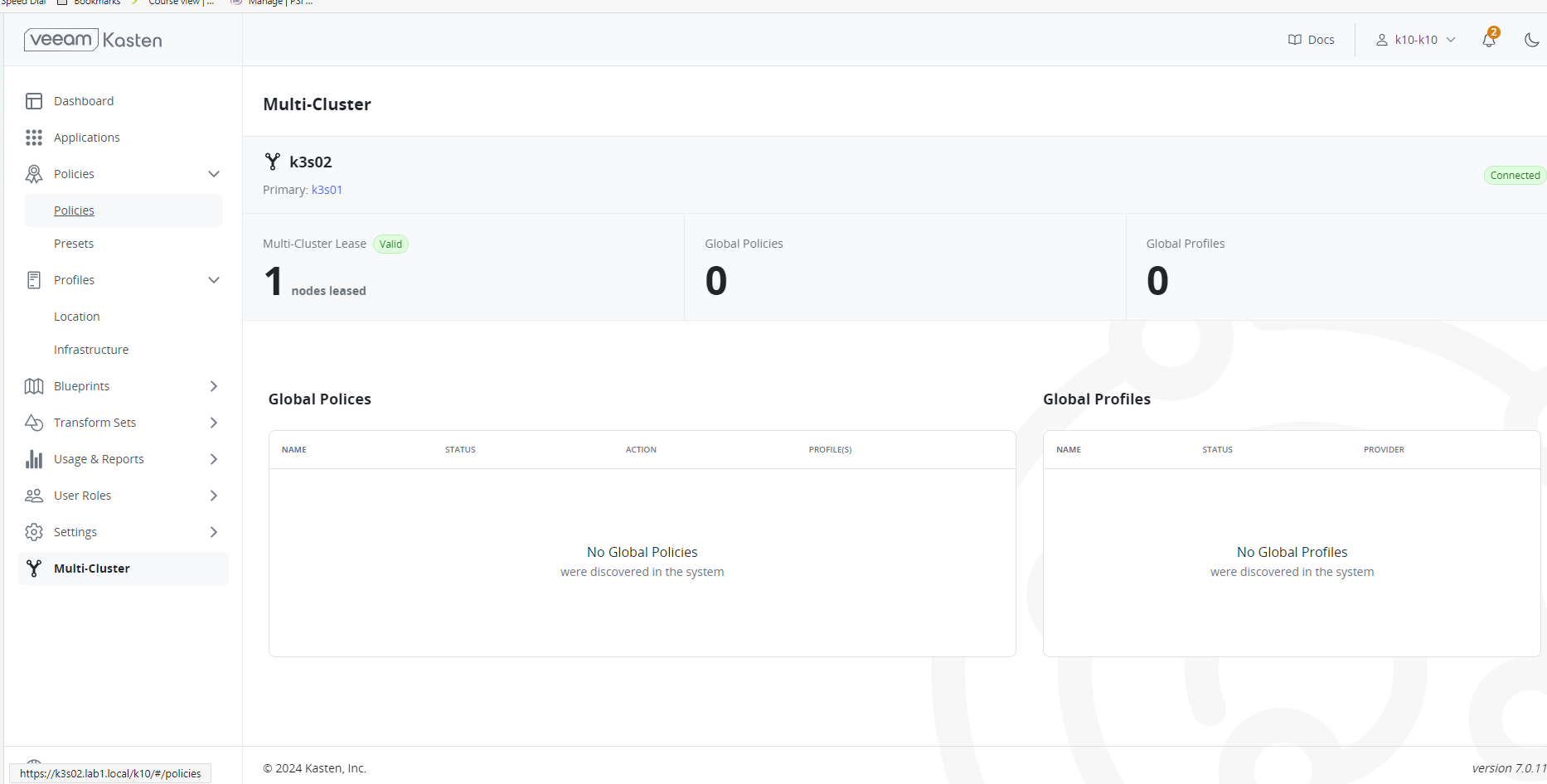
Back on the Primary Cluster we now see our Second Cluster;
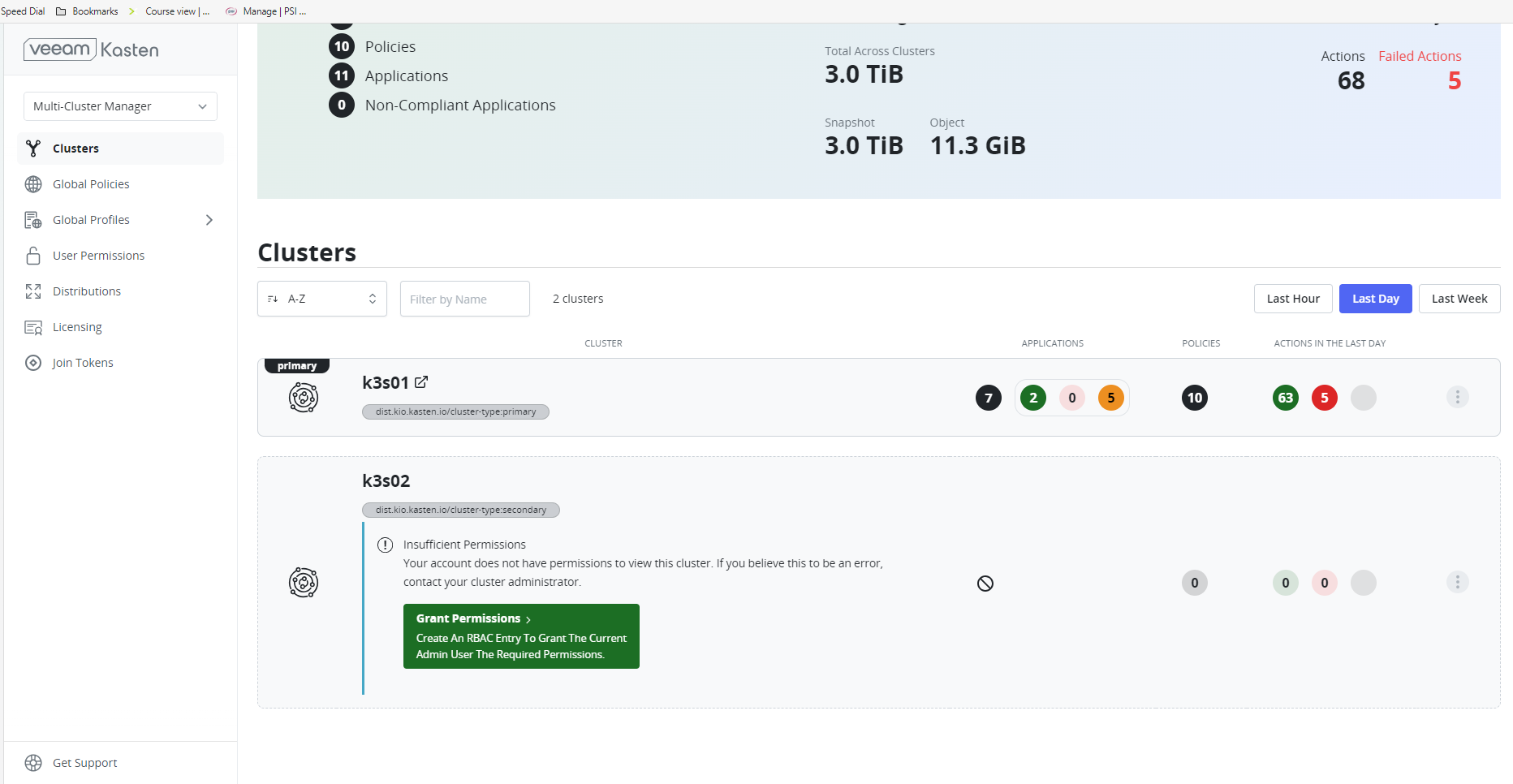
The system is offering us to create the necessary permissions:
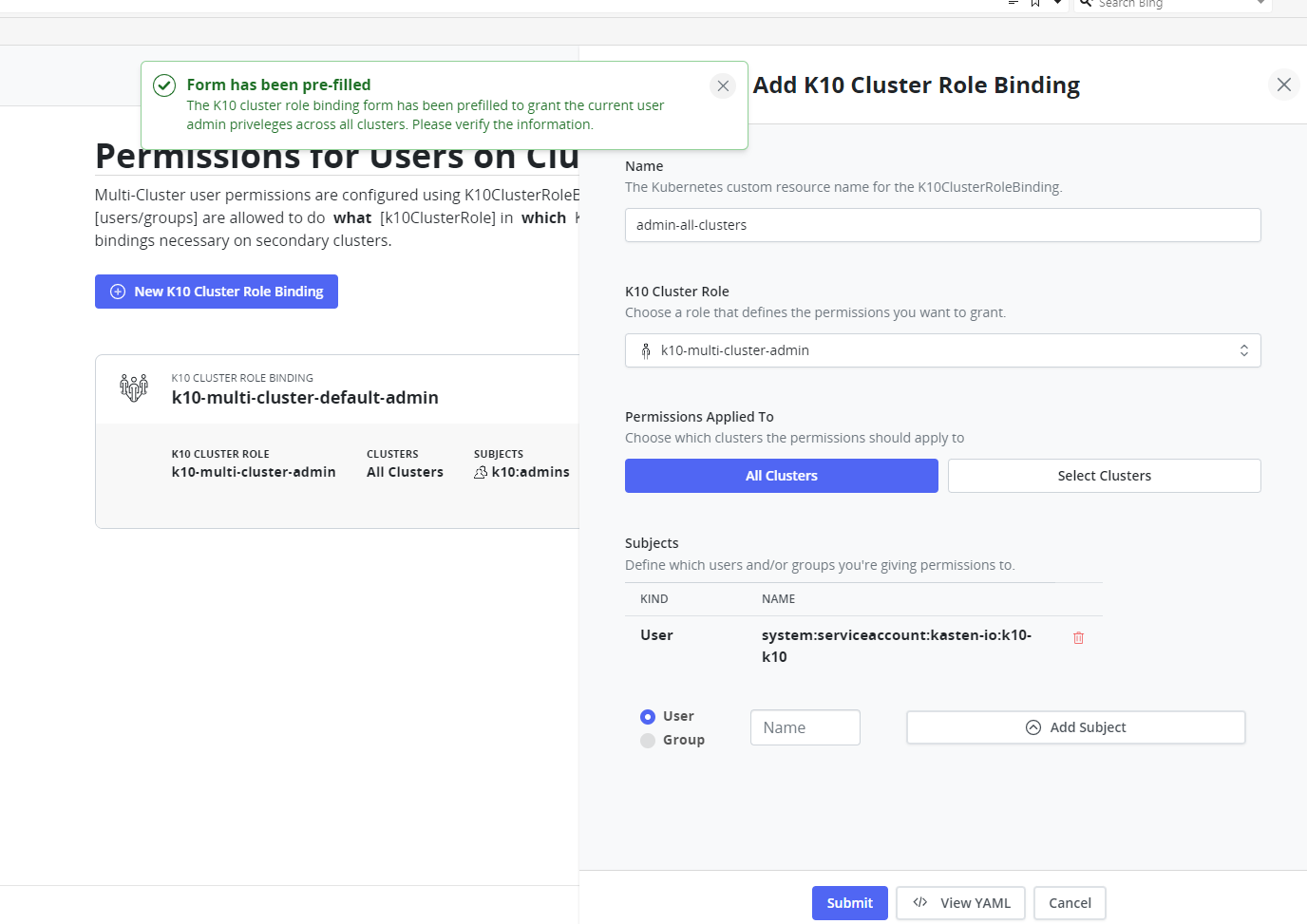
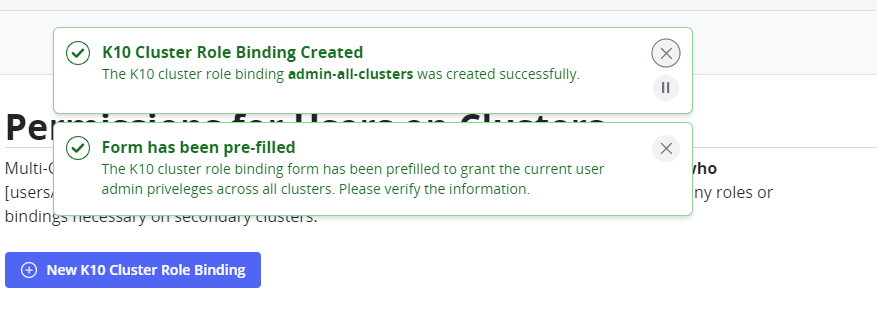
We are looking good:
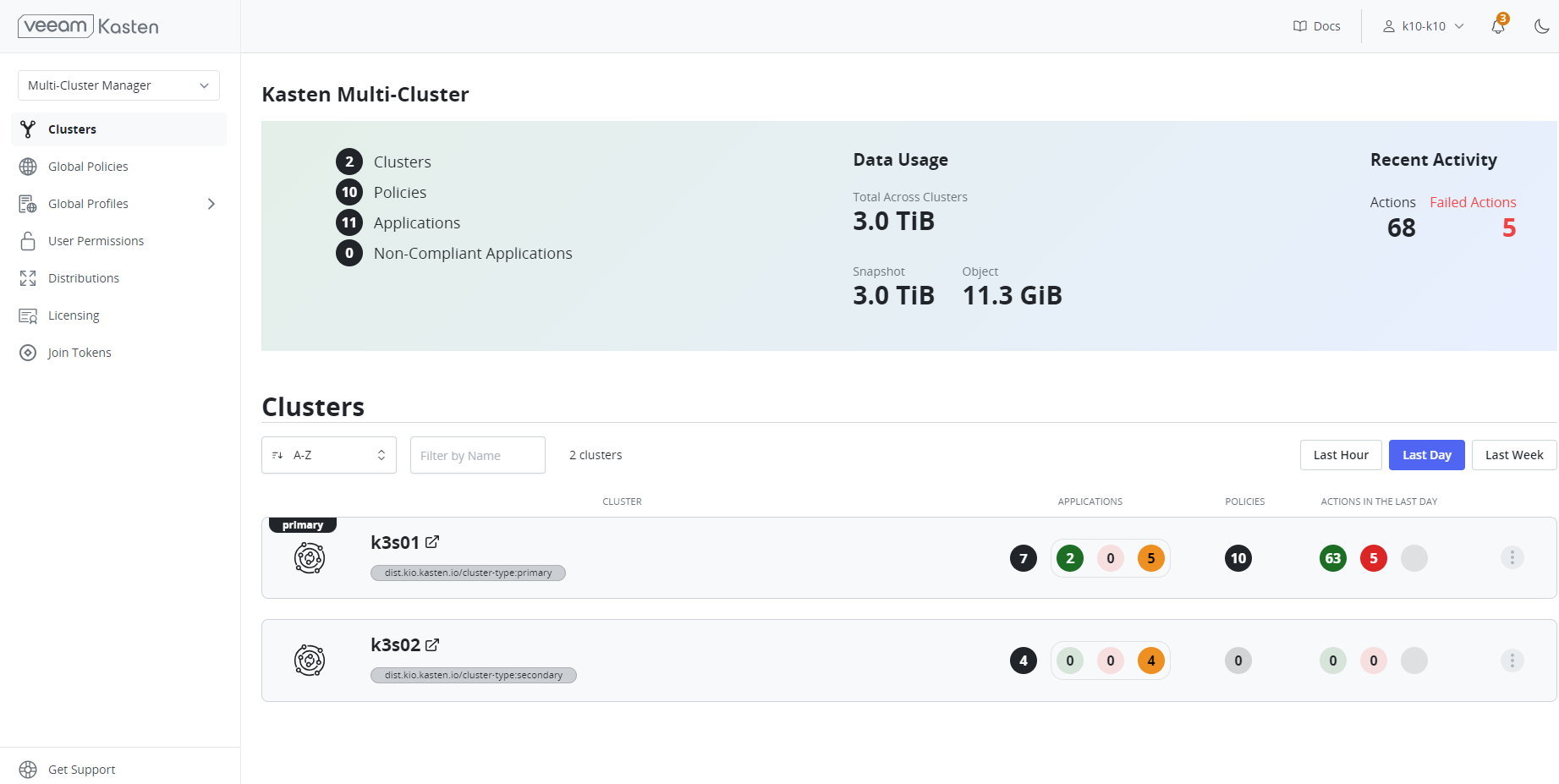
Next time we will see what we can do with this setup.
BUT wait.. why is that certificate secure?
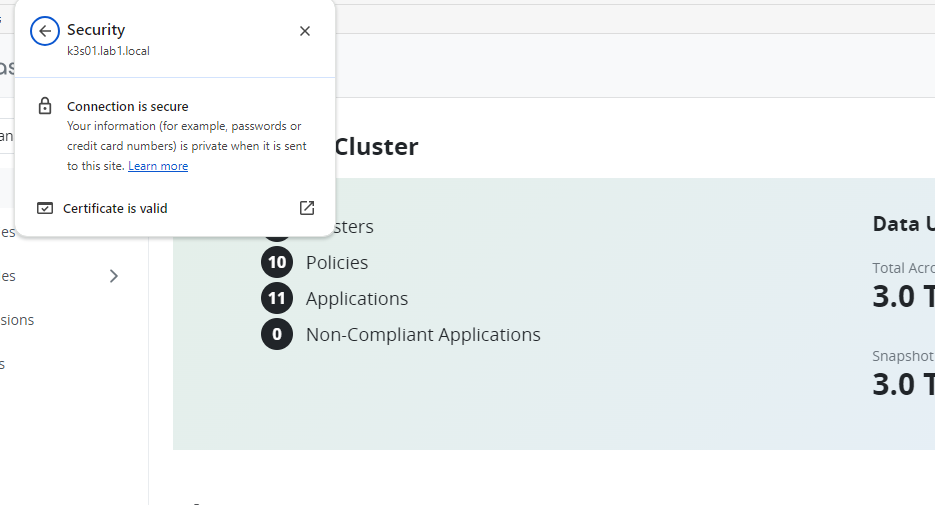
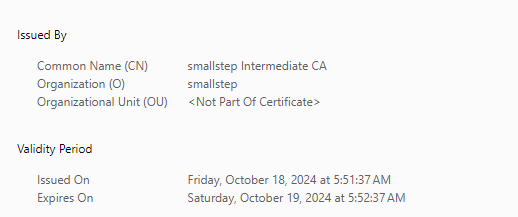
This will be in another post. For this blog we setup a Smallstep CA server in a podman container and then by leveraging Cert-Manager and ACME in both clusters have validated and automated certificates.
CONCLUSION
Kasten is not only the best Data Protection system for you Kubernetes workloads it is also making the process easier and easier with each release. Managing multiple Kubernetes clusters can be a huge headache but with Kasten protecting them is not!

