UPGRADING KASTEN
I was going to talk about exporting local snapshots via location profiles today.
However, when I logged in to my system I saw an alert that a new version of Kasten was released so thought it better to go over upgrading Kasten.
This will be a short post because upgrading Kasten is very simple.
We have an Alert
When a newer version of Kasten becomes available you will notice an alert in the upper right hand corner of the WebUI.
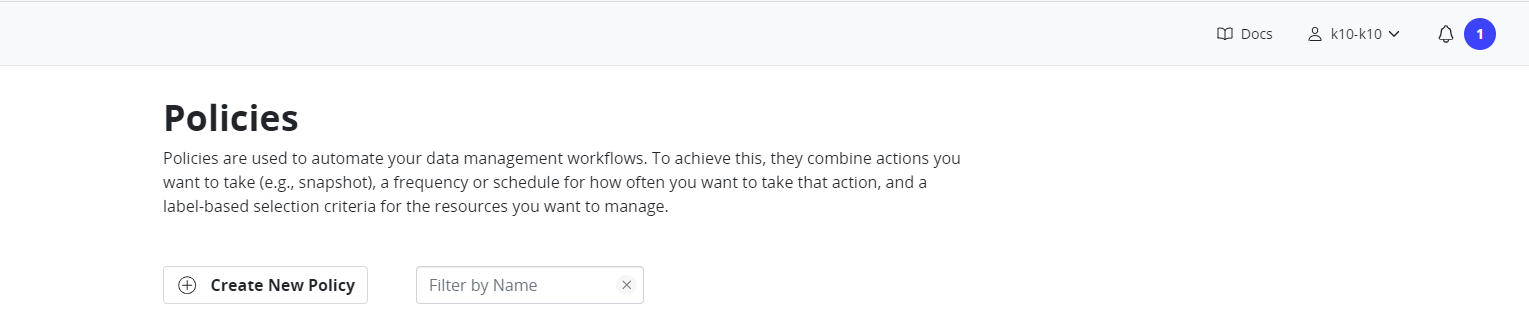
If you click on the circle it will give you more details about its nature. In this case we a being told about a new version of Kasten.
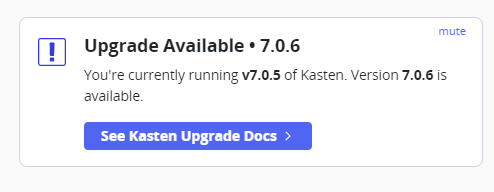
If you click on the "See Kasten Upgrade Docs" button it very conveniently takes you to the instruction page:
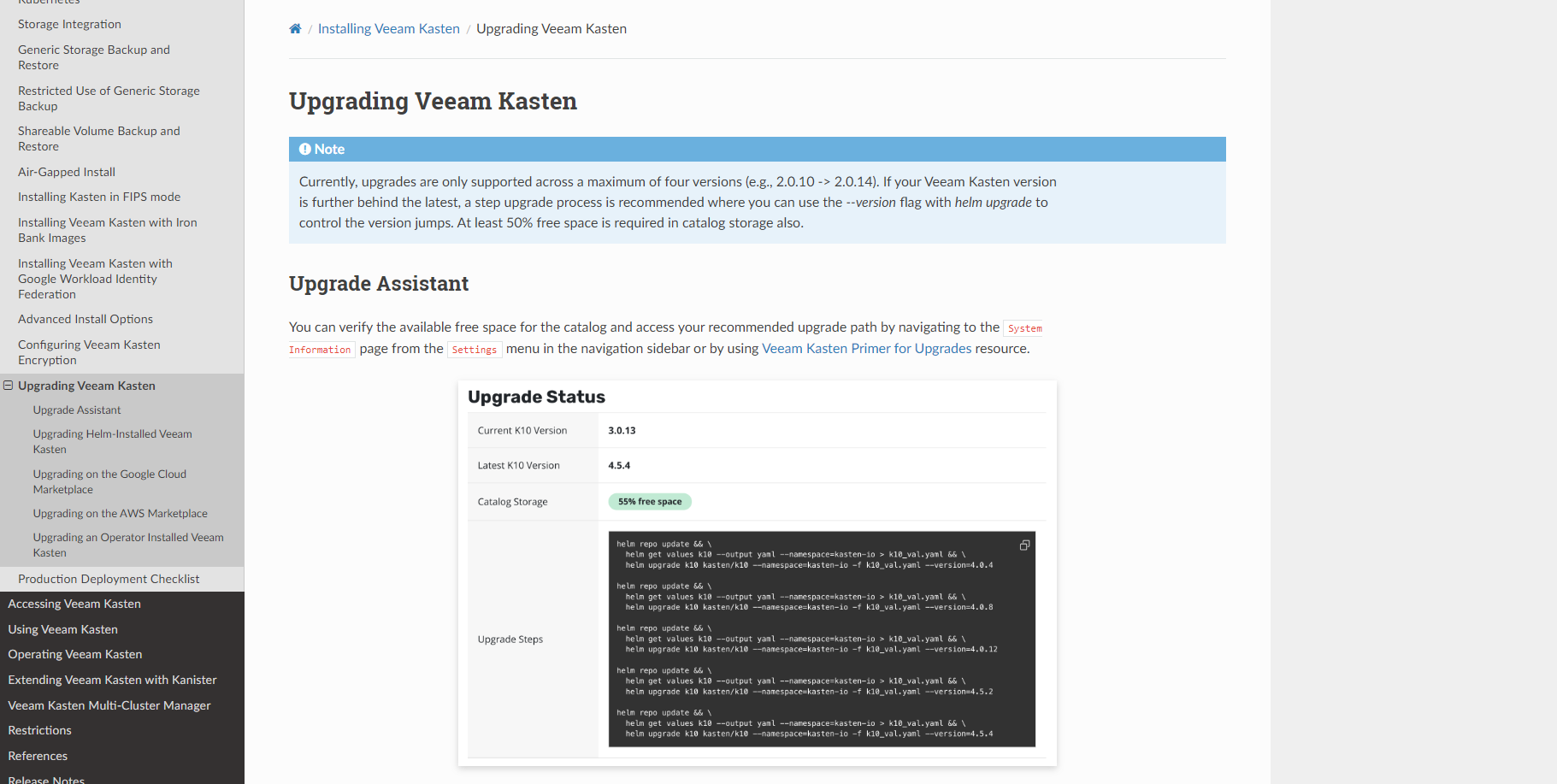
In fact you can simply go to "Settings - System Information" in the WebUI and the Cluster information will display that an upgrade is available:
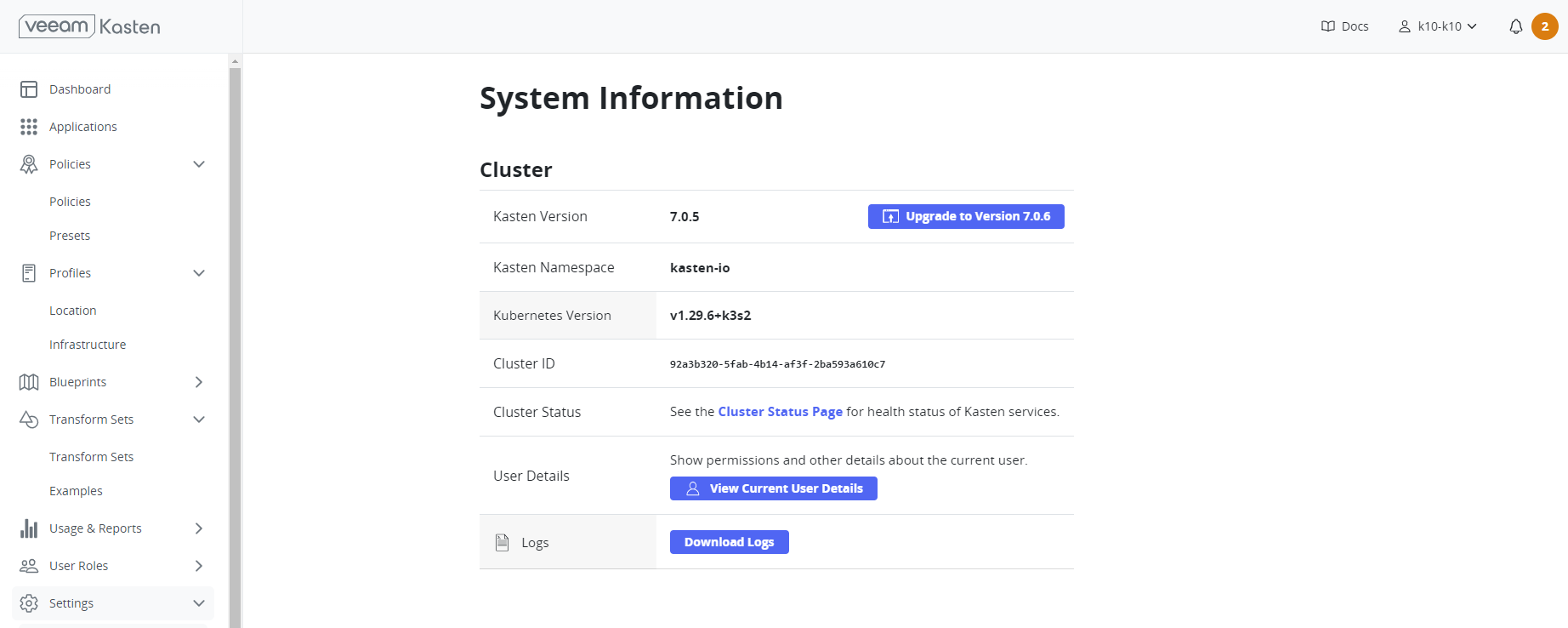
Further down there is an "Upgrade Status" Section which also contains the Helm commands needed to perform your upgrade:
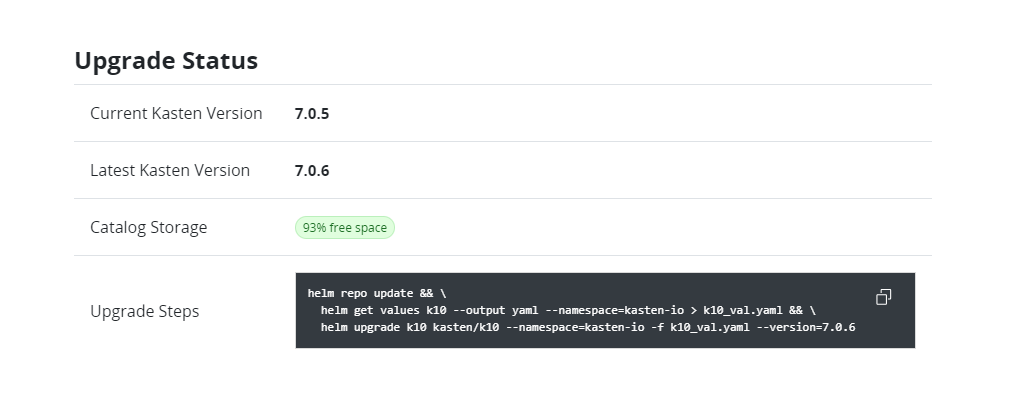
We can use the copy button in the right upper corner of the "Upgrade Steps" section to perform our upgrade:
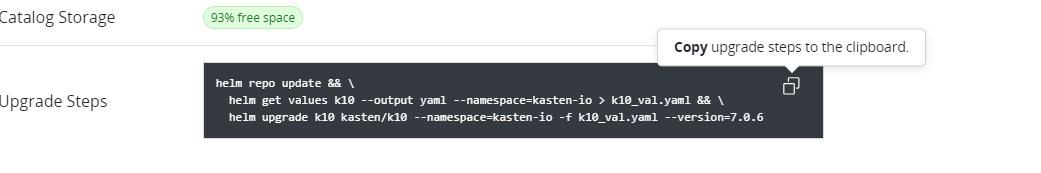
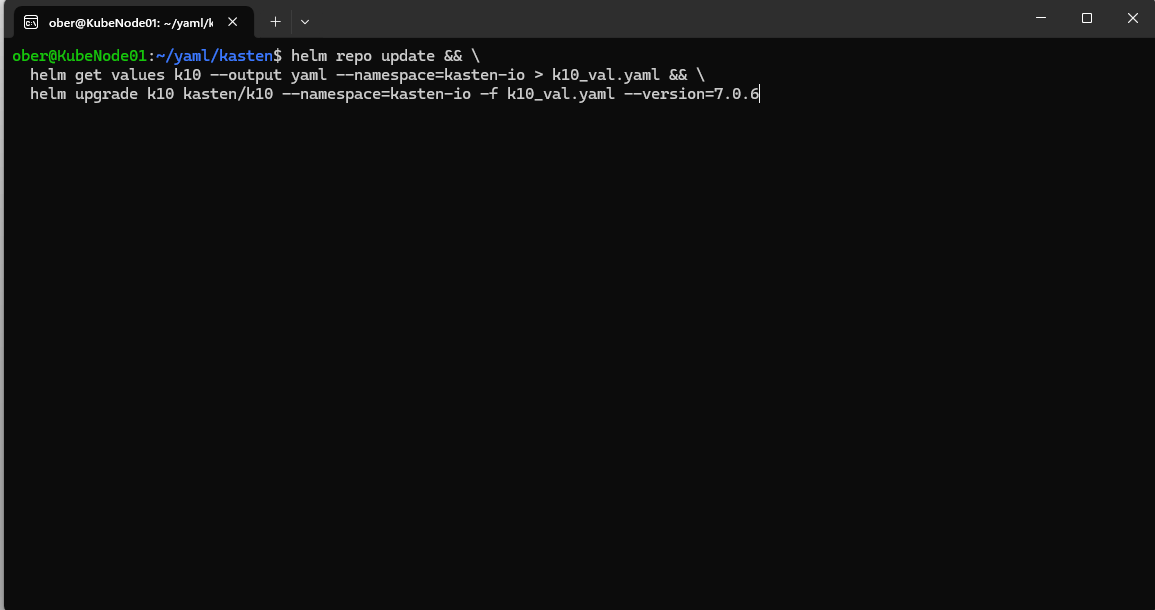
After a short delay we should see this message in the CLI:
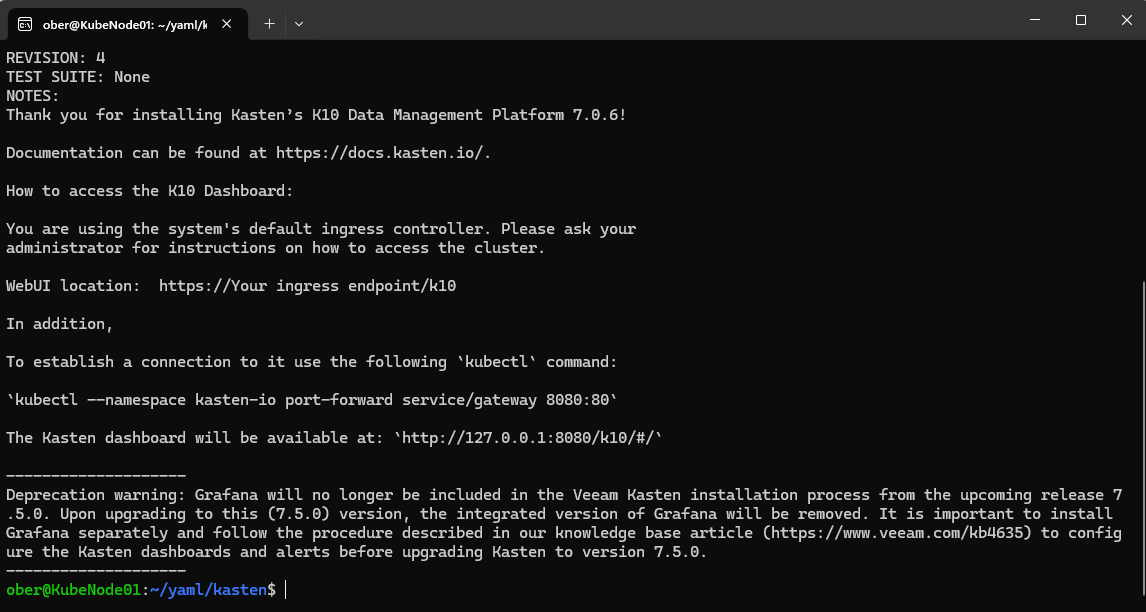
It will take a few minutes for Kasten to terminate the old pods and create new ones:
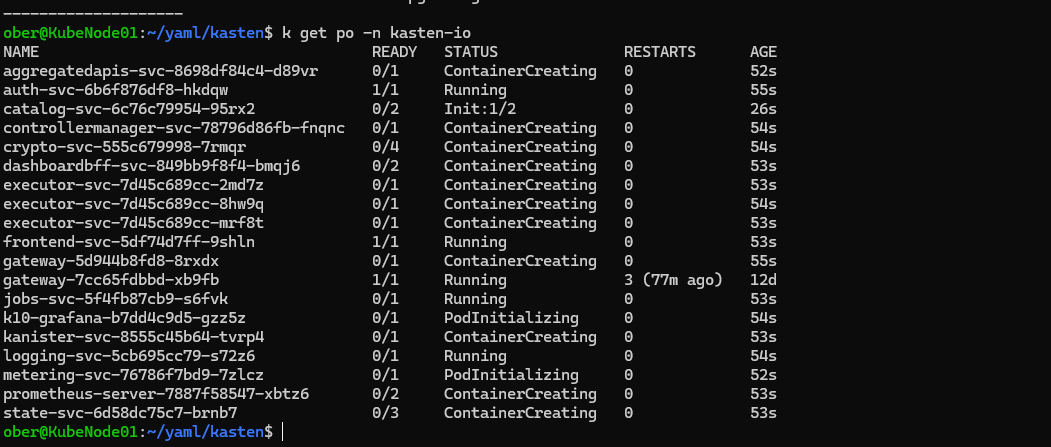
If would like to follow this process you can use this command:
kubectl get po -n kasten-io -w This will watch the activities of the pods in the kasten-io namespace:
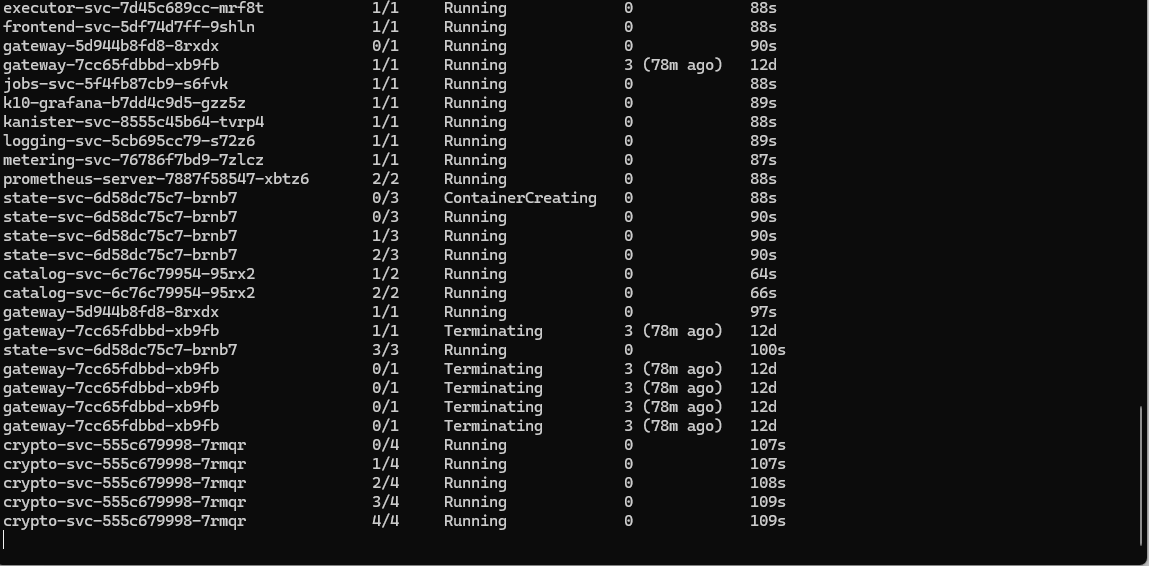
After a short while all the pods should come up running:
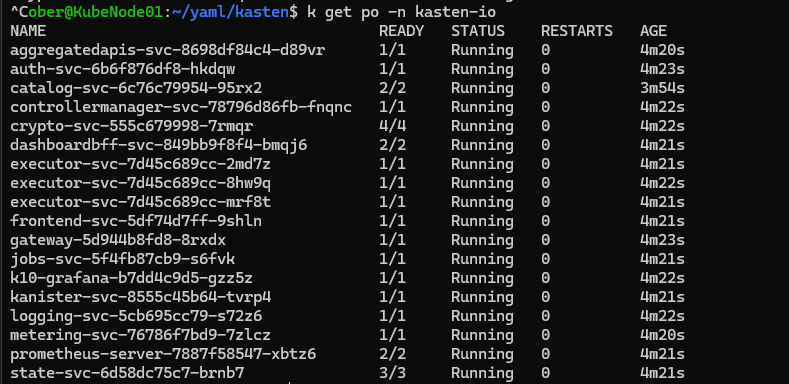
Let's go back to the WebUI and check it out:
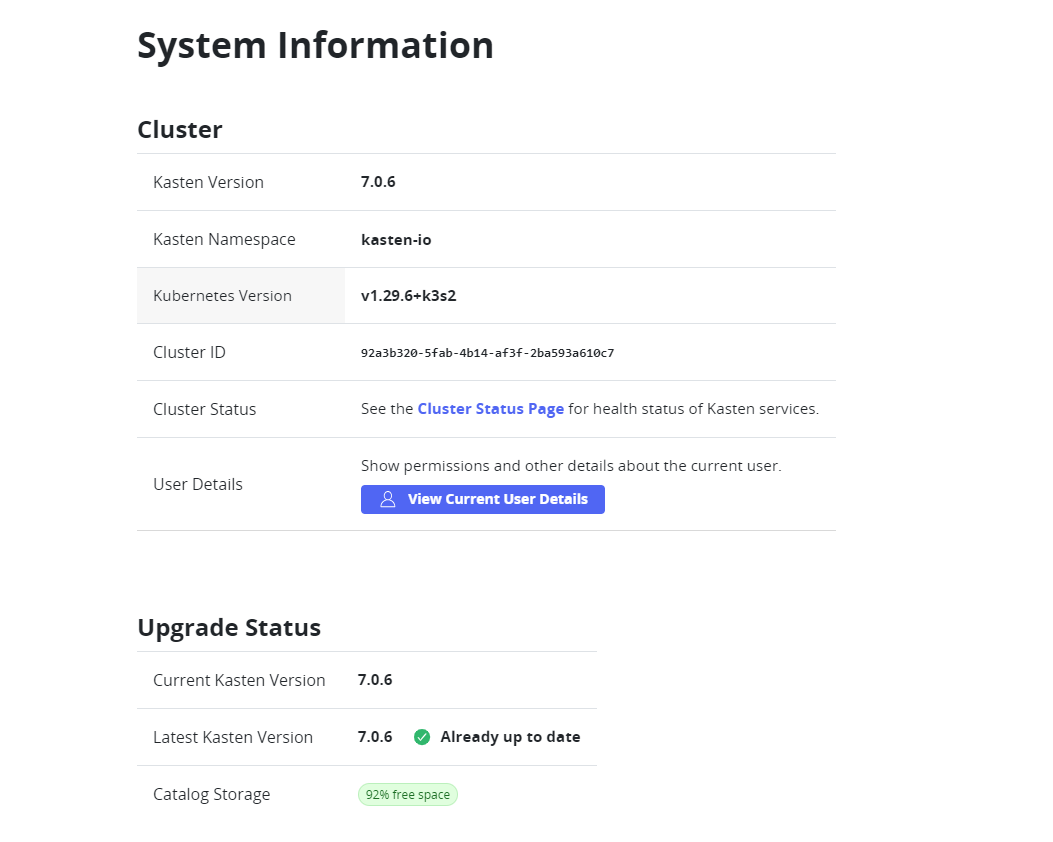
That's it we are all done. Stay tuned next week for Location Profiles and Snapshot Exports


