Hi everyone,
Now that VeeamON is behind us time, work permitting, to get back to some posting. I attended the Kubernetes Birthday Bash at the Toronto Google office, and one of the utilities discussed was K9s. I had heard of this but never really looked into it. Turns out very interesting.
I am going to install k9s in WSL to use with my Rancher Desktop K3S installation.
You install K9S with brew so I will install that first following the instructions found here https://gist.github.com/dsmith73/9f48379e81768dc43d49753900e5c773
sh -c "$(curl -fsSL https://raw.githubusercontent.com/Linuxbrew/install/master/install.sh)"
test -d ~/.linuxbrew && eval $(~/.linuxbrew/bin/brew shellenv)
test -d /home/linuxbrew/.linuxbrew && eval $(/home/linuxbrew/.linuxbrew/bin/brew shellenv)
echo "eval \$($(brew --prefix)/bin/brew shellenv)" >>~/.profile
test -r ~/.bash_profile && echo "eval \$($(brew --prefix)/bin/brew shellenv)" >>~/.bash_profile
```
brew install derailed/k9s/k9s
export TERM=xterm-256color
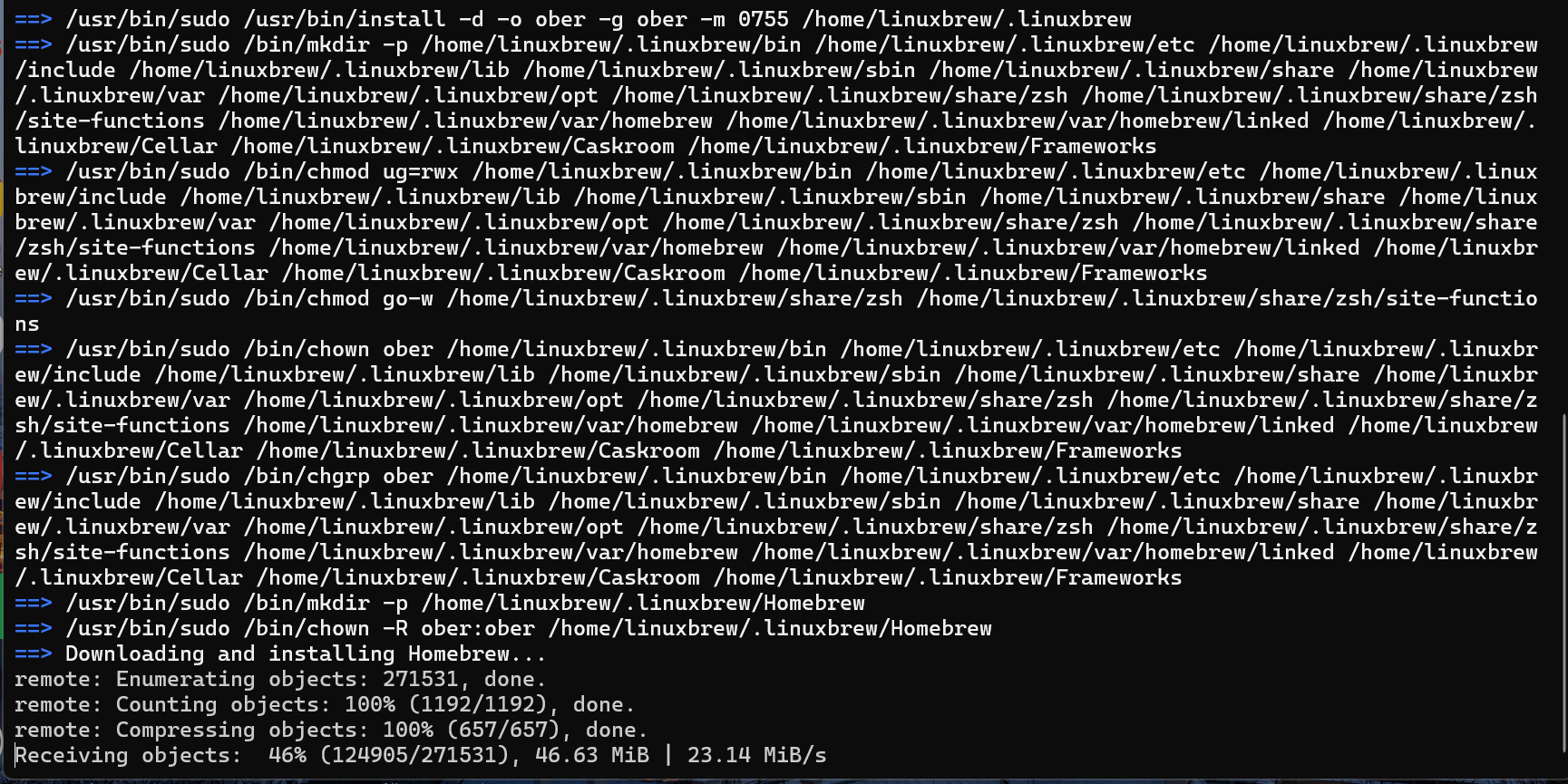
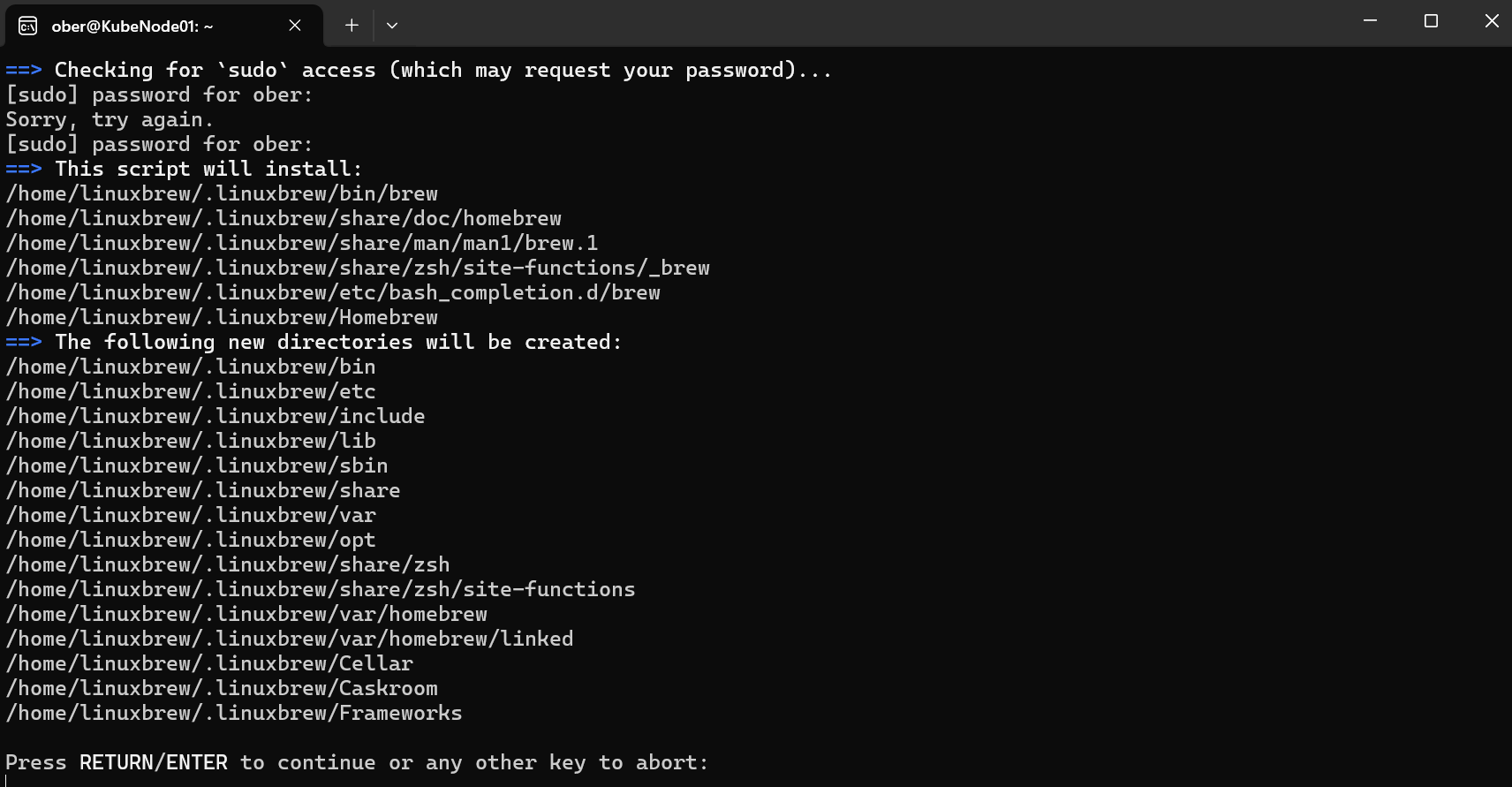
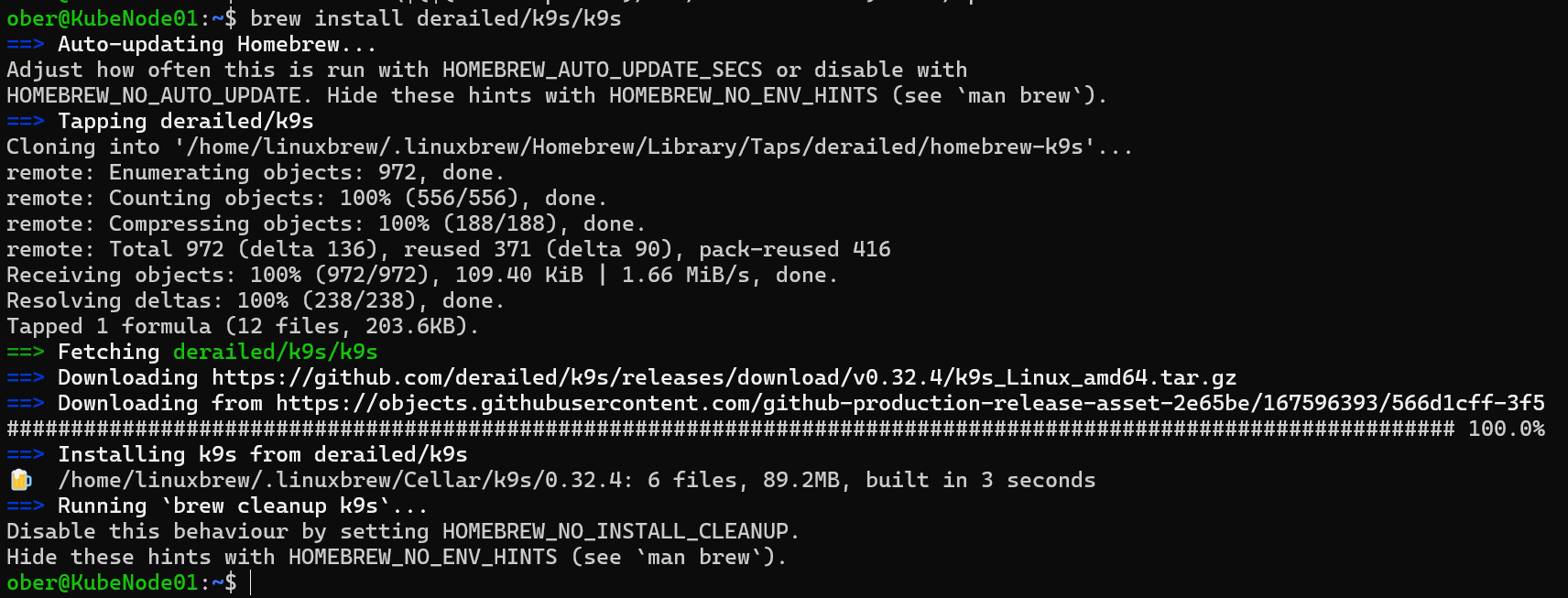
Time to check out K9S
k9s info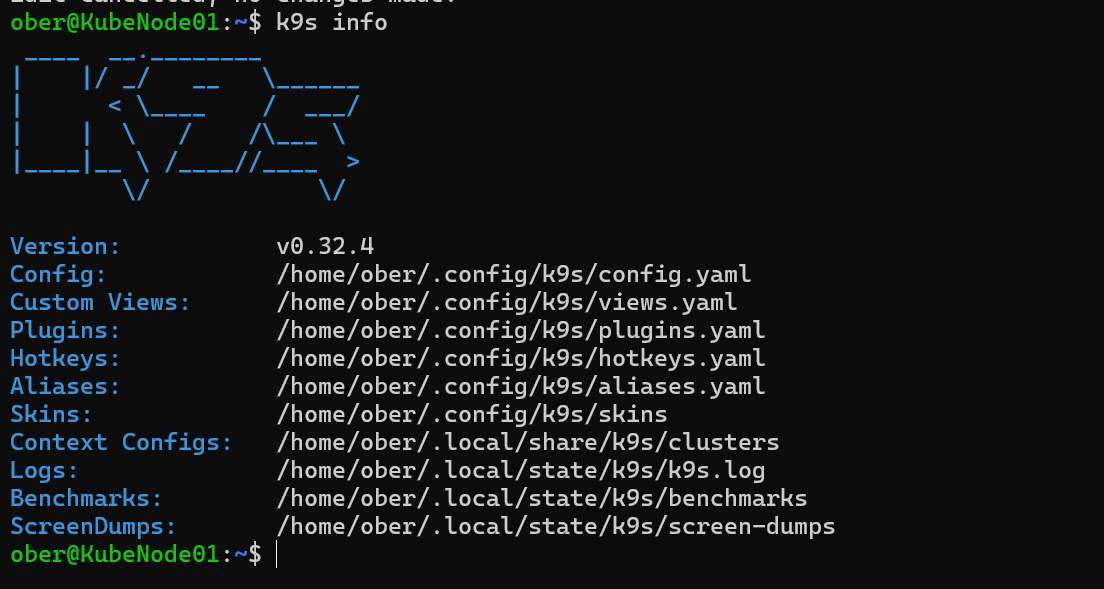
k9s -c pod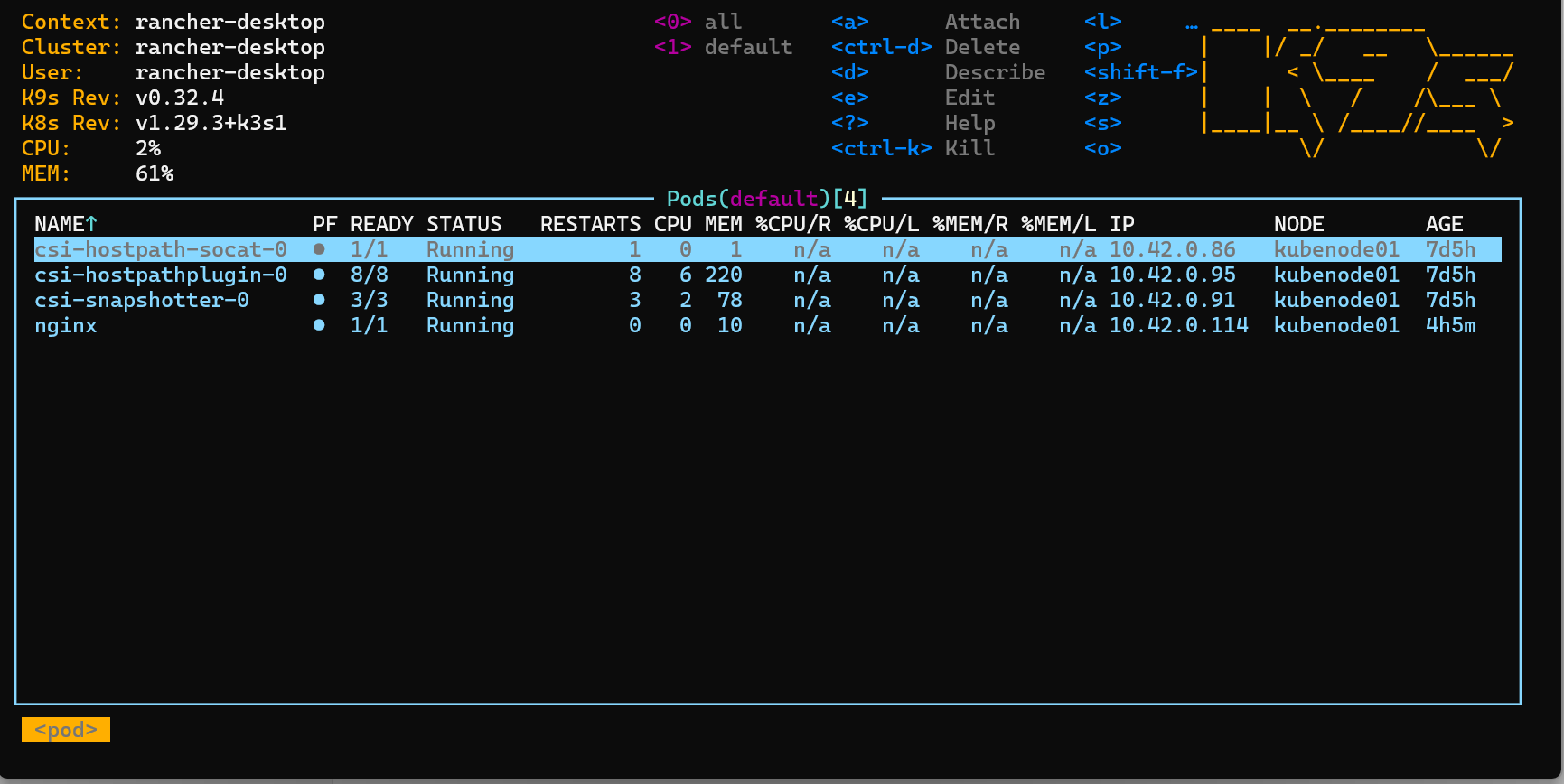
If I use the arrow buttons I can got to my nginx pod in the default namespace and press on it giving me information about the containers:
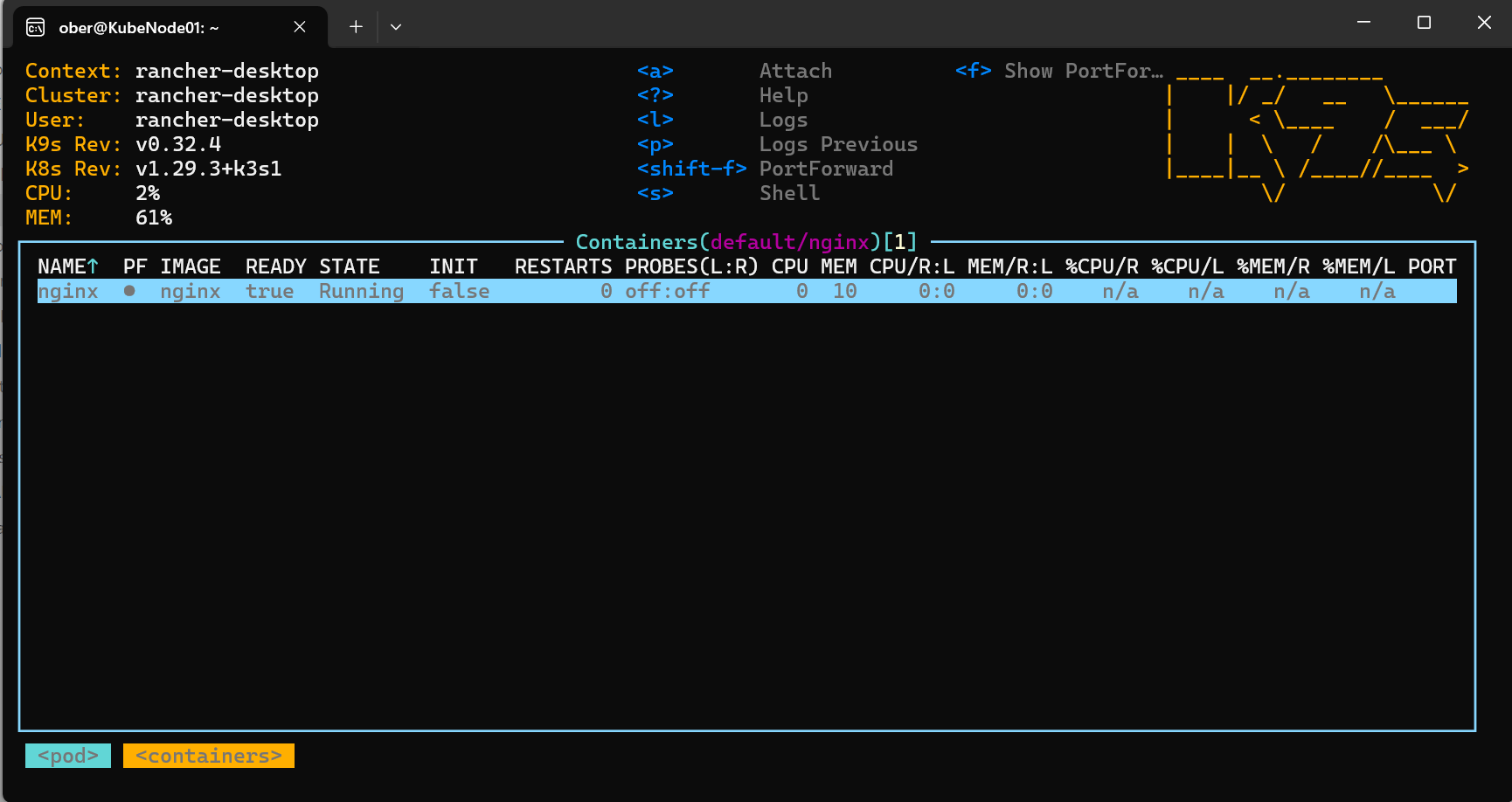
When I press it again I get the logs:
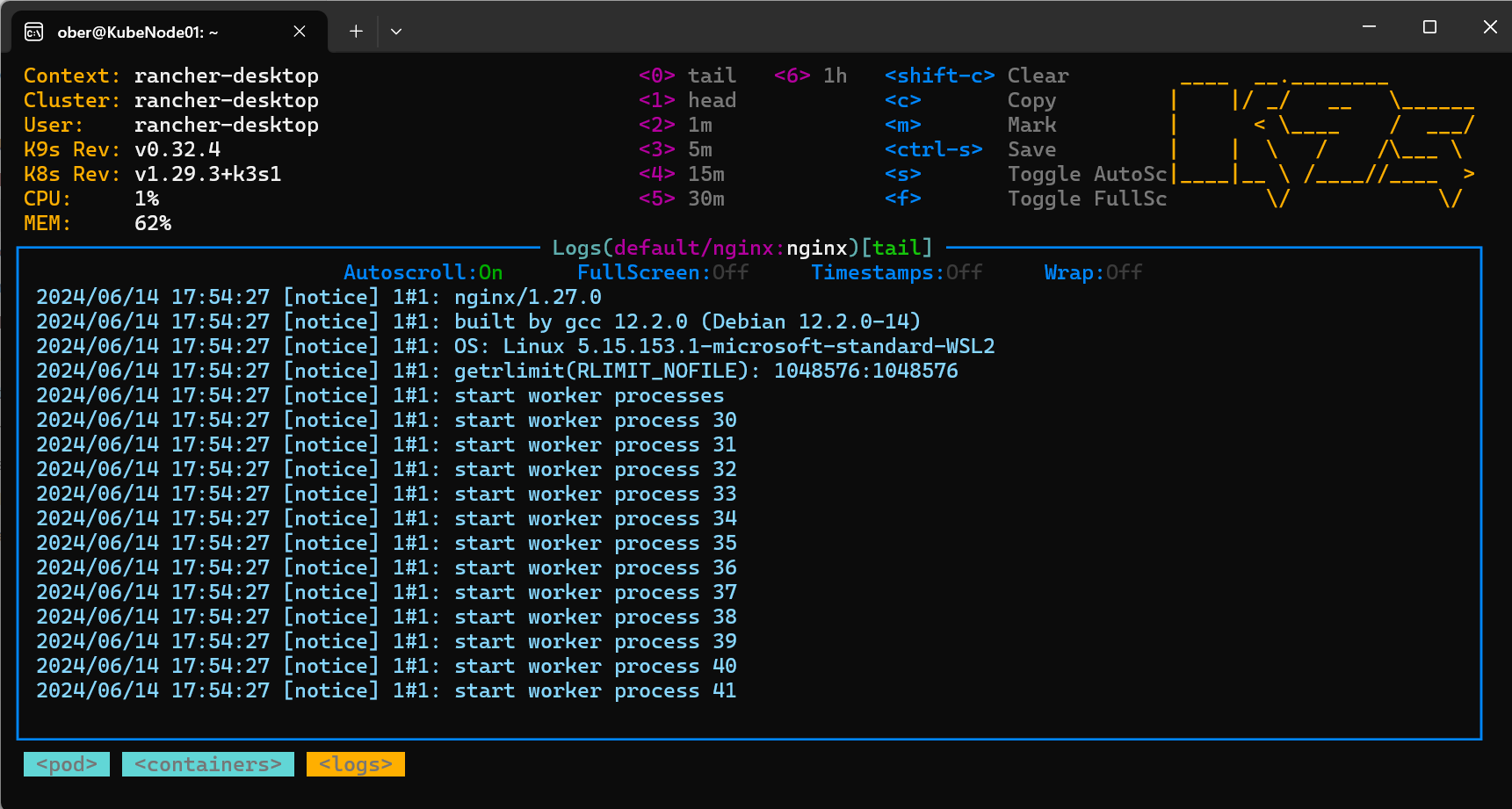
Press ESC to go back.
This is just the beginning. I plan on installing this little tool everywhere. However, beware, don’t loose the CLI skills as you will need those for the certification exams!


