Hi Folks,
I try to dip my toe in multiple ponds so while in Prague at the Veeam100 I nevertheless had one eye on Detroit where Kubecon NA was taking place. One of the coolest announcements for us IT geeks was the arrival of another “On the laptop at the beach” Container environments. While Rancher Desktop is my first love at this point in time, I am still pretty excited by Podman Desktop.
Like Rancher Desktop Podman can be installed on anything, Linux, Windows, Mac and Mac Sillcon.
Let’s give it a go.
First head over to the website https://podman-desktop.io/
I did that for my windows machine but for Mac it is also available with homebrew:
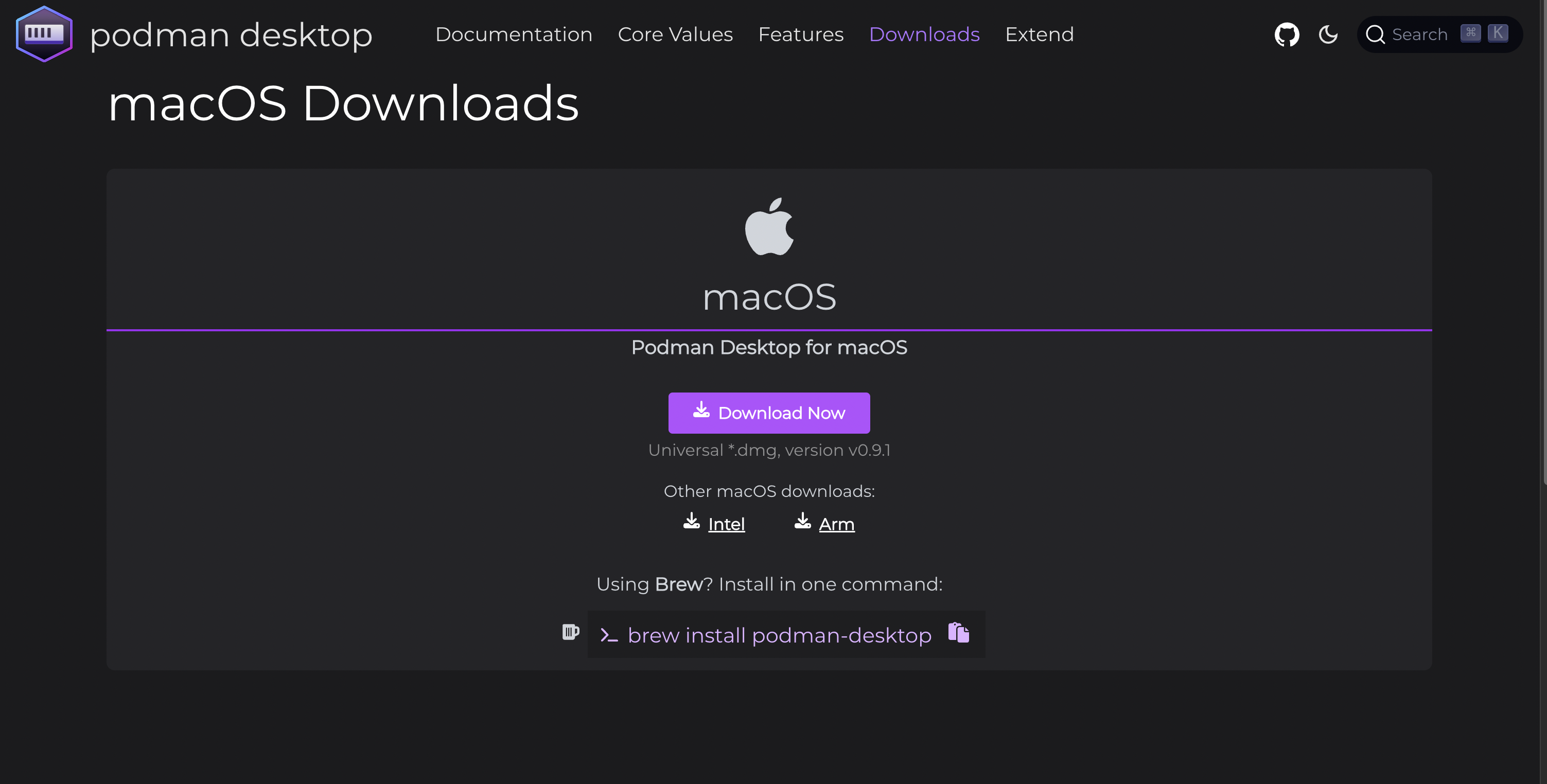
For my Mac, I went to the pub and used homebrew:
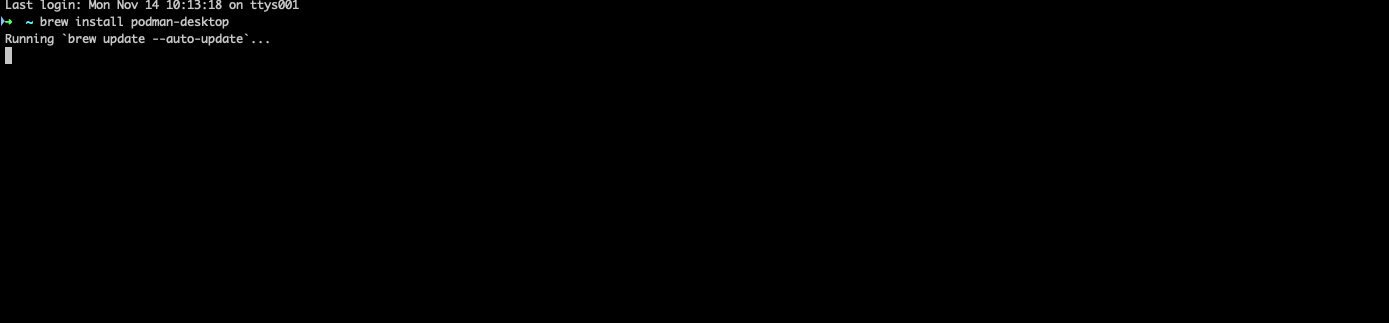
Simple as that and they gave me a pint on the left hand of the command line:
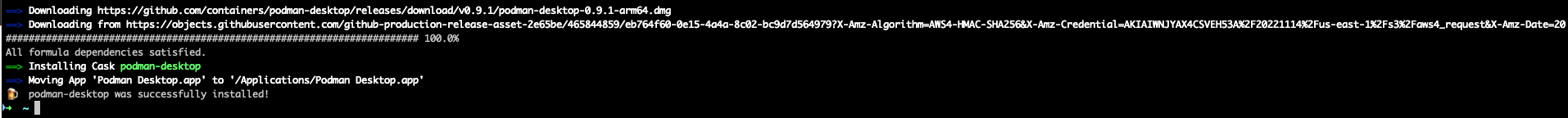
I don’t know why but I really like the icon:
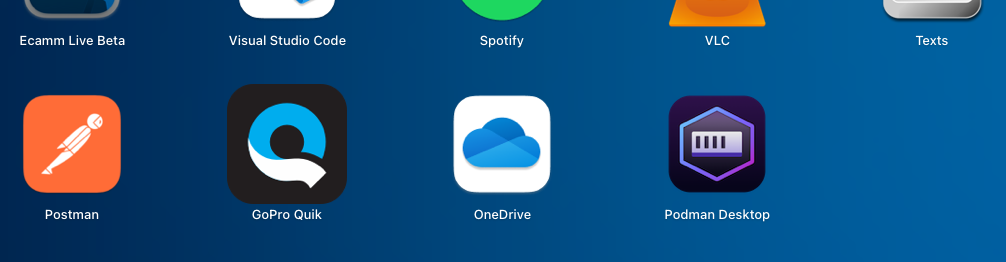
You first have to initialize Podman:
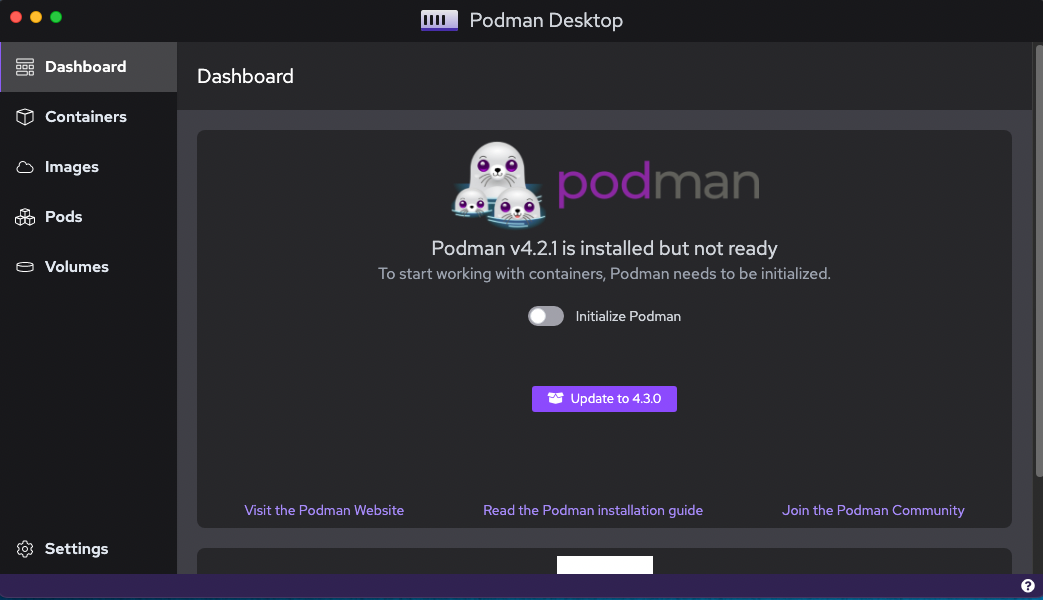
Next you need to run Podman:
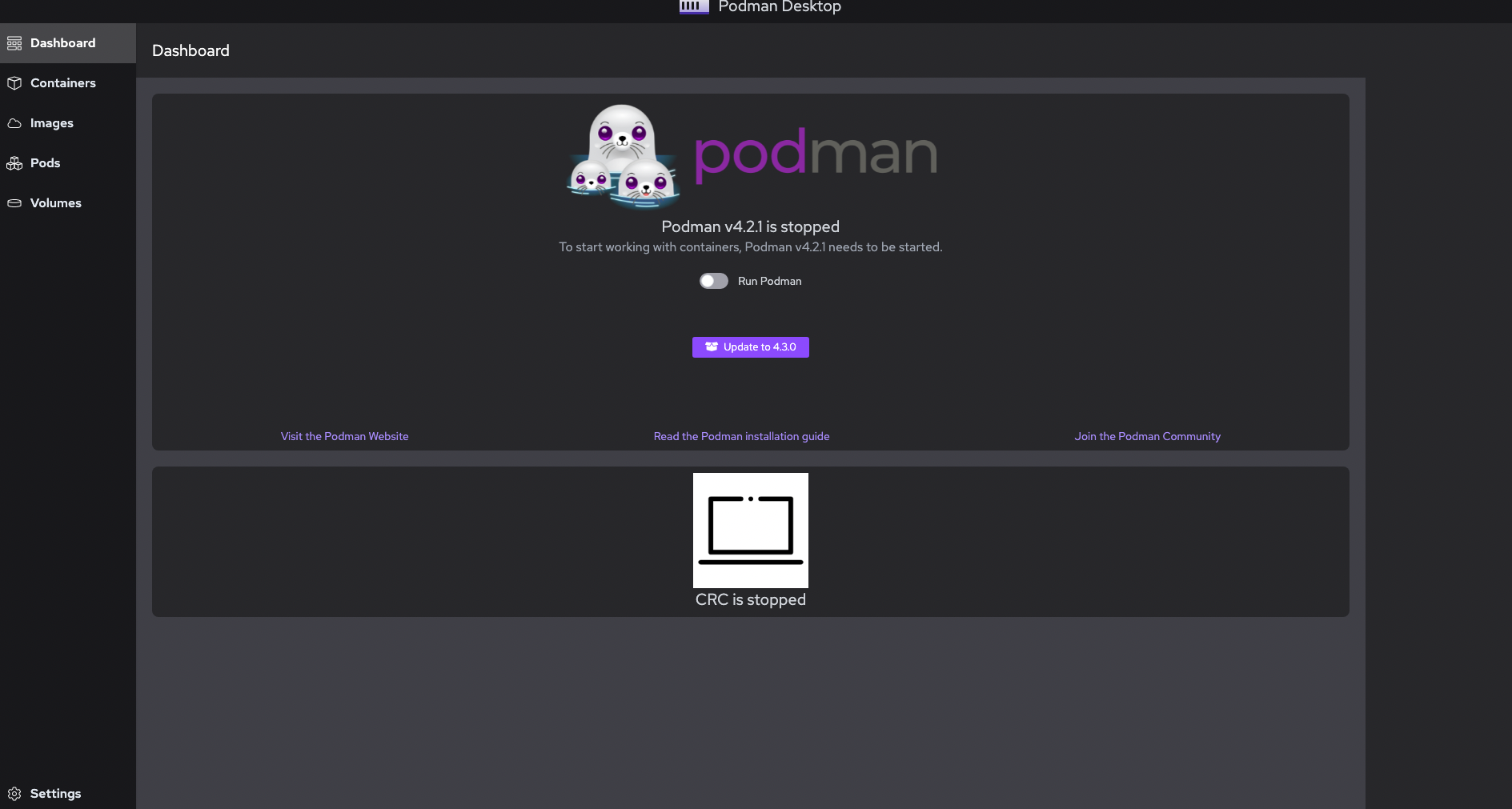
As simple as that and we are good to go.. Oh wait! what is that CRC? could that be Code Ready Containers? i.e. Openshift Local?
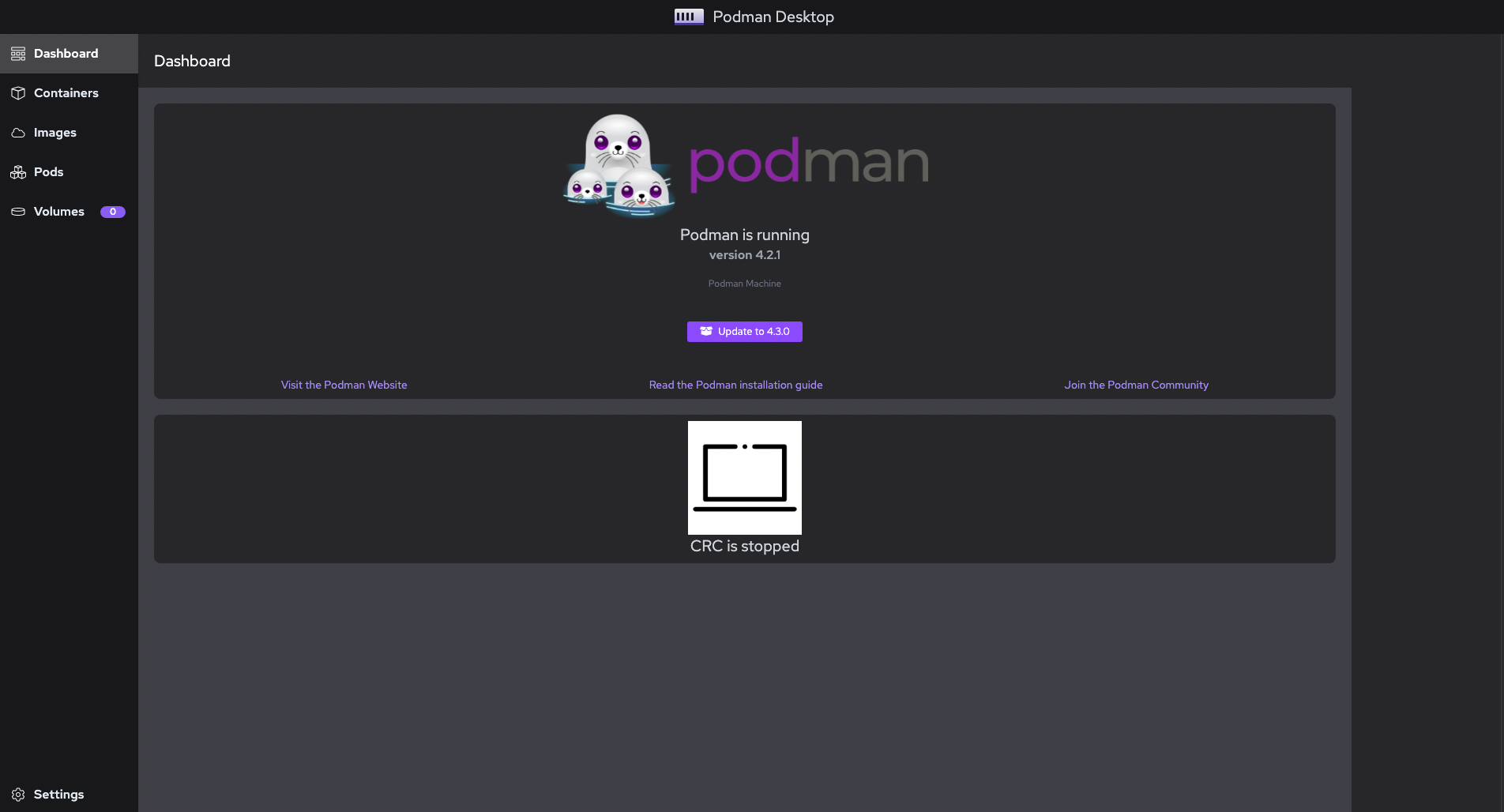
If you are installing on windows Podman must be installed, Podman Desktop will offer to install this for you:
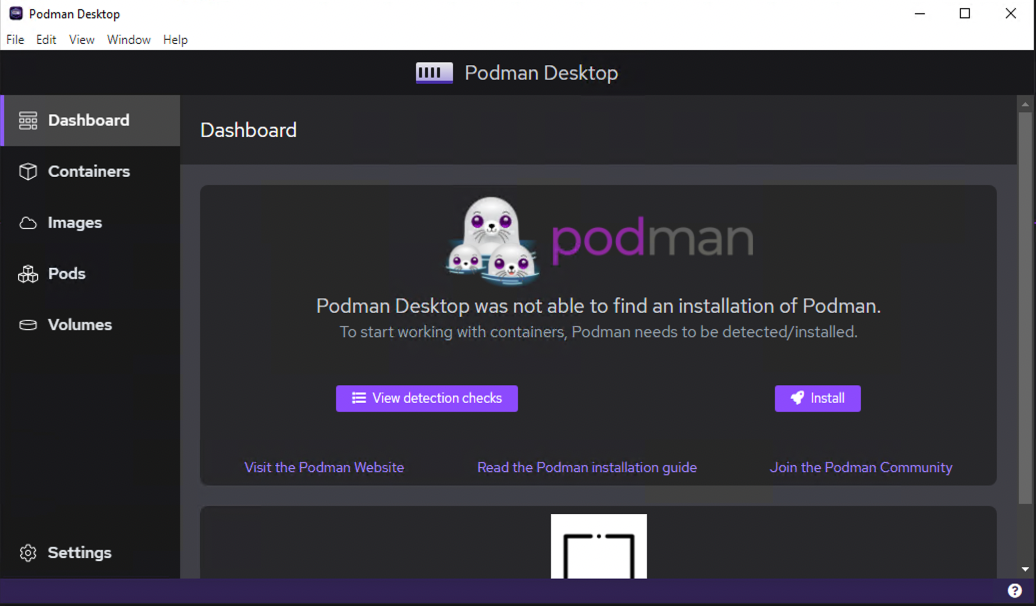
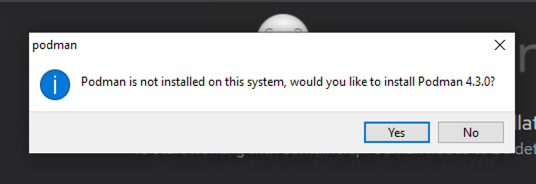
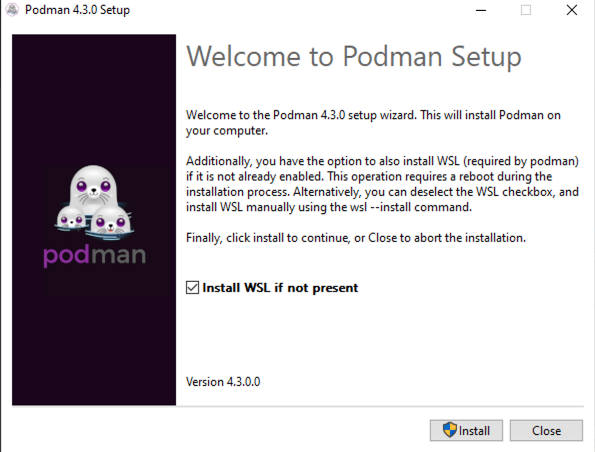
Also note that it offers to install WSL (Windows Subsystem for Linux) as well! This is so conventient!
Now I have two, one Mac and one Windows!
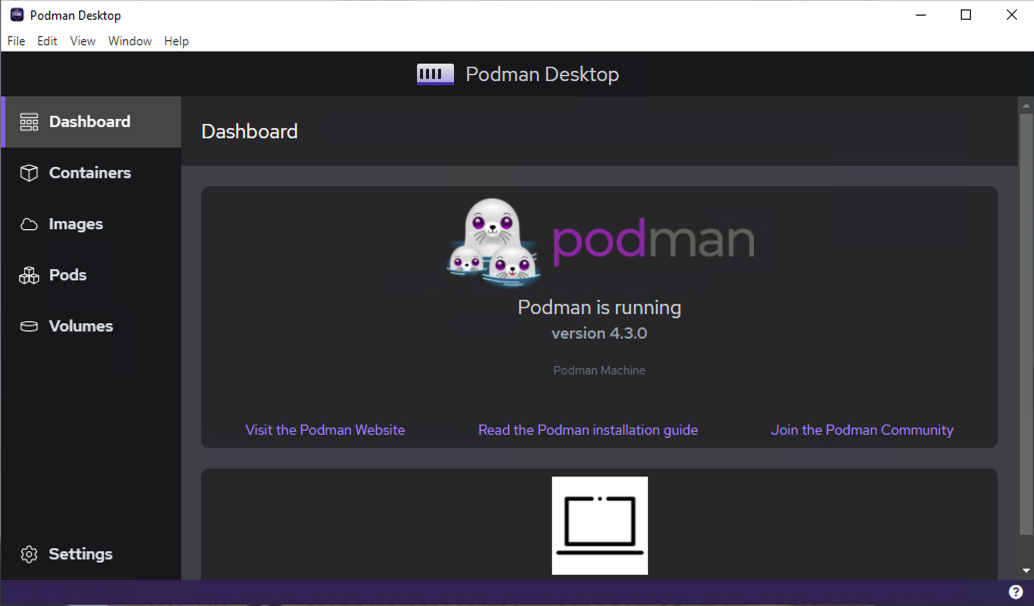
Let me poke around a bit. It even gives you and example container to run
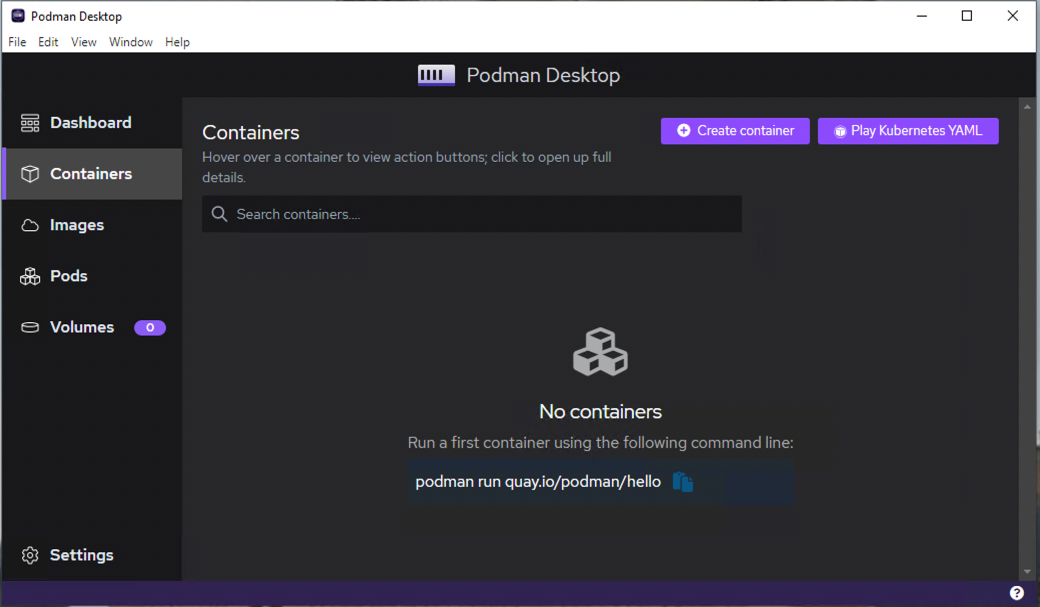
Let’s try that:
podman run quay.io/podman/helloI wonder what that will do?
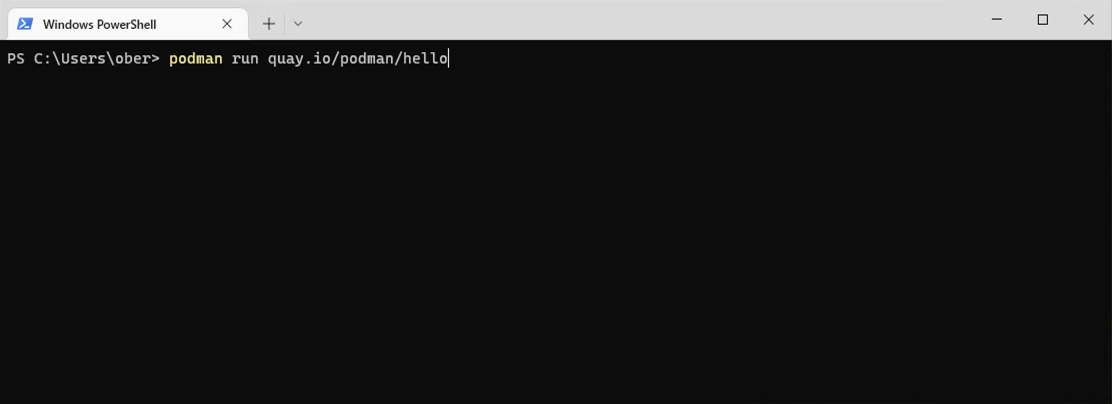
UBER cool!
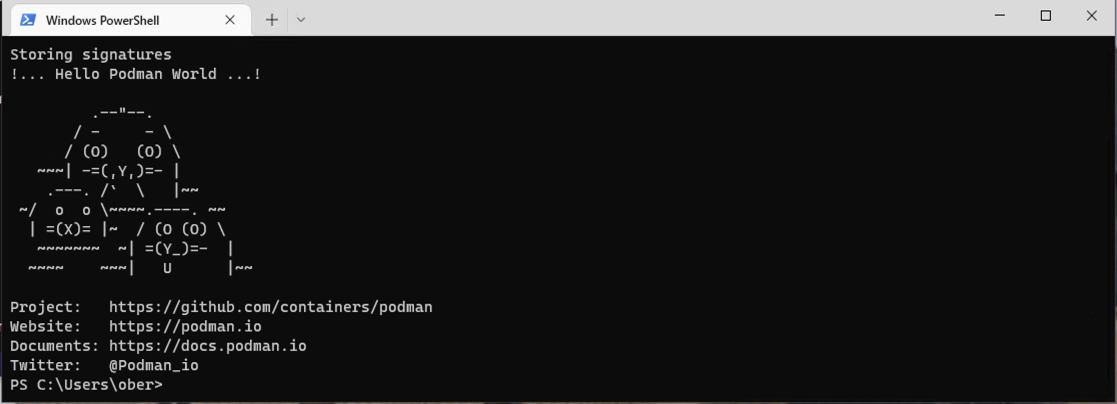
If you go to the containers tab you can see it graphically:
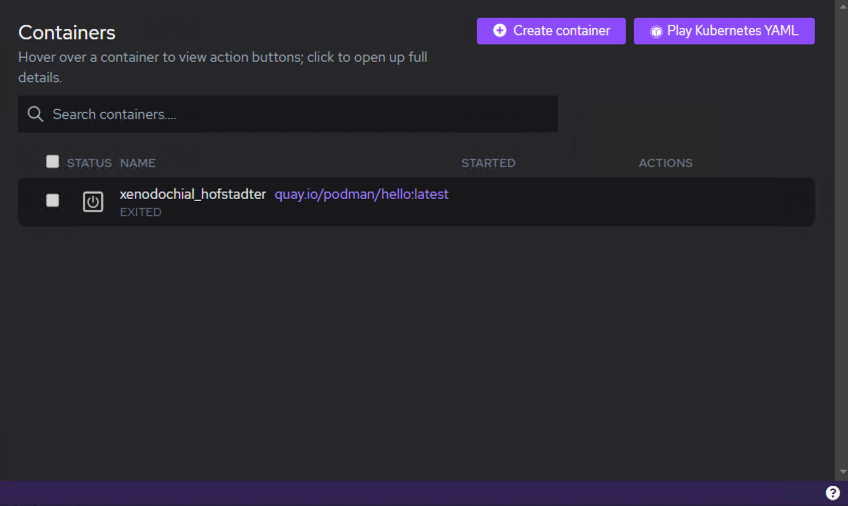
This looks interesting as well:
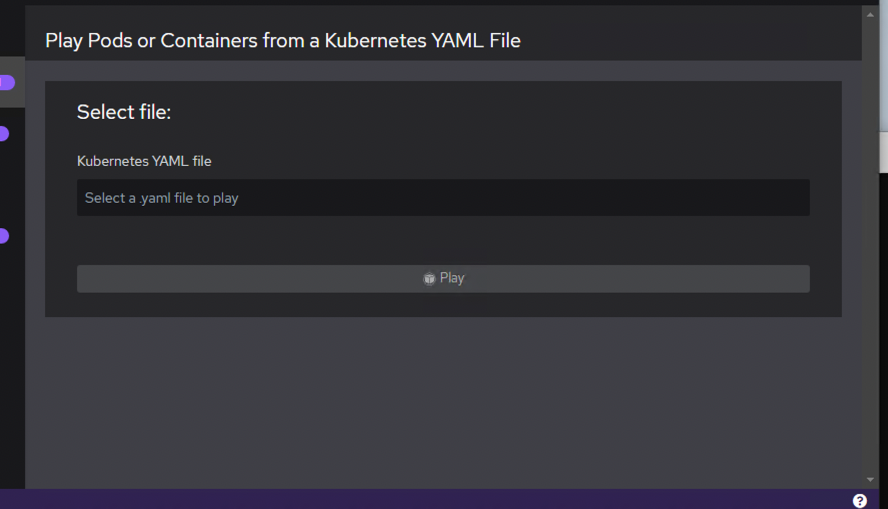
Pods is a Kubernetes thing so interesting how this is all built:
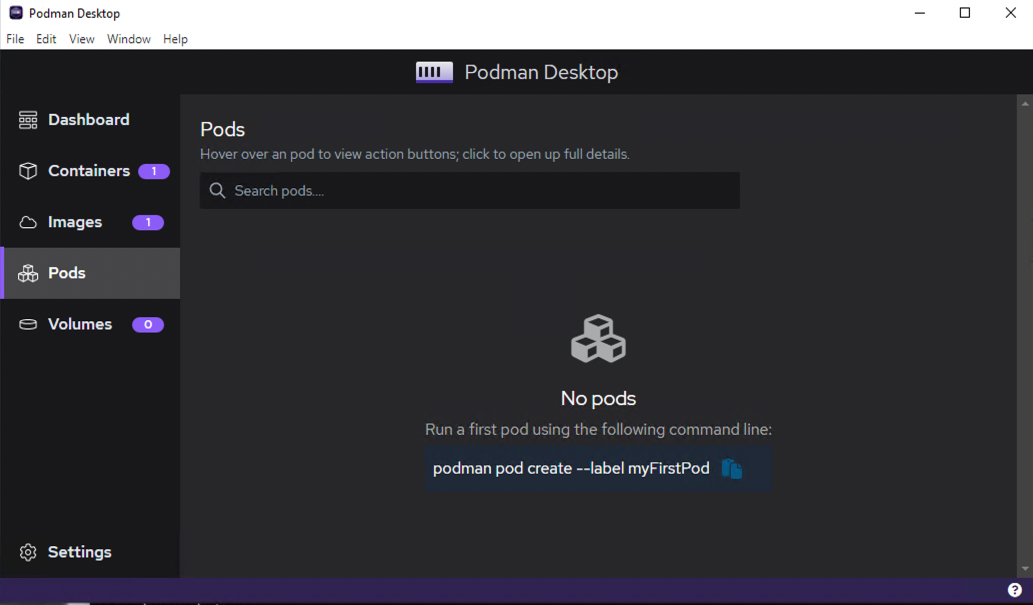
Quite a few interesting preferences, this is quite different from Rancher Desktop
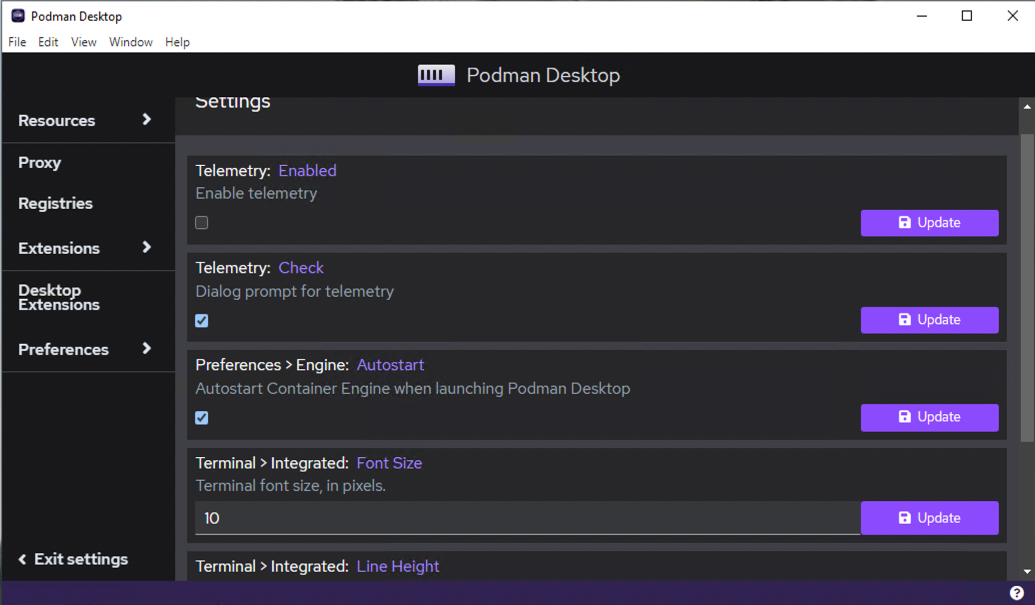
Nice control of resources:
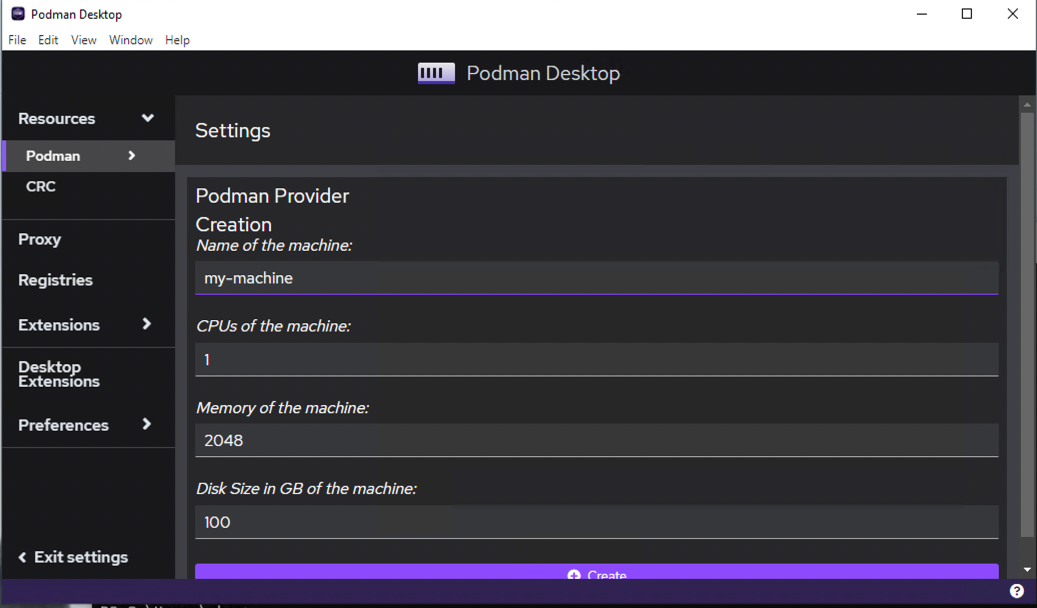
Podman machine is what is running all of this and there is a nice Show Logs button:
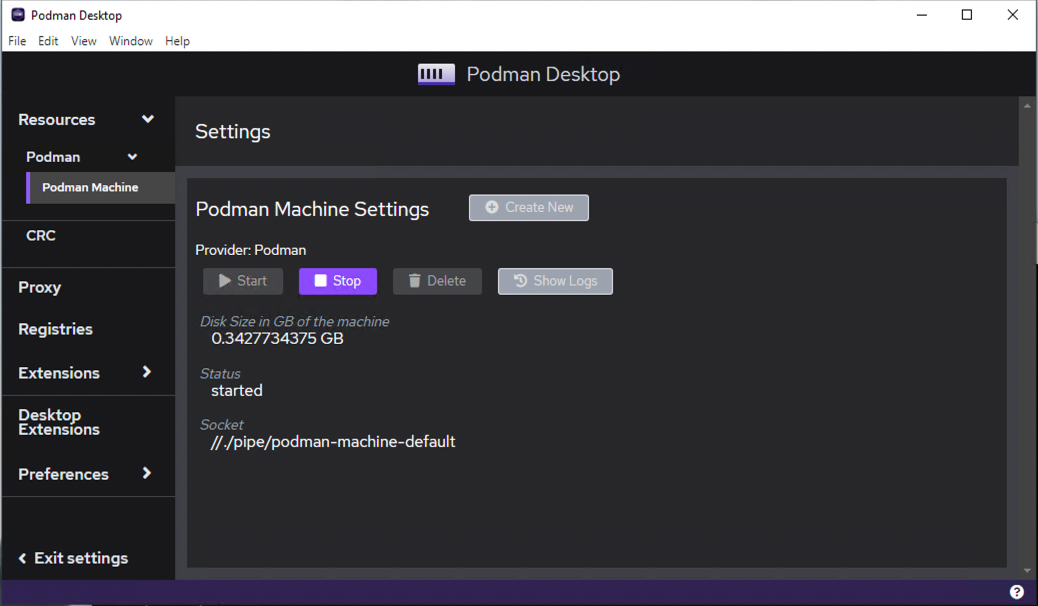
CRC Provider will start that up and take a look. Funny the name changed to Openshift-Local but here it is still CRC (Code Ready Containers). I am not complaining at least it is alive unlike Tanzu Community “dead” Edition.
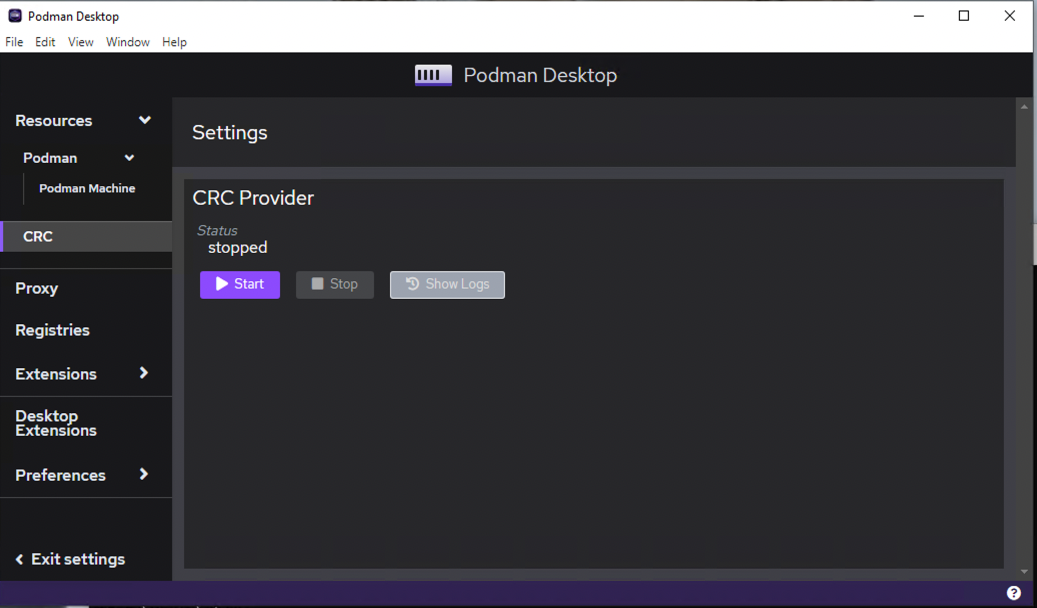
Ok that is enough for today. I will dig deeper in the documentation and see what this can do. Expect more posts coming soon. Thank you RedHat!



