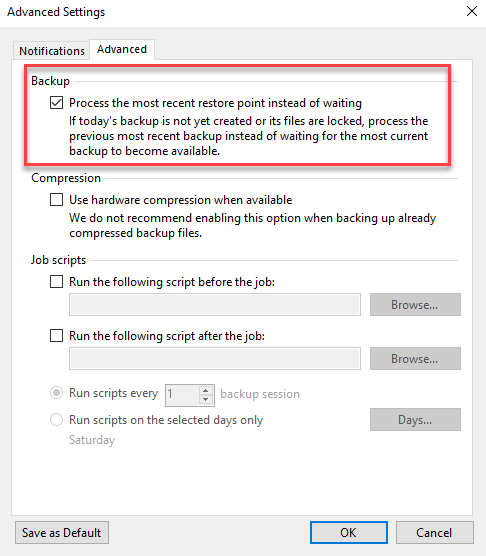Hey all,
We have Veeam (12.0.0.1420) backup jobs with a secondary target to tape.
I noticed that the tape jobs were saying they took 21 hours to complete which is strange. Seems that the tape job is starting before the backup job.
We have the vm backups start at 9pm and they take about 2 hours to complete. The tape backup starts at 9am.
Example: I saw the tape backup start at 9am on a Monday, then wait until the vm backup that starts at 9pm that night finish.
Not sure how it got out of whack. The backups are still working I guess but is there a way to reset the timing? Delete and re-add the backup job? Maybe just re-add the secondary target to the backup job?
thanks
jc