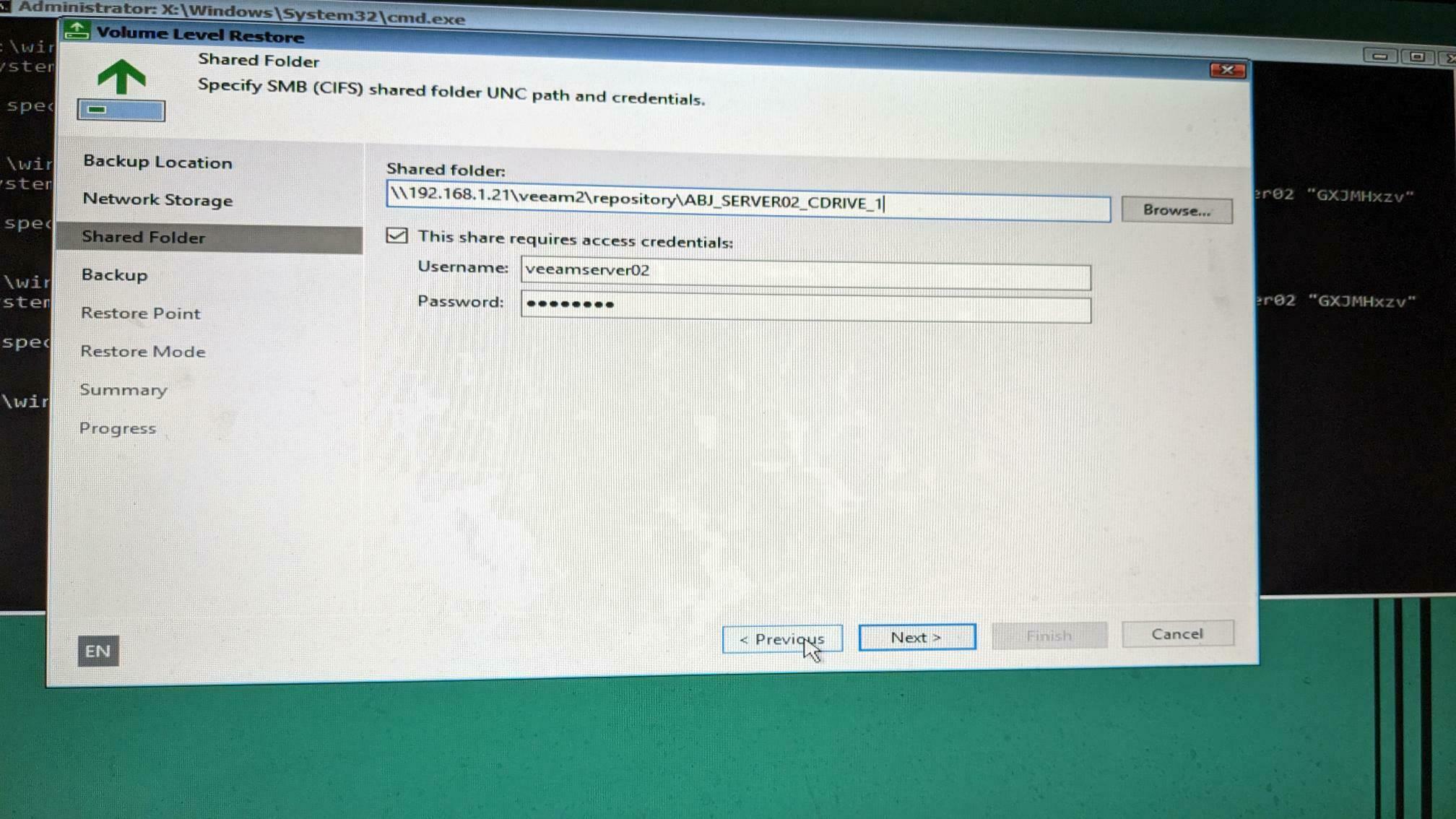Hello, Trying to restore a machine.
- Created a Veeam recovery iso.
- Boot the ISO
- Click “Bare Metal Recovery”
- Click “Network Storage”
- Click “Shared Folder”
- Type in “\\192.168.1.21\veeam2” and the username and password
- Click “Next”
- Now, see the “Specify a backup to restore from”
- the problem is that the file dialog box shows no files, states “No Items”
Note: From other window machines, no problem accessing the share.
c:\data>net use r: \\192.168.1.21\veeam2 /user:veeamserver02 "GXJMHxzv"
The command completed successfully.c:\data>dir r:
Volume in drive R is veeam2
Volume Serial Number is 311F-579BDirectory of R:\
01/13/2021 02:24 PM <DIR> .
04/11/2023 10:58 AM <DIR> ..
07/08/2021 11:18 AM <DIR> repository
0 File(s) 0 bytes
3 Dir(s) 623,201,038,336 bytes free
Note: From command line of Veeam recovery, cannot use `net use` without error
Please see screenshots.
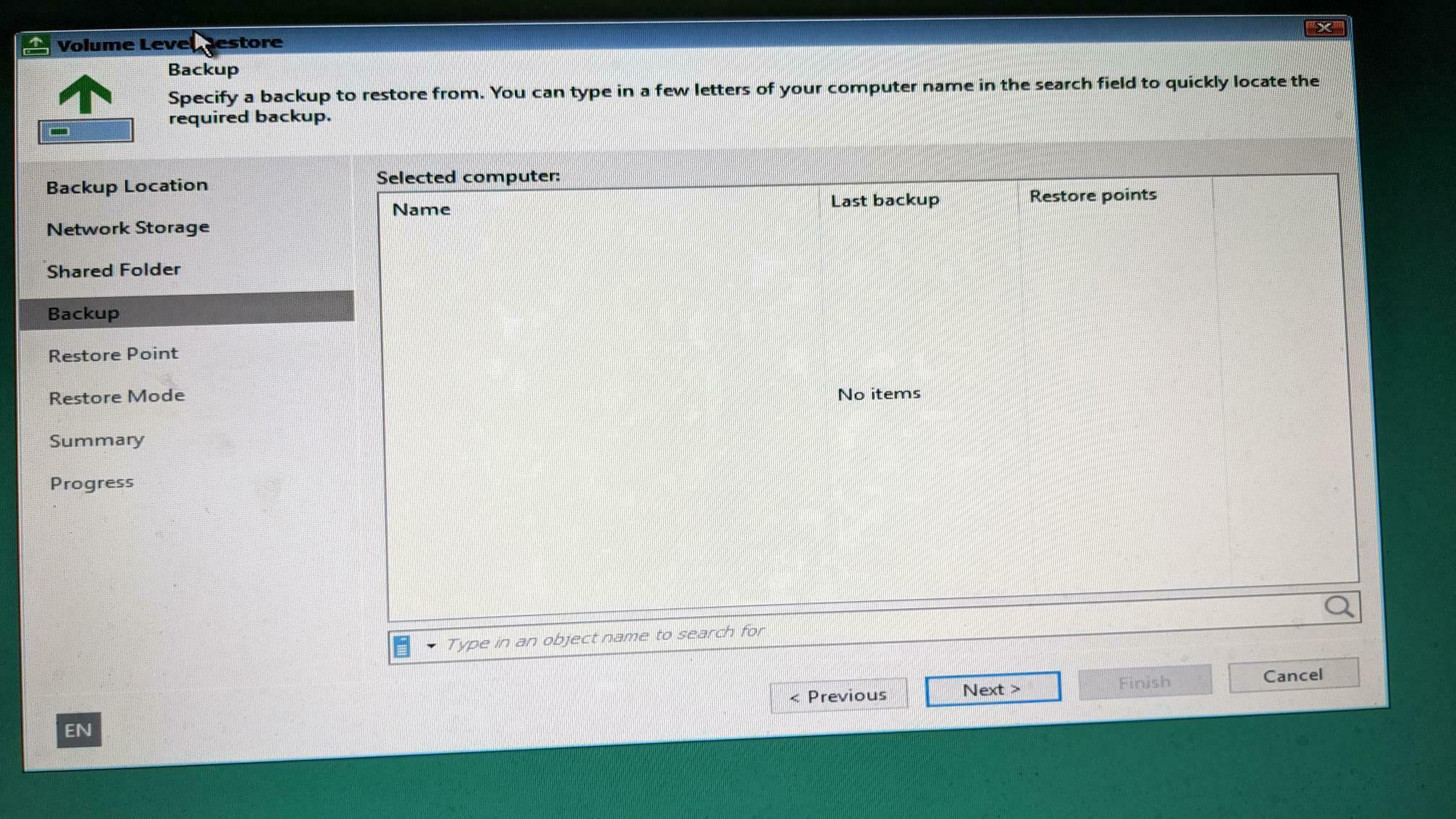
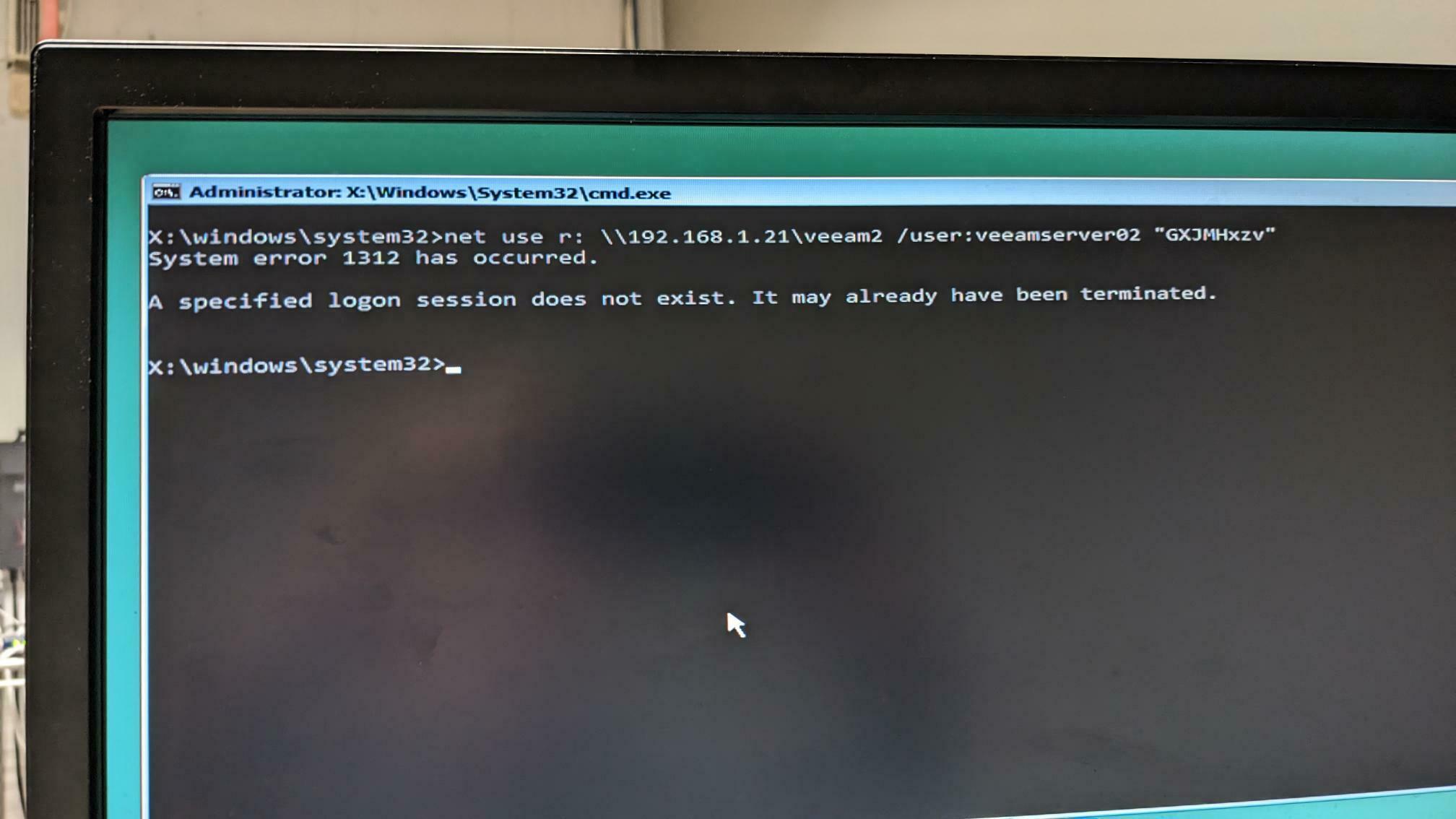
Thanks,
David