I have noticed that if I go to Veeam Backup and Replication and look at our SOBR’s Space Usage Graph under the Summary tab, it shows just one day (e.g. it shows just Sat 9x instead of different days). This happened when we upgraded to version 12.
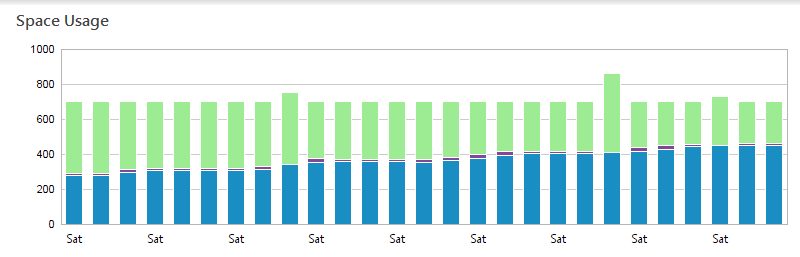
Monthly Summary shows one set of dates
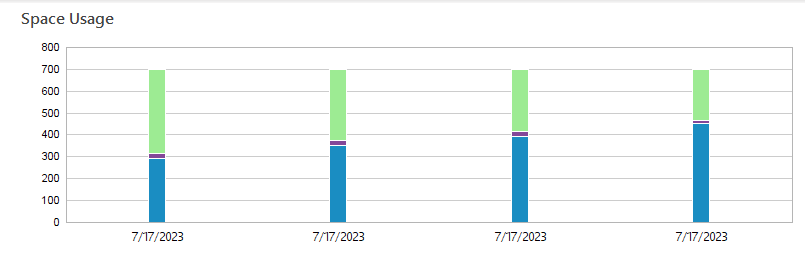
What setting if any should I change? I have updated to the latest patch and still shows the same. Version 11 did not give me this issue.



