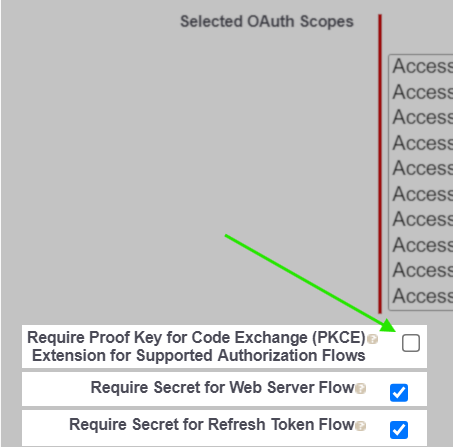Hi All,
Doing the initial install of backup for Salesforce CE. Got to the point of connecting Veeam to SF Connected App with key/secret then:
HTB8: Salesforce responded with an error: I/O error on GET request for "https://login.salesforce.com/services/oauth2/authorize": PKIX path building failed: sun.security.provider.certpath.SunCertPathBuilderException: unable to find valid certification path to requested target; nested exception is javax.net.ssl.SSLHandshakeException: PKIX path building failed: sun.security.provider.certpath.SunCertPathBuilderException: unable to find valid certification path to requested target
The callback URL is showing a certificate error, so I’m not sure whether:
- I should focus on fixing the URL certificate.
- I need to whitelist something on the Salesforce side.
- Both (or something else entirely!)
Any suggestions on how to resolve this?
Thanks in advance,
Matt