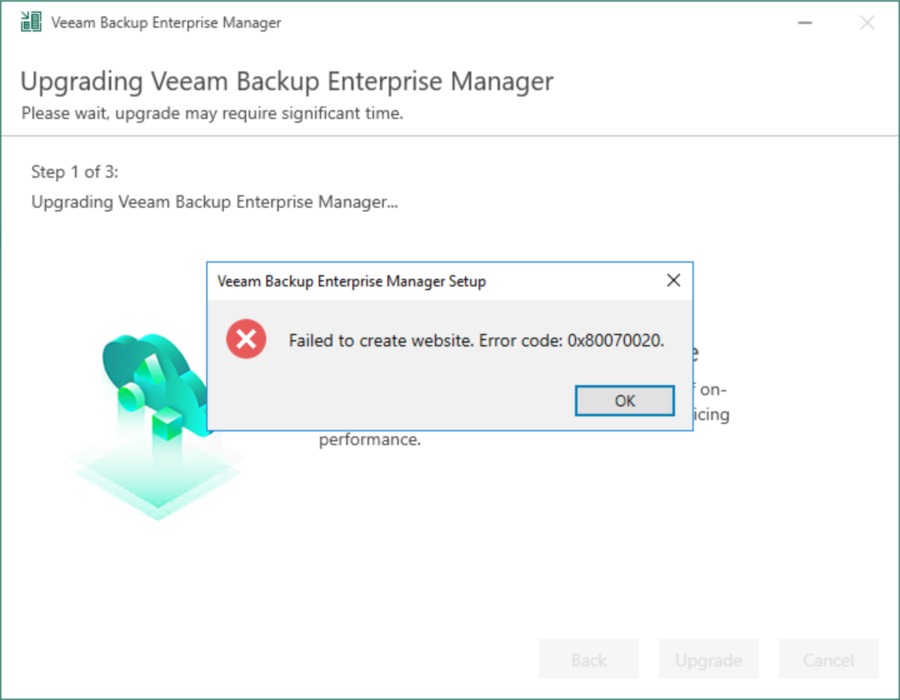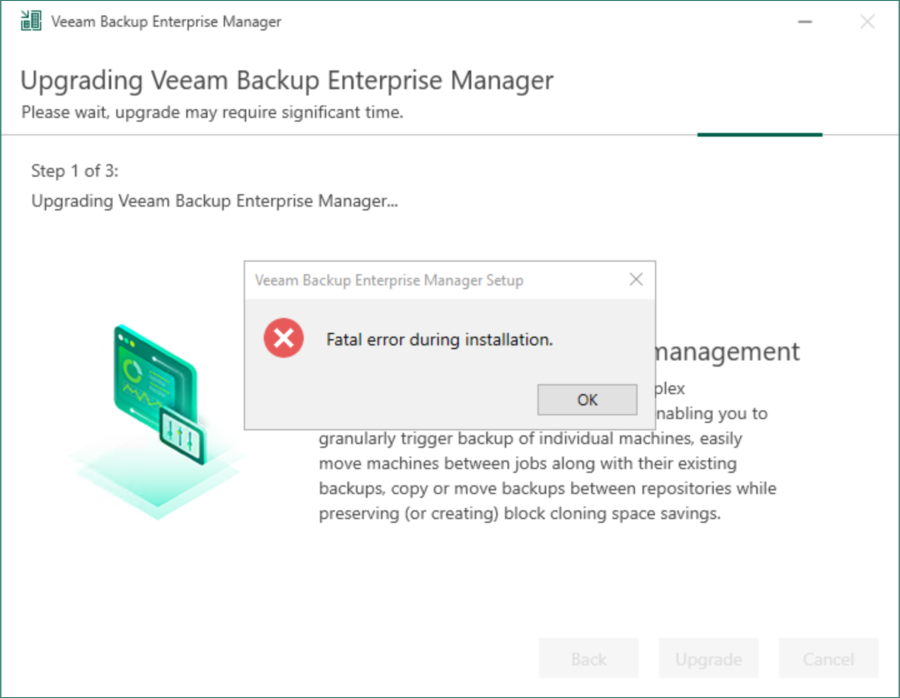Hi all,
I want to share with you a problem I encountered on a customer while upgrading Veeam Enterprise Manager from v11a to v12 latest release.
The environment
This is a simple Veeam v11a installation, VBR + EM.
The customer uses Windows Defender for Endpoint (Antivirus/EDR) on the server, the exclusions are correctly set as per KB https://www.veeam.com/kb1999.
The upgrade..Ouch!
After successfully updating a dozen Veeam environments to v12, I start this new upgrade with the confidence "It works!".
Once I get to the end of the wizard and start the update, at some point you receive the error "Failed to create website 0x80070020".
This error is reported in the KB https://www.veeam.com/kb1992, where it is actually recommended to disable the antivirus.
Support case and solution
I was followed by a good Veeam support engineer, but there was nothing to do..unfortunately it was not enough to disable the AV (we tried everything, registry, powershell, voodoo rituals), but it was necessary to completely remove it from the server to complete the upgrade successfully.
Conclusion and advice
I was sorry that a clean solution was not found, the customer is new to Veeam and this workaround was not good!
Ps: always remember to take a snapshot of the server before upgrading..the above error completely destroys the EM installation!
💚