Hi Folks,
just a quick Overview in Screenshots of the new Malware Detection Settings within V12.3.
pre 12.3:
the Tab Incident API & Notifications remain the same with V12.3
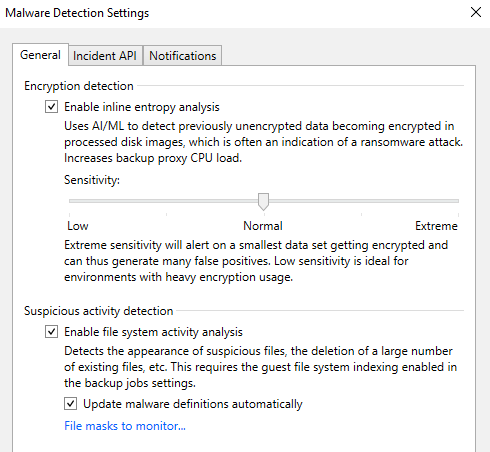
starting with V12.3:
- new Tabs with File Detection and Signature Detection.
- Suspicious activity detection (with Update malware definitions automatically) moved to the tab File Detection
- within the Release Notes, modified URLs are listed regards Signature updates, so keep this in mind for your Firewall - please also check the note regards to existing AVs (KB1999 will be your friend):
-
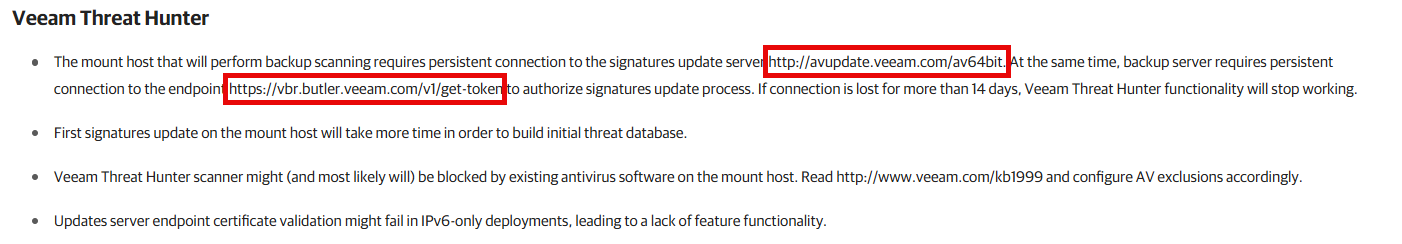
after my Update in the Lab, the Signature Detection was on Bring you own antivirus - i changed it to Veeam Threat Hunter.
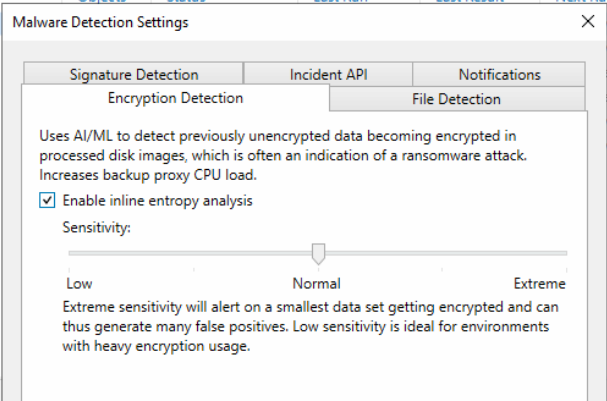
File Detection Feature (extra Tab) - changed Signature URLs
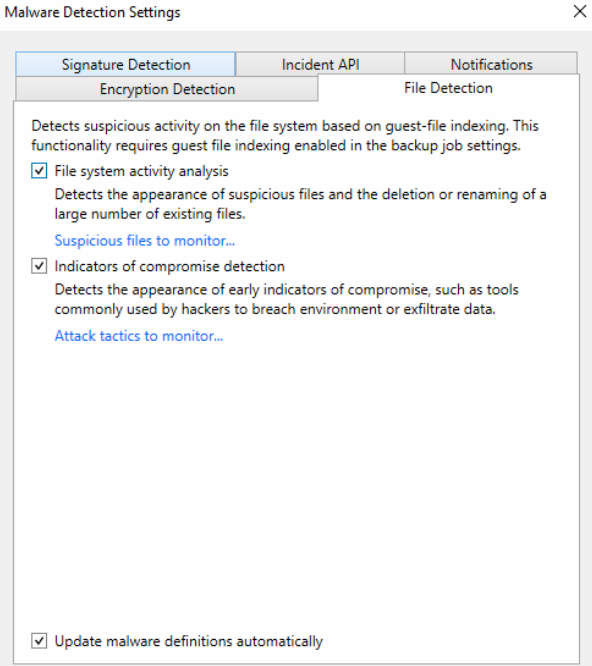
New Signature Detection Feature
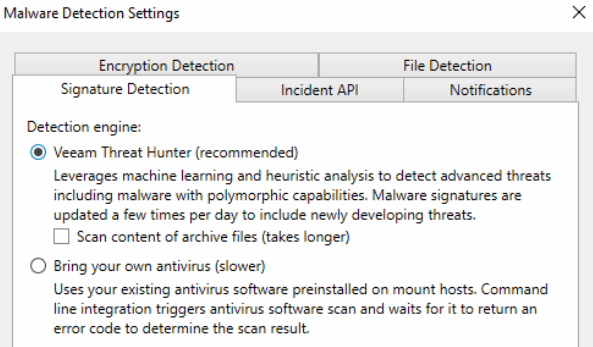
EDIT:
also checked the MITRE ATT&CK (under Indicator of Compromise / Attack tactics to monitor): i placed a TeamViewer on the System. See the results 😉
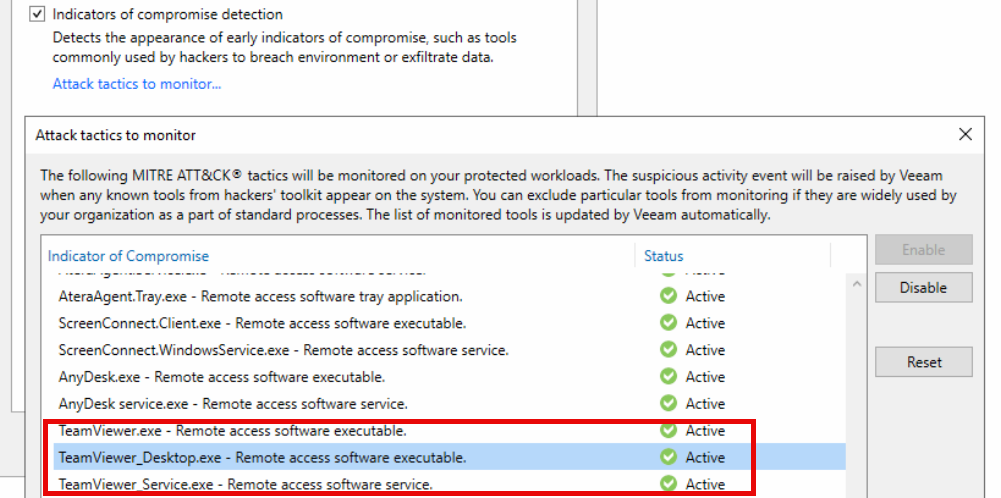
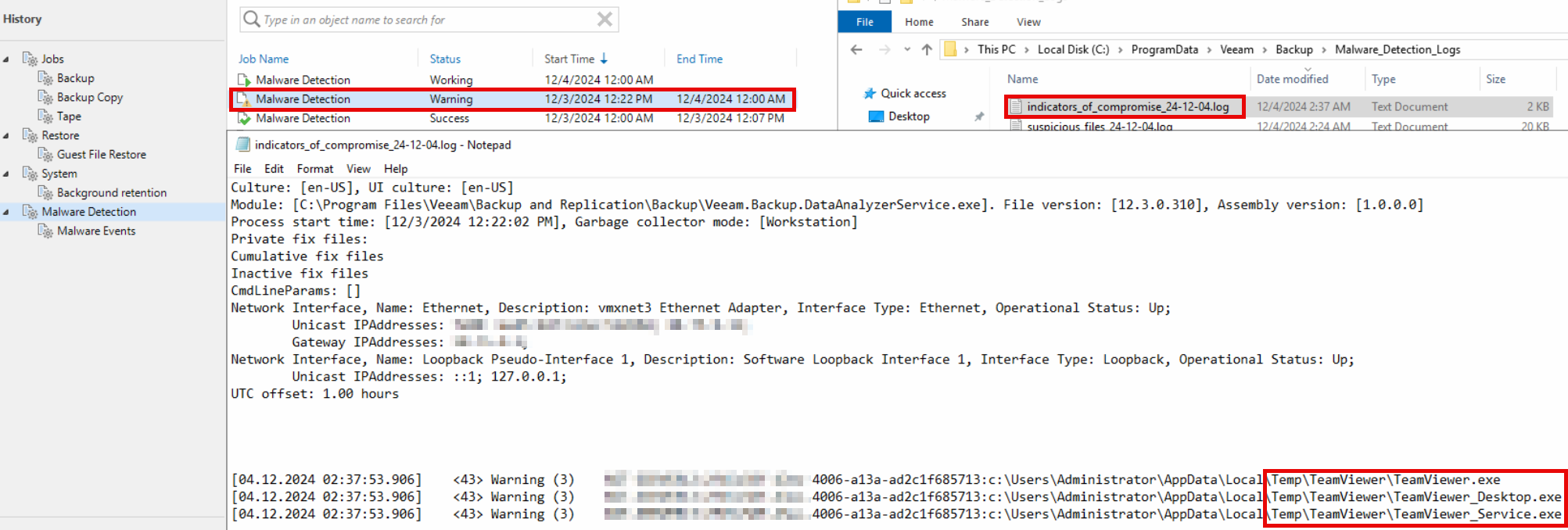
Cheers, Markus



