Latest VBR 12 build installed on a workgroup server running Windows Server 2022.
vSphere 7U3k.
When trying to restore a file from a backed up vSphere VM, I get the following errors in the Backup Browser:
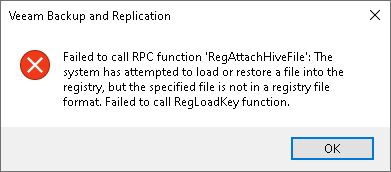
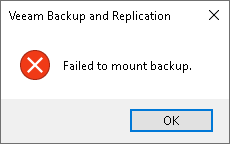
After the last error the Backup Browser closes.
Best answer by Mildur
View original
