Do you use the VEEAM RMAN Pluin in your environments?
What are your experiences with it?
Do you have one or more than one Oracle database instances on a system?
Best answer by randyweis
View originalDo you use the VEEAM RMAN Pluin in your environments?
What are your experiences with it?
Do you have one or more than one Oracle database instances on a system?
Best answer by randyweis
View originalAs far as I know is RAC not supported by the Veeam Explorer for Oracle.
It works, it was a problem the account selected didn’t have SYSASM priveleges.
Now everything is working great.
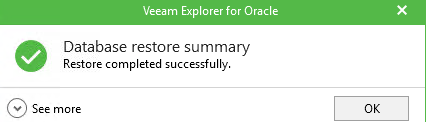
Hello guys,
what is your restoration strategy with rman on rac cluster? Are you using Oracle explorer or only rman cli?
I’m struggling to use the Oracle Explorer with rman, unfortunetaly explorer doesn’t seem able to write on asm group. I opened a ticket on support, we will see.
Obviously ASM is not seen by OS only by app.
ASM path is correctly shown in metadata backup.
i will add my 2 cents , instant recovery is only available for oracle with application aware processing.
Oracle RAC can’t use the application aware processing, you have to deal with rman plugins.
Currently fighting with Oracle explorer to work properly with rman. It’s ok with rman command. I’m working on this with my dba colleague. I think i will open a ticket to the support later with more informations.
Backuping Oracle Node jobs:
I think RMAN is enough for backup. anyway I will try it in my lab and update you according
Correct...and an edit is needed! Use Performance Policy (as opposed to Data Locality Policy), not Performance Data Locality Policy. 🤦♂️
Two more points (this might go on all day...)
Thanks this is very good information and explains some issues that I have seen. So I take it separating the rman backups looks to be pretty essential.
Huge amount of awesome informations for Oracle ![]()
A few more points:
Yes, an separate repository is very useful ans makes absolute sense for the RMAN backups.
All backups are single backups an no chains with synthetic fulls, so the block cloning has no effect.
What I have seen is that the deletion of outdated backups is not done by RMAN in all cases. Therefore it is very useful to set the force deletion option for the plugin and set it to some more days as your retention period.
See more information about this option here:
https://helpcenter.veeam.com/docs/backup/plugins/force_delete_rman.html?ver=110
Yup, two more points (this is helping me put my list together...):
Two more points (this might go on all day...)
You’re welcome. I should have edited item 2, since those numbers related to a ratio of cores on a physical server. It would be better put as “Reduce tasks on the BCJ target repo servers to 10-20% of the tasks allocated to the RMAN plugin tasks.”
Hope that helps.
Thank you
I was asking this same question recently and did not get any “real-world” responses. I have a customer that is deploying this at scale and I’ve been assembling some best practices. The biggest issues were resolved with v11, and the metadata improvements. One task = 5 channels, so plan repository resources accordingly. If doing a backup copy job, make sure you keep that in mind as well - limit the tasks on the target repo so it doesn’t suck up all the task slots on the source and hang up the RMAN jobs (especially the archived redo log jobs). I recommend increasing the registry settings for max user ports to 64K and shortening the TCP timed wait delay to 30 seconds. Summary of the big points.:
Recommendations for infrastructure optimization:
I could be mistaken but I think you can put them in normal backup copy jobs not just to cloud connect.
Quick check of V11 docs and it looks to be there for sure now. Again I think we did see that before but.. being a cloud connect provider  did not help much. It would be interesting to find out they have not done that yet.
did not help much. It would be interesting to find out they have not done that yet.
https://helpcenter.veeam.com/docs/backup/plugins/backup_copy.html?ver=110
Yes, copy jobs are a problem in general. The plugin jobs are not recognized by any copy job. I don't know if this was changed in V11, this special client is not on V11 up to now. I will have to try in May, as the upgrade is planned for end of April...
The only possible way to copy the plugin data I found was to create a file copy job which copies the repository directory...
Just found this thread now. We had to leverage this with a customer. I like the fact that scheduling and job control is in the hands of the Oracle DBA. I was disappointed to see that backup copy jobs to cloud connect are not supported.
Like we’r talking Oracle things, we are impatient to try instant recovery oracle on production. Little bit affraid by how our backup repo will support the load during the total recovery.
Used couple of times with SAP HANA… not difficult to install but the biggest challenge was to convince SAP admins to install the plugin in their “toy”…
Now SAP recommend veeam for backuping Hana, things changes hehe. Can’t wait to play with hana, it will at the beginning of 2021 for us.
Used couple of times with SAP HANA… not difficult to install but the biggest challenge was to convince SAP admins to install the plugin in their “toy”…
Hello
are you using the brtools for backup of the SAP database? Or are you doing a “pure” RMAN backup?
Hi there,
we use brtools with Oracle RMAN Plugins cause we used Tivoli Storage Manager before and all backup and SAP guys are used to it. Works fine.
Any specific question here?
We also use SAP Hana Plugin without greater issues.
Only thing is: B&R Server needs a lot of CPU cores to handle normal VM backups and all our SAP Hana (~25) and Oracle RMan (~10) backups. And we got to a point where backups could not be handled and ran into a timeout.
Hello
are you using the brtools for backup of the SAP database? Or are you doing a “pure” RMAN backup?
Enter your username or e-mail address. We'll send you an e-mail with instructions to reset your password.