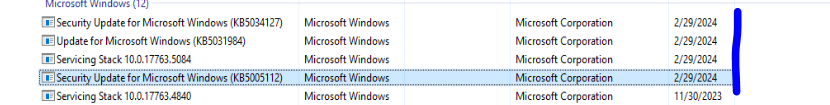Patched VBO to the latest version; installed windows updates recently; tested console restore and backups and both were fine. however, notcied the next day that portal is not functional. The portal appears, you input credentials, it takes you to azure portal; you input credentials again and url chanegs to the portal again and it just stays there
Logs show
14.03.2024 09:30:11.727] 55 (19664) Authorization started (grant type: OperatorAccessTokenResponse)
[14.03.2024 09:30:12.260] 55 (19664) Authorization succeeded
14.03.2024 09:30:12.261] 55 (19664) Error: IDX10634: Unable to create the SignatureProvider.
Algorithm: 'RS256', SecurityKey: 55 (19664) Type: System.NotSupportedException
this algo is supported in Windows already checked
We are using the same self-signed certificate when restorng using the VBO console which works fine and the backups have been runnig as well;
I have already tried a new self-signed certificate for restore app; still the same issue. Veeam support advised to uninstall the latest update and I do not want to go down that path as rest api is on the same server as vbo and we are able to use the console at the moment.
I was thinking of may be creating another self siged certificate however using a diffrent algorgthm (Veeam does not allow you when creating the self signed certificate using the app and always chooses RS256)
Any ideas