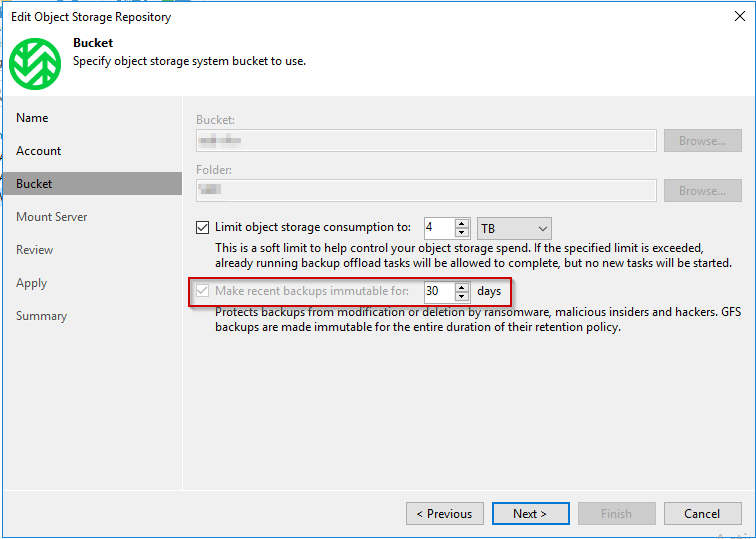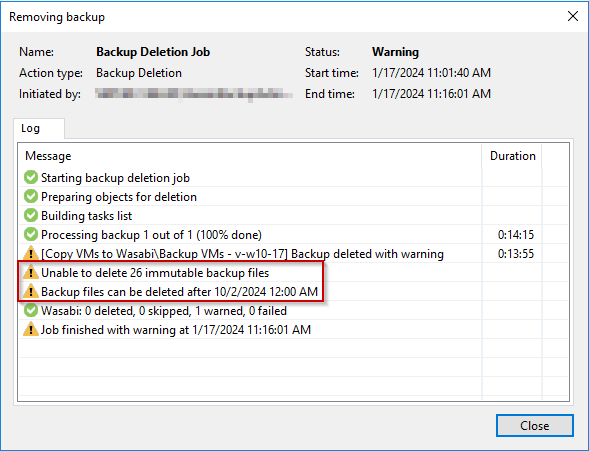I’ve come across this twice now, and I’m curious if any of you have seen it.
I have a relatively new client that we setup backups for with a copy job to run to a Wasabi bucket. I have set the repo for 30 days of immutability. I’m having issues with one of the VM’s being backed up and decided to just blow it away. Backups are fine, but the copy job has failed on this VM for a couple of months (the newest restore point is from the end of November) due to an odd error when Application Aware Processing is enabled. Since AAP isn’t really needed for this VM, my plan was to work around this error and move this VM to a separate backup and copy job where AAP is not enabled but moving to the new job failed. So I tried to delete the data, and that also failed. I get the error that the data is immutable until October. What am I missing here?