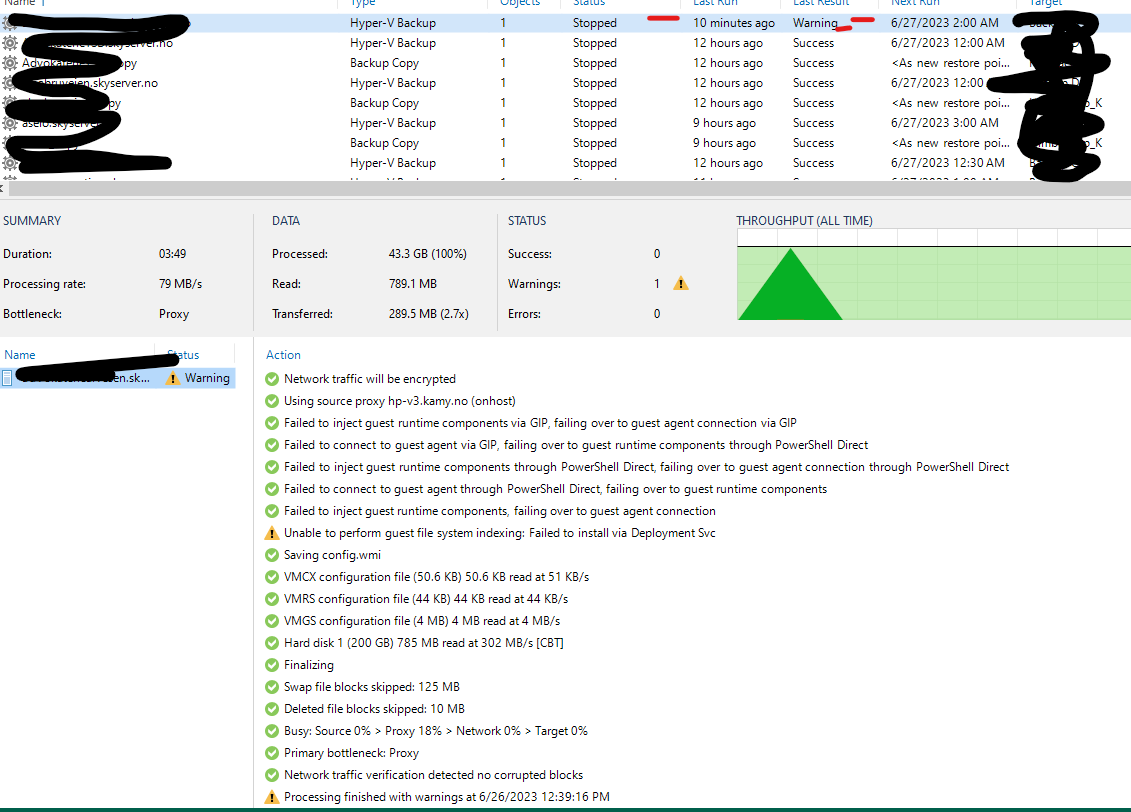Hi everyone!
I have new Vms window 2019 serve. it is new and I don’t understand why it complete with Warning. on the same Veeam application I have more than 12 other Vms which have larger file and alot programs. but all of the completed success. but this new VM show warning:
6/26/2023 12:38:44 PM :: Unable to perform guest file system indexing: Failed to install via Deployment Svc