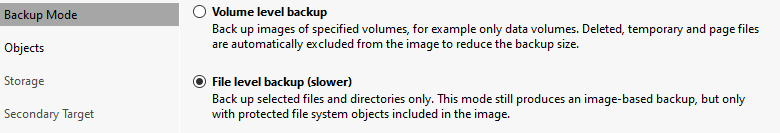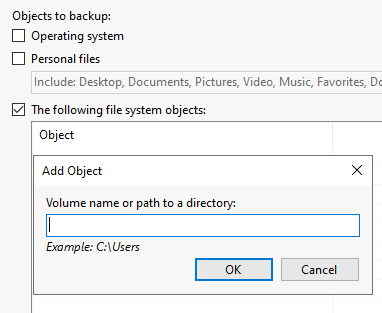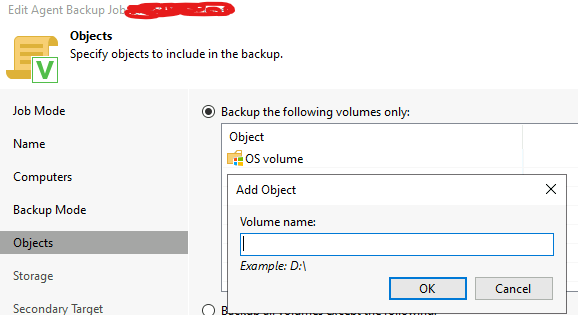1.Backup sever ver 12.2 agent v6.0
2.run backup job use vss failure error message below:
os is windows 2022 server
2024/11/5 上午 06:43:09 :: Error: A device which does not exist was specified.
Asynchronous request operation has failed. [requestsize = 1114112] [offset = 1222955761664]
Failed to download disk '95cb709e-eaa2-4f35-9c97-c0e73e353753'.
Reconnectable protocol device was closed.
Failed to upload disk. Skipped arguments: [EmulatedDiskSpec>];
Agent failed to process method {DataTransfer.SyncDisk}
Please talk to me how do fix this issue?
thanks!