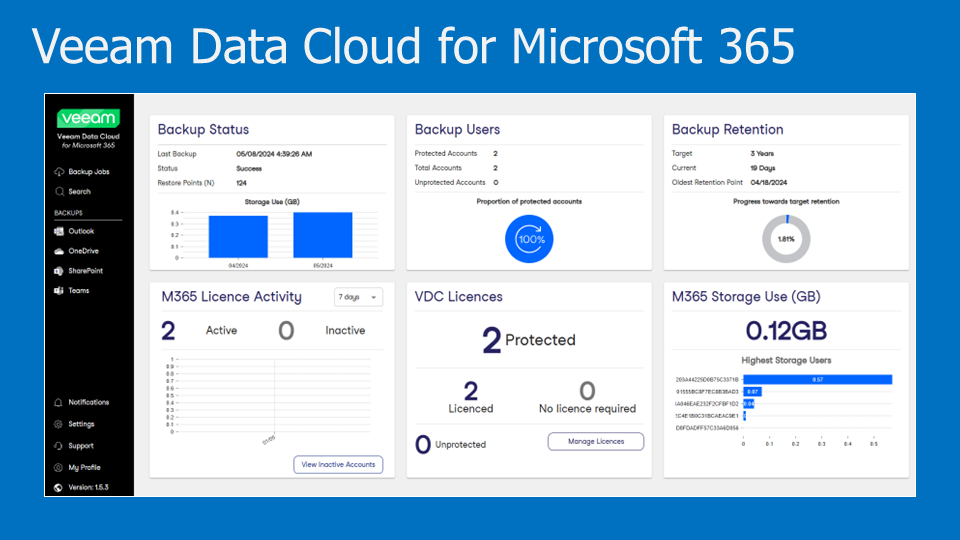
Recently, Veeam announced the release of Veeam Data Cloud, previously known as Cirrus by Veeam. Veeam Data Cloud will provide resilient data protection and recovery for multi-cloud data, all delivered through cloud-native backup and storage services.
Veeam Data Cloud is available for Microsoft 365 and Microsoft Azure, and Veeam Data Cloud Vault is offered.
Specifically, the Veeam Data Cloud for Microsoft 365 is a game-changing BaaS (Backup as a Service) offer. It arrives to meet a latent demand and brings it with many differentiators for customers, such as:
- Access the Veeam Data Cloud services in a Web browser.
- The cost of storing backups is included in the subscription, and storage is unlimited! *** WOW ***
- Customers can choose their preferred Azure region to store their backups.
- You still manage your data and perform backup and recovery operations using a simple and intuitive interface.
- Veeam scales cloud resources at no extra cost to customers. Keep costs low and predictable!
- There is no limit nor additional costs for backup recovery operations.
- No lock-in for your data. After a subscription is canceled or terminated, backups will still be retained for an additional 30 days and can be transferred to other storage accounts with support from Veeam technical support.
- Technical support for the entire service is 100% from Veeam (Veeam has NPS = 75!).
It is important to remember that Veeam Data Cloud is not a long-term replacement for Veeam Backup for Microsoft 365 or Veeam Backup for Microsoft Azure. The Veeam Data Cloud is simply another option for customers to choose from.
Everything is included!
Veeam Data Cloud for Microsft 365 includes software, backup infrastructure, and unlimited storage bundled together.
As all cloud and backup infrastructure are provided and managed by Veeam, this service offering allows customers to obtain significant savings on infrastructure or complementary cloud services required to implement, operate, and maintain their solution.
The Veeam Data Cloud application connects to your Microsoft 365 account. It takes frequent backups of your data, storing them securely in a dedicated storage account in a location of your choice, ready for you to recover what you need when you need it.
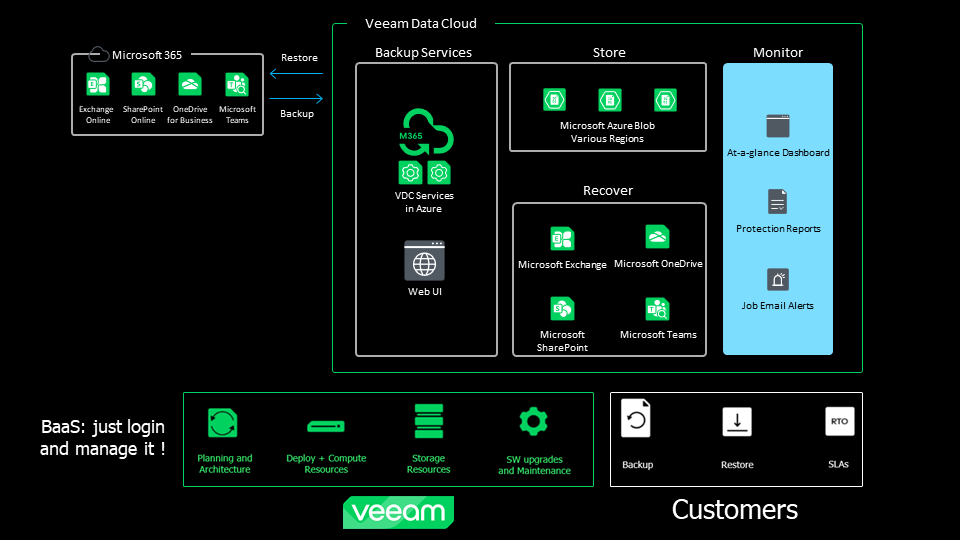
How do you purchase the service?
Veaam Data Cloud for Microsoft 365 is contracted solely based on the number of Microsoft 365 users who must have their services protected.
Customers can purchase Veeam Data Cloud for Microsoft 365 annually or monthly.
Monthly contracts are sold via Azure and distribution marketplaces only, and annual subscriptions are sold via Azure Marketplace, supported distribution marketplaces, or Veeam VAR partners.
Veaam VAR SKUs require a minimum of 10 users to purchase, and annual subscriptions can be for 01 or 03 years.
In the future, the service can also be contracted from Veeam VCSP partners.
The link below presents purchase options and reference prices that may vary from region to region:
https://www.veeam.com/products/veeam-data-cloud/purchasing-options.html?ad=pricing
How is the service licensed?
Veeam Data Cloud for Microsoft 365 provides you with "Variable" and "Fixed" license models. You can change your licensing type by contacting Veeam technical support at no additional cost.
For example, I contracted a Fixed license for ten users (minimum quantity to contract the service) for testing purposes. However, I requested to change to the Variable model and was quickly responded to by Veeam's support team. The change was made quickly and without any impact.
If we look at the comparison below, the "Variable" license presents much more flexibility as it allows new users in the organization to be protected much faster and more scalable. Additionally, you can customize different backup jobs by yourself with this type of licensing.
https://helpcenter.veeam.com/docs/vdcm365/userguide/licensing.html

Backup Storage: a great value!
The subscription includes the cost of storing backups, and Veeam Data Cloud for Microsoft 365 includes unlimited storage! 😀
The Microsoft 365 backup data can reside in a Microsoft Azure region of your choice. This choice can be made during the onboarding process. In my case, selecting the South America Brazil South region was possible.
The figure below shows the other available regions:
- (US) West US.
- (Asia Pacific) Australia East.
- (Canada) Canada Central.
- Canada East.
- East US.
- (Europe) Germany West Central.
- (Europe) UK South.
- (Asia Pacific) West India.

Veeam Data Cloud offers locally redundant storage (LRS) and globally redundant storage (GRS). The default is LRS, which is replicated three times within a single data center in the primary Azure region.
The service SLA is 99.9%, the same as Azure Blob Storage, in the LRS (local redundant storage) model:
“Locally redundant storage (LRS) copies your data synchronously three times within a single physical location in the primary region. LRS is the least expensive replication option but isn't recommended for applications requiring high availability or durability”.
https://learn.microsoft.com/en-us/azure/storage/common/storage-redundancy
Customer metadata (e.g., contact information, billing data, etc.) is encrypted and will currently reside in one of the following Azure regions, at the customer's discretion:
- United States: West U.S.
- United Kingdom: UK South.
- Australia: Australia East.
Veeam plans to expand regions where metadata is stored in future service releases.
Backup immutability is currently unavailable within Veeam Data Cloud for Microsoft 365. Still, it may be available in the future, as the immutability capability for primary backup has been made available in the new release of Veeam Backup for Microsoft 365 v8.
However, at this time, Veeam Data Cloud for Microsoft 365 does include security and immutability capabilities on the primary backup at no additional cost to the customer, based on how that data is protected. The backup data lives in a virtually air-gapped location hosted by Veeam on Azure and is isolated and decoupled from Microsoft 365 and customer infrastructure.
In other words, once the data is backed up, it cannot be altered, tampered with, or deleted by users, including administrators or attackers.

Security
Veeam takes a zero-trust approach to ensure data security.
Veeam Data Cloud for Microsoft 365 uses a security certificate called a TLS certificate to encrypt data transmitted between your Microsoft 365 environment and the Veeam Data Cloud application. The service allows you to use an existing security certificate or generate a new one automatically.
You can also restrict access to Veeam Data Cloud for Microsoft 365 within a specific IP range and ensure that only authorized users or devices with IP addresses within the defined range can access Veeam Data Cloud. This capability can be precious when limiting access to specific locations, such as your corporate offices.
The service also has strict security controls for users and administrators. You can create specific roles with granular permissions using templates or deploying your custom role.
Veeam's security certifications are all available at this link:
https://www.veeam.com/company/trust-center.html
As for Veeam's data privacy policy (GDPR), you can find it here:
https://www.veeam.com/privacy-notice.html
Veeam's scope of support and SLAs here: https://www.veeam.com/support-policy.html
Finally, the End User License Agreement (EULA) for the VDC solution is here: https://www.veeam.com/eula.html
Backup Repositories and Retention Period
You can create different backup repositories and associate them with varying backup jobs under the "Variable" licensing model.
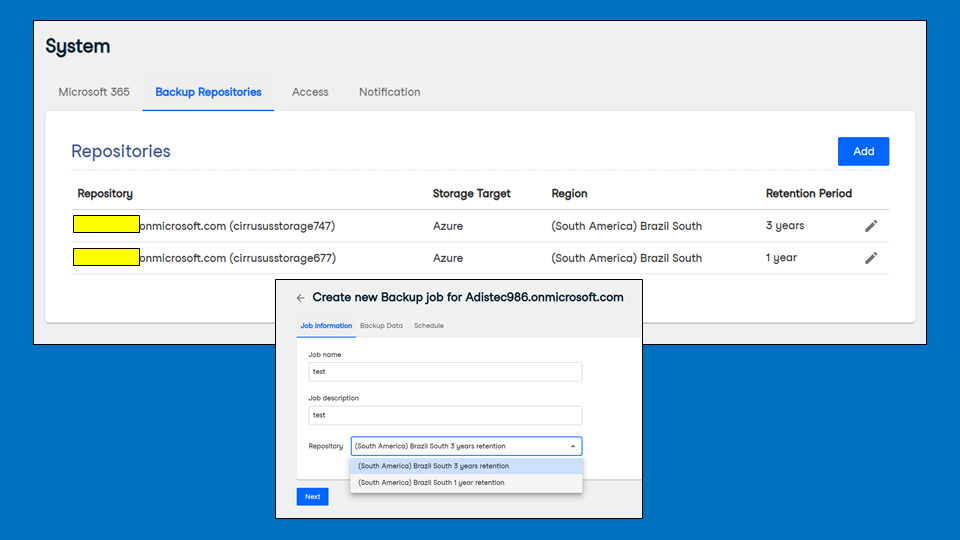
Each repository can specify different retention periods, ranging from 1 year to 25 years or even "keep it". And at no additional cost! These retention periods are enough to meet most market compliance standards and specifications.
When a user protected by Veeam Data Cloud is removed or deactivated from Microsoft 365, Veeam will still keep backing up these users to Veeam Data Cloud repositories for as long as their retention period is set to keep them. It is fantastic!

No lock-in; the data is yours!
Suppose the customer cancels the Veeam Data Cloud for Microsoft 365 subscription but still wishes to keep their backups accessible and restorable. In that case, they must express their desire to carry out the off-boarding process before canceling.
In this case, the following procedures will then be carried out:
- Veeam support takes a snapshot of the storage account we created dedicated to this customer at the time of provisioning.
- Veeam can create a new PAYG (Pay as you Go) subscription in Azure and transfer the storage account used by the customer to this new subscription.
- Veeam will change the customer's owner of this new subscription.
Dashboard and Reports
Veeam Data Cloud for Microsoft 365 has a series of reports and dashboards that will keep administrators informed of both performance and activities carried out in the solution.
In addition to Reports and Dashboards, there is also the possibility of configuring Notifications so that all this information (whether linked to Job results or activities) is sent to a specific email.
Finally, a last alternative on this topic is if the customer has a Syslog Server (an internal universal log centralizer) and wants the VDC to forward solution activities directly to this internal customer centralizer.
On this administration home screen are some good indicators of the solution's performance. The backup status indicator will list the results of the last Jobs executed and the daily volume that represents the amount of data stored in the VDC daily.
Next, monitoring the number of protected users and those still without protection is also possible. Another piece of information is the retention applied to the backups. The number of licenses in use, like active protected M365 users and inactive users, for which we have backups that do not consume licenses, the total storage used, and the volumes each user's backups consume are also displayed.
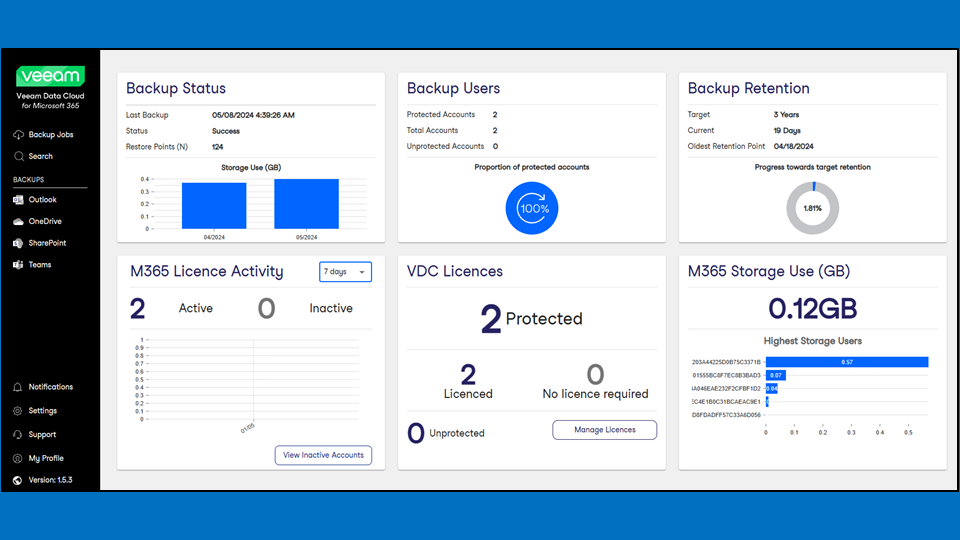
In the Reports menu, it is possible to export the complete list of protected boxes and users to CSV format.

Note that the Dashboard above licenses have a button to manage licenses. By clicking on it, we will be redirected to the Billing menu within Settings, which creates a baseline of license consumption and provides a dedicated tab for which users consume licenses.
It is worth remembering that any user terminated in Microsoft 365 will have their Veeam Data Cloud license returned to be used by a new user, and even so, the backups of this former user will all continue to be available for restorations and auditing.

Actions and events are displayed in the Notifications menu, and verifying the activity log screen is possible. All activities carried out in the console will be listed and separated by action, changed object, and date, with the option of filters and exporting as a report.
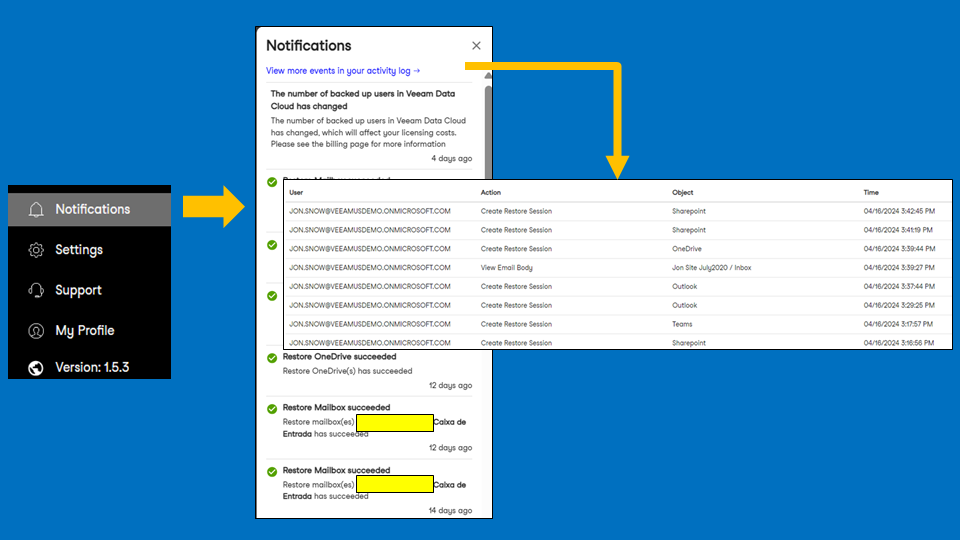
If the administrator wishes to receive notifications, we can include a client Syslog server or configure notification preferences to receive notifications by email.
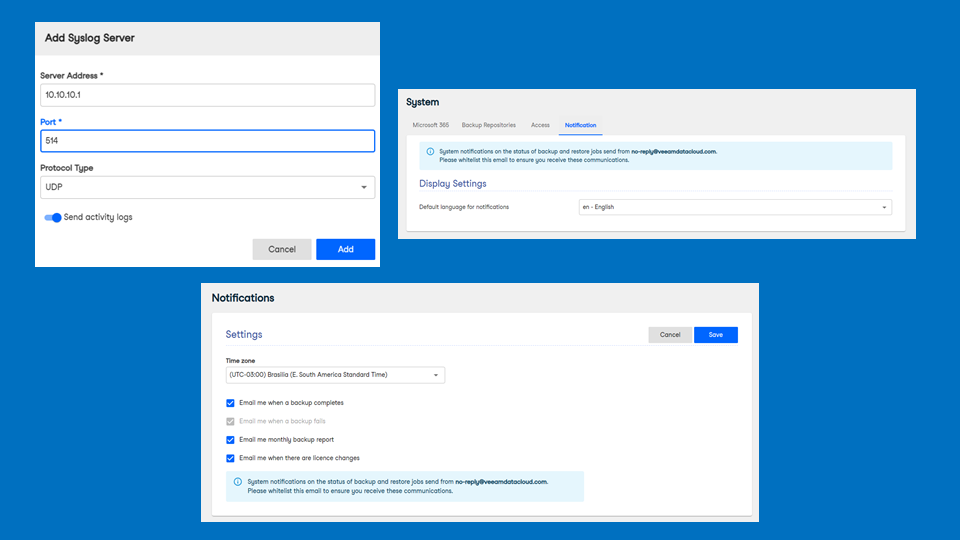
Self-Service Onboarding
The onboarding process takes only a few minutes to complete.
I will describe the “Fixed” licensing process. Once you have purchased the service, you will receive a welcome email from Veeam asking you to activate it. Just click on the link presented in the body of the email.

A screen will be displayed for you to log in as an administrator for your Microsoft 365 organization.
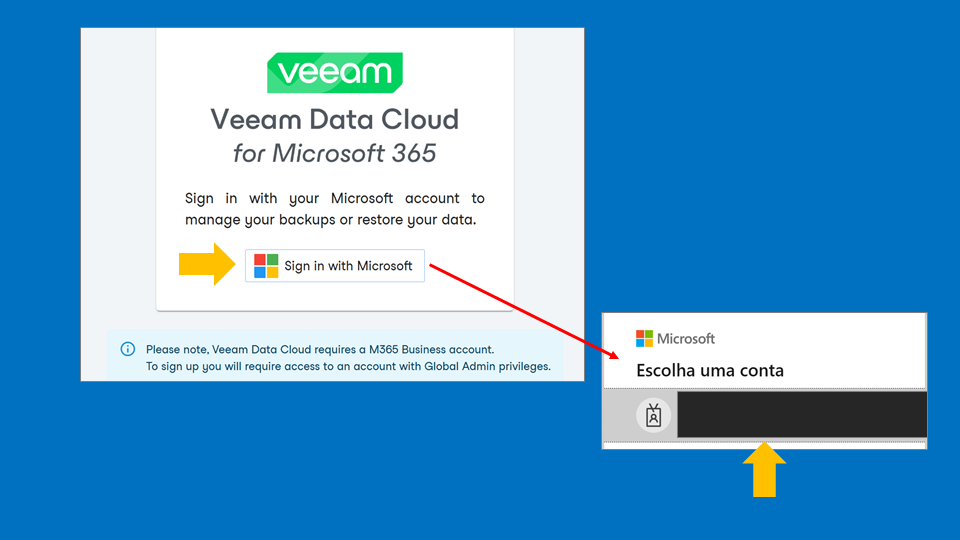
You will then have to consent to access your organization's Veeam Data Cloud for Microsoft 365 service.
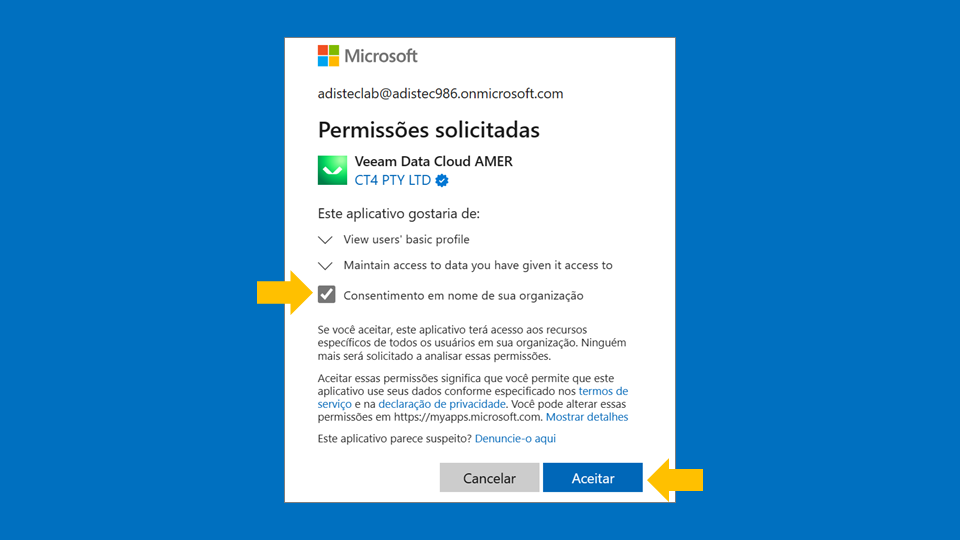
You will receive an email from Veeam informing you that your service is active. In the "Fixed" licensing model, a backup job will be automatically created for users in your organization!
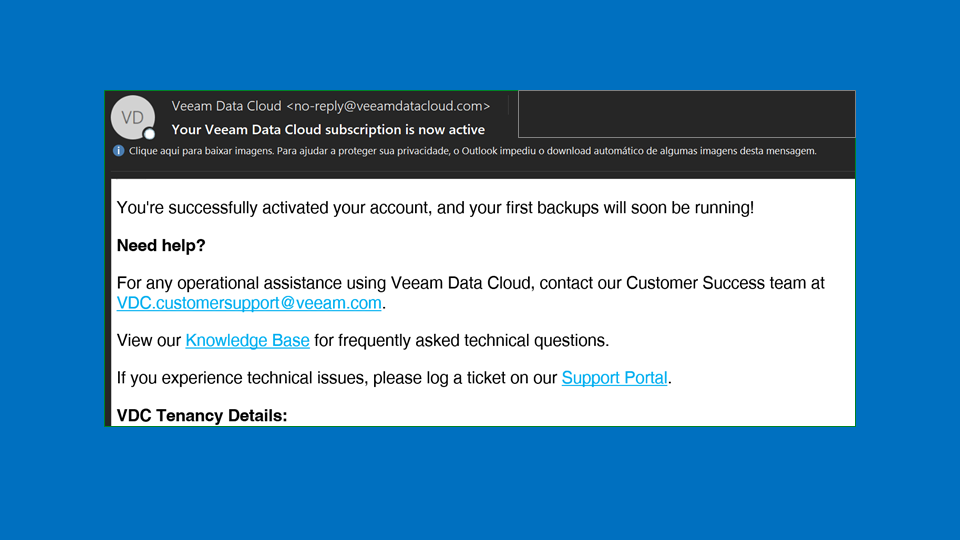
From this point on, you will be guided through the service configuration screens. Just follow the steps described in detail in the User Guide:
https://helpcenter.veeam.com/docs/vdcm365/userguide/onboarding.html
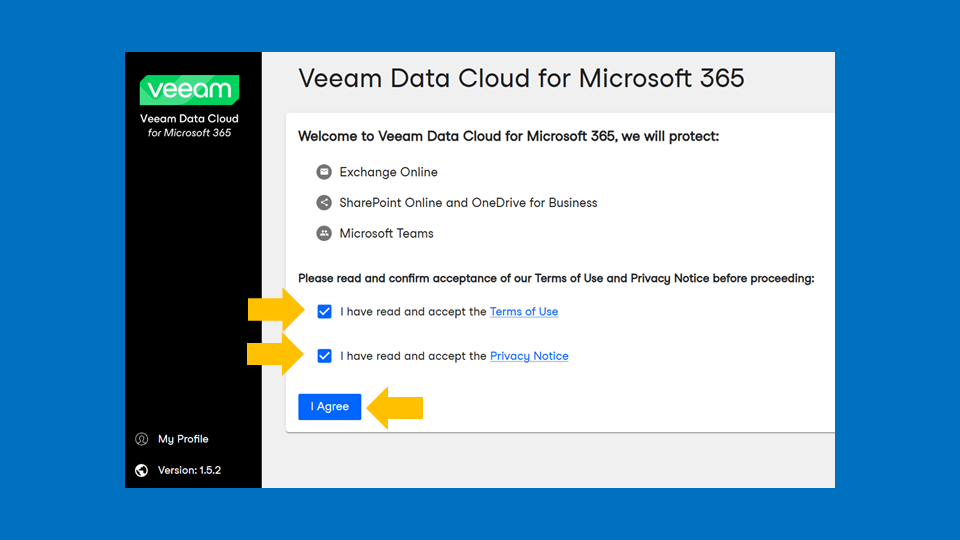
I hope this information was helpful! It is a phenomenal service from Veeam that is worth knowing and evaluating! 👏🏻👏🏻👏🏻
References:
https://www.veeam.com/products/veeam-data-cloud.html
https://www.veeam.com/backup-microsoft-office-365.html#deployment-options





