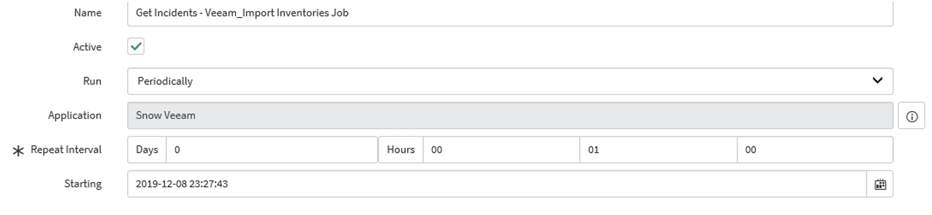Following the line of some of my topics, in Veeambp.com we can find a very useful unofficial tool
Following the line of some of my topics, in Veeambp.com we can find a very useful unofficial tool  This tool is not Veeam supported
This tool is not Veeam supported
It was developed externally and is not linked with Veeam Software or ServiceNow in anyway, No support is offerred or inferred from Veeam Software on this tool.
 vSnow App is an application to integrate Veeam Backup Enterpriser Manager with ServiceNow
vSnow App is an application to integrate Veeam Backup Enterpriser Manager with ServiceNow
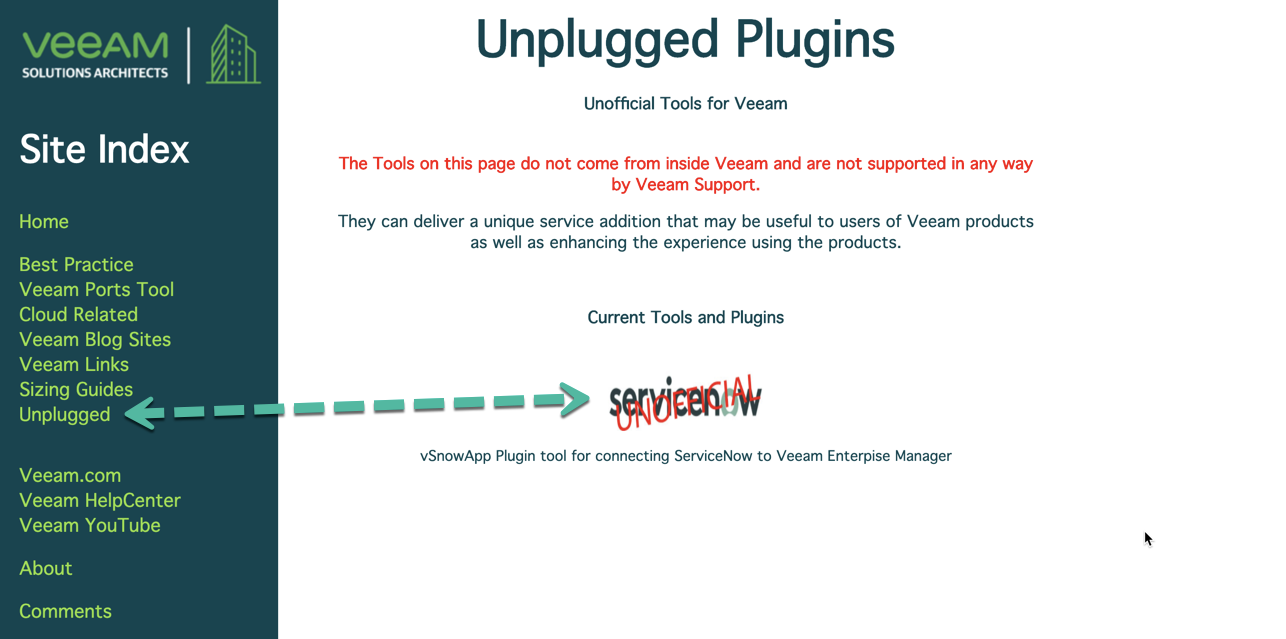
vSnowApp for ServiceNow:
The application offers integration with Veeam Enterprise Manager.
vSnowApp provides following capabilities:
- Performance Dashboard
- Incidents Management
- Manage Backup Jobs.
- Failover Plans
- Agent Jobs
- Backup Servers Management
How vSnowApp Works:
vSnowApp function as an intermediary between Veeam Enterprise Manager and ServiceNow, after you deploy the vSnowApp, you can manage reporting and management of backup infrastructure from ServiceNow.
Pre-requisites:
- ServiceNow MID Server
- Veeam Enterprise Manager
Supported ServiceNow Instances:
- New York
- Orlando
- London
- Madrid
How vSnowApp communicate with Veeam Enterprise Manager and ServiceNow:
- vSnowApp deployed on ServiceNow instance.
- vSnowApp communicate with Veeam Enterprise Manager via ServiceNow MID Server.
- vSnowApp query backup data collection and store it in ServiceNow for reporting.
- If you perform any action, vSnow App pass the instructions to MID Server to execute actions on Veeam Enterprise manager via API.
Diagram Visualized the vSnow App Flow:
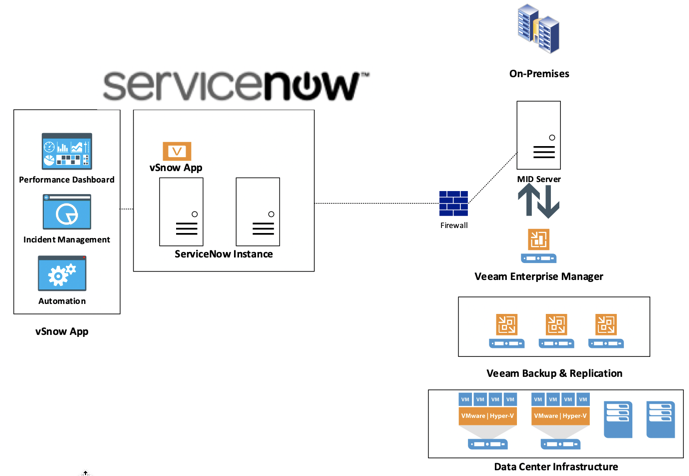
Requirements:
Before you start to use vSnowApp read the requirements:
vSnow App Requirement:
| Service | Purpose |
| MID Server | To communication with Veeam Enterprise Manager |
| Veeam Enterprise Manager | To manage the Veeam Backup & Replication from vSnow App we need to have veeam Enterprise Manager. |
Used Ports:
| From | To | Ports |
| ServiceNow Instance | MID Server | 443 |
| MID Server | Veeam Enterprise Manager |
|
To verify communication with Veeam Enterprise manager, use the following from MID Server:
https://<Enterprise-Manager>:9398/web
The web page will response the API token.
How to Deploy vSNow App to ServiceNow Instance:
- To deploy application to target instance. Navigate to Retrieved Update sets from left navigation. Click it to open a list of all previously retrieved update sets.
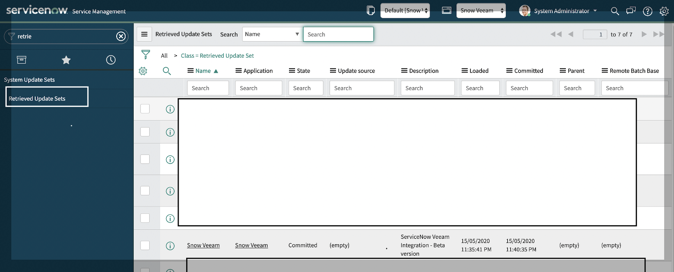
- On the bottom of the list you’ll find a UI Link “Import XML”. Click it and upload the update set.
- You will find an update set with the name ‘Snow Veeam’. Open the update set record.
- Click Preview Update Set.
- As this is a scoped application and developed on New york instance. You may see some errors and warnings in committing update set due to instance/Plugin/Scope mismatch. There could be some mismatch in dashboard frames.
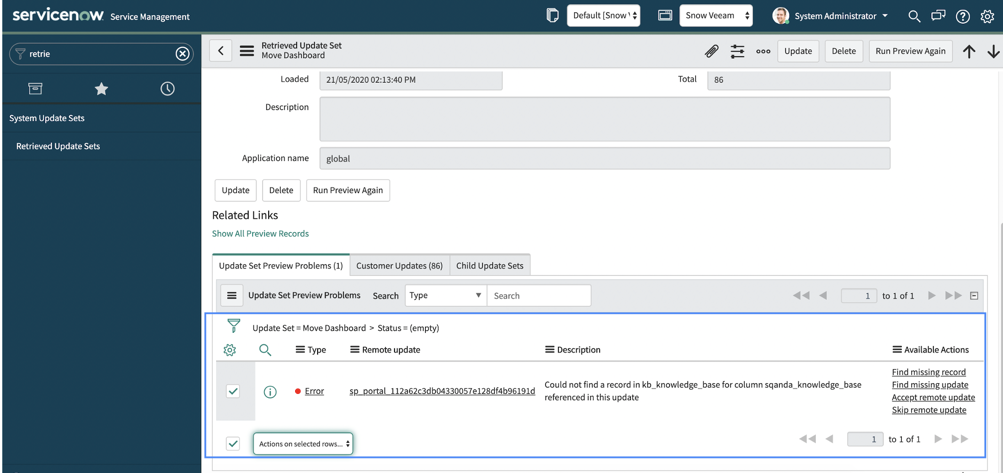
- To address errors in update set go to list and select all the errors.
- Click to accept remote update to all.
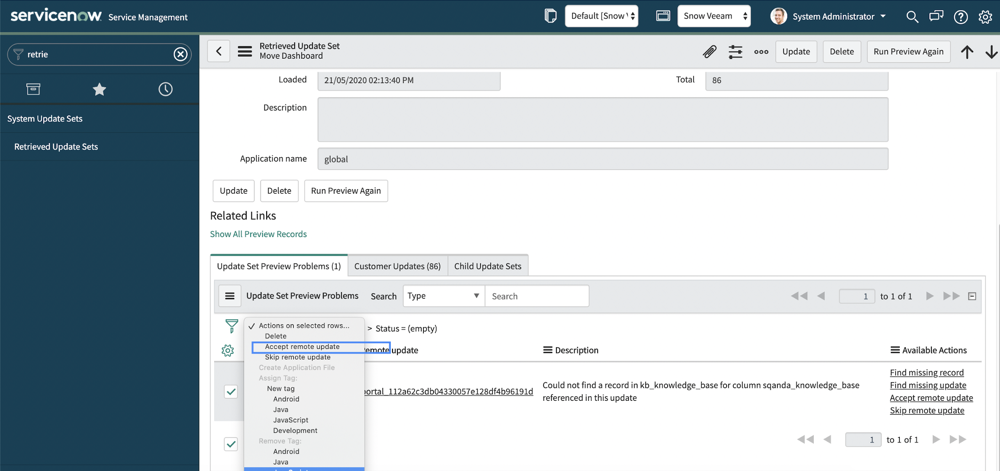
- Once all errors are addressed a ‘Commit update set’ button appears.
- Click to commit update set.
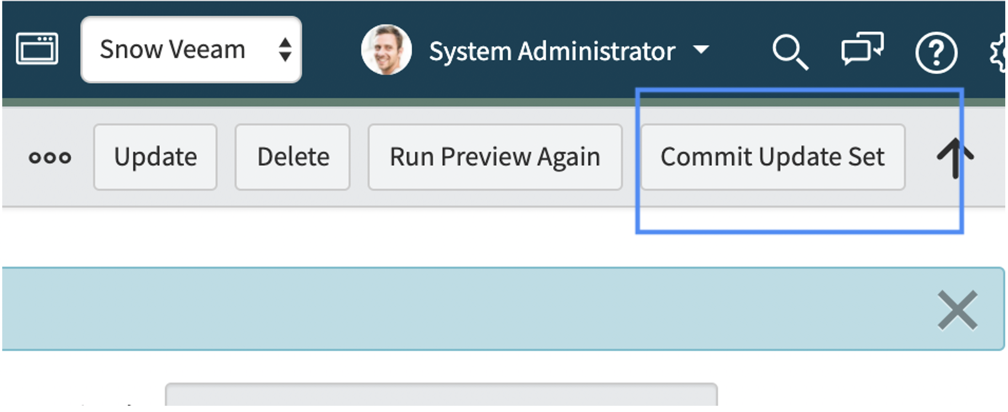
Post Update Loads
- Once the base update set is installed to Instance. Add below XML’s to the instance.
“AppConfigUniqueRecord.xml”
- To add XML record to instance, go to any list layout and on column label right click you mouse. You’ll find an option to import XML at last of the list.
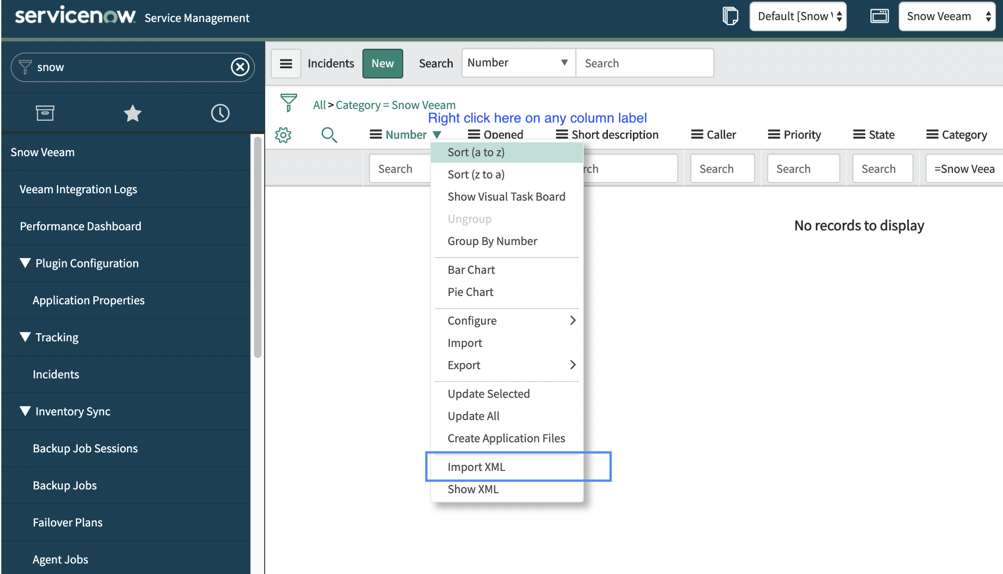
- Select to upload the Desired XML.
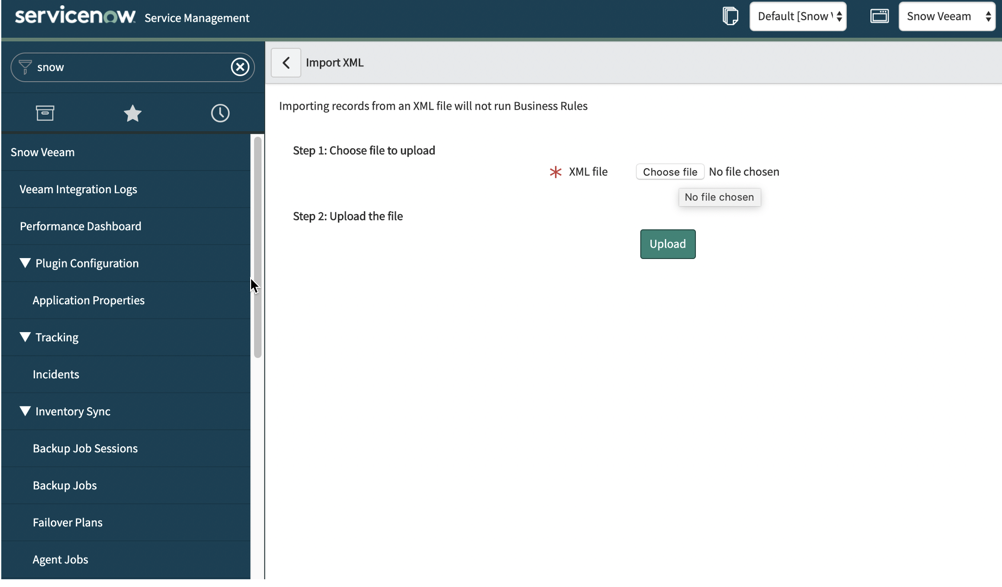
- Once the xml is loaded, navigate to Snow Veeam > Application Properties.
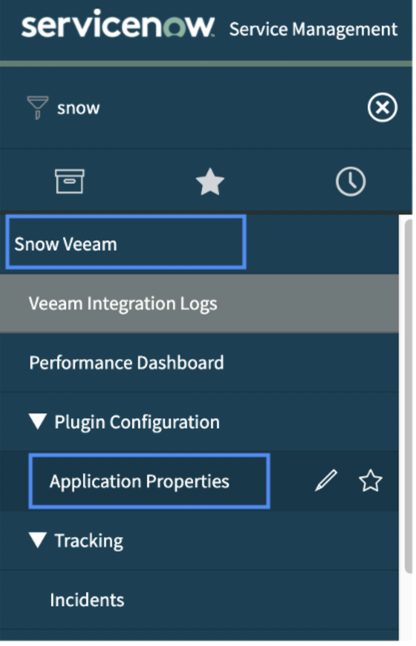
vSnow App Configuration and Options:
The section will provide information about vSnow App available options to perform certain tasks:
| Performance Dashboard | Provide overall reporting of the backup job status |
|
| Plugin Configuration | To configure the MID server and Veeam enterprise manager instance. |
|
| Incidents | Automatic Incident creation on backup job failure or warning |
|
| Inventory Sync | To manage the backups jobs and other infrastructure. |
|
| VM | To check the available restore points and perform the restores |
|
| Login session history | To track the sessions between MID and Veeam Enterprise Manager. |
|
| Logs | Provides the logs of vSnow App failure, success |
|
How to configure the Plugin:
- Go to Application Properties under Plugin Configuration:
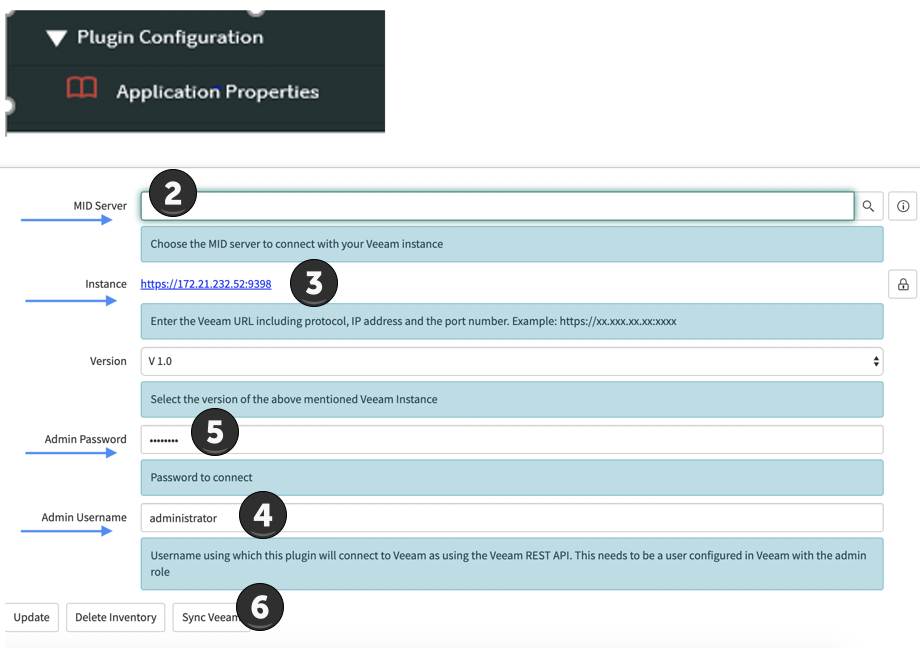
- Select the MID Server
- Veeam Enterprise Manager Instance
- Veeam Enterprise Manager Administrator username
- Veeam Enterprise Manager Administrator password.
- Click Sync Veeam to finish the configuration.
If all connections are established correctly you’ll find a message on top of the Record saying “Your session is established with session ID: xxxxxxxxxxxxx”
Note:
Other option
- Delete Inventory to clean the Veeam records for the database.
- Update to change the password of MID Server.
Modify Data Retrieval Frequency
You can change the frequency for data retrieval from Veeam Enterprise Manager.
To change:
- Go to Schedule Job under Inventory Sync
- Select the Job for example to change the frequency for incident i.e. Get Incidents
- Change the frequency as you desired: