Veeam Recovery Orchestrator (VRO) V6 can provide orchestration of recoveries to different locations (original location, a secondary site, or Azure) from backups or secondary backups. VRO
The feature that I love the most about VRO (well, really one of the many features) is the ability to easily have VRO scan multiple backup restore points of a server (virtual or physical) for malware infections that may have been missed before a backup so bad backups don’t get put back in production!
VRO will use a the update AV software installed on the mount server to perform iterative scans of multiple restores to find a “clean” restore point to recover from.
This can be performed in a few easy steps.
First, launch the orchestration plan for the server(s) you want to restore, right-click on it and select run.
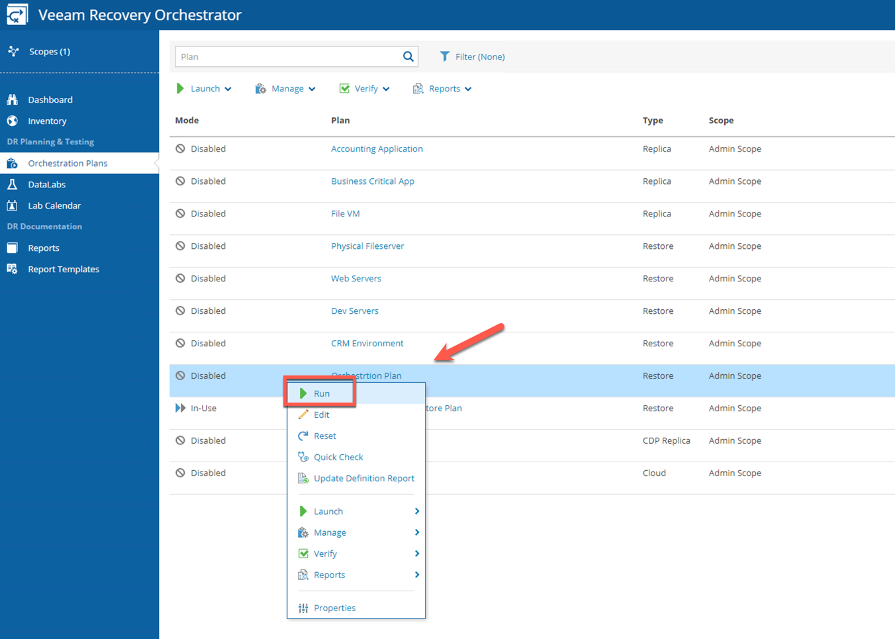
Step through the wizard until you reach the “Ransomware scan” page. If you want to limit the number of restore points scanned, you can set it here by checking the checkbox and entering a value.
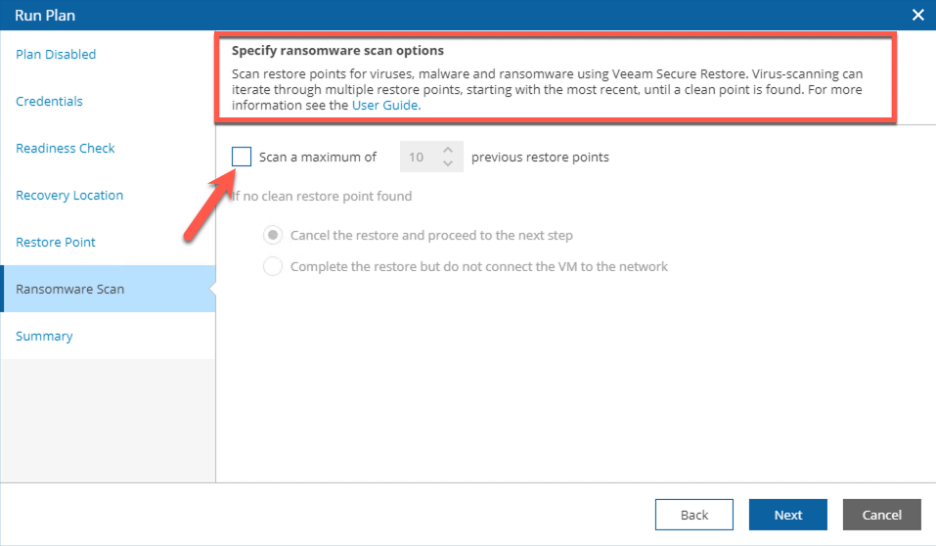
Click through the rest of the plan and execute it.
Looking through this session log, you can see how VRO started running a virus scan on the most recent restore point and worked backward until it found a clean point to restore from!
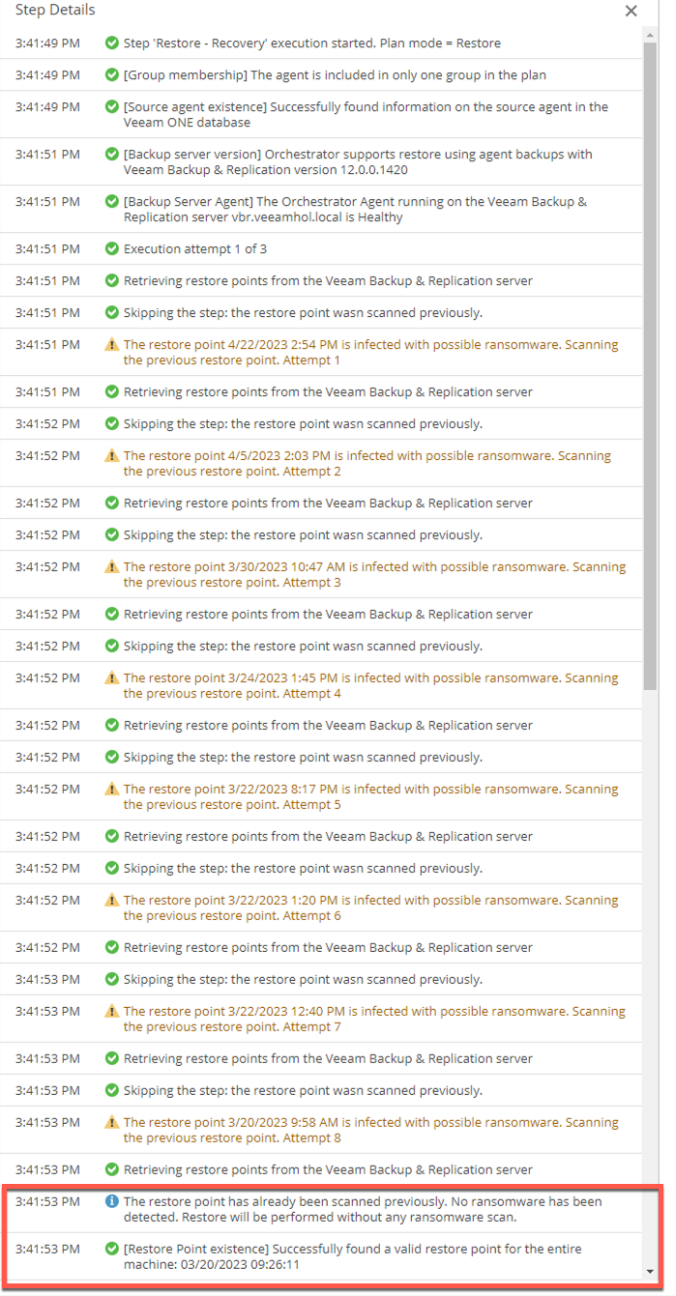
But wait, there is more!
If you have performed a previous recoverability test of this server or have attempted a previous recovery, the previous results will be flagged in all readiness checks and recovery attempts.
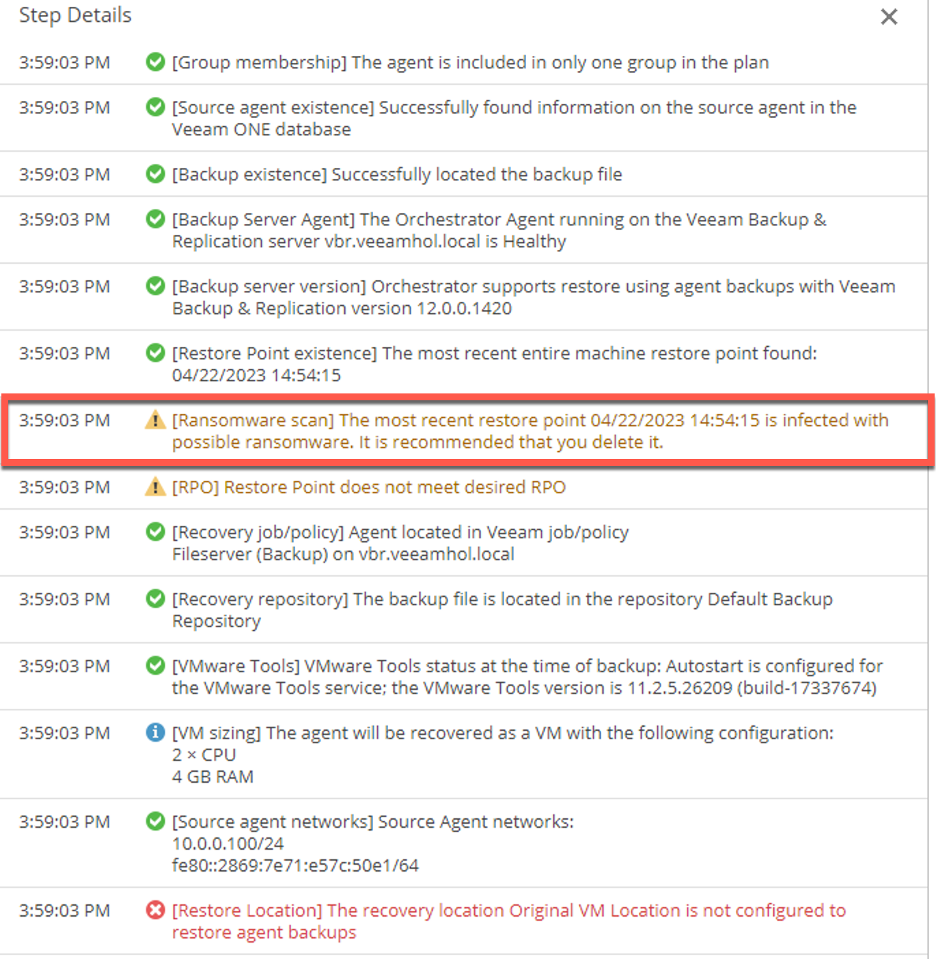
Conclusion
VRO V6 can make recovering serfvers much easier and provide you and your organization piece of mind knowing that a clean restore point can be easily found and restored.
About VRO
Veeam® Recovery Orchestrator v6 delivers automated recovery to Microsoft Azure, restore any Veeam Agent backups as virtual machines (VMs), orchestrates anti-virus scanning during test and recovery, and more! It also provides orchestrated failover of VMs replicated with Veeam CDP replication and Classic Replication.
