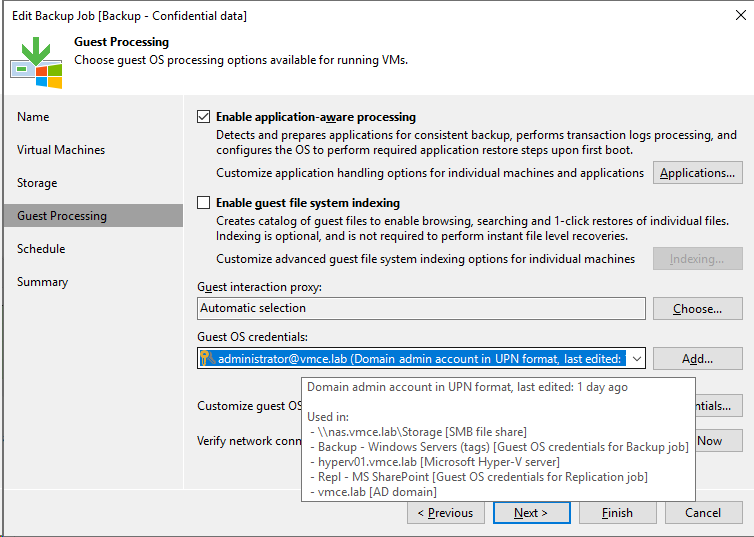In this quick quicktip I show how it is easily possible to show all jobs, a specific login account is used in. This can be very useful if you want to change the password or permissions of an account - to check involved jobs - or if you just want to clean up your configuration.
To do so, open the Manage Credentials
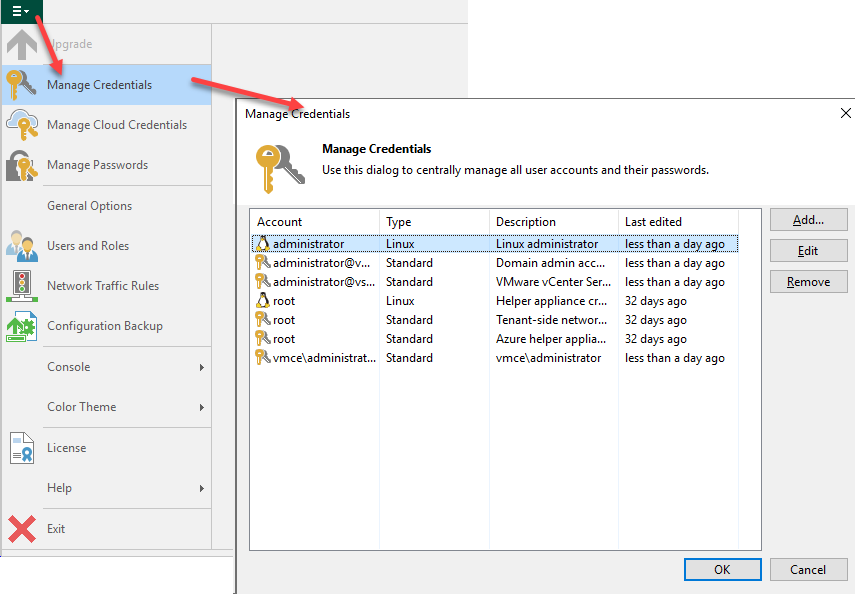
To show all jobs, just mouseover the account name. You see all jobs in popup:
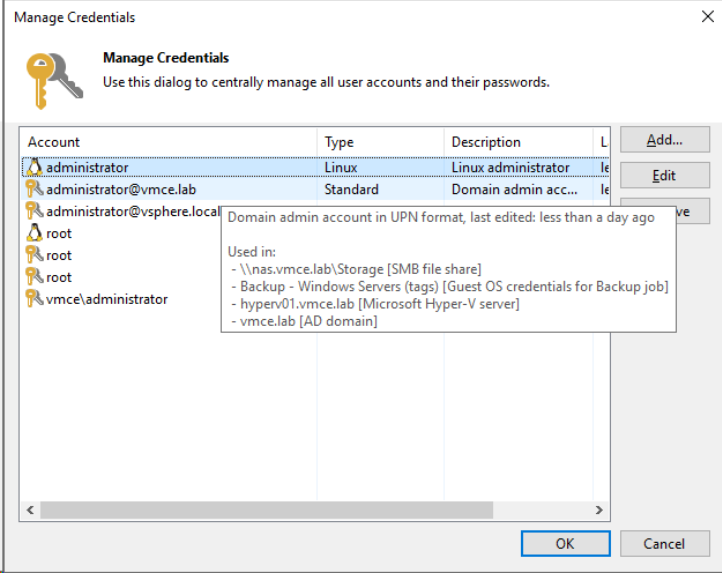
If account is used for no job, you see similar popup:
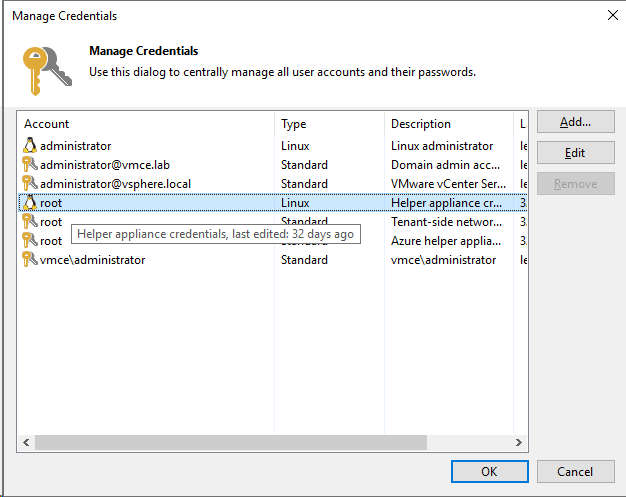
There is also a popup, when mouseover the selected credentials in job: