After changing the hostname of your VBR server, you might have issues accessing the integrated PostgreSQL database. For example when creating a new database or restoring configuration, you see the following error: “SSPI authentication failed for User XYZ”
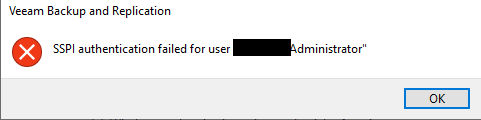
While the database connection itself uses “localhost”, the pg_ident.conf references the hostname itself for administrative access.
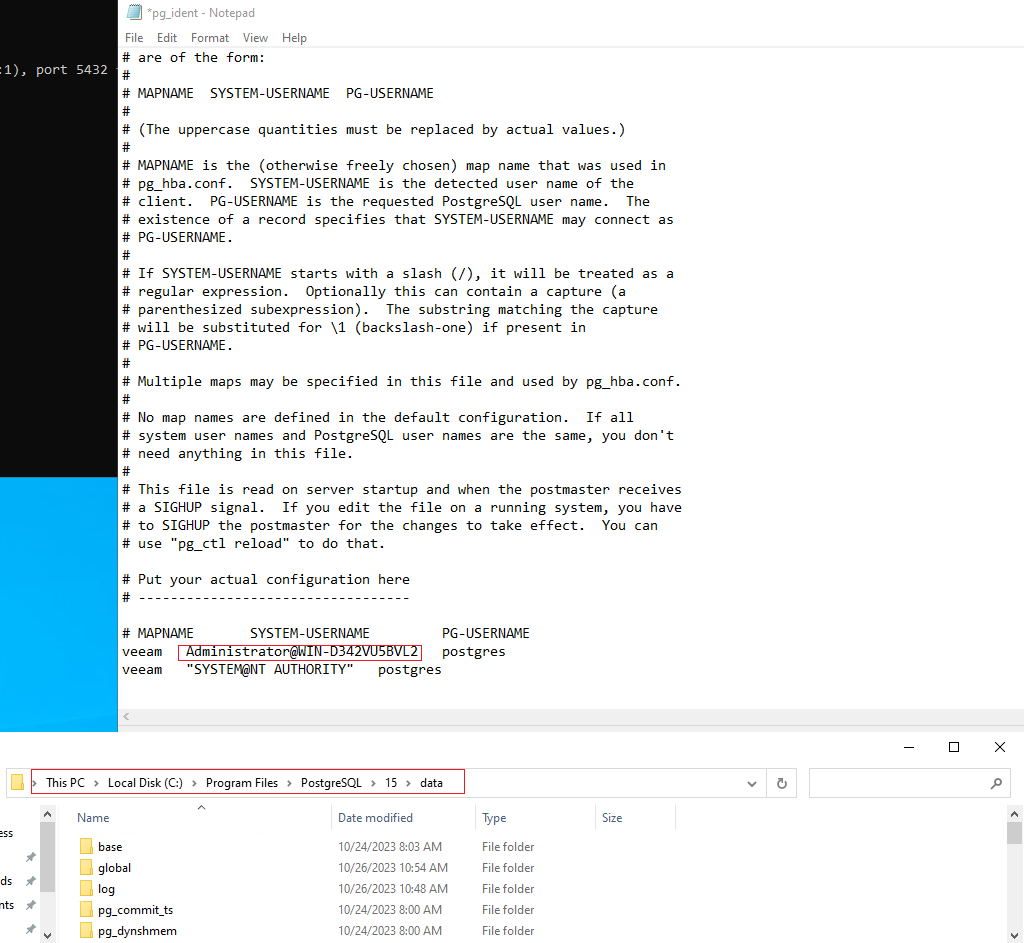
So after changing the hostname, you need to replace the old hostname with the new one inside the pg_ident.conf file. Also you can add additional or different users to access the PostgreSQL instance. The default path to this files is “C:\Program Files\PostgreSQL\15\data\”.
There’s a KB article from Veeam which mentions this error. This also includes how to check the PostegreSQL logs: https://www.veeam.com/kb1471






