Today we are going to setup Object Storage for our lab leveraging Object First’s Ootbi. This is a test lab environment for demo purposes.
After powering on Ootbi we are brought to the license screen.
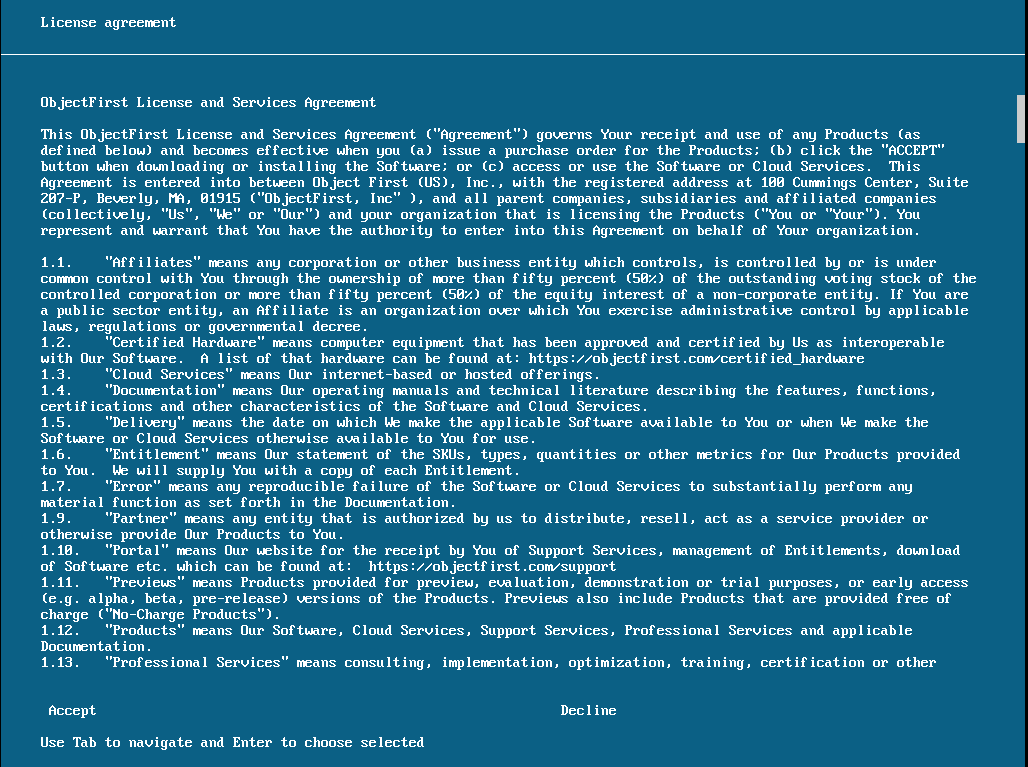
After accepting the agreement we land on the Available Options page.
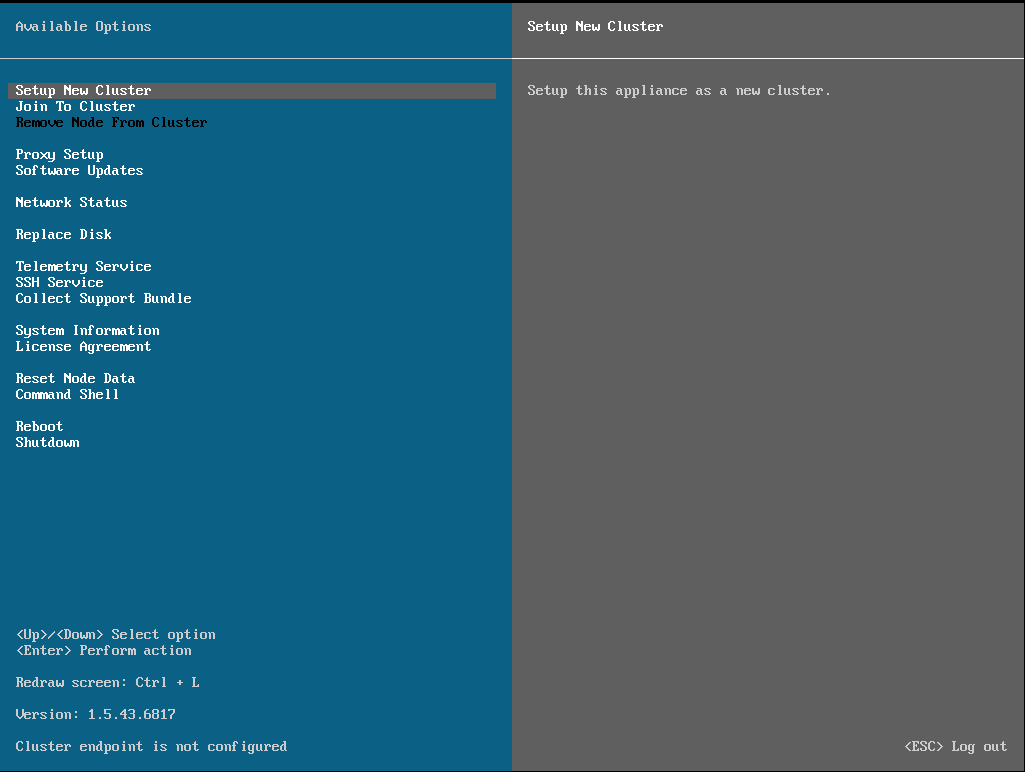
We will now setup a new cluster.
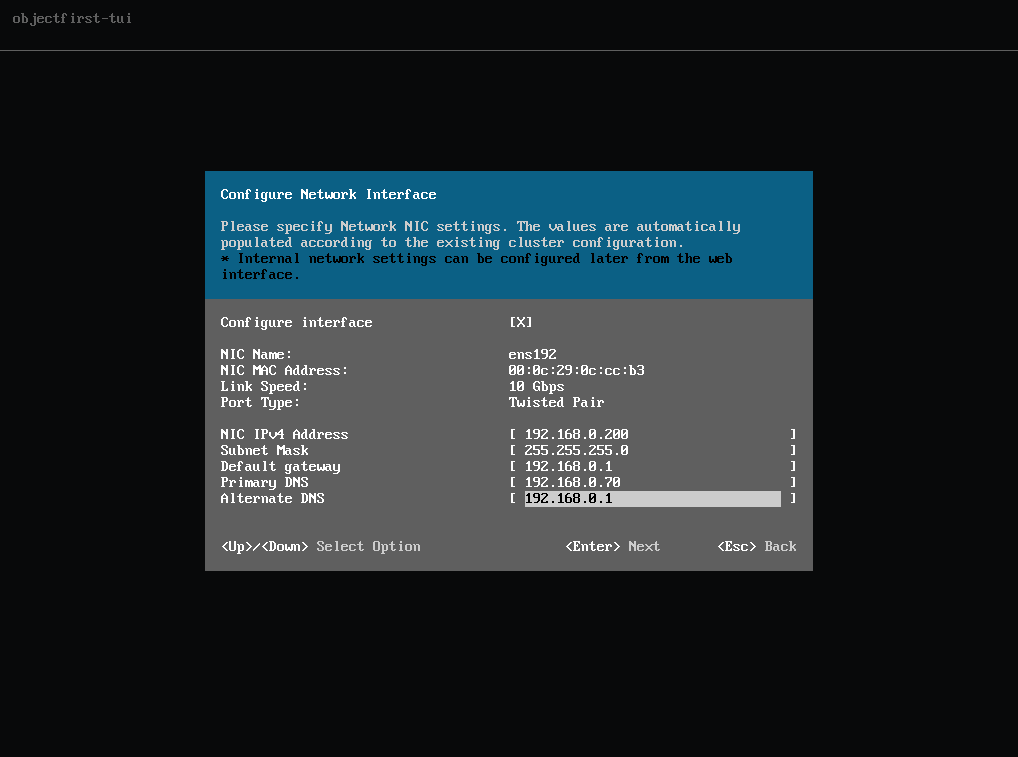
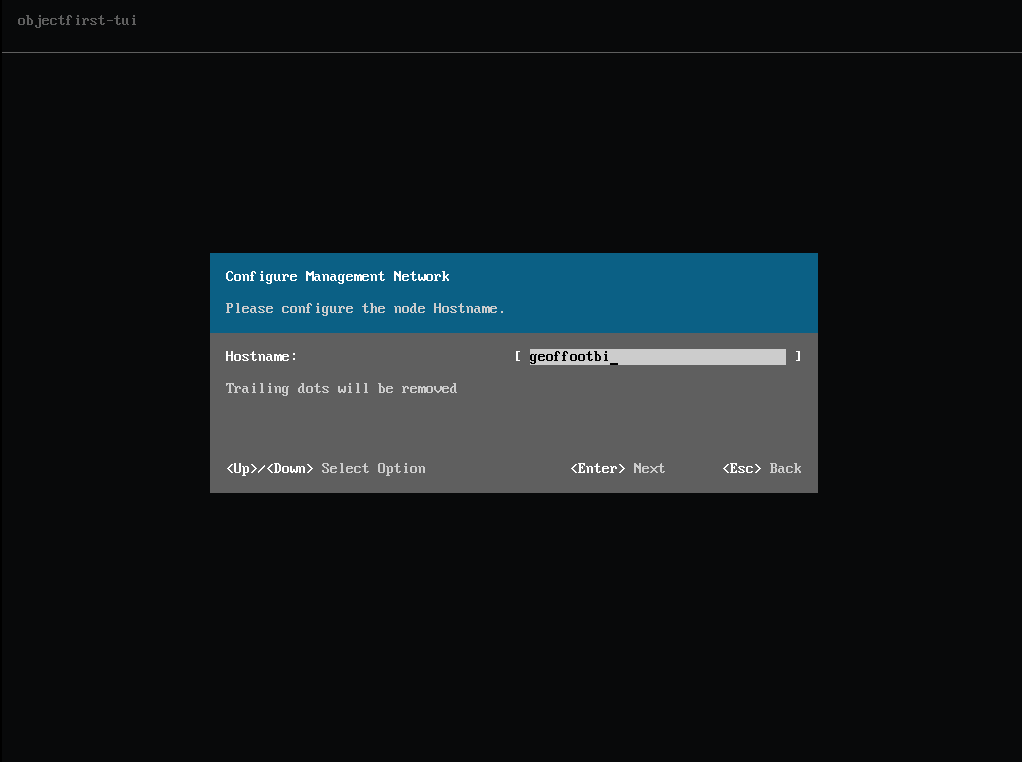
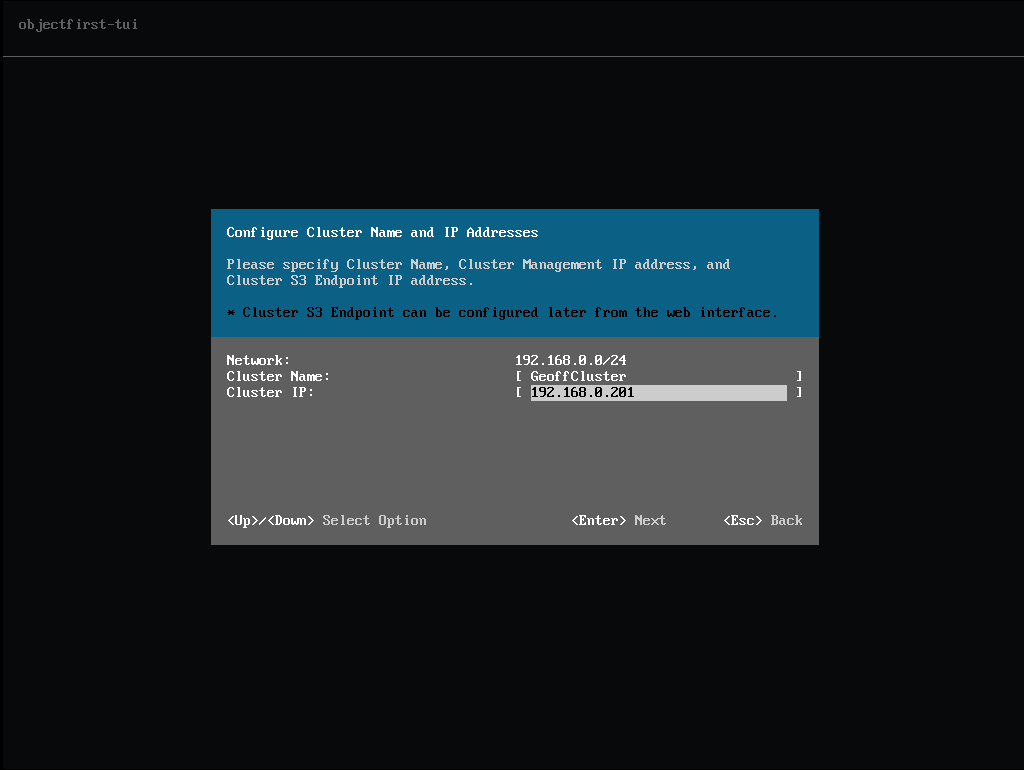
Next we need to give our system a password.
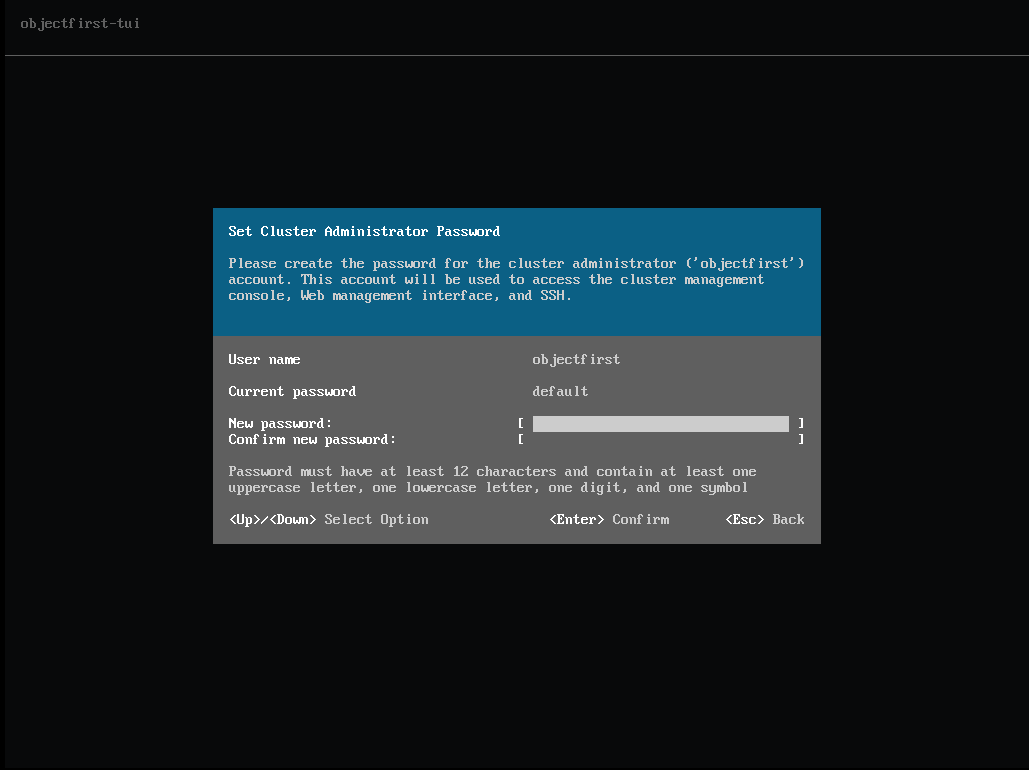
We are almost done.
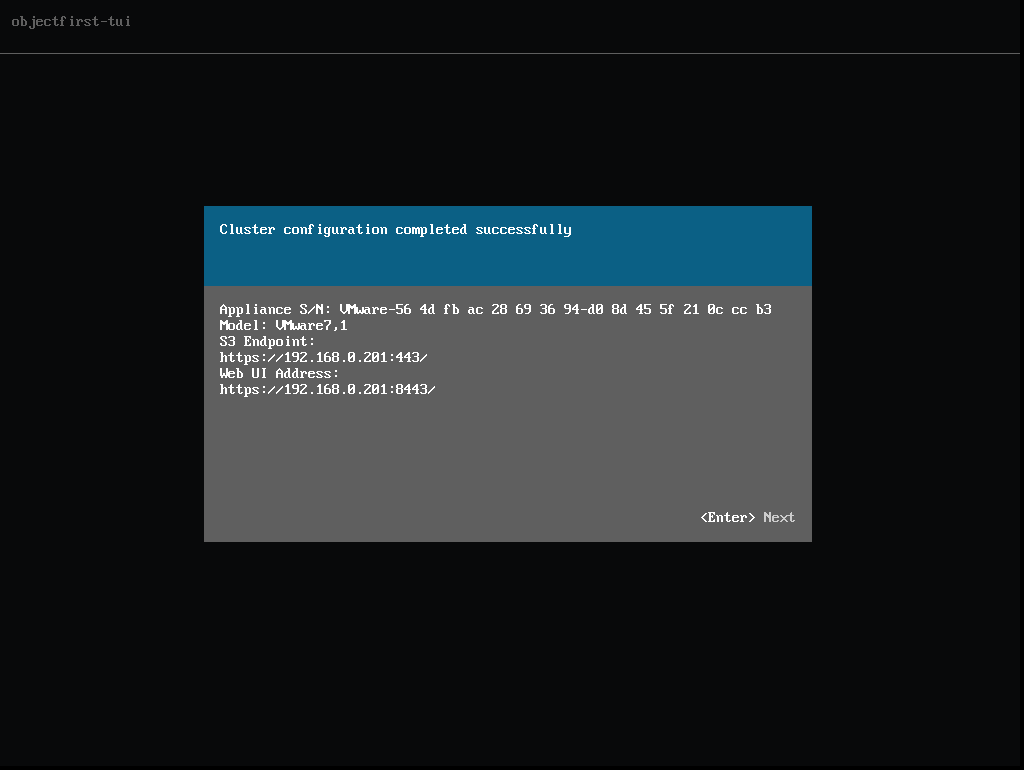
Turn on the Telemetry service.
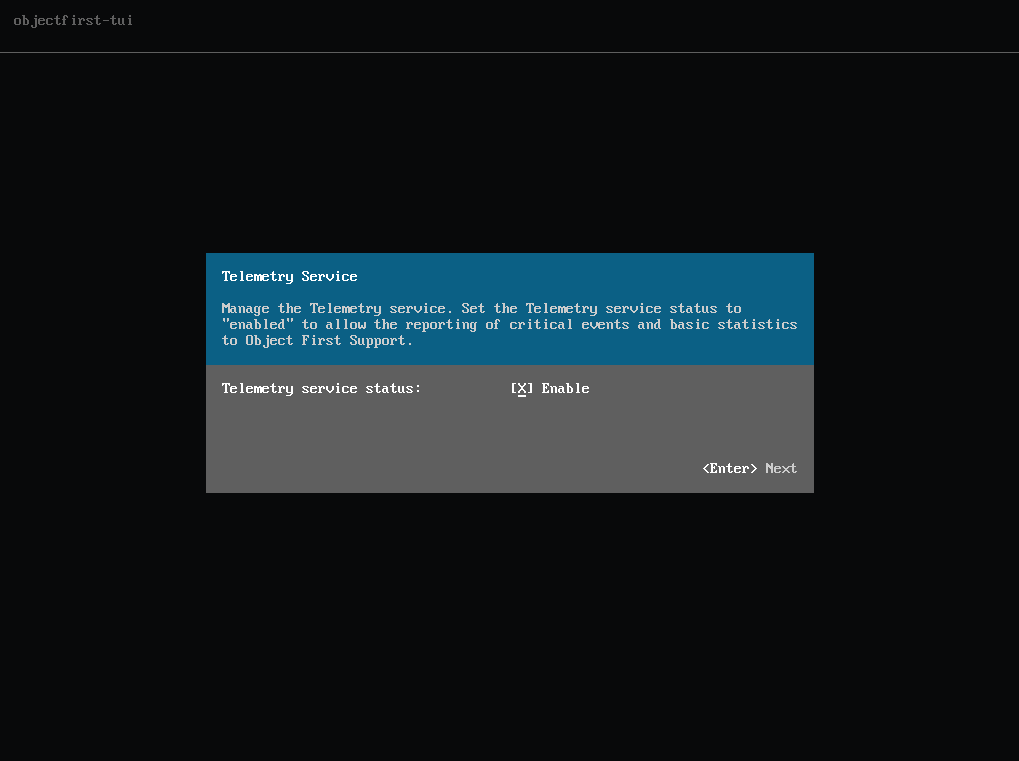
We have now completed the Ootbi setup.
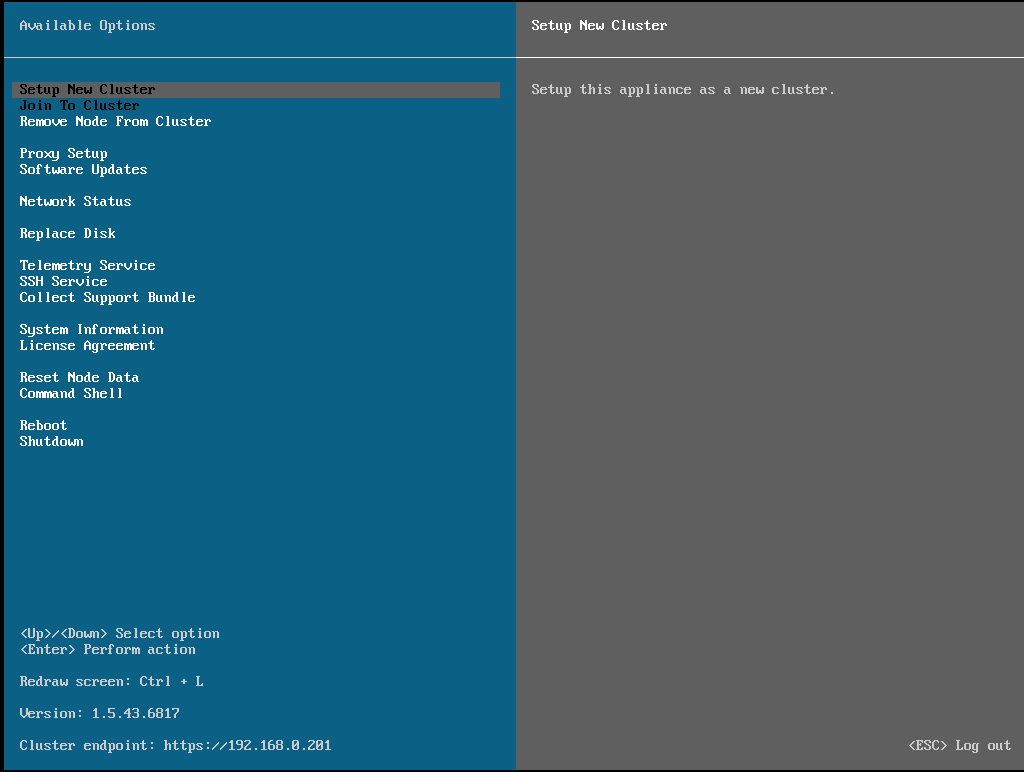
Next we can move on to the Web UI.
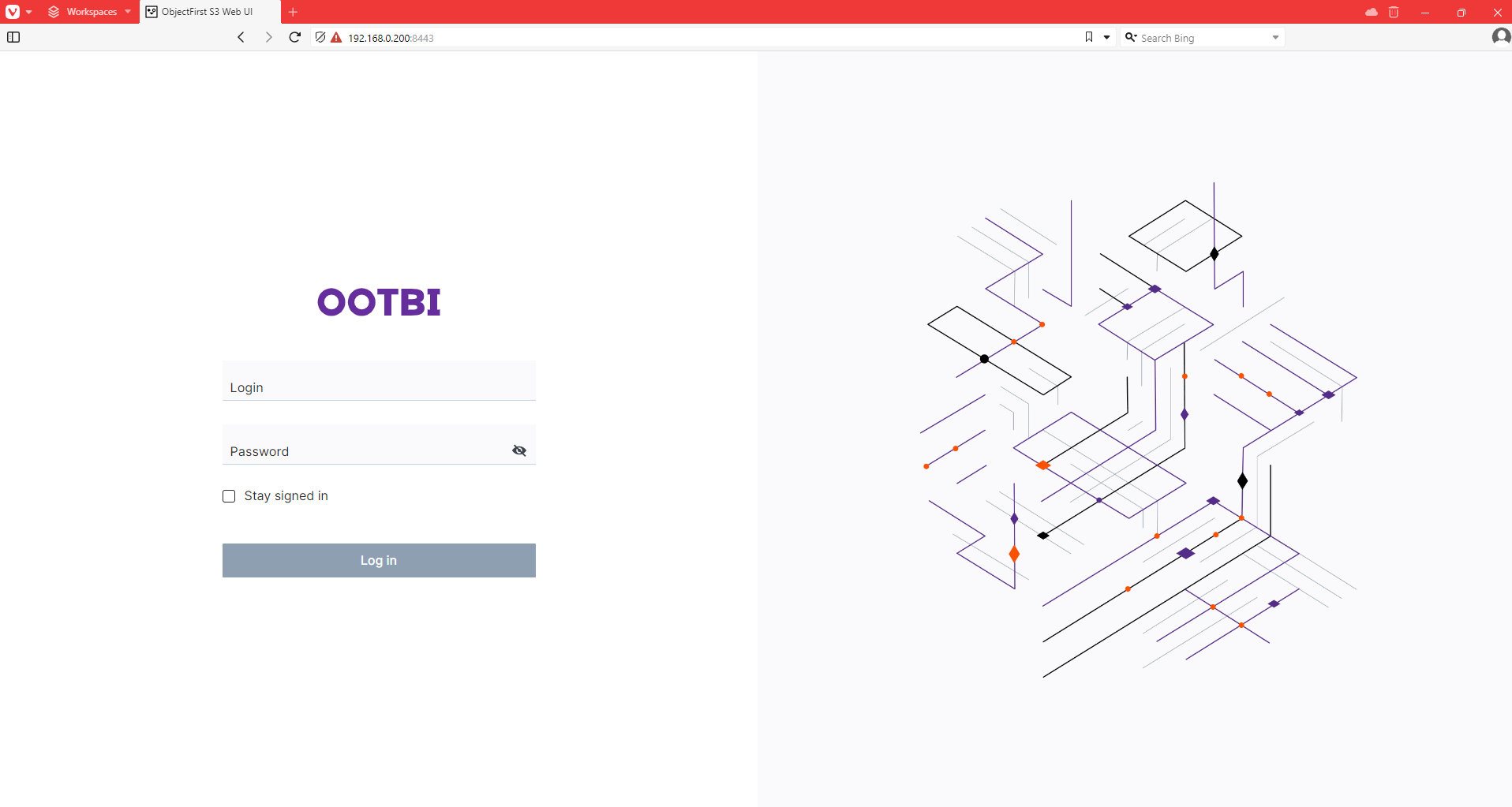
After logging in for the first time Ootbi will give us hints of what our next steps should be.
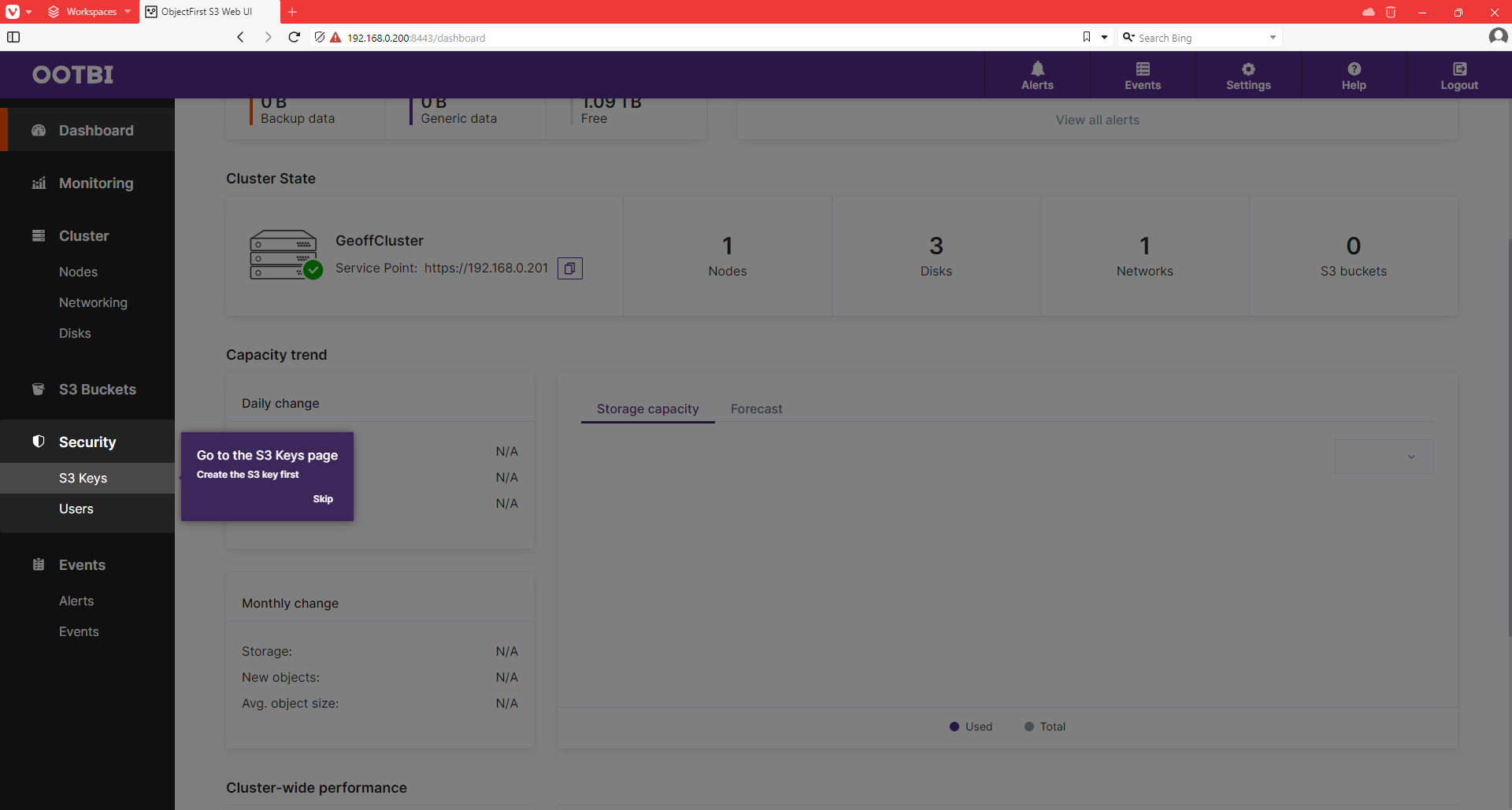
We will now create S3 Access keys.
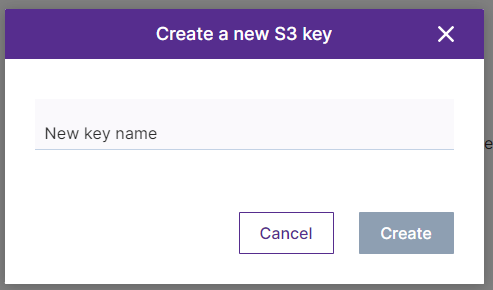
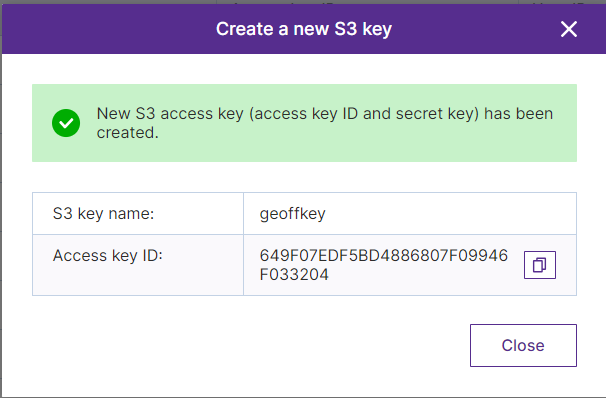
Now Ootbi wants us to create a bucket.
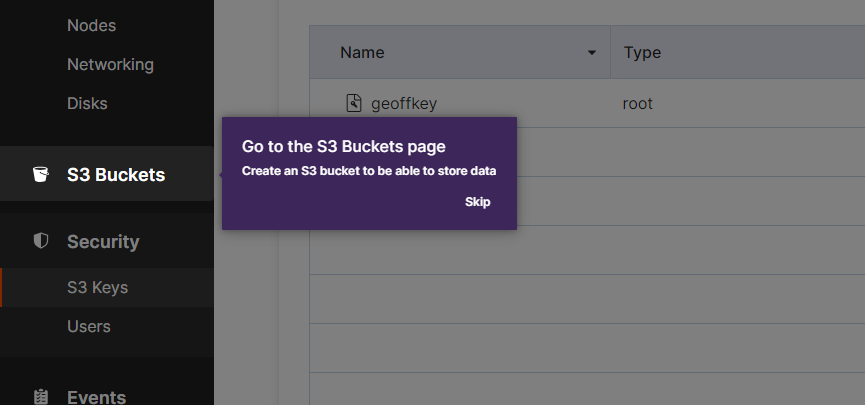
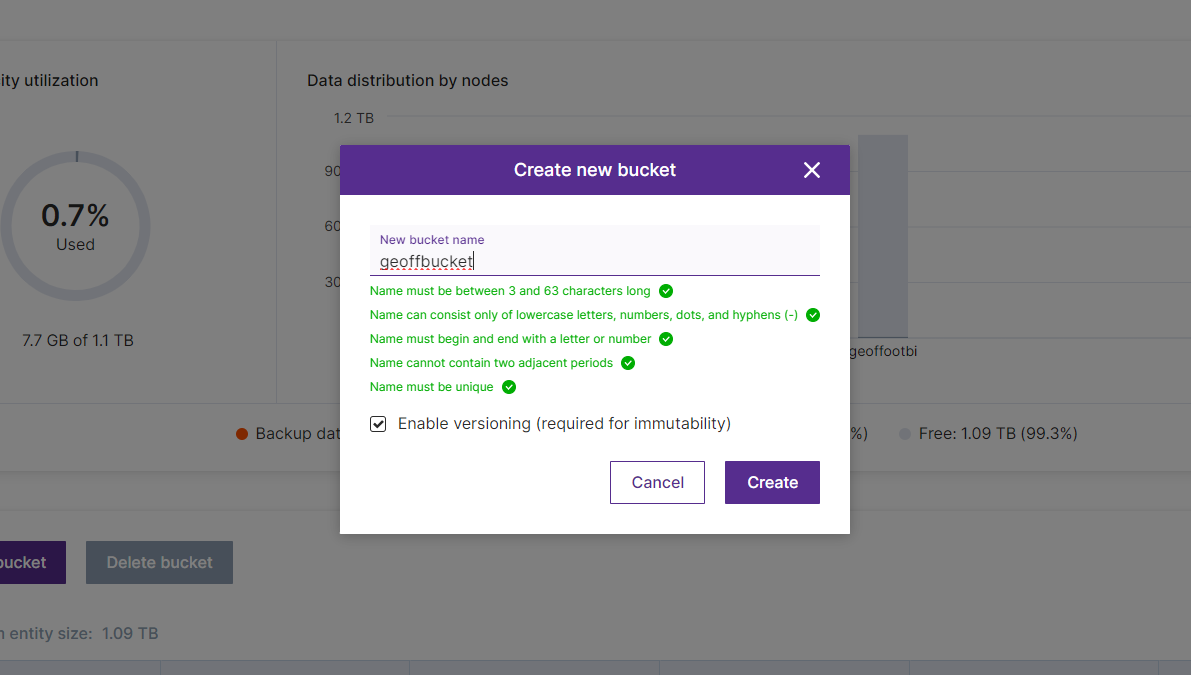
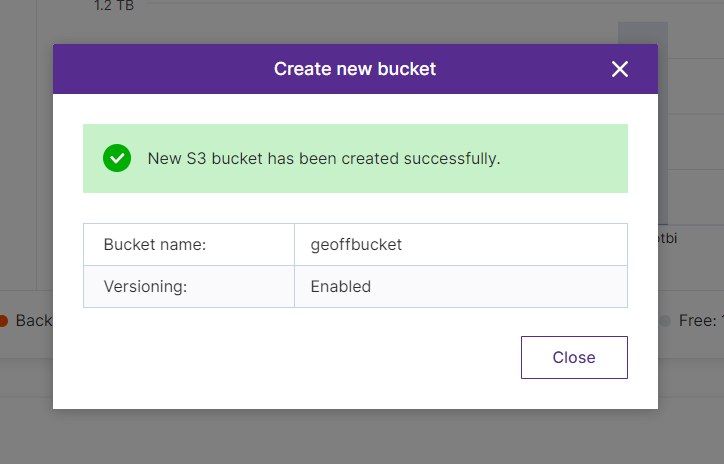
We are now ready to move on to Veeam. Remember to copy the endpoint for use when connecting from Veeam.
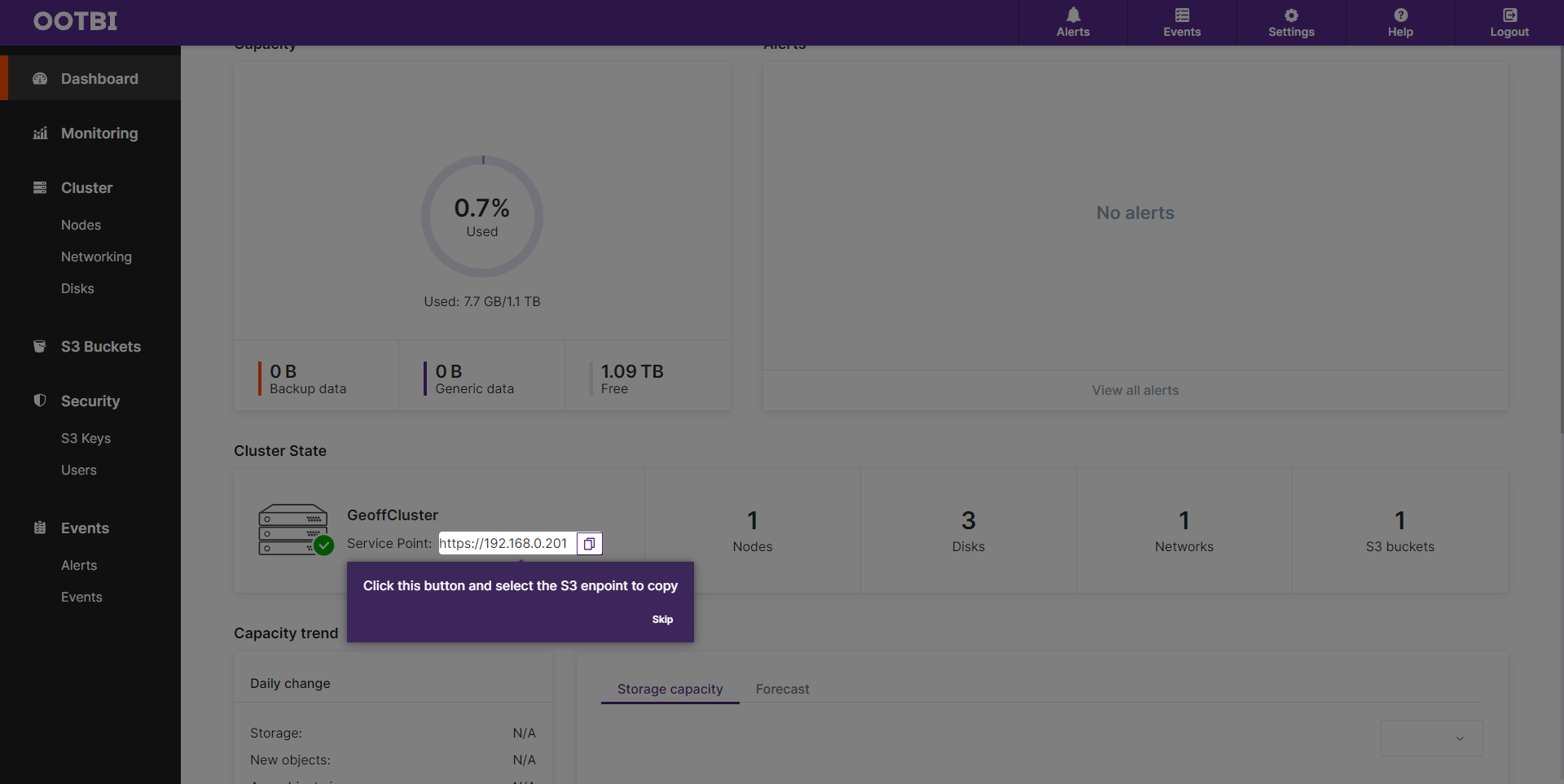
We will now add Ootbi as a Veeam Repository.
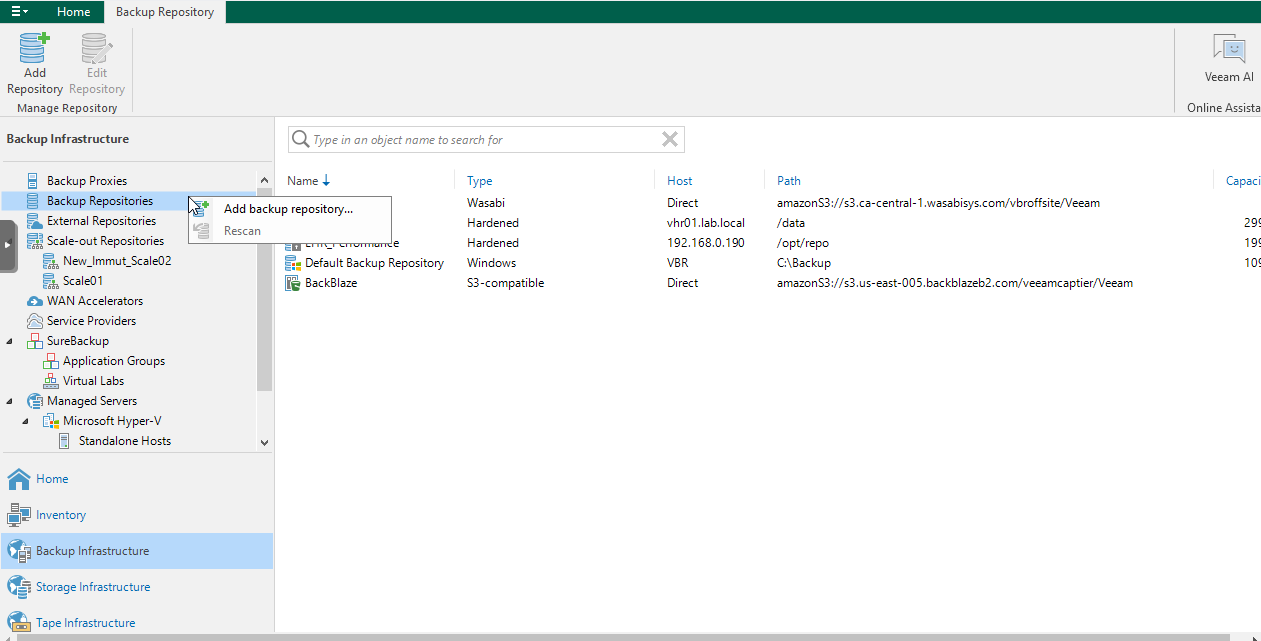
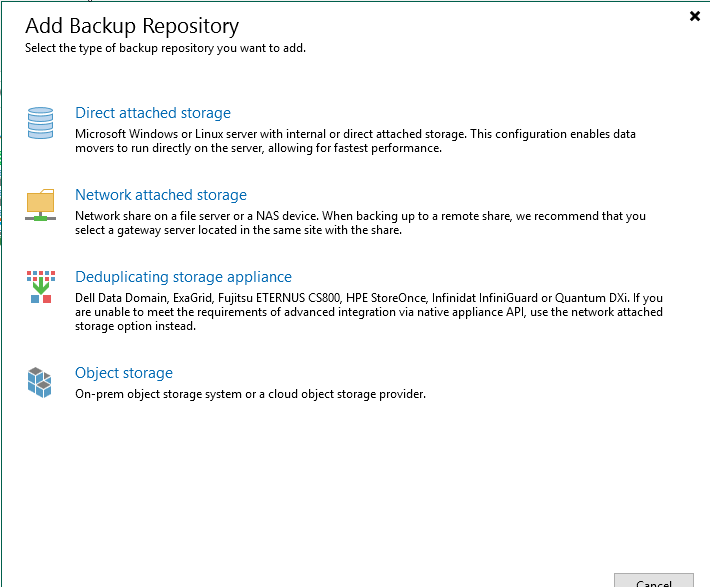
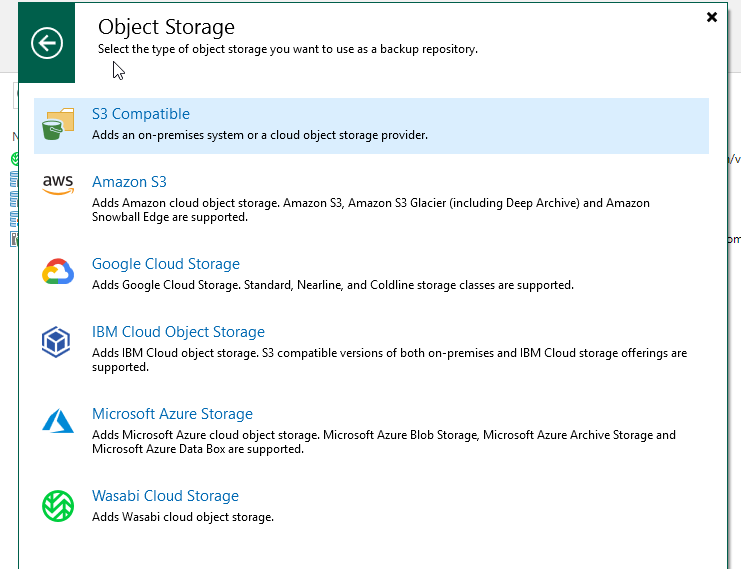
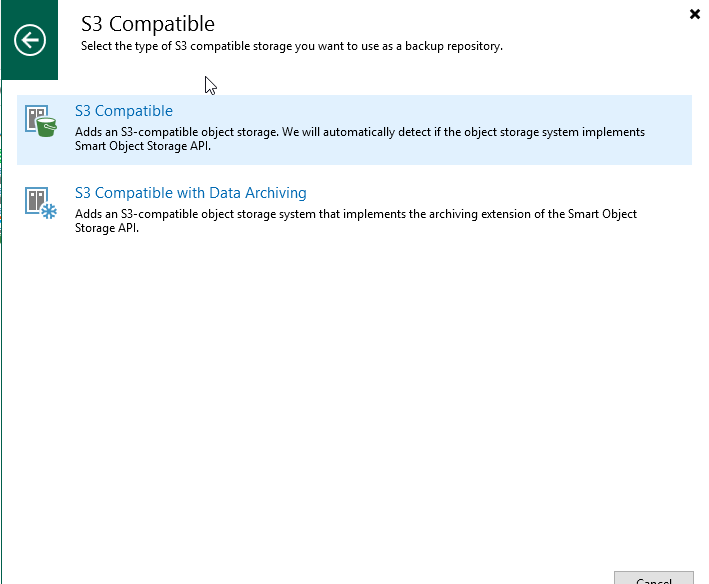
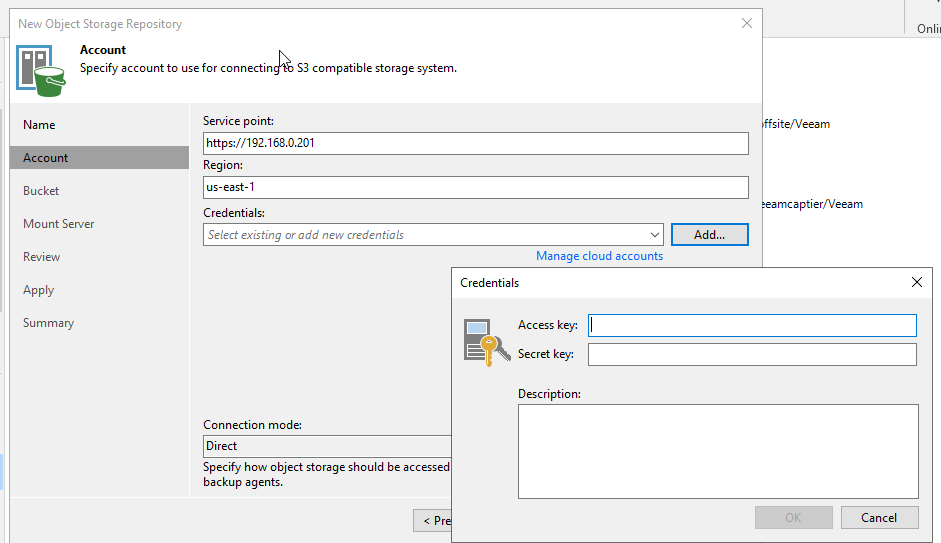
You don’t need to write the keys down as you can always retrieve them in Ootbi.
Highlight the key and press show details to see both keys.
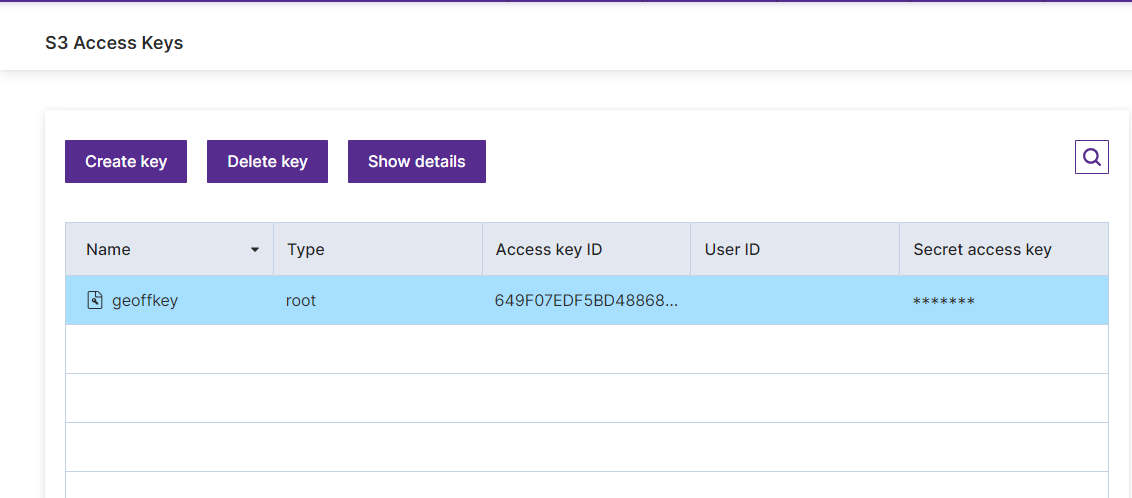
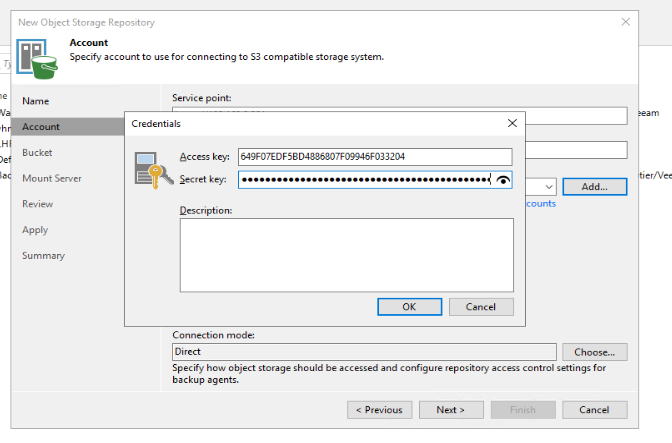
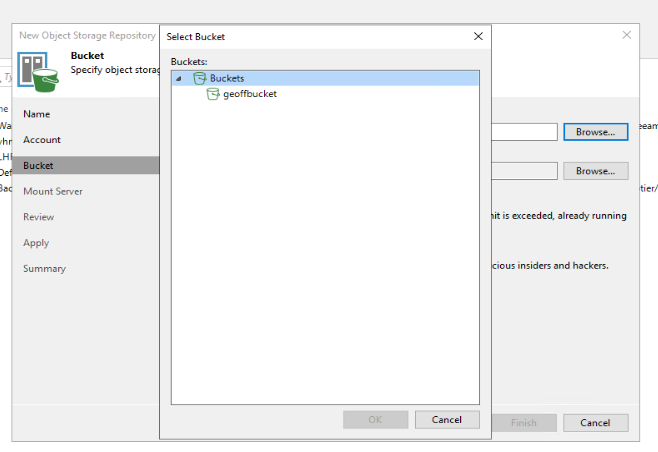
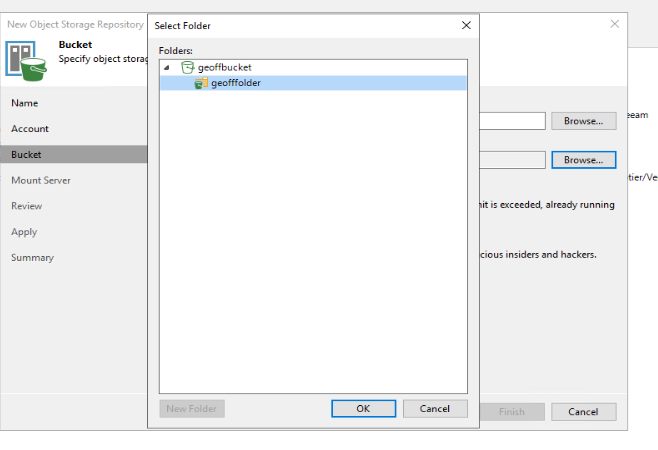
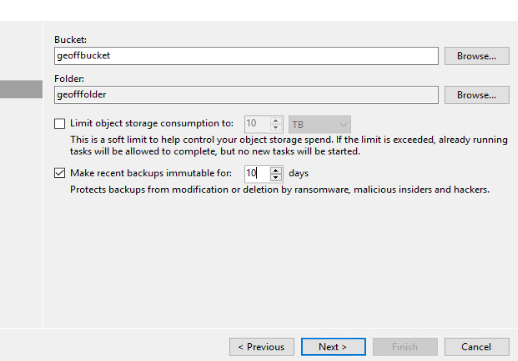
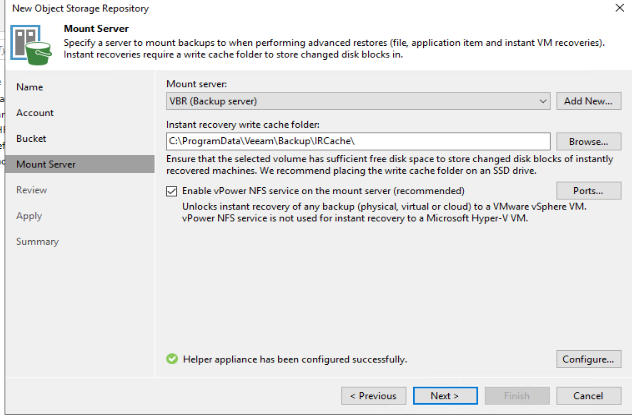
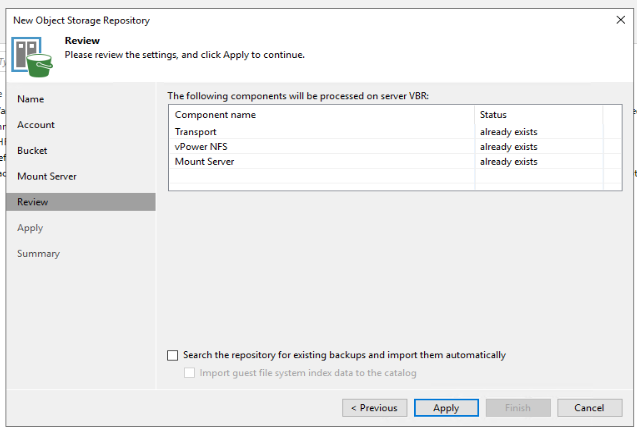
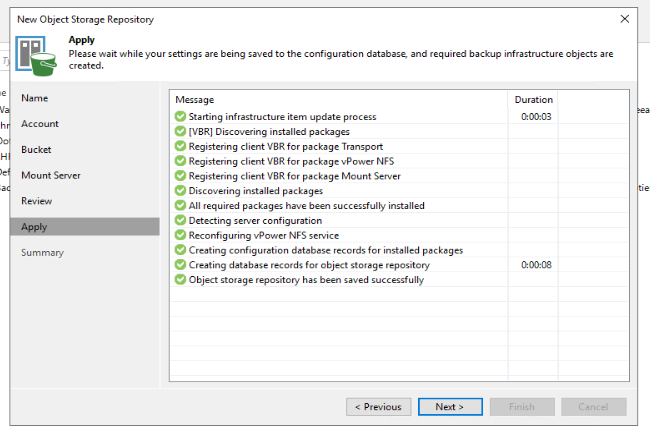
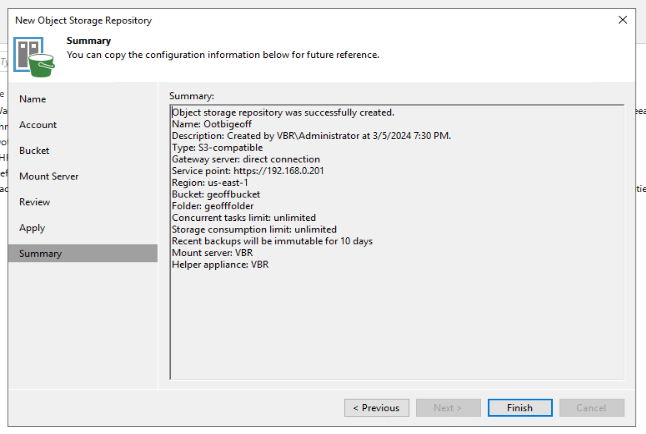
There we have it all done.
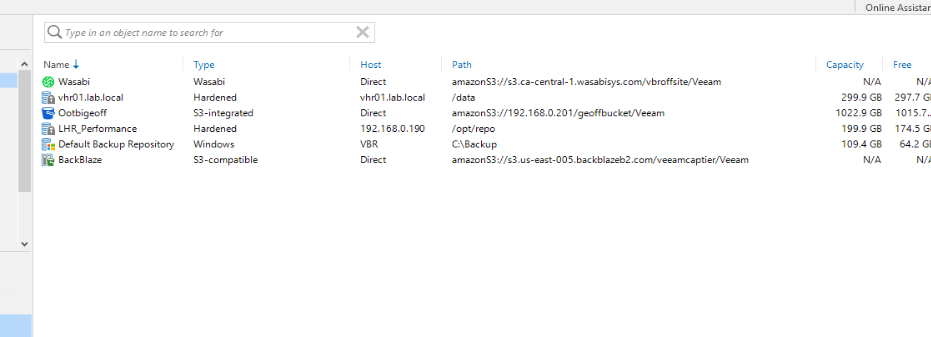
In a future post we will create some backups jobs and leverage Ootbi as the target taking full advantage of SOSAPI!








