Good morning community!
I'd like to share with you a configuration I've come across these days: setting up notifications with Microsoft 365 modern authentication for VBR and VBO365 server.
DOCUMENTATION
The official links from Veeam Helpcenter are:
- https://helpcenter.veeam.com/docs/backup/vsphere/general_email_notifications.html?ver=120
- https://helpcenter.veeam.com/docs/vbo365/guide/m365_acc.html?ver=70
VEEAM CONSOLE CONFIGURATION
Configuration is quite simple for both: the menu is always in the same tab "email settings" for VBR and "notification" for VBO 365.
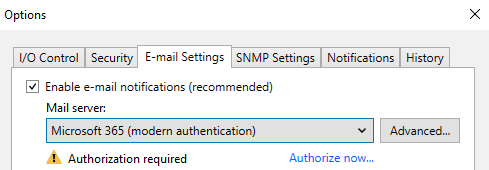
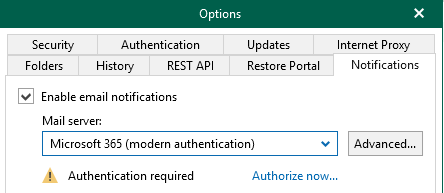
AZURE AD APPLICATION
The biggest difference from accounts with basic authentication is that in order for Veeam to send email on behalf of a Microsoft 365 account, it is necessary to use an Azure AD application registered on the Azure Portal.
You can use an application preinstalled by Veeam, or register a new one.
In my case I followed the second way, and the official links from Veeam Helpcenter and from Microsoft are:
- https://helpcenter.veeam.com/docs/backup/vsphere/registering_azure_app.html?ver=120
- https://helpcenter.veeam.com/docs/vbo365/guide/register_app_azure.html?ver=70
- https://learn.microsoft.com/en-us/azure/active-directory/develop/quickstart-register-app
I don't add screens on the registration of the Azure app because the first link is already quite comprehensive in my opinion.
AUTHORIZATION
The next step is to take the Directory (tenant) ID and Application (client) ID parameters of the Azure app you created and set them on the "advanced" button of the email settings tab.
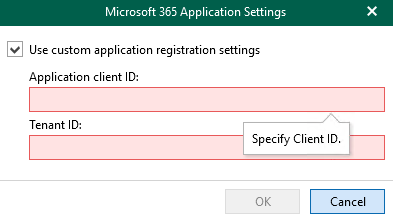
The last step is to click on "authorize now" and complete the authentication by entering the credentials of the Microsoft 365 account chosen to send these emails.
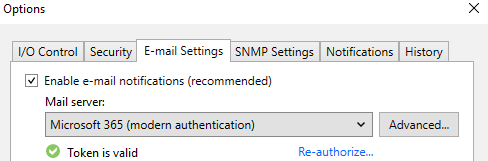
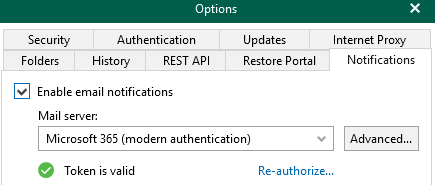
BONUS TIP
What might happen if you did not follow the documentation to the letter (as I did) is that you might receive the error:
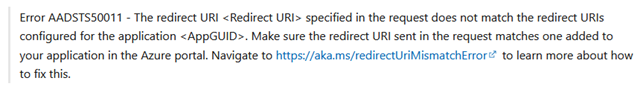
Specifically, having configured VBR first, the solution was to add the redirect URI http://localhost:30000/oauth2/forward listed in the error to the Azure as specified in the link https://learn.microsoft.com/en-us/troubleshoot/azure/active-directory/error-code-aadsts50011-redirect-uri-mismatch (https://learn.microsoft.com/en-us/troubleshoot/azure/active-directory/error-code-aadsts50011-redirect-uri-mismatch) .
When I then went to do the configuration for VBO 365, I got the error again, as with good probability this software uses different URLs than VBR.
In the VBO 365 guide, in fact, it is specified to enter http://localhost as a redirect URI.
https://helpcenter.veeam.com/docs/vbo365/guide/register_app_azure.html?ver=70
Once set, this authentication was also successful.
Enjoy! 💚





