Veeam released a KB article on security improvements for VBN AHV appliances see link below.
Note: Screenshots are from a Veeam Backup for Nutanix appliance v5.x
With security being top of mind for all our customers. The VBN has a built-in updater process. You will have to login to the appliance via the appliances IP address to get to the main dashboard (http://xxx.xxx.xxx.xxx.) Figure 1 Once logged on the main dashboard will be displayed. If there are any updates available, you will notice the bell icon will have a red dot on it see figure 2 below. Click on the "updates are available hyperlink" Figure 3 and it will take you to the updates page. Once in the page you will see the updates. When you are ready to perform the updates if will ask you to take a configuration backup Figure 4 This is not an automatic process, you will have to take a configuration backup manually, or if you are certain that you have a scheduled one completed and have not made any recent changes. You click the confirm button. You will still have to click on "Install updates now" and "reboot automatically if needed" this is all in Figure 4. Figure 5-6 will show you where and how to start the configuration backup process. In Figure 7 you see the progress of the updates being installed. You can click on "go back" button in Figure 7. You will see a message that "your system is up to date" Figure 8. If your appliance required a reboot, then you will have to sign in again at the login screen below Figure 1. Make sure you inform customers that keeping your VBN AHV appliances up to date will keep the attackers out😉.
Figure 1
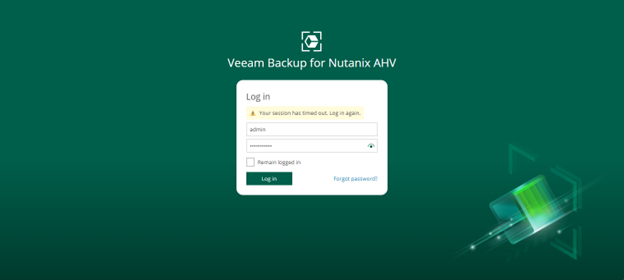
Figure 2
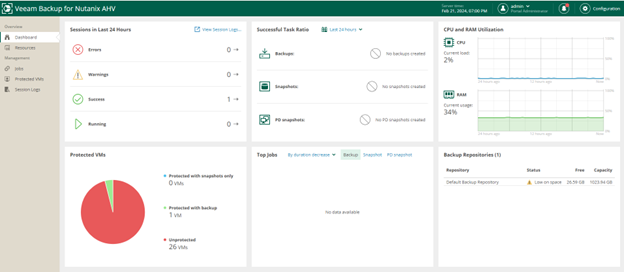
Figure 3
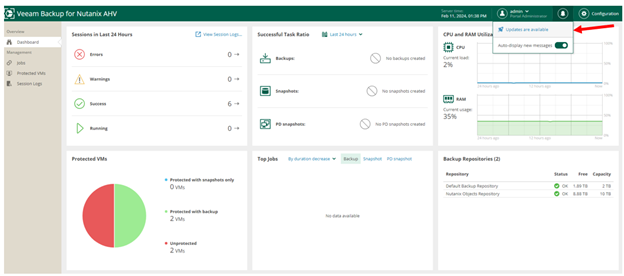
Figure 4
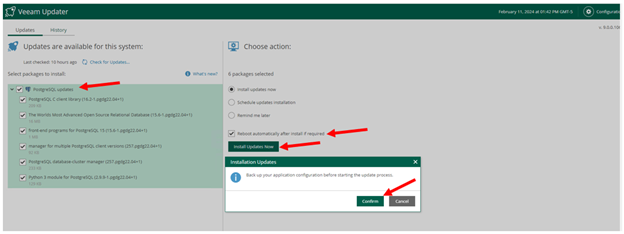
Figure 5
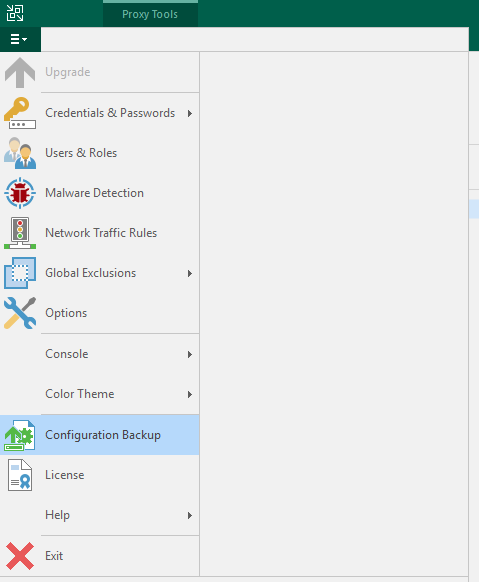
Figure 6
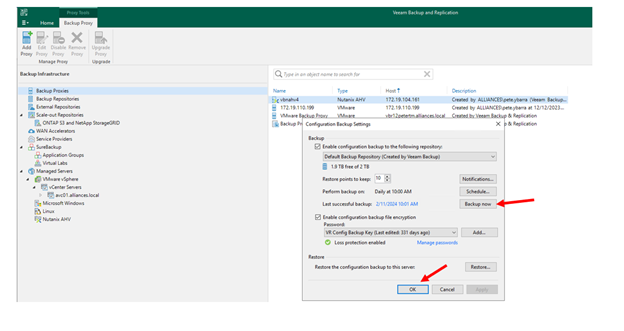
Figure 7
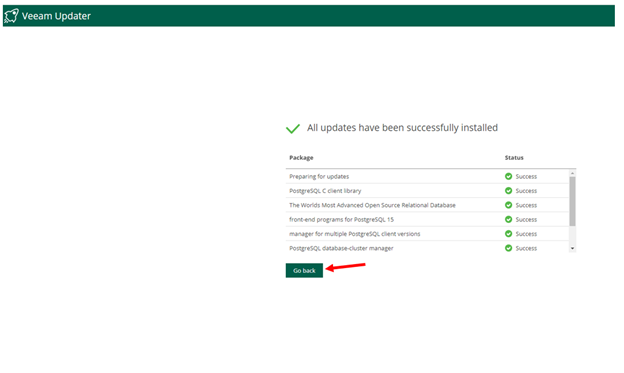
Figure 8
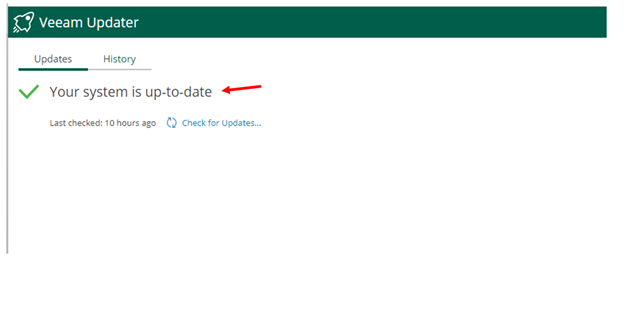
That’s all folks💪🏼😎!


