Hi All,
In this article I am going to show how to configure custom AWS tags on Veeam Backup for AWS (VBAWS) workers. This is really helpful if you need to use tags for billing purposes for example.
This procedure is only possible, at least until the moment I am writing this post, through restAPI.
In Veeam for AWS we use by default the port 11005 for the restAPI, so you need to make sure you open this port on the security group that is associated with the VBAWS instance.
Since you have the port open, the first step is to access Swagger, the restAPI tool built-in the VBAWS appliance.
Open your browser and type:
https://<hostname or IP of your appliance>:11005/swagger/index.html
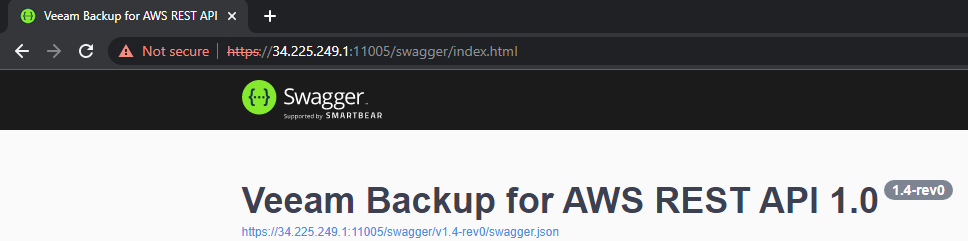
Expand the Method TOKEN
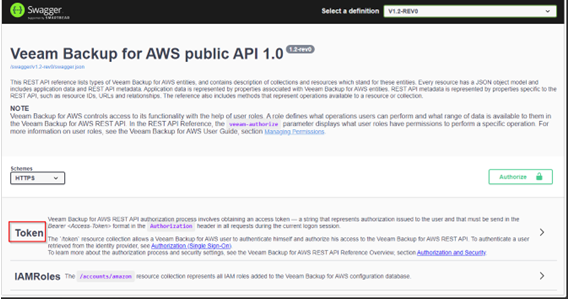
Expand POST /api/v1/token and click on Try it Out.
From the Grant_type drop-down menu, select Password, type the same credentials used to log into the appliance in the fields Username and Password.
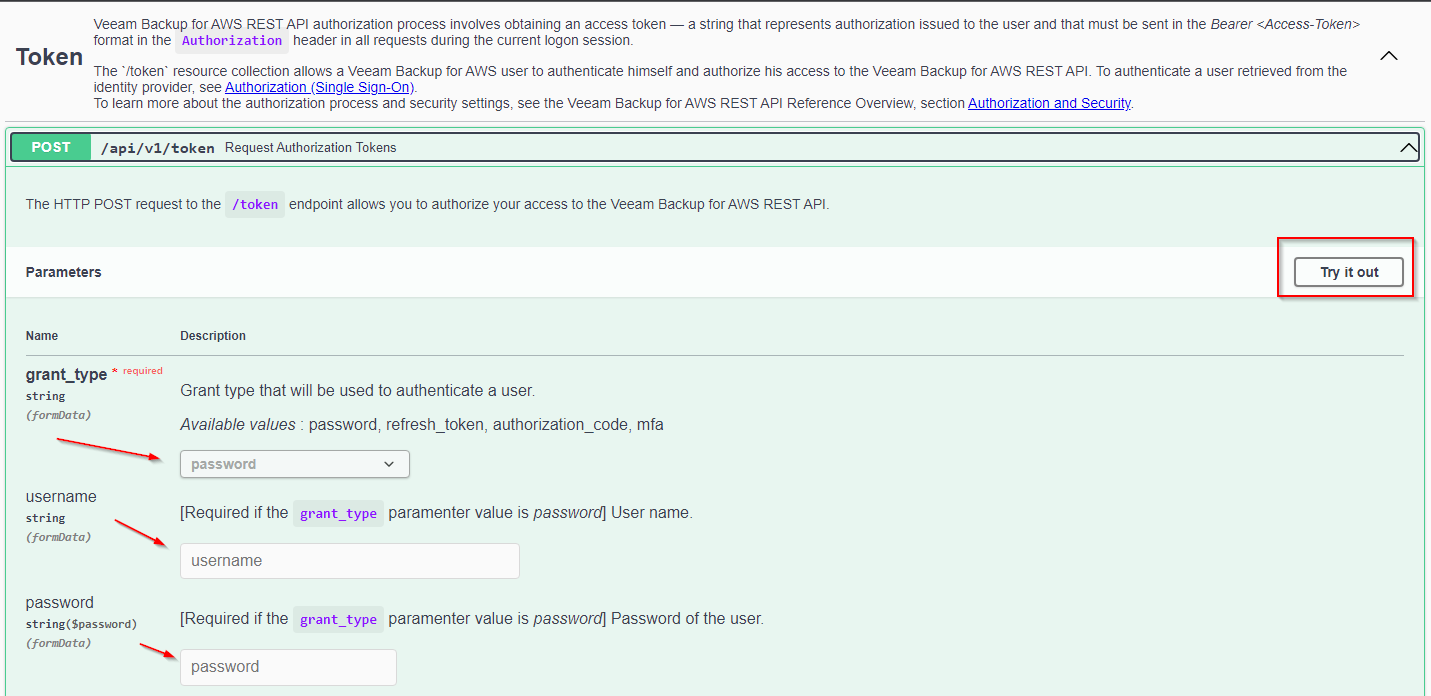
All other fields can remain blank and click Execute.
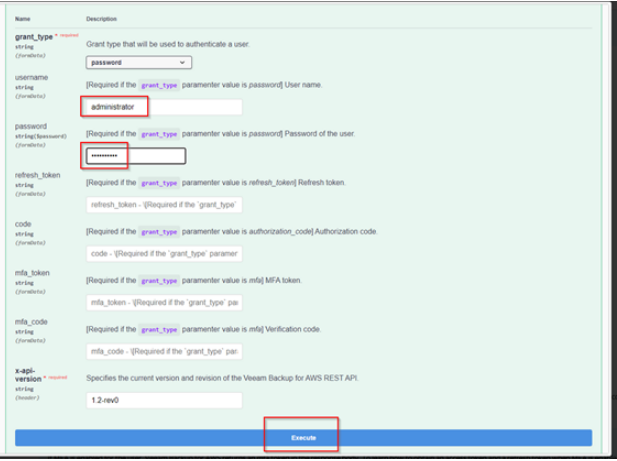
Wait for the response from the server. A successfully completed operation returns the 200 response code. In the response body, it returns an access token.
Save the access token without the “ “ for further use.
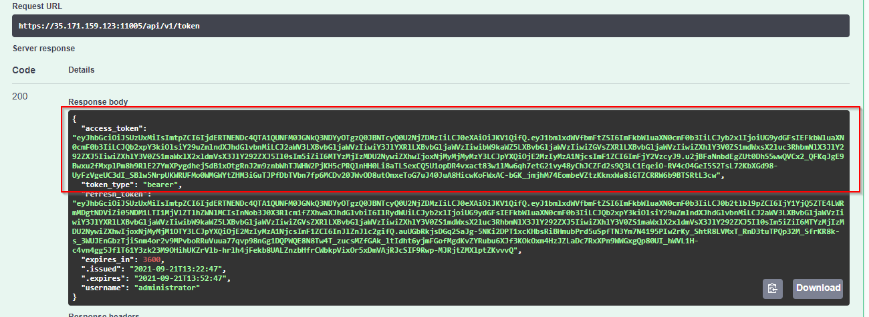
Now we will authorize your access in Swagger using the saved token. Scroll all the way up and find the Authorize button.
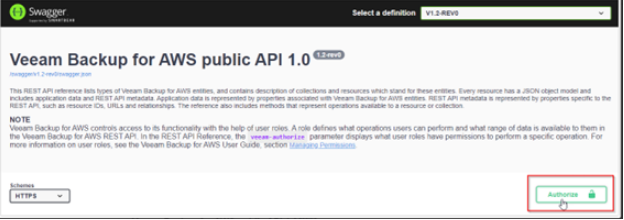
In the popup window type bearer and paste the token we saved before and click Authorize:
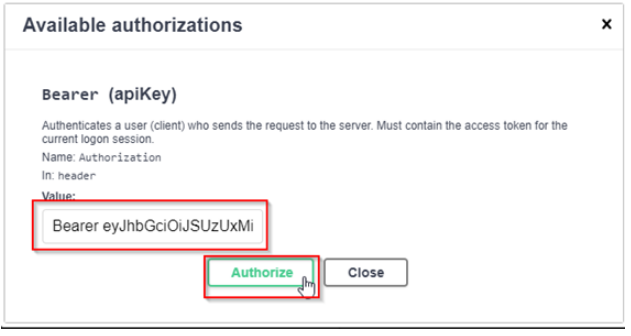
You will see the Authorized information and you can click close
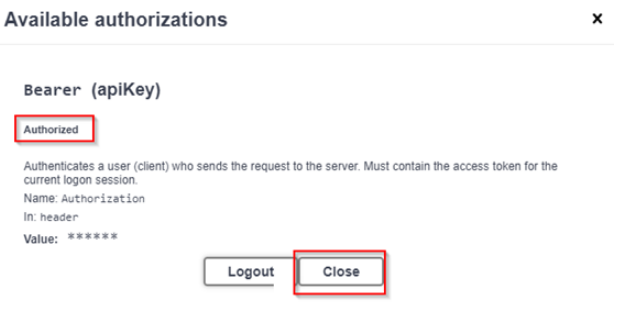
Now that we are authenticated we will be able to assign tags to workers.
Scroll all the way down and find the Workers method:
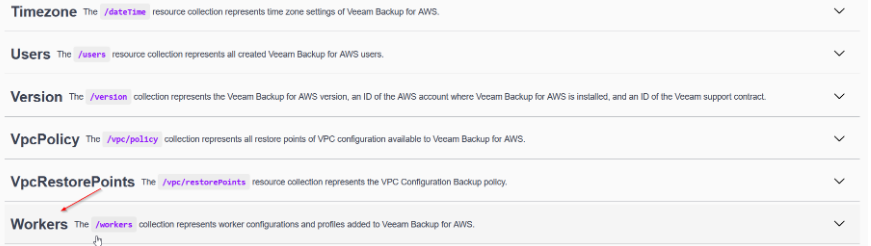
Expand the Workers method and scroll to the last API request: PUT /api/v1/workers/customTags
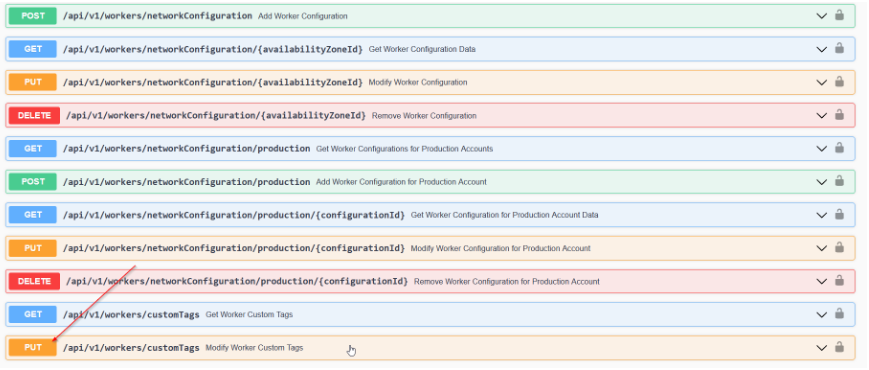
Click on Try it Out
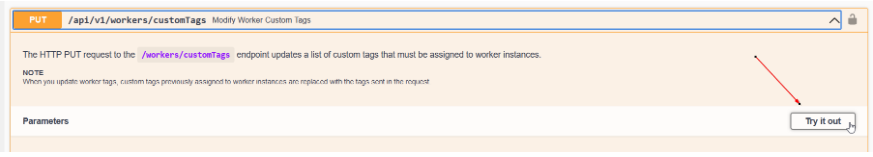
Edit the KEY and the VALUE you want your tags to be and click on Execute
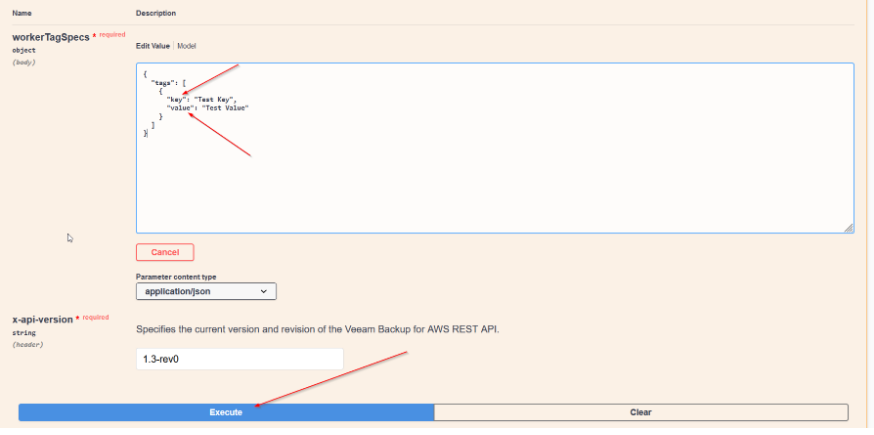
In my example I set the key as “Test Key” and Value “Test Value”
The response 200 means confirm it is OK:

Now, all workers deployed will have the custom tags you configured:
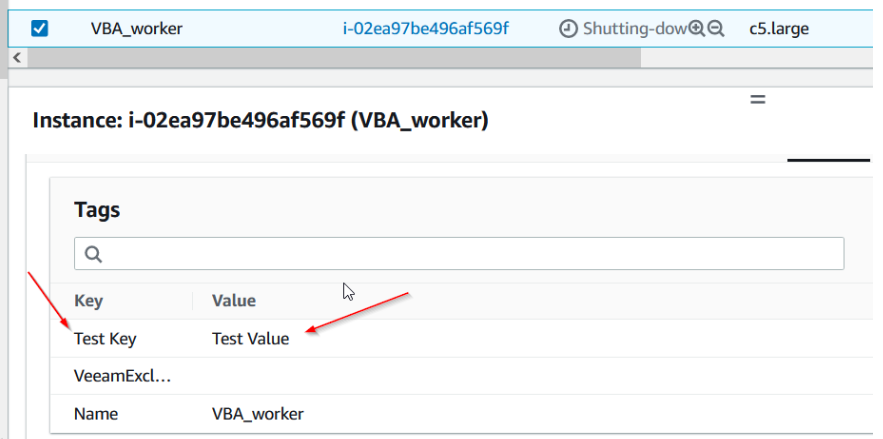
In case you need to assign more than one tag to the workers this should be the JSON syntax:
{
"tags": [
{
"key": "string",
"value": "string"
},
{
"key": "string",
"value": "string"
}
]
}
You can find more information about the Swagger authorization in the User Guide here.
And here, you can find the restAPI Reference User Guide for custom worker tags.



