Hello, everyone.
I am posting the guide for those who need to migrate their Enterprise Manager for various reasons.
I had the need to migrate EM to consolidate VMs.
The MSSQL database is a dedicated VM.
KB1889: How to migrate Veeam Backup & Replication or Veeam Backup Enterprise Manager
Export all Keysets from the old Backup Enterprise Manager web console. Take note of which keyset was Active.
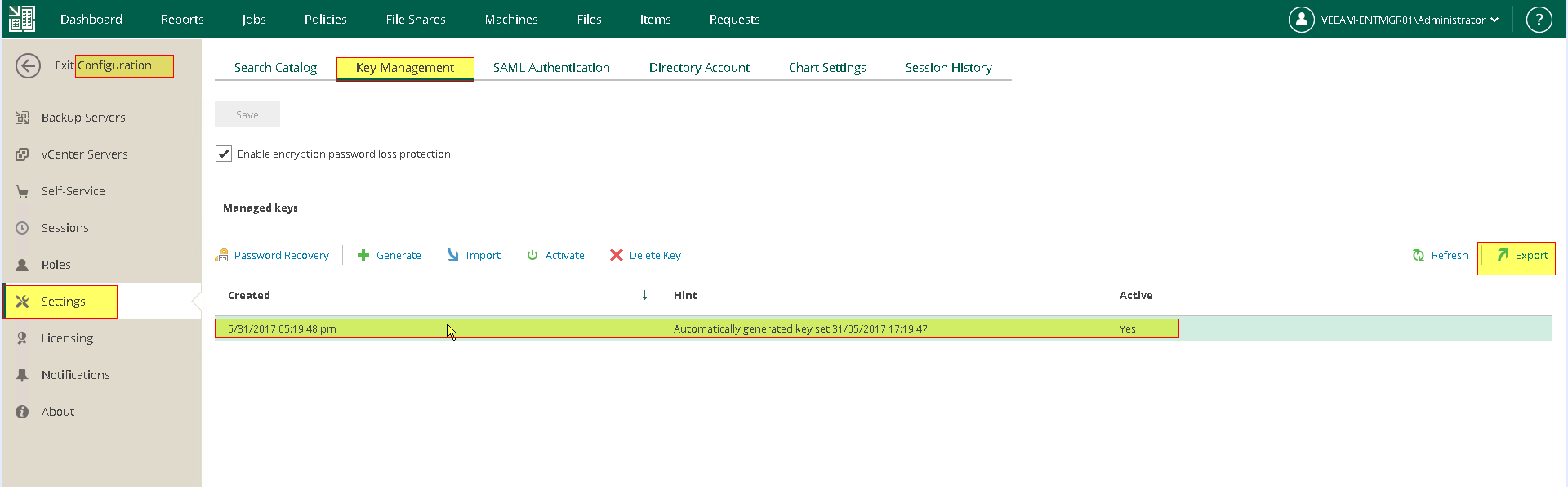
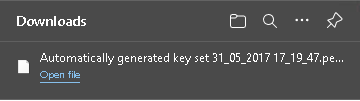
Uninstall Backup Enterprise Manager from the old server.
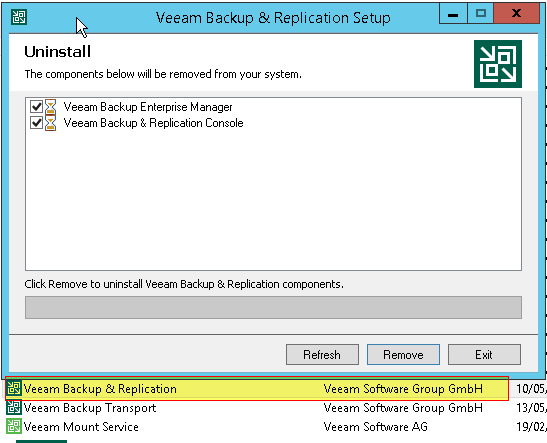
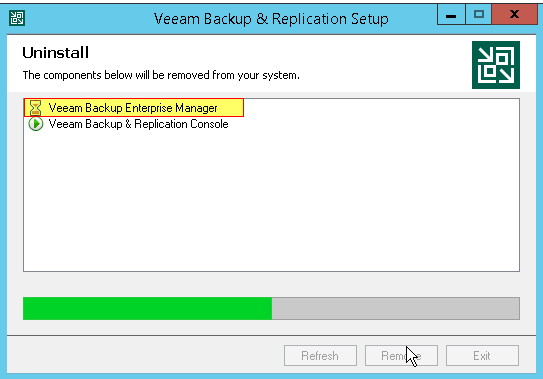
Install Backup Enterprise Manager on the new server. During the installation of Backup Enterprise Manager, do the following:
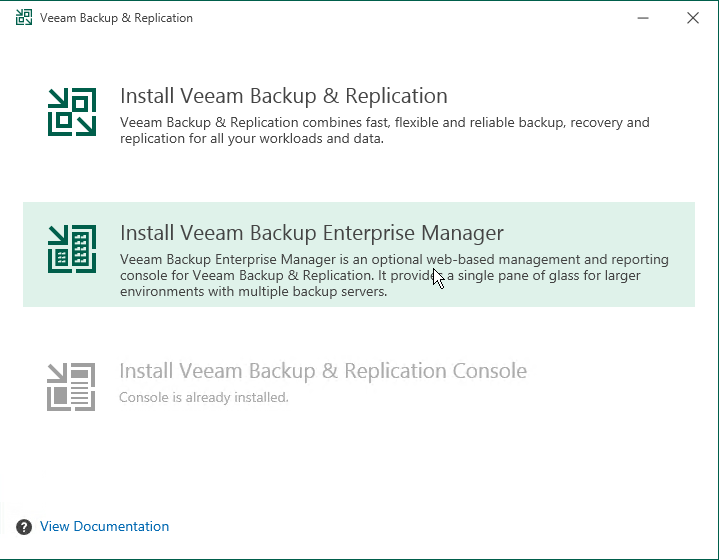
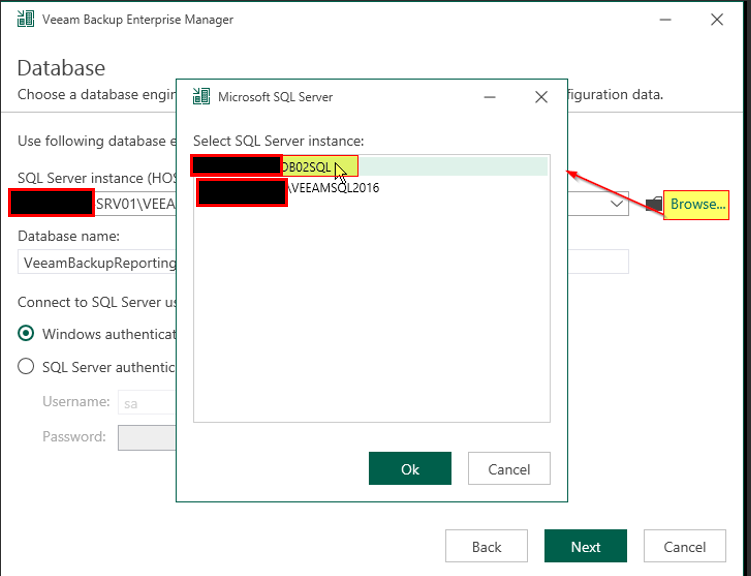
- If presented with the Default Configuration step of the installer, check the box labeled "Let me specify different settings"
For the Service Account Credentials step, provide an account with the appropriate permissions to the SQL Instance where the VeeamBackupReporting database is located.
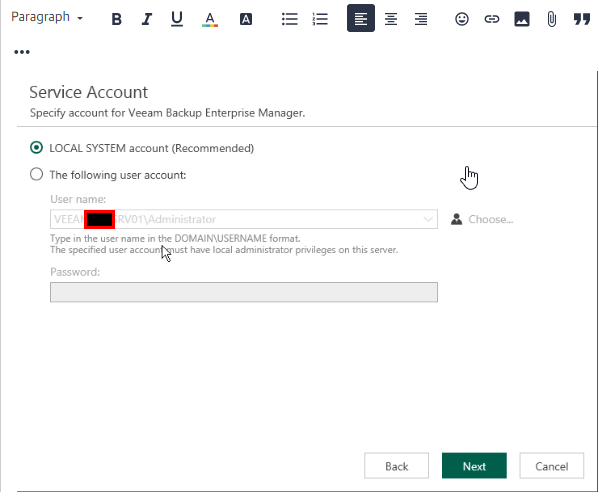
On the SQL Server Instance step, choose the option to "Use existing instance of SQL Server" and specify the SQL Server and Instance where the existing VeeamBackupReporting database is located. Change the name of the database to be created to "VeeamBackupReportingTemp".
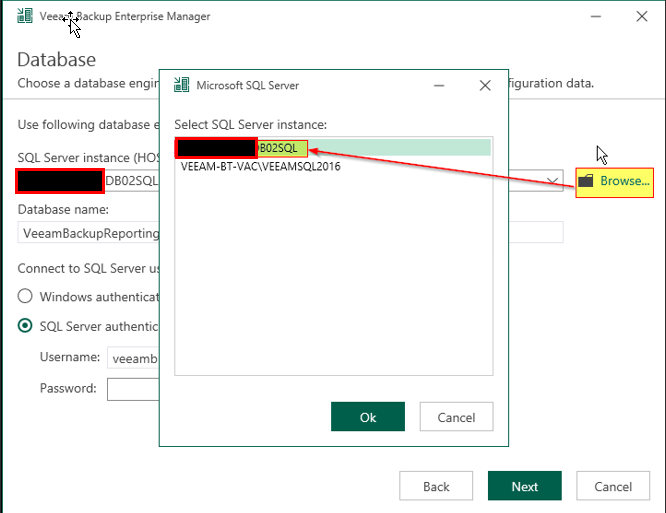
This is done to prevent conflicts during the installation process. Later steps will reconfigure Backup Enterprise Manager to target the old database.
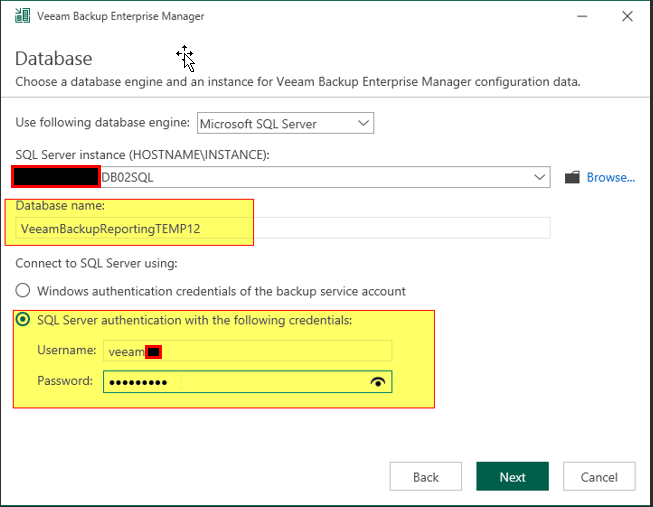
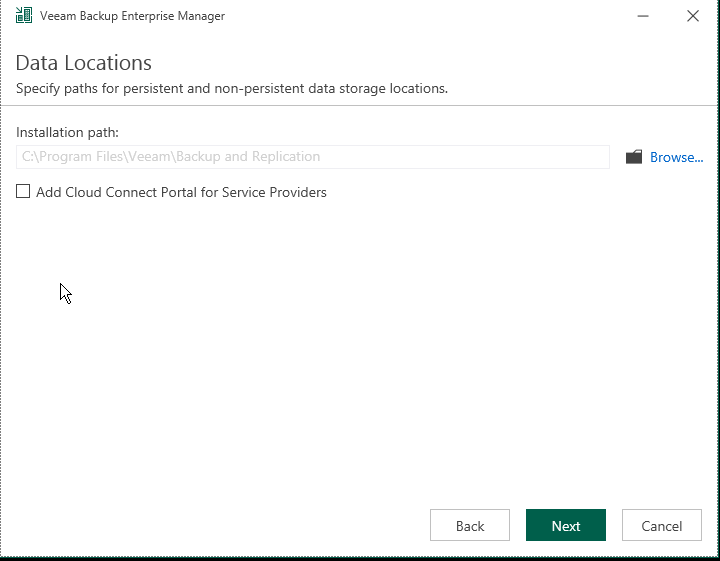
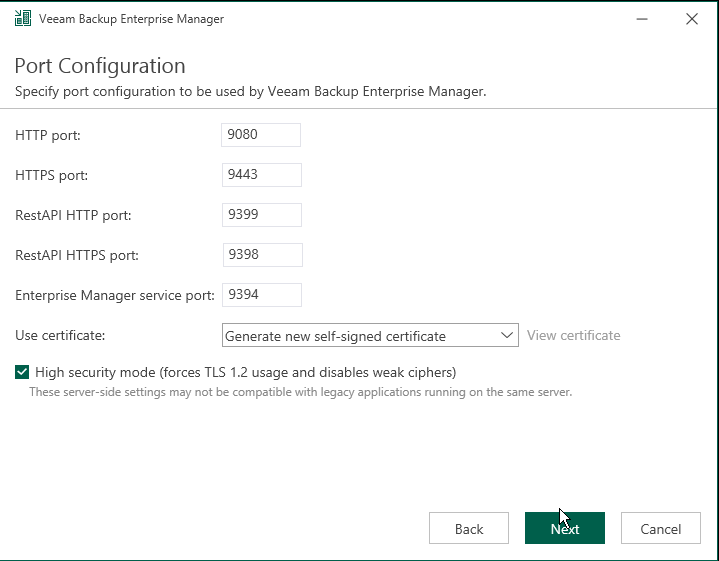
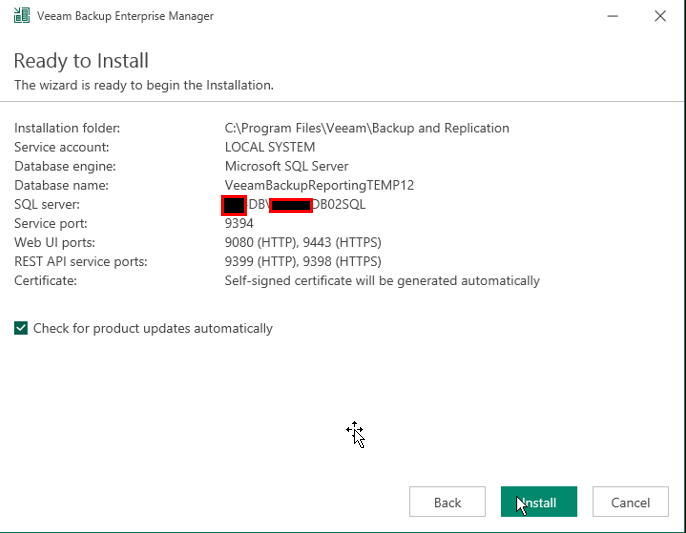
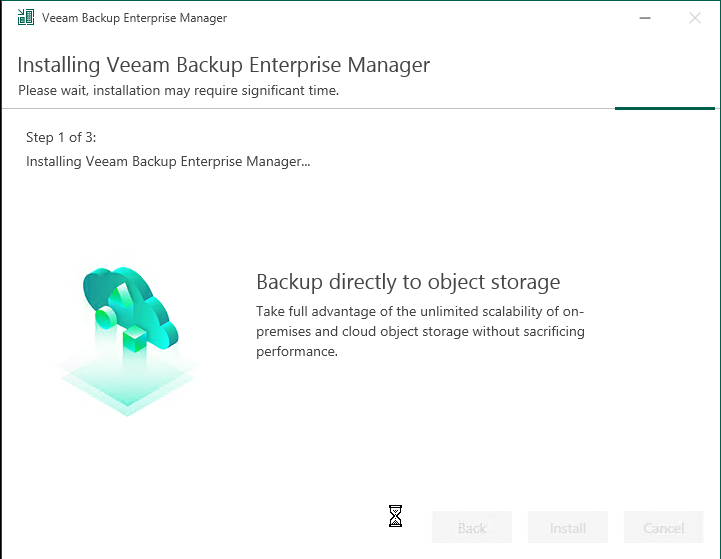

Using the dbconfig tool on the new server, reconfigure Backup Enterprise Manager to use the old VeeamBackupReporting database. The tool will prompt stating that the database is in use by the old Backup Enterprise Manager server. Select Yes to update the database ownership to the new server.
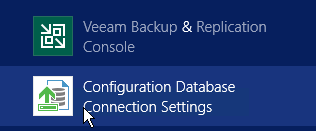
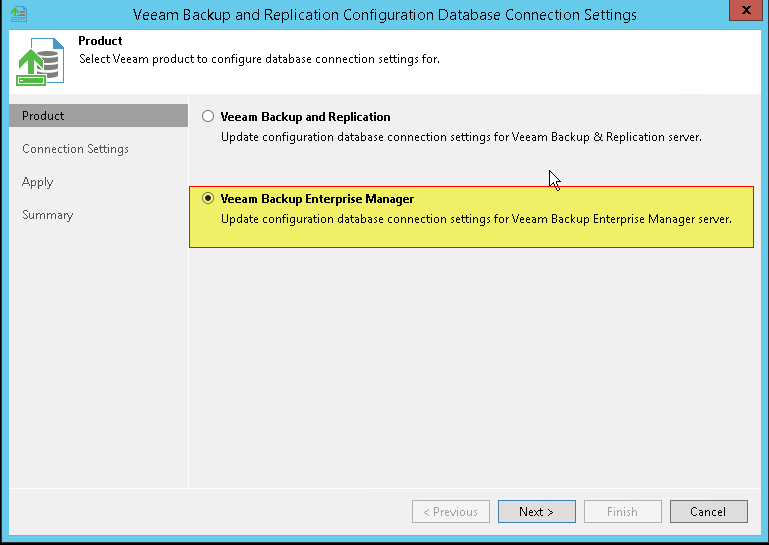
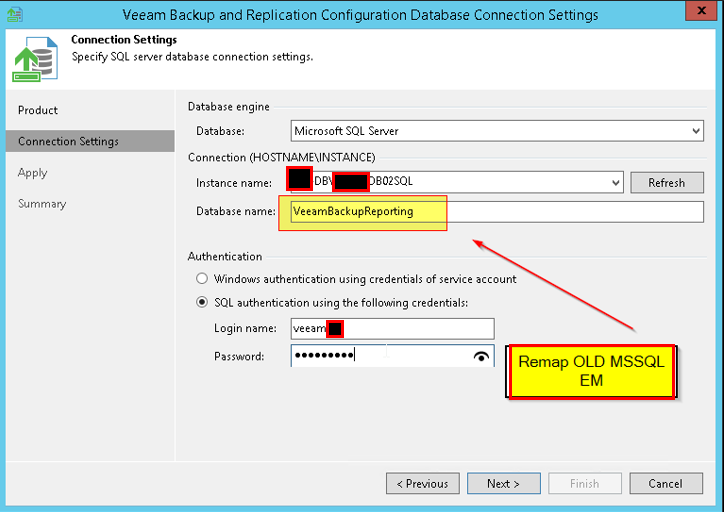
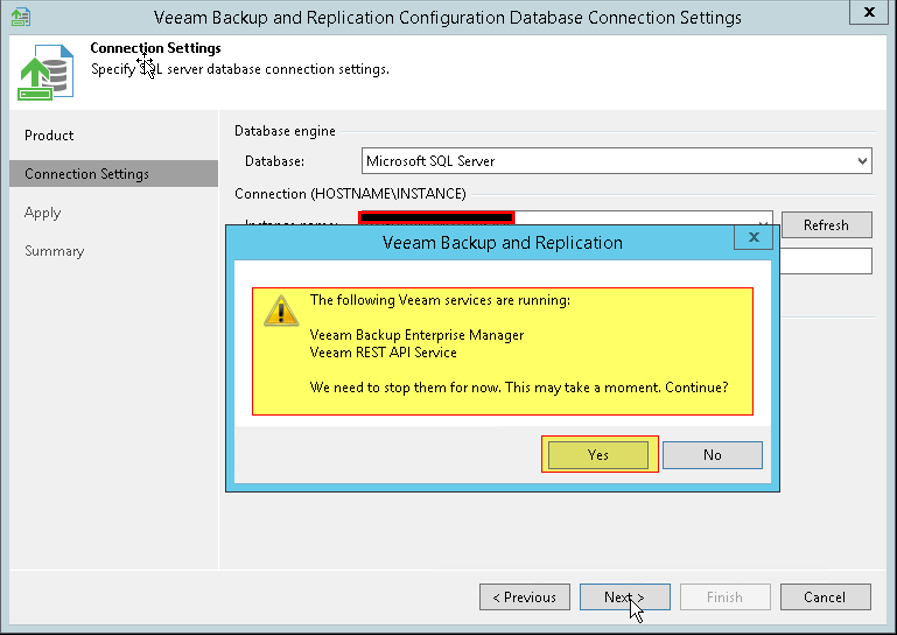
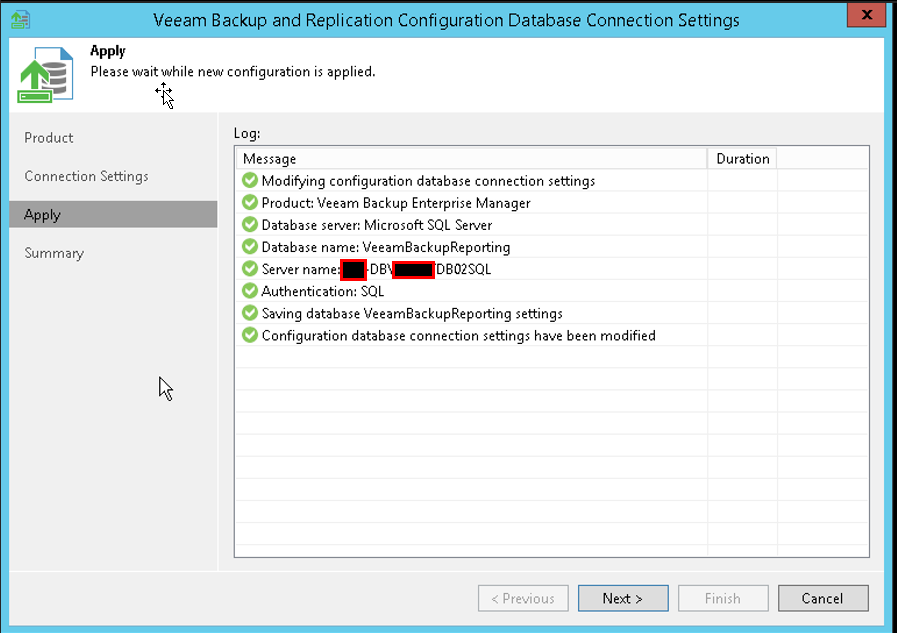
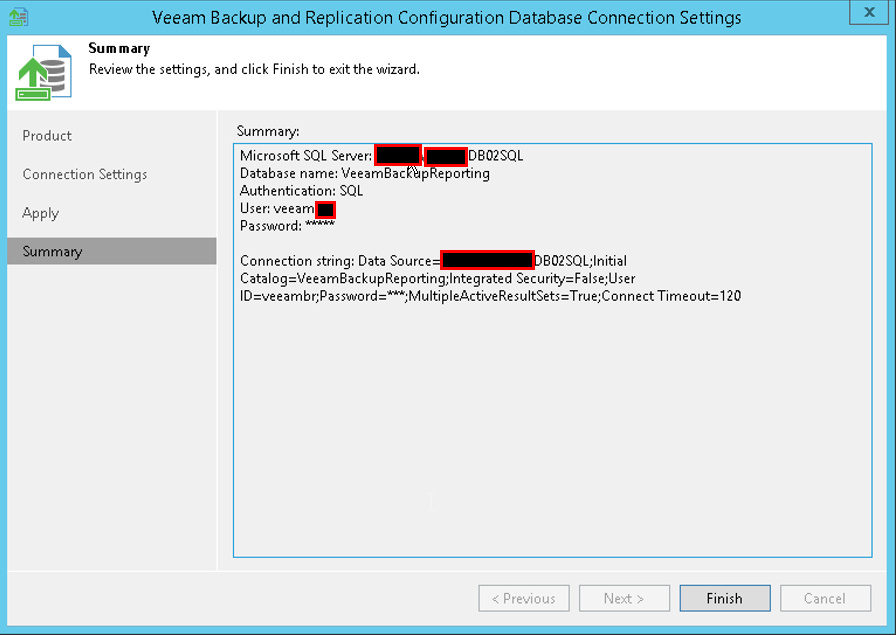
Launch the Backup Enterprise Manager web console and update passwords for each connected Veeam Backup & Replication server. Reference https://www.veeam.com/kb1900 for information about password locations to update in Backup Enterprise Manager.
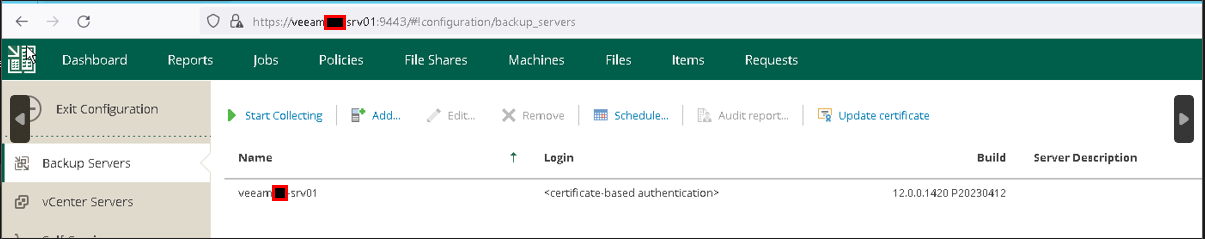
Reconfigure user\access VBR on new EM server
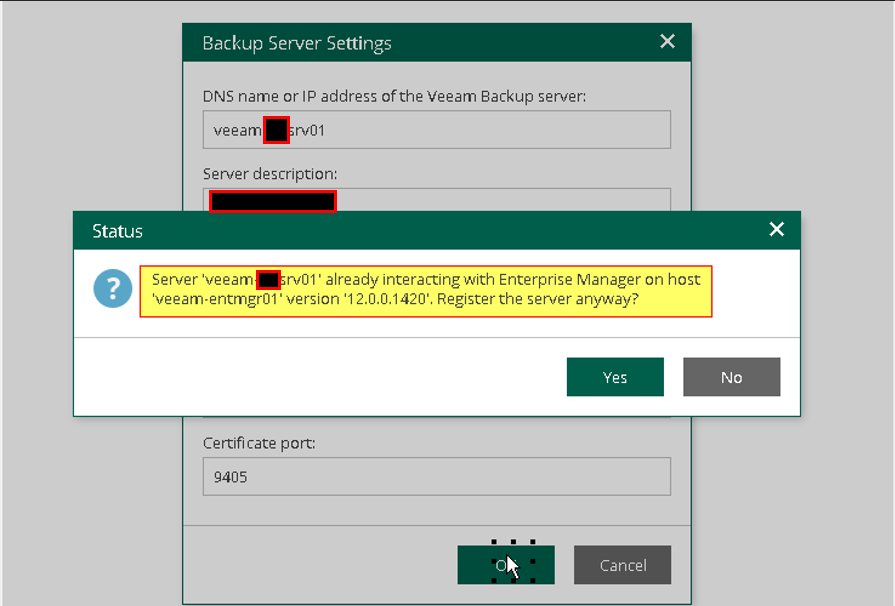
At this point in the migration, there will be keysets visible in the Backup Enterprise Manager web console, but they are invalid. You must do the following to replace each keyset(s):
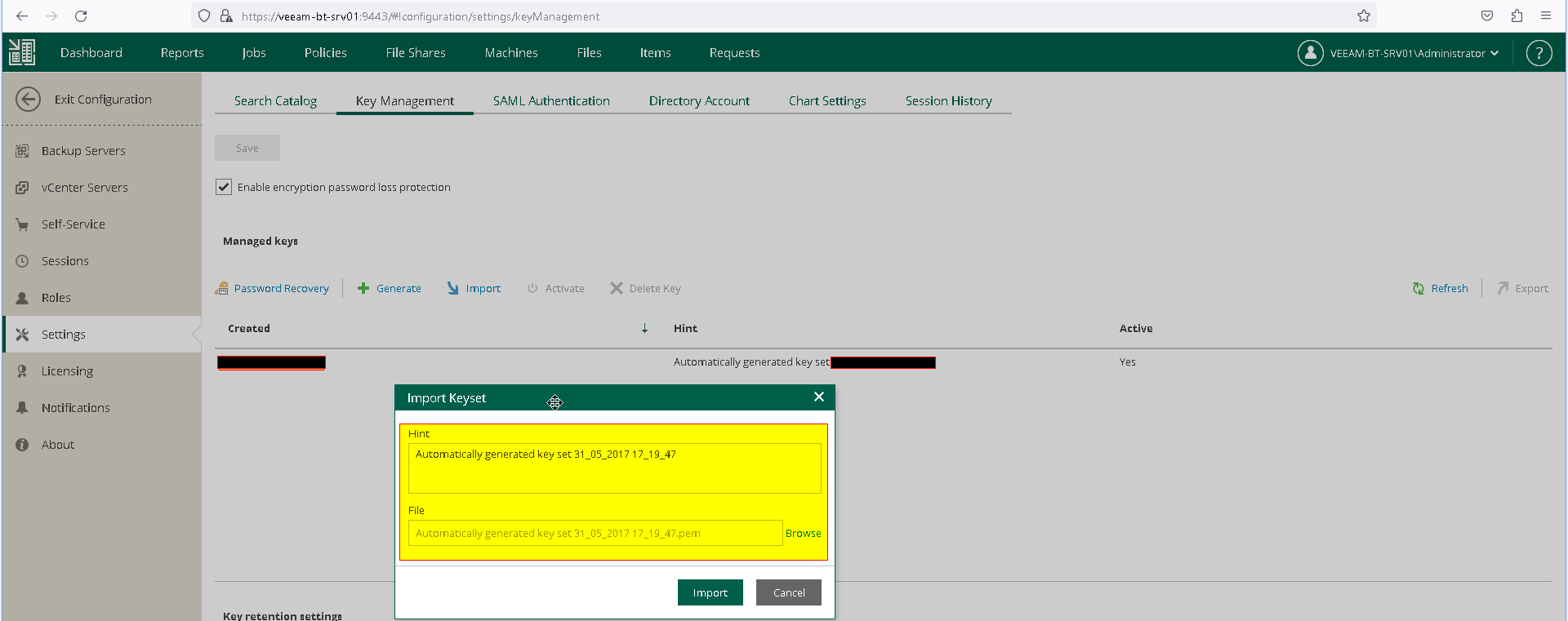
By changing the pointing, the key remained the original one. Nothing had to be imported.
Did you also experience this behaviour?
Thank you
let me know if there are any errors etc.
I hope it helps.





