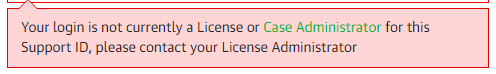DNS ist laut nslookup aktuell.
Wir haben jetzt noch mal den Veeam auf Client deinstalliert und das Backup angestoßen.
Jetzt erhalten wir diese Fehlermeldung:
“Unable to install backup agend: cannot connect to … Error: Known agent ...have the same bios upid … but different connection point…”
Tatsächlich war im inventory noch ein anderer Rechner vorhanden mit genau dieser IP.
Wir sind gerade dabei noch mal zu testen, ob nicht eine andere Fehlermeldung jetzt kommt.
DNS is up to date by nslookup.
We deinstalled Veeam on the client and are running a new backup.
Now we get:
“Unable to install backup agend: cannot connect to … Error: Known agent ...have the same bios upid … but different connection point…”
And indeed there was another client in the inventory with this ip.
We are testing again to see if we don’t get other error messages.
Active full backup same result:
===================================================================
Starting new log
Log has been started by 'VPNSERVER\SYSTEM' user (Non-interactive)
Logging level: [4 (AboveNormal)]
MachineName: [vpnserver], OS: [Microsoft Windows Server 2016 Standard (10.0.14393)], CPU: [4]
Process: [64 bit], PID: [5384], SessionId: [0], UID: [5df27f55-0303-4417-954a-2b9e57322b50]
UTC Time: [27.02.2023 11:49:53], DaylightSavingTime: [False]
Culture: [de-DE], UI culture: [de-DE]
Module: [C:\Program Files\Veeam\Backup and Replication\Backup\Veeam.Backup.Manager.exe]. File version: [11.0.1.1261], Assembly version: [11.0.0.0], Edition: [standard]
Process start time: [27.02.2023 12:49:50], Garbage collector mode: [Workstation]
Private fix files:
Cummulative fix files
Module: [C:\Program Files\Veeam\Backup and Replication\Backup\Veeam.Backup.CatalogFsLib.dll], File Version [11.0.1.1261], Comments [Private Fix KB20220302,CF-11.0a-CP4-20220302]
Module: [C:\Program Files\Veeam\Backup and Replication\Backup\Veeam.Backup.Cdp.Model.dll], File Version [11.0.1.1261], Comments [Private Fix KB20220302,CF-11.0a-CP4-20220302]
Module: [C:\Program Files\Veeam\Backup and Replication\Backup\Veeam.Backup.Cdp.ServiceLib.dll], File Version [11.0.1.1261], Comments [Private Fix KB20220302,CF-11.0a-CP4-20220302]
Module: [C:\Program Files\Veeam\Backup and Replication\Backup\Veeam.Backup.CloudService.exe], File Version [11.0.1.1261], Comments [Private Fix KB20220302,CF-11.0a-CP4-20220302]
Module: [C:\Program Files\Veeam\Backup and Replication\Backup\Veeam.Backup.Common.dll], File Version [11.0.1.1261], Comments [Private Fix KB20220302,CF-11.0a-CP4-20220302]
Module: [C:\Program Files\Veeam\Backup and Replication\Backup\Veeam.Backup.Configuration.Core.dll], File Version [11.0.1.1261], Comments [Private Fix KB20220302,CF-11.0a-CP4-20220302]
Module: [C:\Program Files\Veeam\Backup and Replication\Backup\Veeam.Backup.Configuration.dll], File Version [11.0.1.1261], Comments [Private Fix KB20220302,CF-11.0a-CP4-20220302]
Module: [C:\Program Files\Veeam\Backup and Replication\Backup\Veeam.Backup.Core.Common.dll], File Version [11.0.1.1261], Comments [Private Fix KB20220302,CF-11.0a-CP4-20220302]
Module: [C:\Program Files\Veeam\Backup and Replication\Backup\Veeam.Backup.Core.dll], File Version [11.0.1.1261], Comments [Private Fix KB20220302,CF-11.0a-CP4-20220302]
Module: [C:\Program Files\Veeam\Backup and Replication\Backup\Veeam.Backup.Core.VmBackupCopy.dll], File Version [11.0.1.1261], Comments [Private Fix KB20220302,CF-11.0a-CP4-20220302]
Module: [C:\Program Files\Veeam\Backup and Replication\Backup\Veeam.Backup.DBManager.dll], File Version [11.0.1.1261], Comments [Private Fix KB20220302,CF-11.0a-CP4-20220302]
Module: [C:\Program Files\Veeam\Backup and Replication\Backup\Veeam.Backup.ExternalInfrastructure.DbProvider.exe], File Version [11.0.1.1261], Comments [Private Fix KB20220302,CF-11.0a-CP4-20220302]
Module: [C:\Program Files\Veeam\Backup and Replication\Backup\Veeam.Backup.Interaction.CatalogClient.dll], File Version [11.0.1.1261], Comments [Private Fix KB20220302,CF-11.0a-CP4-20220302]
Module: [C:\Program Files\Veeam\Backup and Replication\Backup\Veeam.Backup.Interaction.Management.dll], File Version [11.0.1.1261], Comments [Private Fix KB20220302,CF-11.0a-CP4-20220302]
Module: [C:\Program Files\Veeam\Backup and Replication\Backup\Veeam.Backup.Interaction.PlatformService.dll], File Version [11.0.1.1261], Comments [Private Fix KB20220302,CF-11.0a-CP4-20220302]
Module: [C:\Program Files\Veeam\Backup and Replication\Backup\Veeam.Backup.LicenseLib.dll], File Version [11.0.1.1261], Comments [Private Fix KB20220302,CF-11.0a-CP4-20220302]
Module: [C:\Program Files\Veeam\Backup and Replication\Backup\Veeam.Backup.Model.dll], File Version [11.0.1.1261], Comments [Private Fix KB20220302,CF-11.0a-CP4-20220302]
Module: [C:\Program Files\Veeam\Backup and Replication\Backup\Veeam.Backup.PowerShell.dll], File Version [11.0.1.1261], Comments [Private Fix KB20220302,CF-11.0a-CP4-20220302]
Module: [C:\Program Files\Veeam\Backup and Replication\Backup\Veeam.Backup.Presentation.Base.dll], File Version [11.0.1.1261], Comments [Private Fix KB20220302,CF-11.0a-CP4-20220302]
Module: [C:\Program Files\Veeam\Backup and Replication\Backup\Veeam.Backup.ProxyProvider.dll], File Version [11.0.1.1261], Comments [Private Fix KB20220302,CF-11.0a-CP4-20220302]
Module: [C:\Program Files\Veeam\Backup and Replication\Backup\Veeam.Backup.PSManager.exe], File Version [11.0.1.1261], Comments [Private Fix KB20220302,CF-11.0a-CP4-20220302]
Module: [C:\Program Files\Veeam\Backup and Replication\Backup\Veeam.Backup.PublicStoragePlugin.Ibm.dll], File Version [11.0.1.1261], Comments [Private Fix KB20220302,CF-11.0a-CP4-20220302]
Module: [C:\Program Files\Veeam\Backup and Replication\Backup\Veeam.Backup.RestAPIService.exe], File Version [11.0.1.1261], Comments [Private Fix KB20220302,CF-11.0a-CP4-20220302]
Module: [C:\Program Files\Veeam\Backup and Replication\Backup\Veeam.Backup.Sdk.AddIns.dll], File Version [11.0.1.1261], Comments [Private Fix KB20220302,CF-11.0a-CP4-20220302]
Module: [C:\Program Files\Veeam\Backup and Replication\Backup\Veeam.Backup.ServiceLib.dll], File Version [11.0.1.1261], Comments [Private Fix KB20220302,CF-11.0a-CP4-20220302]
Module: [C:\Program Files\Veeam\Backup and Replication\Backup\Veeam.Backup.SSH.dll], File Version [11.0.1.1261], Comments [Private Fix KB20220302,CF-11.0a-CP4-20220302]
Module: [C:\Program Files\Veeam\Backup and Replication\Backup\Veeam.Backup.UI.Common.dll], File Version [11.0.1.1261], Comments [Private Fix KB20220302,CF-11.0a-CP4-20220302]
Module: [C:\Program Files\Veeam\Backup and Replication\Backup\Veeam.Backup.UI.dll], File Version [11.0.1.1261], Comments [Private Fix KB20220302,CF-11.0a-CP4-20220302]
Module: [C:\Program Files\Veeam\Backup and Replication\Backup\Veeam.Backup.UIServer.exe], File Version [11.0.1.1261], Comments [Private Fix KB20220302,CF-11.0a-CP4-20220302]
Inactive fix files
CmdLineParams: [STARTEPAGENTPOLICYJOB owner=[vbsvc] Full db6d15a4-c767-4b9b-bdfd-718835264552 f8aeceb7-947d-4d7a-9fdf-b6bf118817d4]
Network Interface, Name: Ethernet0, Description: Intel(R) 82574L Gigabit Network Connection #2, Interface Type: Ethernet, Operational Status: Up;
Unicast IPAddresses: ***.***.***.***;
Gateway IPAddresses: ***.***.***.***;
Network Interface, Name: RAS (Dial In) Interface, Description: RAS (Dial In) Interface, Interface Type: Ppp, Operational Status: Up;
Unicast IPAddresses: ***.***.***.***;
Network Interface, Name: Loopback Pseudo-Interface 1, Description: Software Loopback Interface 1, Interface Type: Loopback, Operational Status: Up;
Unicast IPAddresses: ::1; ***.***.***.***;
Network Interface, Name: isatap.{6E06F030-7526-11D2-BAF4-00600815A4BD}, Description: Microsoft ISATAP Adapter #3, Interface Type: Tunnel, Operational Status: Down;
Unicast IPAddresses: fe80::5efe:***.***.***.***%9;
Network Interface, Name: isatap.{BACA601A-6AAA-4454-8F88-EAEBB9A7F15D}, Description: Microsoft ISATAP Adapter #4, Interface Type: Tunnel, Operational Status: Down;
UTC offset: 1,00 hours
027.02.2023 12:49:53] <01> Info -------------------------------------------------------------------------------------
-27.02.2023 12:49:53] <01> Info STARTEPAGENTPOLICYJOB
T27.02.2023 12:49:53] <01> Info owner=gvbsvc]
�27.02.2023 12:49:53] <01> Info Full
g27.02.2023 12:49:53] <01> Info db6d15a4-c767-4b9b-bdfd-718835264552
427.02.2023 12:49:53] <01> Info f8aeceb7-947d-4d7a-9fdf-b6bf118817d4
e27.02.2023 12:49:53] <01> Info -------------------------------------------------------------------------------------
-27.02.2023 12:49:53] <01> Info Starting job mode: 'Full'
n27.02.2023 12:49:53] <01> Info >Session] Id 'f8aeceb7-947d-4d7a-9fdf-b6bf118817d4', State 'Working'.
427.02.2023 12:49:53] <01> Info bEpAgentPolicyJobPerformer] Policy task accepted. Policy ID 'db6d15a4-c767-4b9b-bdfd-718835264552', Type 'ActiveFull', Mode 'Full'
d27.02.2023 12:49:53] <01> Info Membership restore will not be created.
o27.02.2023 12:49:53] <01> Info -------------------------------------------------------------------------------------
-27.02.2023 12:49:53] <01> Info Job ID: bdb6d15a4-c767-4b9b-bdfd-718835264552]
�27.02.2023 12:49:53] <01> Info Job Name: 5PCIT07]
227.02.2023 12:49:53] <01> Info Job Mode: Full]
27.02.2023 12:49:53] <01> Info Job Type: oFiles EpAgentPolicy]
.27.02.2023 12:49:53] <01> Info Job Options: l<JobOptionsRoot><RunManually>False</RunManually><GroupSnapshotProcessing>True</GroupSnapshotProcessing><RetentionType>1</RetentionType><VbrAuthenticationMode>0</VbrAuthenticationMode><PolicyType>0</PolicyType><PolicySourceType>1</PolicySourceType><PolicyMacSourceType>0</PolicyMacSourceType><PolicyUnixSourceType>0</PolicyUnixSourceType><SourceFsItemsScope>0</SourceFsItemsScope><BackupAllUsbDrives>False</BackupAllUsbDrives><BackupSystemState>True</BackupSystemState><ExcludeSystemState>False</ExcludeSystemState><BackupUserFolders>False</BackupUserFolders><UserProfilesBackupOptions ExcludeRoamingProfiles="True" ExcludeTemporaryProfiles="False" ExcludeCorruptedProfiles="False" SelectedFolderTypes="127" SelectedSpecialFolders="1" /><BackupSpecifiedItems>False</BackupSpecifiedItems><ExcludeOneDriveFolders>False</ExcludeOneDriveFolders><TargetShareType>0</TargetShareType><VbrAddress>VPNSERVER.hml.intra</VbrAddress><VbrPort>10005</VbrPort><IsSnapshotlessMode>False</IsSnapshotlessMode><RetainDaysToKeep>7</RetainDaysToKeep><PolicyDestType>1</PolicyDestType><BackupCacheEnabled>False</BackupCacheEnabled><BackupCachePathSelectionMode>0</BackupCachePathSelectionMode><BackupCachePath /><BackupCacheSize>10</BackupCacheSize><BackupCacheSizeUnit>3</BackupCacheSizeUnit><EnableFullBackup>False</EnableFullBackup><StgBlockSize>KbBlockSize1024</StgBlockSize><EnableDeduplication>True</EnableDeduplication><CompressionLevel>5</CompressionLevel><StorageEncryptionEnabled>False</StorageEncryptionEnabled><DirtyBlocksNullingEnabled>True</DirtyBlocksNullingEnabled><FullBackupScheduleKind>Daily</FullBackupScheduleKind><FullBackupMonthlyScheduleOptions><DayNumberInMonth>First</DayNumberInMonth><DayOfWeek>Monday</DayOfWeek><DayOfMonth>1</DayOfMonth><Months><EMonth>January</EMonth><EMonth>February</EMonth><EMonth>March</EMonth><EMonth>April</EMonth><EMonth>May</EMonth><EMonth>June</EMonth><EMonth>July</EMonth><EMonth>August</EMonth><EMonth>September</EMonth><EMonth>October</EMonth><EMonth>November</EMonth><EMonth>December</EMonth></Months></FullBackupMonthlyScheduleOptions><TransformFullToSyntethic>True</TransformFullToSyntethic><SnmpNotification>False</SnmpNotification><EmailNotification>False</EmailNotification><EmailNotificationAddresses /><UseCustomEmailNotificationOptions>False</UseCustomEmailNotificationOptions><EmailNotifyTime>01/27/2022 22:00:00</EmailNotifyTime><EmailNotificationSubject>m%JobResult%] %JobName% (%ObjectCount% machines) %Issues%</EmailNotificationSubject><EmailNotifyOnSuccess>True</EmailNotifyOnSuccess><EmailNotifyOnWarning>True</EmailNotifyOnWarning><EmailNotifyOnError>True</EmailNotifyOnError><EmailNotifyOnLastRetryOnly>True</EmailNotifyOnLastRetryOnly><EmailNotifyOnWaitingTape>True</EmailNotifyOnWaitingTape><PostJobCommand><Periodicity>Cycles</Periodicity><PreScriptEnabled>False</PreScriptEnabled><PreScriptCommandLine /><Frequency>1</Frequency><Enabled>False</Enabled><CommandLine /><Days><Day>Saturday</Day></Days></PostJobCommand><GenerationPolicy><EnableRecheck>False</EnableRecheck><RecheckScheduleKind>Monthly</RecheckScheduleKind><RecheckMonthlyScheduleOptions><DayNumberInMonth>Last</DayNumberInMonth><DayOfWeek>Friday</DayOfWeek><DayOfMonth>1</DayOfMonth><Months><EMonth>January</EMonth><EMonth>February</EMonth><EMonth>March</EMonth><EMonth>April</EMonth><EMonth>May</EMonth><EMonth>June</EMonth><EMonth>July</EMonth><EMonth>August</EMonth><EMonth>September</EMonth><EMonth>October</EMonth><EMonth>November</EMonth><EMonth>December</EMonth></Months></RecheckMonthlyScheduleOptions><EnableCompactFull>False</EnableCompactFull><EnableCompactFullLastTime /><CompactFullBackupScheduleKind>Monthly</CompactFullBackupScheduleKind><CompactMonthlyScheduleOptions><DayNumberInMonth>Last</DayNumberInMonth><DayOfWeek>Saturday</DayOfWeek><DayOfMonth>1</DayOfMonth><Months><EMonth>January</EMonth><EMonth>February</EMonth><EMonth>March</EMonth><EMonth>April</EMonth><EMonth>May</EMonth><EMonth>June</EMonth><EMonth>July</EMonth><EMonth>August</EMonth><EMonth>September</EMonth><EMonth>October</EMonth><EMonth>November</EMonth><EMonth>December</EMonth></Months></CompactMonthlyScheduleOptions><DeletionGuardDays>0</DeletionGuardDays><UseDeletionGuardDays>False</UseDeletionGuardDays><KeepGfsBackups>False</KeepGfsBackups><GFSWeeklyBackups>-1</GFSWeeklyBackups><GFSMonthlyBackups>-1</GFSMonthlyBackups><GFSQuarterlyBackups>-1</GFSQuarterlyBackups><GFSYearlyBackups>-1</GFSYearlyBackups><RecheckDays><DayOfWeek>Friday</DayOfWeek></RecheckDays><CompactFullBackupDays><DayOfWeek>Saturday</DayOfWeek></CompactFullBackupDays></GenerationPolicy><EnableDeletedVmDataRetention>False</EnableDeletedVmDataRetention><RetainDays>30</RetainDays><UseSanSnapshots>False</UseSanSnapshots><SanStorageProxyAutoDetect>True</SanStorageProxyAutoDetect><FailoverFromSan>True</FailoverFromSan><AgentProcessMissingWarningEnabled>True</AgentProcessMissingWarningEnabled><AgentProcessMissingValidPeriodDays>7</AgentProcessMissingValidPeriodDays><GfsPolicy IsEnabled="False"><Weekly IsEnabled="False" KeepBackupsForNumberOfWeeks="1" DesiredTime="0" BeginTimeUtc="01/01/0001 00:00:00" /><Monthly IsEnabled="False" KeepBackupsForNumberOfMonths="1" DesiredTime="1" BeginTimeUtc="01/01/0001 00:00:00" /><Yearly IsEnabled="False" KeepBackupsForNumberOfYears="1" DesiredTime="1" BeginTimeUtc="01/01/0001 00:00:00" /></GfsPolicy><IncludeFsItems /><ExcludeFsItems /><IncludeFileTags /><IncludeMasks /><ExcludeMasks /><FullBackupDays><DayOfWeek>Saturday</DayOfWeek></FullBackupDays><TransformToSyntethicDays><DayOfWeek>Friday</DayOfWeek></TransformToSyntethicDays></JobOptionsRoot>]
e27.02.2023 12:49:53] <01> Info Job VSS Settings: JVssSnapshotOptions: rEnabled: .True], ApplicationProcessingEnabled: �False], IgnoreErrors: tTrue], IsCopyOnly: pFalse], UsePersistentGuestAgent: iFalse]], WinGuestFSIndexingOptions: EType: None]], LinGuestFSIndexingOptions: sType: GNone]], SqlBackupOptions: eTransactionLogsProcessing: TruncateOnlyOnSuccessJob], BackupLogsFrequencyMin: 15], UseDbBackupRetention: iTrue], RetainDays: T15], ProxyAutoSelect: bTrue]FailJobOnDbAbsenceOrBackupImpossibility: tFalse]], ExchangeBackupOptions: ,TransactionLogsProcessing: lTruncateOnlyOnSuccessJob]], WinCredsId: l00000000-0000-0000-0000-000000000000], LinCredsId: s00000000-0000-0000-0000-000000000000], Old Properties: -Enabled: -True], IgnoreErrors: iTrue], GuestFSIndexingType: 0None], IncludedIndexingFolders: i], ExcludedIndexingFolders: E], LinGuestFSIndexingType: iNone], LinIncludedIndexingFolders: d], LinExcludedIndexingFolders: s], IsFirstUsage: nTrue]]]
N27.02.2023 12:49:53] <01> Info Job ScheduleOptions: IStart time: 24.02.2023 15:00:00], Latest run time: ;02.02.2022 15:17:32], Timeout for backup completion: t180min], Next run time: ![:] 🙂](https://cdn.jsdelivr.net/emojione/assets/png/1f642.png?v=2.2.7) , Retry times on failure: 23], Retry timeout: 10 min], Daily options: eEnabled: True, DayNumberInMonth: SelectedDays, Days: Monday, Tuesday, Wednesday, Thursday, Friday]]
, Retry times on failure: 23], Retry timeout: 10 min], Daily options: eEnabled: True, DayNumberInMonth: SelectedDays, Days: Monday, Tuesday, Wednesday, Thursday, Friday]]
E27.02.2023 12:49:53] <01> Info Job AutoScheduleOptions: s<AutoScheduleOptions PerformActiveFullBackup="False" ActiveFullBackupKind="0" ActiveFullBackupDays="Saturday;" PerformTransformToSyntethic="True" TransformToSyntethicDays="Friday;"><ActiveFullBackupMonthlyOption><FullBackupMonthlyScheduleOptions><DayNumberInMonth>First</DayNumberInMonth><DayOfWeek>Monday</DayOfWeek><DayOfMonth>1</DayOfMonth><Months><EMonth>January</EMonth><EMonth>February</EMonth><EMonth>March</EMonth><EMonth>April</EMonth><EMonth>May</EMonth><EMonth>June</EMonth><EMonth>July</EMonth><EMonth>August</EMonth><EMonth>September</EMonth><EMonth>October</EMonth><EMonth>November</EMonth><EMonth>December</EMonth></Months></FullBackupMonthlyScheduleOptions></ActiveFullBackupMonthlyOption></AutoScheduleOptions>]
;27.02.2023 12:49:53] <01> Info Enable parallel processing checkbox is on
O27.02.2023 12:49:53] <01> Info Object in job: �Id: a4b969f06-ba5e-4aa7-8846-98a71f2e3d5b], ObjectId: 2854ebee7-1284-40f2-b59a-b142471009ac], JobId: db6d15a4-c767-4b9b-bdfd-718835264552]FolderId: -00000000-0000-0000-0000-000000000000]
227.02.2023 12:49:53] <01> Info Location: 8***.***.***.***], Type: 0Include], ApproxSize: 00]
027.02.2023 12:49:53] <01> Info VssOptions: LVssSnapshotOptions: *Enabled: pTrue], ApplicationProcessingEnabled: 7True], IgnoreErrors: tFalse], IsCopyOnly: �False], UsePersistentGuestAgent: nFalse]], WinGuestFSIndexingOptions: eType: nExceptSpecifiedFolders], IncludedFolders: p], ExcludedFolders: e%windir%; %ProgramFiles%; %ProgramFiles(x86)%; %ProgramW6432%; %TEMP%]], LinGuestFSIndexingOptions: lType: [ExceptSpecifiedFolders], IncludedFolders: e], ExcludedFolders: [/cdrom; /dev; /media; /mnt; /proc; /tmp; /lost+found]], SqlBackupOptions: cTransactionLogsProcessing: eTruncateOnlyOnSuccessJob], BackupLogsFrequencyMin: t15], UseDbBackupRetention: ]True], RetainDays: 15], ProxyAutoSelect: sTrue]FailJobOnDbAbsenceOrBackupImpossibility: qFalse]], ExchangeBackupOptions: tTransactionLogsProcessing: 5TruncateOnlyOnSuccessJob]], WinCredsId: e00000000-0000-0000-0000-000000000000], LinCredsId: p00000000-0000-0000-0000-000000000000], Old Properties: sEnabled: iTrue], IgnoreErrors: 0False], GuestFSIndexingType: iExceptSpecifiedFolders], IncludedIndexingFolders: O], ExcludedIndexingFolders: u%windir%; %ProgramFiles%; %ProgramFiles(x86)%; %ProgramW6432%; %TEMP%], LinGuestFSIndexingType: sExceptSpecifiedFolders], LinIncludedIndexingFolders: e], LinExcludedIndexingFolders: [/cdrom; /dev; /media; /mnt; /proc; /tmp; /lost+found], IsFirstUsage: iTrue]]],
n27.02.2023 12:49:53] <01> Info Platform: ;EEndPoint], UpdateVmx: tFalse]
u27.02.2023 12:49:53] <01> Info DiskFilter: <EpDiskFilter><BackupMode>0</BackupMode><BackupSystemState>False</BackupSystemState><BackupUserFolders>False</BackupUserFolders><ExcludeSystemState>False</ExcludeSystemState><ExcludeOneDriveFolders>False</ExcludeOneDriveFolders><Drives /><HiddenVolumesAndPartitions /><IncludeMasks /><ExcludeMasks /><BackupAllUsbDrives>False</BackupAllUsbDrives><IncludedFsItems /><UserProfilesBackupOptions ExcludeRoamingProfiles="True" ExcludeTemporaryProfiles="True" ExcludeCorruptedProfiles="True" SelectedFolderTypes="0" SelectedSpecialFolders="0" /></EpDiskFilter>], ]
a27.02.2023 12:49:53] <01> Info rEpAgentPolicyJobPerformer] Agent policy type: Workstation
D27.02.2023 12:49:53] <16> Info &CEpAgentPolicyTaskScheduler] Waiting for endpoints ready to process.
t27.02.2023 12:49:53] <16> Info lCEpAgentPolicyTaskScheduler] Object 854ebee7-1284-40f2-b59a-b142471009ac contains 1 agents.
r27.02.2023 12:49:53] <16> Info �CEpAgentPolicyTaskScheduler] Policy task type is ActiveFull
927.02.2023 12:49:54] <16> Info .EpAgentPolicyJobPerformer] Processing task 1
n27.02.2023 12:49:54] <15> Info uDB] Sync agent 256fcc155-f9ac-4ac1-8758-85475e61b824], managementMode cByAgent]
27.02.2023 12:49:54] <15> Info &CPolicyTaskAgentPreparer] There is no started discovery job(s)
-27.02.2023 12:49:54] <01> Info bEpAgentPolicyJobPerformer] Processing '***.***.***.***'.
T27.02.2023 12:49:54] <01> Info rEpAgentPolicyJobPerformer] Preparing '***.***.***.***'.
�27.02.2023 12:49:54] <01> Info Found agent 56fcc155-f9ac-4ac1-8758-85475e61b824
n27.02.2023 12:49:54] <01> Info Credentials was found on .***.***.***.***]
927.02.2023 12:49:54] <01> Info 5AgentOwnership] Link Job 4db6d15a4-c767-4b9b-bdfd-718835264552] with account o3da24918-11cd-40b9-8714-6db7bea50c1a]
*27.02.2023 12:49:54] <01> Info &AM] Trying to get license for the agent PCIT07. dJob: PCIT07, Mode: Workstation]
w27.02.2023 12:49:54] <01> Info 0AM] Agent 699a079b-4aa6-581b-a293-00d861d62548 licensing. AllowAnyMode: False; Policy Job db6d15a4-c767-4b9b-bdfd-718835264552]; Can use server mode for workstation: True
t27.02.2023 12:49:54] <01> Info 8AM] Generating license ticket from DB nBiosUUID: 699a079b-4aa6-581b-a293-00d861d62548, ComputerName: ***.***.***.***, Mode preference: PreferredMode: Workstation. IsStrict: True, Platform: EEndPoint (00000000-0000-0000-0000-000000000000)].
U27.02.2023 12:49:54] <01> Info mAM] Getting licensed agent. BiosUuid: 699a079b-4aa6-581b-a293-00d861d62548. ComputerName: ***.***.***.***. PlatformId: 011d0870b-566f-46ce-a190-e65a4ae39f09]; Mode: 3Workstation]. Requested platformId: �11d0870b-566f-46ce-a190-e65a4ae39f09]. PreferredMode: Workstation. IsStrict: True
N27.02.2023 12:49:54] <01> Info 6AM] Found existing licensed agent [9ee59bb3-76d6-4af6-9124-2fda5a418cdc] with license
a27.02.2023 12:49:54] <01> Info .LicensedAgent] Updating 9ee59bb3-76d6-4af6-9124-2fda5a418cdc. LastConnectTime: 27.02.2023 11:18:25 -> 27.02.2023 11:49:54
-27.02.2023 12:49:54] <01> Info 2AM] The agent ***.***.***.***0 (9ee59bb3-76d6-4af6-9124-2fda5a418cdc) has a valid license.
c27.02.2023 12:49:54] <01> Info 2EpAgentPolicyJobPerformer] License: 1Source: Vbr, Mode: Workstation, Expiration: 29.03.2023 11:49:54, SupportID: 02867511, SupportExpiration , Workstations 1, Server: 0]
027.02.2023 12:49:54] <01> Info [EpAgentManagementConnectionCache] Initializing connection to '***.***.***.***'
027.02.2023 12:49:55] <01> Info Resolved by NTLM strategy ip addresses and host names: ***.***.***.*** pcit07.hml.intra
�27.02.2023 12:49:55] <18> Info iRPC] Loading options.
*27.02.2023 12:49:55] <01> Info ICProxyRpcInvoker] RpcInvoker T42007851] has been created. Host: n***.***.***.***:6160]
727.02.2023 12:49:55] <18> Info gRPC] RPC confirm session has been created. Id: {8f46b088-2f4e-4964-83c1-a6347bfbed44}
27.02.2023 12:49:55] <01> Info ]***.***.***.***] Getting 'VeeamEndpointBackupSvc' service state...
527.02.2023 12:49:55] <01> Info r***.***.***.***] The state of 'VeeamEndpointBackupSvc' service is: RUNNING
027.02.2023 12:49:55] <18> Info [rpc] Destroying RPC confirm session. Id: {8f46b088-2f4e-4964-83c1-a6347bfbed44}
227.02.2023 12:49:55] <01> Info *CProxyRpcInvoker] RpcInvoker d42007851] was disposed
R27.02.2023 12:49:55] <01> Info Connecting to VAW, ips: '***.***.***.***'
e27.02.2023 12:49:55] <01> Info Interaction protocol version: 5.
&27.02.2023 12:49:55] <01> Info Certificate 5f4f9f79-3359-49f6-9b8f-feb5de5f3199 is used by ***.***.***.***
27.02.2023 12:49:55] <01> Info bEpAgentPolicyJobPerformer] Sending configuration directly to ***.***.***.***
:27.02.2023 12:49:55] <01> Info oEpAgentManagementConnectionCache] Initializing connection to '***.***.***.***'
.27.02.2023 12:49:55] <01> Info oCProxyRpcInvoker] RpcInvoker b22081476] has been created. Host: i***.***.***.***:6160]
r27.02.2023 12:49:55] <18> Info �RPC] RPC confirm session has been created. Id: {21ab60cd-0c12-4584-9994-622422effa93}
>27.02.2023 12:49:55] <01> Info �***.***.***.***] Getting 'VeeamEndpointBackupSvc' service state...
*27.02.2023 12:49:55] <01> Info ***.***.***.***] The state of 'VeeamEndpointBackupSvc' service is: RUNNING
b27.02.2023 12:49:55] <18> Info .RPC] Destroying RPC confirm session. Id: {21ab60cd-0c12-4584-9994-622422effa93}
c27.02.2023 12:49:55] <01> Info 4CProxyRpcInvoker] RpcInvoker �22081476] was disposed
a27.02.2023 12:49:55] <01> Info Connecting to VAW, ips: '***.***.***.***'
o27.02.2023 12:49:56] <01> Info Interaction protocol version: 5.
427.02.2023 12:49:56] <01> Info tCProxyRpcInvoker] RpcInvoker I55636561] has been created. Host: d***.***.***.***:6160]
:27.02.2023 12:49:56] <18> Info RPC] RPC confirm session has been created. Id: {11d2a5be-8213-4f41-8dcc-19e0c4366578}
a27.02.2023 12:49:56] <18> Info 2RPC] Destroying RPC confirm session. Id: {11d2a5be-8213-4f41-8dcc-19e0c4366578}
27.02.2023 12:49:56] <01> Info 7CProxyRpcInvoker] RpcInvoker 55636561] was disposed
o27.02.2023 12:49:56] <01> Info -EpAgentManagementConnectionCache] Initializing connection to '***.***.***.***'
[27.02.2023 12:49:56] <01> Info 2EpAgentPolicyJobPerformer] Configuration update for ***.***.***.*** is not required: backup policy was not modified
527.02.2023 12:49:56] <01> Info lDB] Sync policyConfig. TaskSession a8ae4b336-df7f-4a0a-a9c3-10eff0e54c18], applied nFalse]
.27.02.2023 12:49:56] <01> Info Received success apply config response from agent '56fcc155-f9ac-4ac1-8758-85475e61b824', policyTag 'db6d15a4-c767-4b9b-bdfd-718835264552', configHash '0x/HjyA0wQGPRiWV9nE+xpnQ=='
�27.02.2023 12:49:56] <01> Info nEpAgentManagementConnectionCache] Initializing connection to '***.***.***.***'
&27.02.2023 12:49:56] <01> Info pCProxyRpcInvoker] RpcInvoker t55740512] has been created. Host: b***.***.***.***:6160]
727.02.2023 12:49:56] <18> Info yRPC] RPC confirm session has been created. Id: {b6224740-c8c1-4285-9803-0ae5a2669005}
m27.02.2023 12:49:56] <01> Info o***.***.***.***] Getting 'VeeamEndpointBackupSvc' service state...
�27.02.2023 12:49:56] <01> Info ***.***.***.***] The state of 'VeeamEndpointBackupSvc' service is: RUNNING
27.02.2023 12:49:56] <18> Info sRPC] Destroying RPC confirm session. Id: {b6224740-c8c1-4285-9803-0ae5a2669005}
&27.02.2023 12:49:56] <01> Info GCProxyRpcInvoker] RpcInvoker c55740512] was disposed
027.02.2023 12:49:56] <01> Info Connecting to VAW, ips: '***.***.***.***'
c27.02.2023 12:49:56] <01> Info Interaction protocol version: 5.
[27.02.2023 12:49:56] <01> Info 2EpAgentPolicyJobPerformer] Waiting endpoint session 6c2073bd-2dbc-4035-bf98-b13b404aca29 to go to proper state Working, Stopped
27.02.2023 12:49:58] <01> Info Job progress: '0%', '0' of '0' bytes, '0' of '0' used bytes, object '1' of '1'
]27.02.2023 12:49:58] <01> Info Task session 8ae4b336-df7f-4a0a-a9c3-10eff0e54c18] has been completed, status: Success, 0 of 0 bytes, 0 of 0 used bytes, 0 of 0 objects, details:
427.02.2023 12:49:59] <01> Info Useless membership roster will not be clean.
27.02.2023 12:49:59] <01> Info Job has been stopped successfully. Name: 'PCIT07], JobId: 3db6d15a4-c767-4b9b-bdfd-718835264552]
27.02.2023 12:49:59] <01> Info ]BackupJobPostActivity] JobSession 'f8aeceb7-947d-4d7a-9fdf-b6bf118817d4' PostActivity: 'AskService'
727.02.2023 12:49:59] <01> Info �BackupJobPostActivity] Need post activity
r27.02.2023 12:49:59] <01> Info �JobSession] Completing session 'f8aeceb7-947d-4d7a-9fdf-b6bf118817d4'.
727.02.2023 12:49:59] <01> Info Backuped size: 0 B, total backuped size: 0 B
t27.02.2023 12:49:59] <01> Info Job session 'f8aeceb7-947d-4d7a-9fdf-b6bf118817d4' has been completed, status: 'Success', '0 B' of '0 B' bytes, '1' of '1' tasks, '1' successful, '0' failed, details: '', PointId: f00000000-0000-0000-0000-000000000000]
o27.02.2023 12:49:59] <01> Info /BackupJobPostActivity] JobSession 'f8aeceb7-947d-4d7a-9fdf-b6bf118817d4' PostActivity: 'AskService'
027.02.2023 12:49:59] <01> Info JBackupJobPostActivity] Need post activity
427.02.2023 12:49:59] <01> Info Job event 'ready2finish' was created for session 'f8aeceb7-947d-4d7a-9fdf-b6bf118817d4'. Event full name: 'Global\ready2finishvmjobeventf8aeceb7-947d-4d7a-9fdf-b6bf118817d4'
c27.02.2023 12:49:59] <01> Info Job aPCIT07] is ready to finish. SessionId: ef8aeceb7-947d-4d7a-9fdf-b6bf118817d4]
;27.02.2023 12:49:59] <01> Info Job event 'ready2finish' was disposed. Session: 'f8aeceb7-947d-4d7a-9fdf-b6bf118817d4'.
i27.02.2023 12:49:59] <01> Info Job event 'finished' was disposed. Session: 'f8aeceb7-947d-4d7a-9fdf-b6bf118817d4'.
-27.02.2023 12:49:59] <01> Info Disposing SVeeamBackupService...
s27.02.2023 12:49:59] <01> Info Unregistering TCP client channel 2bstcp]
&27.02.2023 12:49:59] <01> Info Channel successfully unregistered
b27.02.2023 12:49:59] <01> Info Unregistering TCP client channel �bs_tcp]
27.02.2023 12:49:59] <01> Info Channel successfully unregistered
.27.02.2023 12:49:59] <01> Info Unregistering TCP client channel /cat_tcp]
227.02.2023 12:49:59] <01> Info Channel successfully unregistered
[27.02.2023 12:49:59] <01> Info Cleanup cloud connection cache for job db6d15a4-c767-4b9b-bdfd-718835264552
27.02.2023 12:49:59] <01> Info Job process lock was disposed.
427.02.2023 12:49:59] <01> Info Job process lock was disposed.
.27.02.2023 12:49:59] <10> Info LicenseClient] License client stopped. Stopping refresh loop...
527.02.2023 12:49:59] <10> Info sLicenseClient] License refresh loop stopped
927.02.2023 12:49:59] <01> Info Disposing SVeeamBackupService...
427.02.2023 12:49:59] <01> Info 5Ssh] Clearing connection cache
27.02.2023 12:49:59] <01> Info 2Ssh] Connection cache cleared
�27.02.2023 12:49:59] <01> Info ------- Veeam Manager Stopped -------


![:] 🙂](https://cdn.jsdelivr.net/emojione/assets/png/1f642.png?v=2.2.7) , Retry times on failure: 23], Retry timeout: 10 min], Daily options: eEnabled: True, DayNumberInMonth: SelectedDays, Days: Monday, Tuesday, Wednesday, Thursday, Friday]]
, Retry times on failure: 23], Retry timeout: 10 min], Daily options: eEnabled: True, DayNumberInMonth: SelectedDays, Days: Monday, Tuesday, Wednesday, Thursday, Friday]]