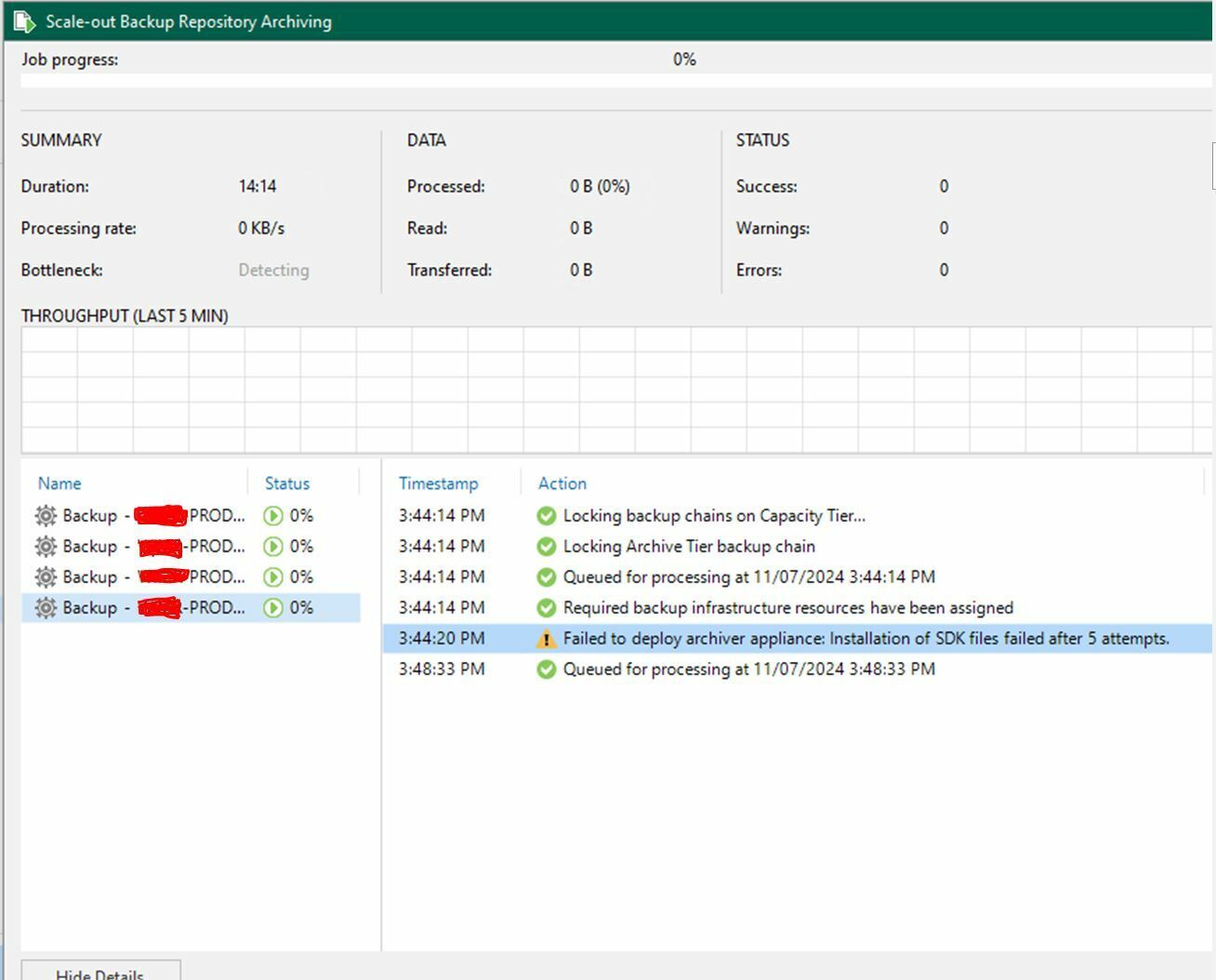Hello Veeam Community, I am very new to Veeam. I am encountering a problem. Please help and guide. I cannot proceed or find a solution that works for me.
I am getting an error below in VBR SOBR archive job while deploying the Archive appliance in Azure.:-
Failed to deploy archive appliance: The installation of SDK files failed after five attempt
I have 500TB data that I would like to move from the capacity tier to the archive tier. Everything is created in Azure automatically by VBR. Every time the archive job runs I am presented with the above error. The four appliances are created in Azure 3 appliance are deleted and one is running. One is appliance is not enough to move large amount of data from capacity to archive tier in my situation.