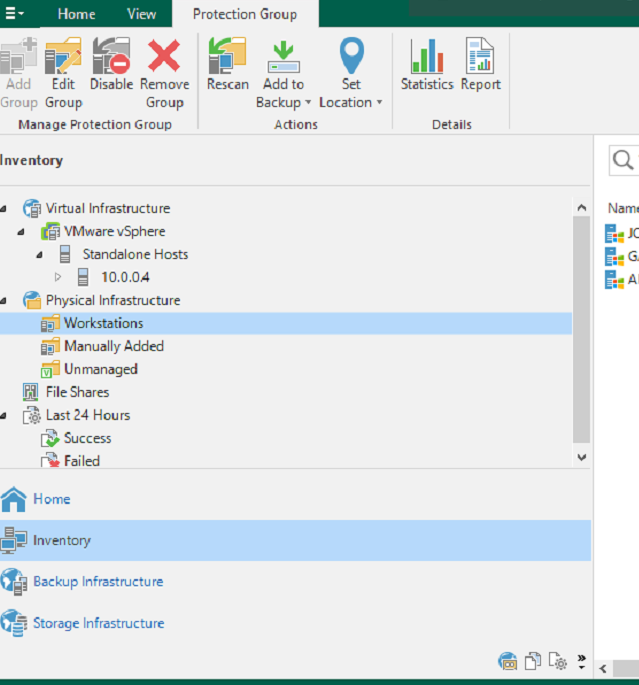I know this might be a superfluous post, but I write it anyway because I know that someone will do a google search about it.
Windows 11 is out today (and if you are an IT you doesn’t install it today definitely in some production device, aren’t you?)
Anyway Veeam Agent for Windows 5.0.0.4301 has issue with it, and it’s not supported.
So.
Please.
Wait.
As
You want v11a which currently has “Windows 11 readiness” based on pre-release, still not officially supported of course! But v11a includes 5.0.1
KB4215: Release Information for Veeam Backup & Replication 11a