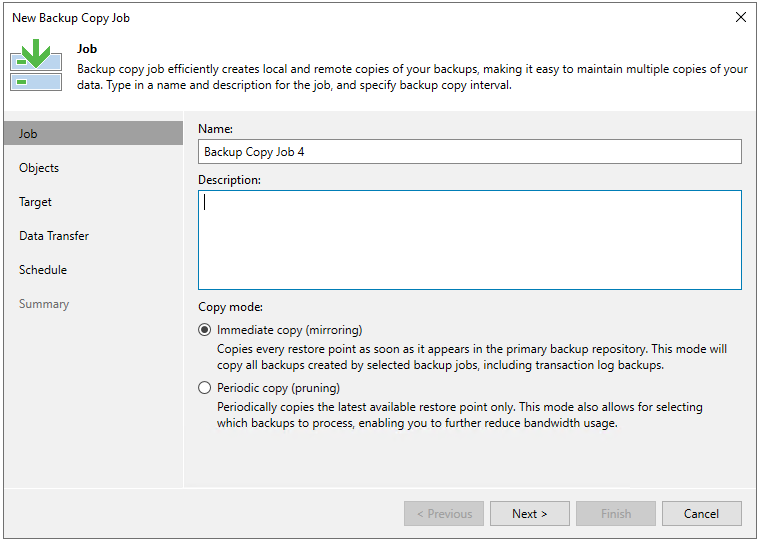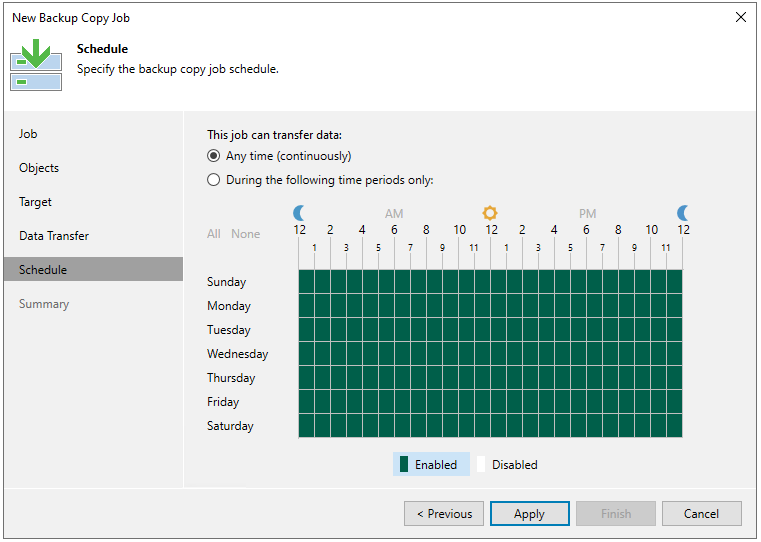Hi,
We have several backup copy jobs.
Some do copy to tapes, some to NAS and some to object repository.
All of them are in a continuous running state; if a backup file is available, it will be copied.
The issue we're facing is that the backup job using the object repository works well during incremental backups, but it waits for two days before starting the copy when it's a full backup. This is a significant delay that we need to address.
Let’s say the full backup is finished on Saturday at 3 am, and I can see the .vbk file exists. All other backup copy jobs finish copying that file before Sunday noon, but the one with the object storage repository doesn’t even start before Monday afternoon.
Does anyone have any idea why it could be happening?
Thank you