Hello to all,
I would need a advice or a suggestion what would be the best way to setup our backups.
We have two sites, one in Vienna, Austria and another one is in Novi Sad, Serbia.
We have Synology RS3621xs+ with 80TB on both location.
Currently what we have configured is that Backups are going straight to NAS in Vienna and its being sync with Synology built in app Synology Share Sync to our NAS in Novi Sad, Serbia.
I tried with Veeam Backup Copy Job through WAN Accelerator but as our biggest VM is 7TB its not that efficient.
Please if you have a solution or a suggestion feel free to comment. Any help would be appreciated.
Hello
Please check WAN accelerator Best practice:
If you want to realize with Veeam, may an initial Seed can help.
https://helpcenter.veeam.com/docs/backup/vsphere/backup_copy_mapping_auxiliary.html?ver=120
Hello,
Yes, I want to realize it with Veeam. Trying to configure WAN Accelerators to be more efficient.
12 Backups Jobs:
1 VM is arround 7TB and the rest are not higher than 1TB.
My idea would be to create two source WAN Accelerators and use one only for the VM (7TB) and the other one use for the rest of the Backups Jobs since the one with 7TB is our FileServer and its the most important one.
What do you think about this solution?
Thanks for repply :)
Depending on change rate of the 7Tb machine, an initial seed and then WAN accelerators at both sides would be the way to go.
I would suggest using the Veeam technology compared to Synology for reasons of auto-resume, single dashboard and follow-up.
I’d also like to add that using Synology’s sync tool isn’t supported because writes are asynchronous and you could end up in a situation whereby your backup file has been partially transformed when you need it. Veeam implements safeguards when it manipulates its files to protect the existing backups that won’t apply when you’re syncing this.
Thank you guys for suggestions.
I will start testing with two source and one target WAN Accelerator.
And I need to take a deeper look at initial seed because I newer used it.
Is there anything else that I need to look out for when configuring the WAN Accelerators?
As I saw calculations by the books I added 200GB of space for each WAN Accelerator and they are high with CPU and RAM.
2 things to consider before making a plan.
What is the link speed between sites?
What is the change rate of the data?
I have file servers that are 40-50TB, with a change rate of a few gigs a day. I have much much smaller servers with VERY large change rate.
Sometimes the initial job of a large server takes forever, but then the daily transfer is minimal. This is often the case with larger file servers as much of the data is stale. Large busy SQL servers on the other hand are a different story.
Totally agree with
to add, I have 100’s of TB’s of data in a multisite config with no WAN accelerator. The initial sync of some of these took days.. the 10G pipe between the sites is good enough for replication however, and I even throttle it back a bit as the link is used for other things.
If you only have a 1 gig link or less you are going to be limited WAN accelerator or not depending on the change rate of your VM’s.
Hello,
We have a 1GB link on both sites, upload is a little bit less buts its a 1gb connection.
The dailychange rate of our File Server is not bigger than 200gb, it really depends but its not getting higher than that.
With Veeam Backup Copy Job as I can see the 7TB VM will take week or even more.
What is the process when next Full Backup comes, it will also take week or its less the next time Full Backup is being copy?
Is there another workaround for the VM’s that are large.
With other VM’s that are less then 1TB everything is going okay with WAN Accelerator as I can see.
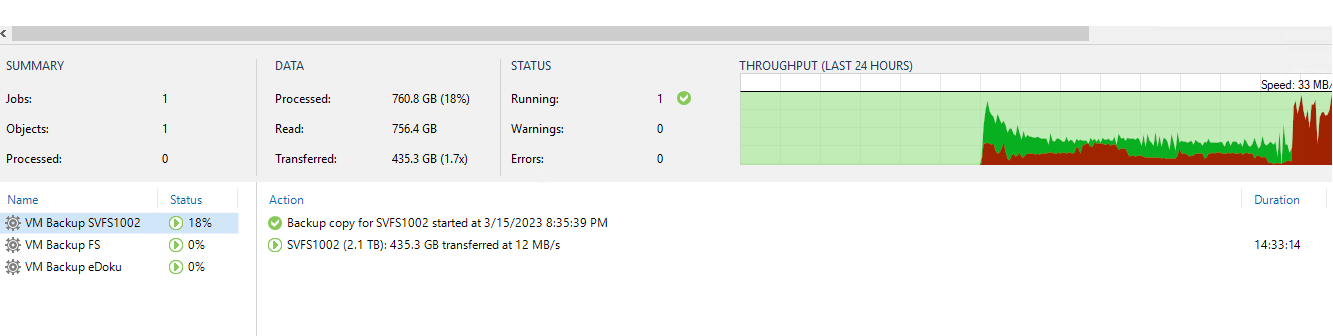
This is the Veeam Backup Copy Job that contains our 3 biggest VM’s.
Just to share with you the statistics, maybe it can help in some way.
That upload speed is not the best  but you should be fine
but you should be fine
In “theory” 200GB of data over a 1Gbps connection is 27 minutes.
Based off the speed in that diagram, 200 GB over 32 MB/s is 1 hour and 44 minutes. There are other bottle necks from servers, storage, firewall rules, etc that could be slowing it down too.
The issue is the seed time. 7TB at 32MB/s is 60 hours.. so your original copy will take 3 days for that file server, but then it will take ballpark 2 hours each day for incremental.
just use forever forward incremental at the main site and you are good to go. I don’t do active fulls as the size of all my VM’s is insane. I really don’t want to double the size of my repo at this point.
I need to take a deeper dive into Forewer Incremental.
Now backups are Incremental + synthetic full backups and its going okay on the main site.
But now to have everything on the other site its a little bit difficult to make it the right and most efficient way
What is the situation with Forward Incremental Backups?
First time he creates a Full Backup and after that only Incremental ones.
Now the confusion for me is that if I set the Retention Policy to lets say 14 days, what happens with that first initial Full Backup after retention policy is over?
Does Veeam creates again a Full Backup or?
Thanks to everybody for helping :)
I think forward incremental is worse in your scenario.
The incremental that expires is included in the full backup. So, the full backup has to be transferred every day.
https://helpcenter.veeam.com/docs/backup/vsphere/retention_forever_incremental.html?ver=120
Its clear now, full backup is moving to the next day as the retention policy is exceeded.
I will try with the first option.
Two WAN Accelerators on both sites, two on the source and one on the destination site.
For me only thing that is considering me is the time that will need to Copy the full backups of FileServers.
As I’m using one WAN Accelerator for 3 VM’s that are bigger than one 1TB and he is doing one at the time it will always take up to few days to finish one, then it will hop to another.
So on primary sites I will always have the up to date backups available to restore and on other (backup) site it will not be up to date if it comes to some disaster on the primary site..
Don’t know with which option to go to have small diference in backups dates on both sites.
English is not my primary language so excuse me if I’m not clear all the time :)
Comment
Enter your E-mail address. We'll send you an e-mail with instructions to reset your password.
