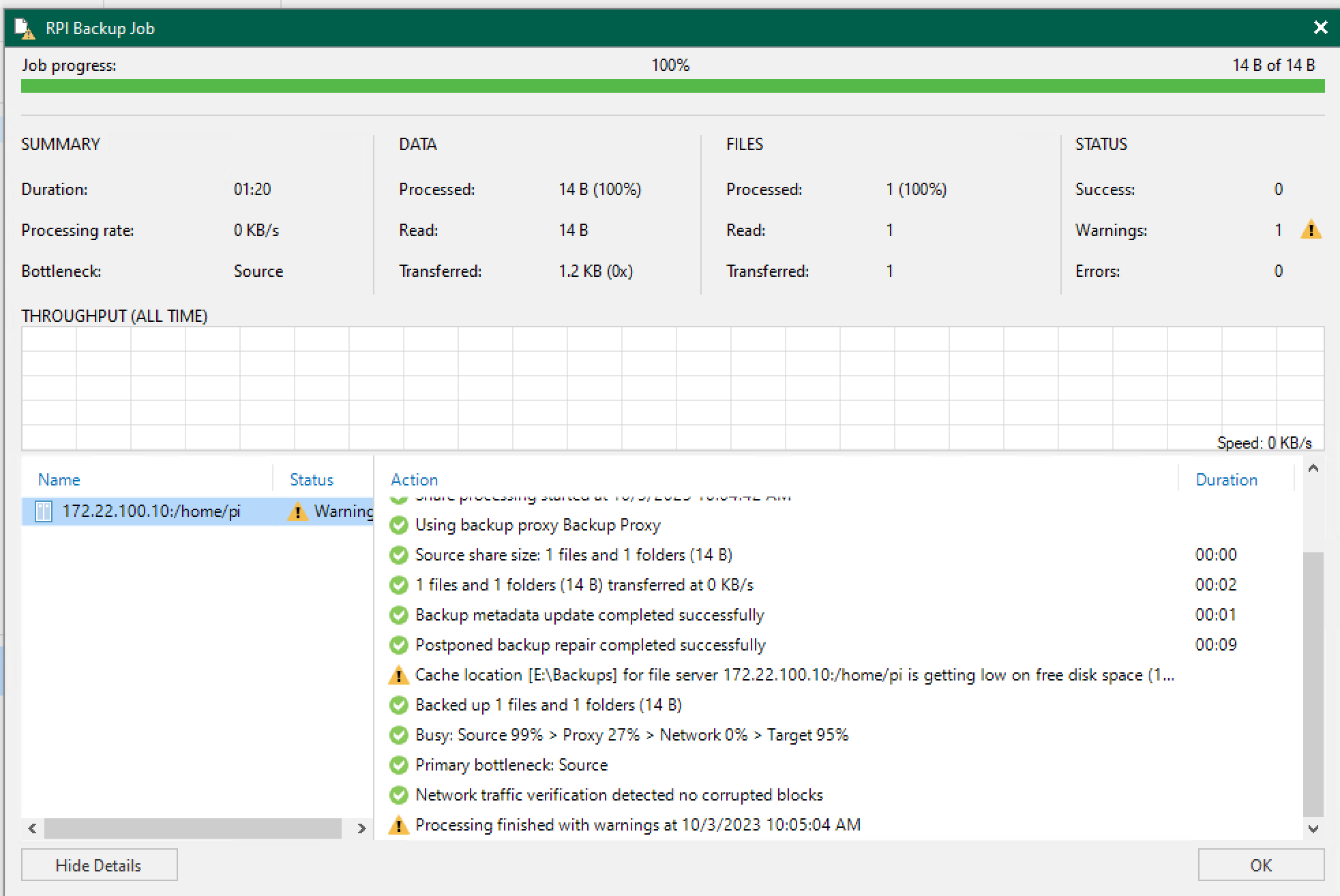Has anyone found a better way or backing up a Raspberry PI to a veeam repository other than using a script to dd the entire SDCard to a SMB/CIFS share and then backing that up?
Solved
What is the best way to backup a RPI to a Veeam Repository?
Best answer by MicoolPaul
You could certainly try using the Veeam Agent but it doesn’t support the ARM architecture so you’d likely need to use box64 or something to get the code running, and you haven’t said which model and the amount of RAM your RPi has which would dramatically impact the ability of the application to run.
I wouldn’t use my suggestions for any production/important data due to lack of any support.
Do you need to protect the entire system or just some files?
If its files I would look at presenting the files as an NFS share that Veeam can read and then backup
Enter your E-mail address. We'll send you an e-mail with instructions to reset your password.