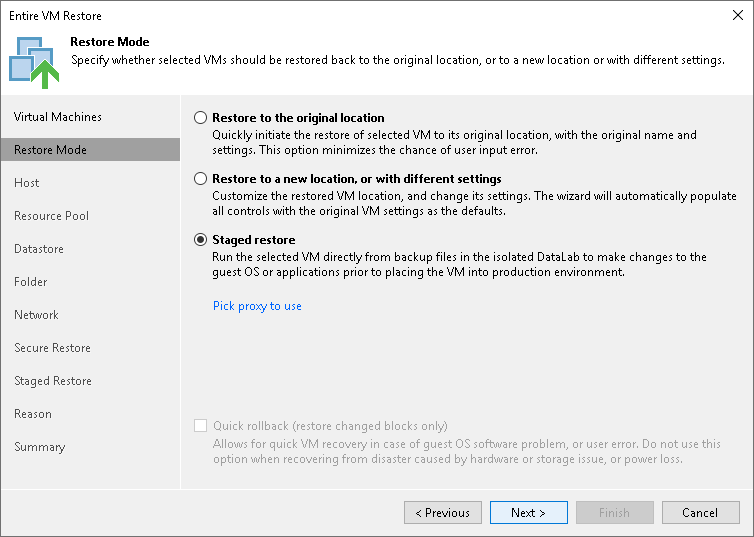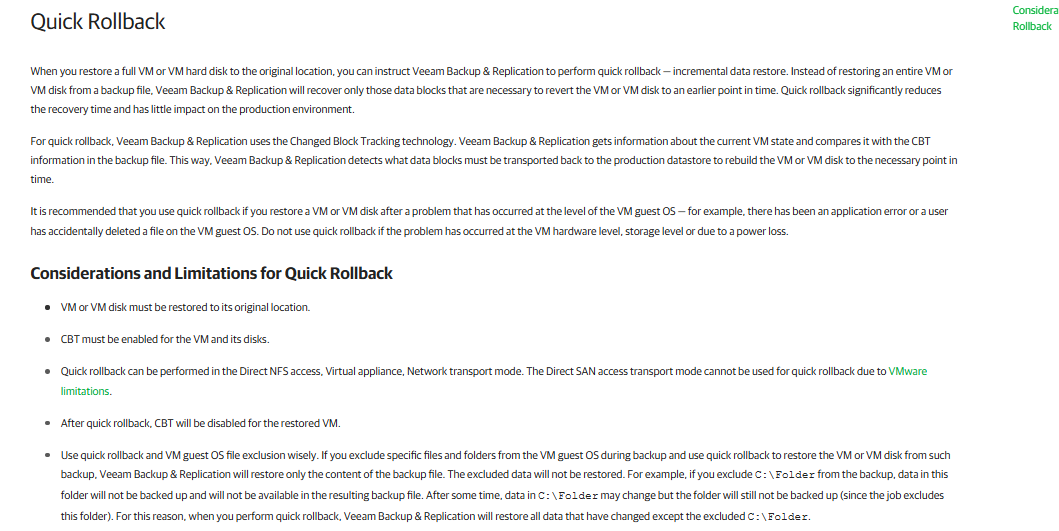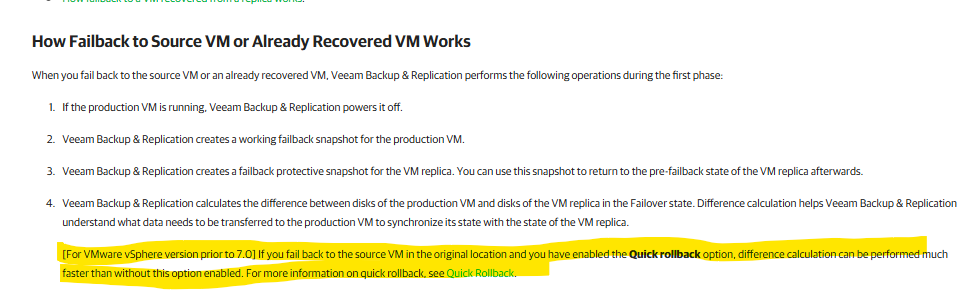Hello,
I’m learning for the VMCE Exam. There’s a question with this correct answer:
Question: An infrastructure with 50 VMs has a power outage. After the VMware cluster hast booted up again, three large VMs seem to be stuck in a boot loop.
Assuming only the OS is installed on the VM OS disk, which method would require the least amount of backup data transferred to allow the VMs to boot?
Correct answer: Perform a Virtual Disk Restore with the quick rollback feature disabled.
Why it’s not with the quick rollback feature enabled?