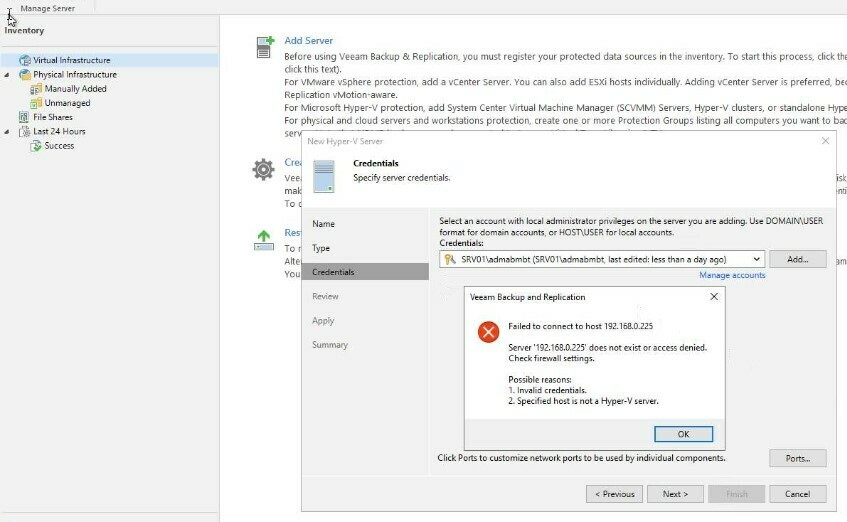Morning!
Just to confirm when you use \\192.168.0.225\admin$ (and I assume 192.168.0.225 is a Windows Server with the Hyper-V role or a Windows Hyper-V server), you’re doing this from the VBR server, with the SRV01\admabmbt account when prompted for credentials? Is the server domain joined or not?
As your domain prefix is SRV01, that’s not a domain account, and by default access to the admin$ share is blocked by UAC for all accounts but the default srv01\administrator account, so have you disabled UAC or implemented the necessary registry keys to bypass this default restriction? https://learn.microsoft.com/en-us/troubleshoot/windows-server/windows-security/user-account-control-and-remote-restriction?ad=in-text-link#how-to-disable-uac-remote-restrictions
Assuming all of the above is done, the other likely candidate would be some firewall ports not being opened on the server to deploy VBR components to it.
Let me know if any of the above helped or if it’s still failing, if so we can go log diving!
Definitely look in to the things mentioned by Michael as permissions, UAC and firewall will have to be checked. Hopefully it is easy and one of these things. 
thanks for reply.
The server is not in a domain.. is in a workgroup.. srv01 is the name of the server.
The server has 2 vm .. in Hyper-v with the domain..
I will look the link..
About the firewall what are the ports?
Firewall would be my first suggestion. Cred’s, and credential format has been an issue for me in the past, at least for Application Aware Processing, so perhaps for HyperV access as well? For some reason, username@domain.tld tends to work, but every once in a while I need to use domain\username but it seems less common. I imagine even with a non-domain server, that might still be worth a shot.
Hyper-V is extremely finicky with Veeam, currently. I have tons of issues with clusters. What kind of Hyper-V server did you add this as? Stand-alone? Cluster? SCVMM managed?
My suspicion is this has something to do with the credentials or a port blocked on the Firewall, as others have mentioned.
Hi @simone79vi,
Does this issue still persists? If yes, kindly let’s work on the resolution based on the suggestions.
- Kindly check the credentials you have provided if it has the right permission to access the host.
As suggested by my peers, also check on the host server to see if the necessary posts are enabled. For the required ports, please check this link: https://helpcenter.veeam.com/docs/backup/hyperv/used_ports.html?ver=120
> If I try to digit \\192.168.0.225\admin$ I am able to view the share..
Do you mean you can access the share from the Veeam server using the same credentials?