This person and many others on youtube installed the veeam sql plugin and after installation, the plugin is fully integrated in the ssms gui. I am running similar ssms versions and after veeam sql plugin install, the plugin icons are scattered on desktop. I am running Veeam VBR 12.1
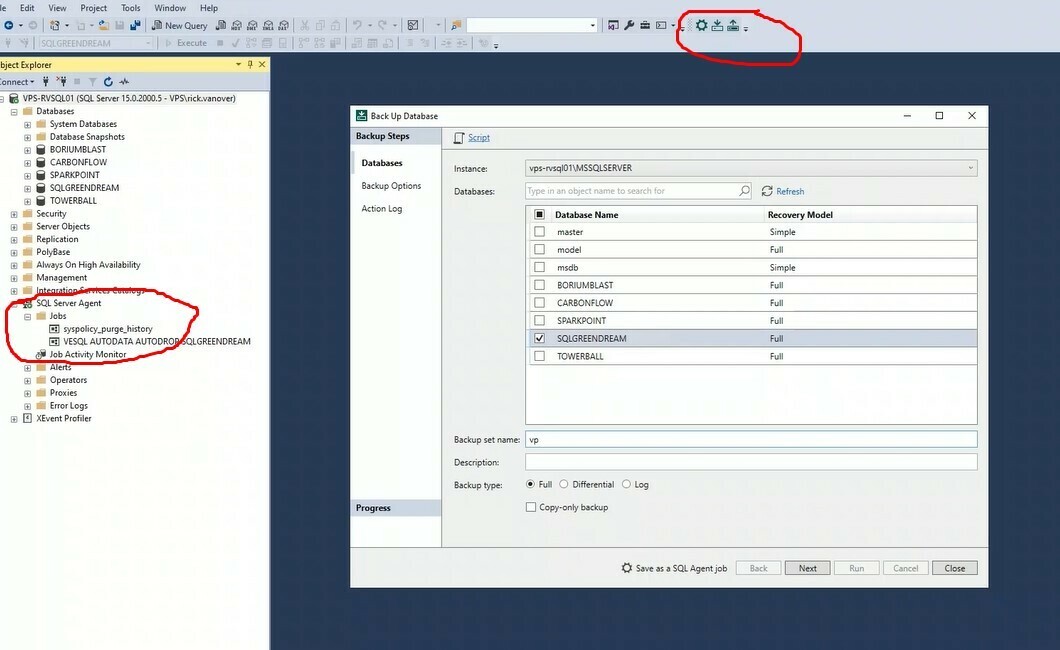
Could you kindly explain why this is so?



