Hi, new user and first time poster. I would love any assistance,
when logged in to my account i tried to “my cases”
and i got this screen
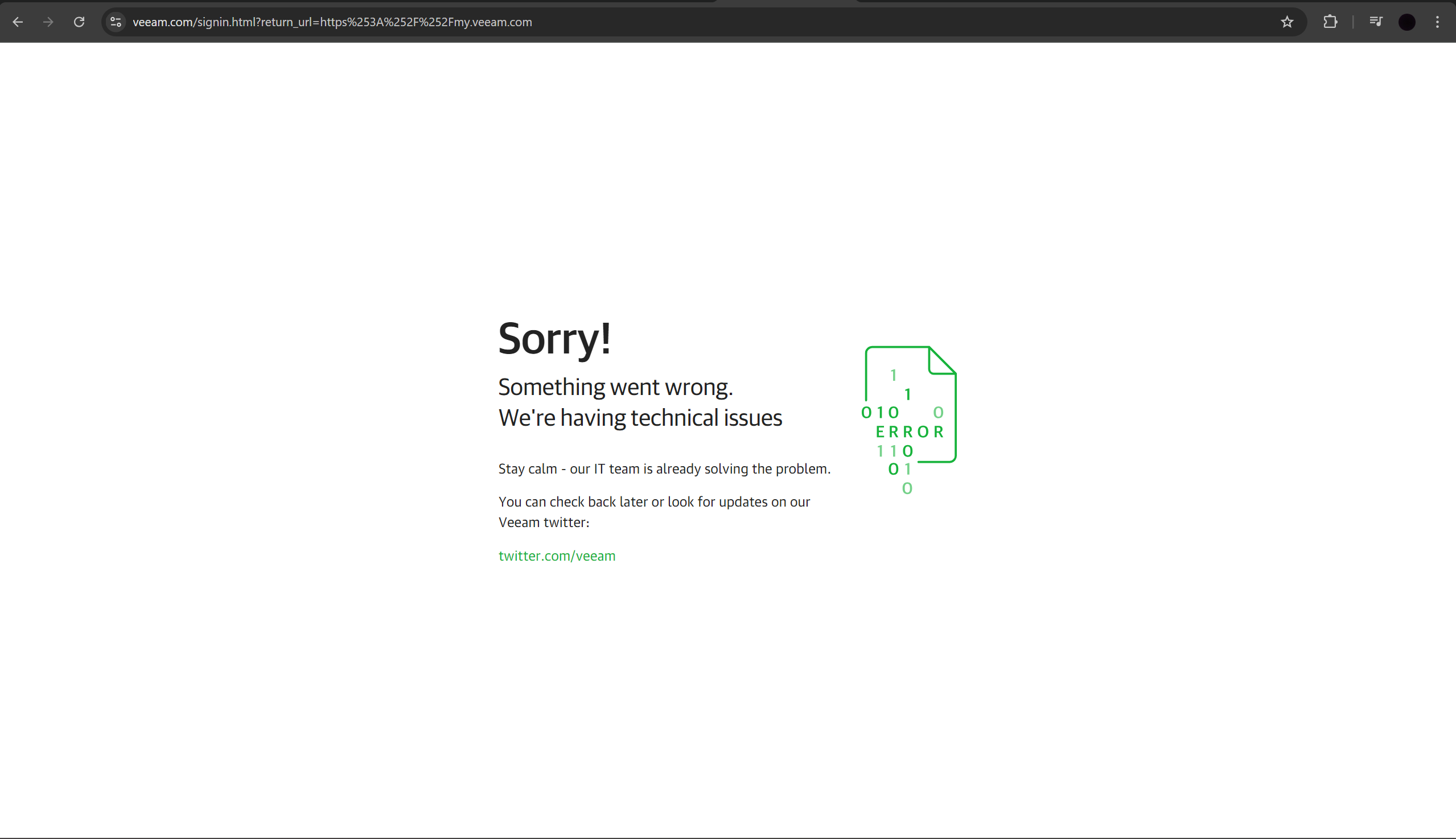
the same error appears in the following places:
support - submit a case (ironic isn’t it)
https://www.veeam.com/signin.html?return_url=https%253A%252F%252Fmy.veeam.com#/open-case/step-1
my acount -
https://www.veeam.com/signin.html?return_url=https%253A%252F%252Fmy.veeam.com
possibly more, i haven’t tried further.
i logged in with google if that matters, this is my first time using the website.


