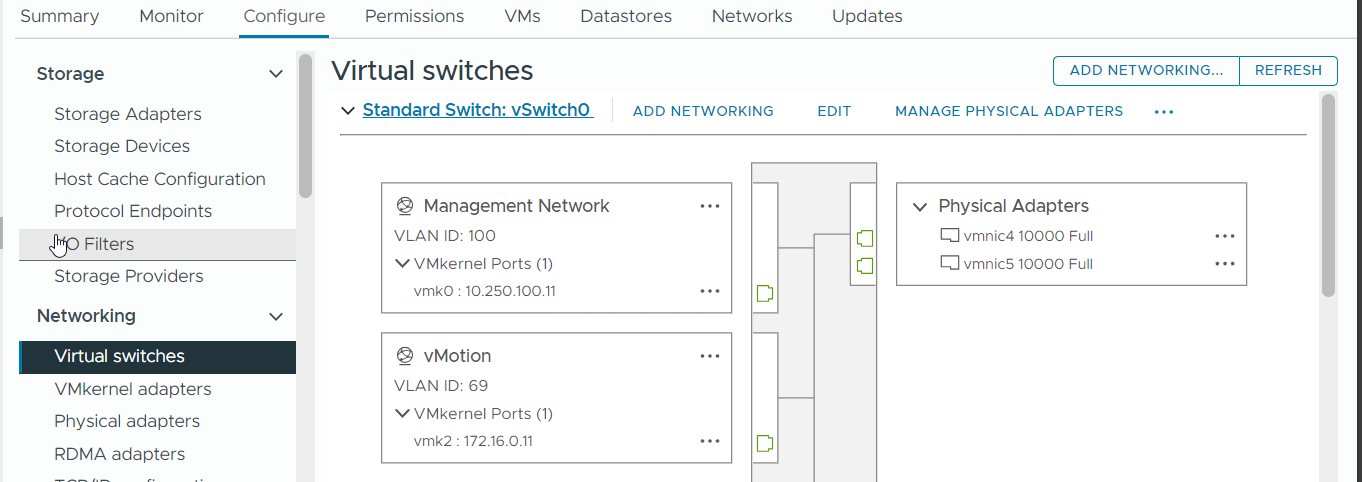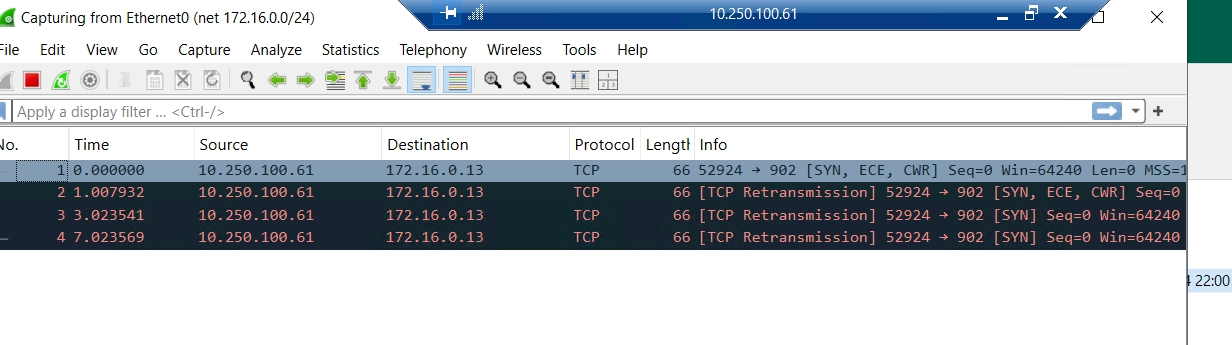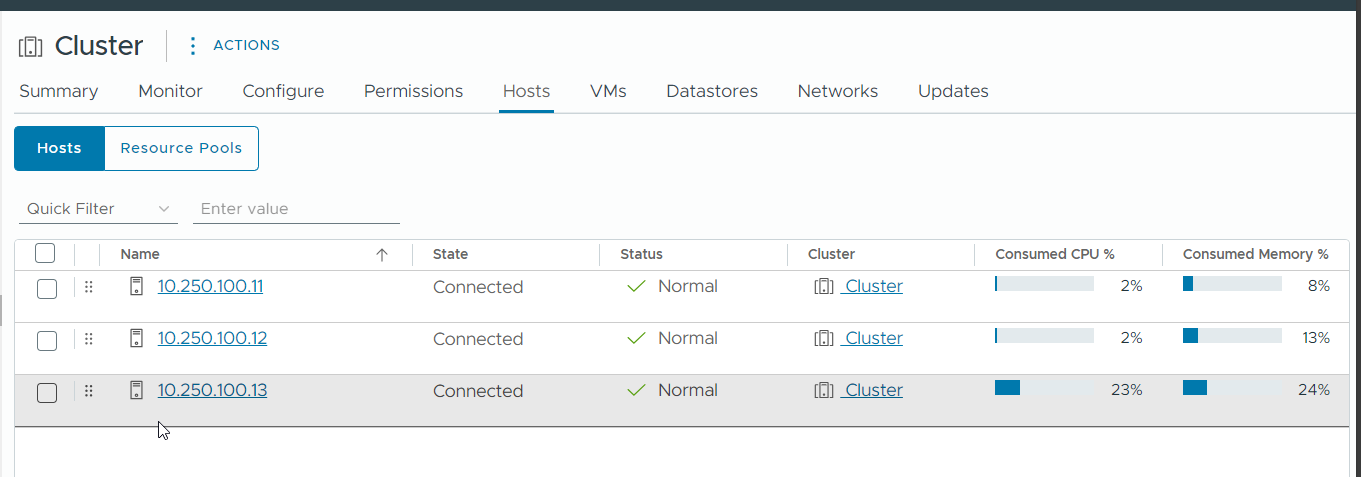Being new to VEEAM, I might be troubleshooting problem that's trivial for VEEAM experts.
On Veeam 12.2 and vCenter 8.0.3, my problem is ESXi hosts having multiple networks which causes Veeam's confusion. There's management network and there's vMotion network. The hosts in vCenter are defined as follows:
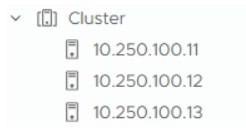
The problem is, Veeam isn't able to back up a single VM. The log is full of these errors:
22.10.2024 11:17:51.481] < 1436> vdl | vddk] CnxOpenTCPSocket: Cannot connect to server 172.16.0.13:902: A connection attempt failed because the connected party did not properly respond after a period of time, or established connection failed because connected host has failed to respond
r22.10.2024 11:17:51.481] < 1436> vdl | vddk] CnxAuthdConnect: Returning false because CnxAuthdConnectTCP failed
r22.10.2024 11:17:51.481] < 1436> vdl | vddk] CnxConnectAuthd: Returning false because CnxAuthdConnect failed
r22.10.2024 11:17:51.481] < 1436> vdl | vddk] Cnx_Connect: Returning false because CnxConnectAuthd failed
r22.10.2024 11:17:51.481] < 1436> vdl | vddk] Cnx_Connect: Error message: Failed to connect to server 172.16.0.13:902
r22.10.2024 11:17:51.481] < 1436> vdl | WARN|Avddk] warn aNFC ERROR]NfcNewAuthdConnectionEx: Failed to connect: Failed to connect to server 172.16.0.13:902
r22.10.2024 11:17:51.481] < 1436> vdl | WARN|Avddk] warn aNFC ERROR]NfcNewAuthdConnectionEx: Failed to connect to peer. Error: Failed to connect to server 172.16.0.13:902
r22.10.2024 11:17:51.481] < 1436> vdl | WARN|Avddk] warn aNFC ERROR]NfcEstablishAuthCnxToServer: Failed to create new AuthD connection: Failed to connect to server 172.16.0.13:902
r22.10.2024 11:17:51.481] < 1436> vdl | WARN|Avddk] warn aNFC ERROR]Nfc_BindAndEstablishAuthdCnx3: Failed to create a connection with server 172.16.0.13: Failed to connect to server 172.16.0.13:902
r22.10.2024 11:17:51.481] < 1436> vdl | vddk] NBD_ClientOpen: Couldn't connect to 10.250.100.13:902 Failed to connect to server 172.16.0.13:902
It's worth noting 172.16.0.0/24 is not accessible outside of VMWare (i.e. also unreachable for VEEAM).
The 10.250.100.0/24 is management network, the 172.16.0.0/24 is vMotion network.
How can I make Veeam to connect to 10.250.100.0/24 and not 172.16.0.0/24?
During the vCenter "object" configuration in VEEAM, the connection from VEEAM to vCenter works perfectly (correct credentials, network visibility, ...)
Thanks in advance