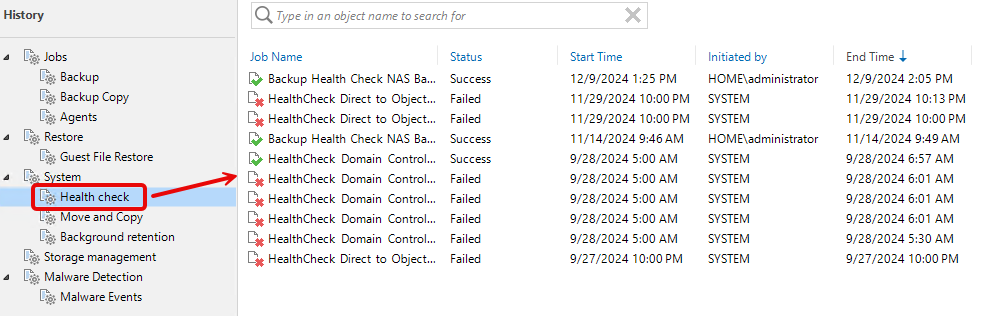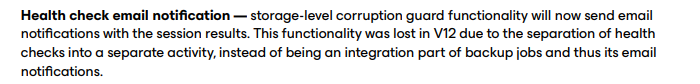Team
I have scheduled a weekly health check job for all active jobs, but unfortunately, we have not received the report via email, nor is it possible to generate it in an HTML format similar to the backup job reports.
Could you please assist with this? Additionally, the SOBR job results are not as effective or detailed as the daily backup job reports.