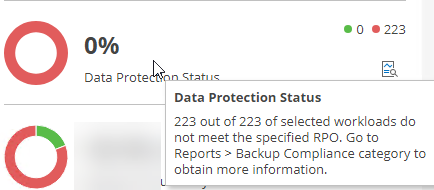I’m having the same issue. We just moved to VeeamOne v12.1. I was looking at the Threat Center tab and our Data Protection Status is 0%. This does not seem to be right. If I hover above it, it showed that my workloads do not meet specified RPO. Our SLA is 98% and we run backups everyday. RPO is 24 hours so if I have 98% successful backups everyday why would VeeamOne show that we do not meet our RPO which is 24 hours. If I change the RPO setting say to 12 months, it would change the Data Protection Status to around 60%. How does VeeamOne calculate the Data Protection Status? Also I look at the report that is pointing too and could not find any reference to RPO. It shows best practice checks.
I’m having the same issue. We just moved to VeeamOne v12.1. I was looking at the Threat Center tab and our Data Protection Status is 0%. This does not seem to be right. If I hover above it, it showed that my workloads do not meet specified RPO. Our SLA is 98% and we run backups everyday. RPO is 24 hours so if I have 98% successful backups everyday why would VeeamOne show that we do not meet our RPO which is 24 hours. If I change the RPO setting say to 12 months, it would change the Data Protection Status to around 60%. How does VeeamOne calculate the Data Protection Status? Also I look at the report that is pointing too and could not find any reference to RPO. It shows best practice checks.
That is the issue the reports it says to run is not specific like the other sections with % in them. Hopefully we can get an answer on this one.
Hi-
This percentage is based on protected workloads, for example - Protected VMs Report, Protected Computers, Protected Files & Object storage, etc. That is why it doesn’t point to one particular report, as it takes into account these reports and if the workload is protected based on the defined RPO specified in the widget settings.
If you edit the widget, and change the defined RPO does that change the percentage? Once you have changed the defined RPO in the widget, rerun the data collection and see if the percentage updates appropriately.
Hi-
This percentage is based on protected workloads, for example - Protected VMs Report, Protected Computers, Protected Files & Object storage, etc. That is why it doesn’t point to one particular report, as it takes into account these reports and if the workload is protected based on the defined RPO specified in the widget settings.
If you edit the widget, and change the defined RPO does that change the percentage? Once you have changed the defined RPO in the widget, rerun the data collection and see if the percentage updates appropriately.
Thanks for that information @kirststoner12 I will try to change the widget settings to see if I can get it to adjust the percentage. That explanation was great about what reports it does take in to account, etc. so hopefully that helps others that see this.
@Chris.Childerhose Let me know if that doesn’t fix this for you and we can try some different options.
@Chris.Childerhose Let me know if that doesn’t fix this for you and we can try some different options.
Sounds good. I just changed the widget and doing a data collection now so we will see. 
I opened a ticket to support. They pointed me to using the Protected VMs report (https://helpcenter.veeam.com/docs/one/reporter/protected_vms.html?ver=120).
I ran the report and it told me, I only have less than 30 protected VMs as compared to several hundreds if I count the VMs that have the last backup last night which means there is a disconnect between the report which VeeamOne uses and what the VBR console has. I replied back to support and sent some screenshots. Will update as soon as I hear back from them. Hopefully, this does not take a month like my other ticket with them (and still open) ;-)
I opened a ticket to support. They pointed me to using the Protected VMs report (https://helpcenter.veeam.com/docs/one/reporter/protected_vms.html?ver=120).
I ran the report and it told me, I only have less than 30 protected VMs as compared to several hundreds if I count the VMs that has the last backup last night which means there is a disconnect between the report which VeeamOne uses and what the VBR console has. I replied back to support and sent some screenshots. Will update as soon as I hear back from them. Hopefully, this does not take a month like my other ticket with them (and still open) ;-)
Great glad to hear that you have some answers. I am still working with the widget as of yesterday it showed nothing. So going to be checking again today.
@Chris.Childerhose Let me know if that doesn’t fix this for you and we can try some different options.
@kirststoner12 -- This part of the Widget - is it based on having the Virtual Infrastructure in VONE? If so we don’t have anything added to VONE for VMware/vCloud just VBK, Cloud Connect and VB365 servers.
So if noted above you use the Protected VMs report then that means I can remove everything from being selected for that piece to help with the percentage.
Hi @Chris.Childerhose -
VB365 workloads won’t be counted into this percentage. Cloud Connect won’t show here as well.
It only takes into account VMs, Computers, unstructured data, cloud instances, enterprise applications.
If you don’t have vSphere added into Veeam ONE, this percentage will be heavily impacted same with RPO anomalies widget.
Hi @Chris.Childerhose -
VB365 workloads won’t be counted into this percentage. Cloud Connect won’t show here as well.
It only takes into account VMs, Computers, unstructured data, cloud instances, enterprise applications.
If you don’t have vSphere added into Veeam ONE, this percentage will be heavily impacted same with RPO anomalies widget.
Thanks for that. It was mandated to remove vSphere from VONE completely so I will note that for these numbers.