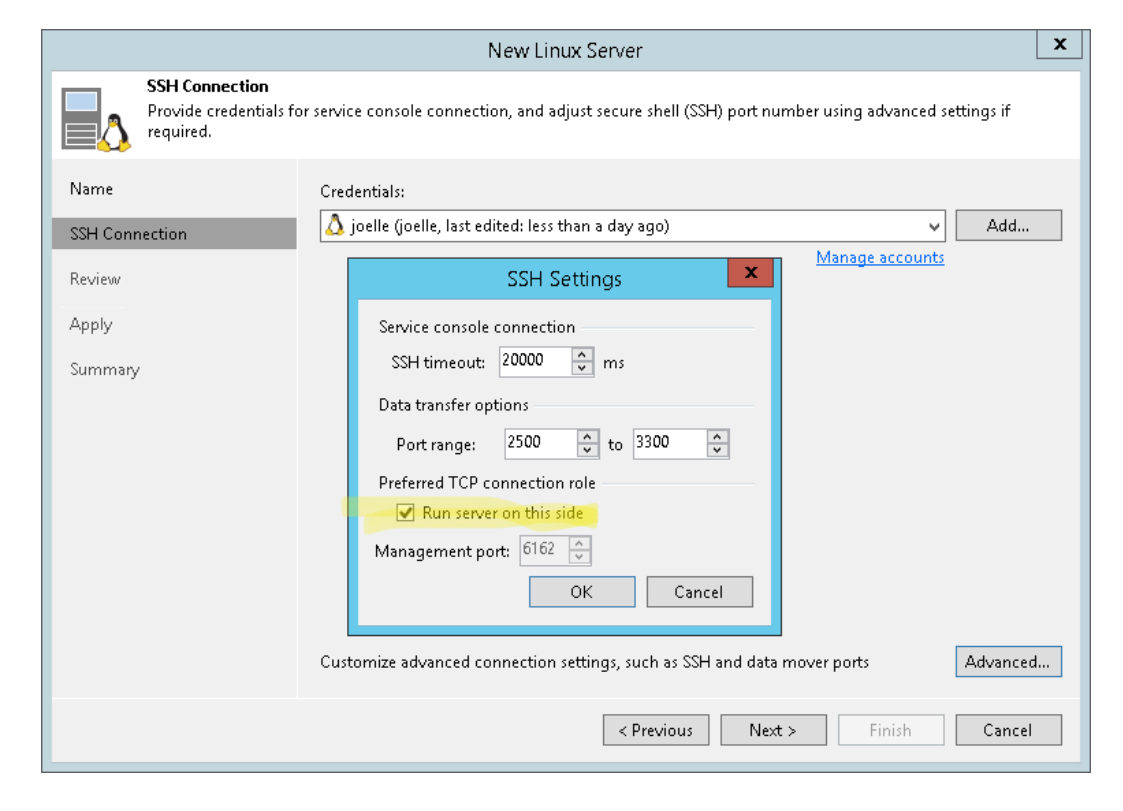We are trying to commission a new Veeam hardened repository for off-site backups (Backup Copy jobs). we have put the server behind internal NAT (i.e. using a private IP not an internet IP) as we feel this will improve the security. Backup jobs work but Backup Copy jobs do not and I am getting the impression that NAT is the problem. The primary repository is trying to communicate with secondary with its ‘real’ IP rather than the NAT IP.
Can this be overcome?