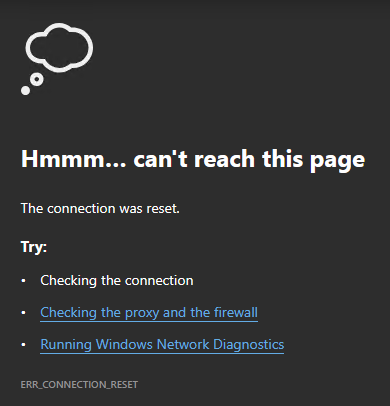Anyone using Veeam Enterprise Manager have issues with the API URL? We use a custom built tool that connects to VEM (VBR behind the scene) and provisions customers for our VCC. I have one server that cannot get to the API for some reason and shows the below connection reset message.
I have upgraded the VEM to the latest patch from July and ensure everything with FW, etc. is configured correctly. Any suggestions appreciated.