Hi everyone,
I’m trying to resize the Veeam console, but the smallest size that I have still big, I can’t get is smaller than the screenshot bellow.
Does anyone knows how to reduce even more the console big?
Thank YOU
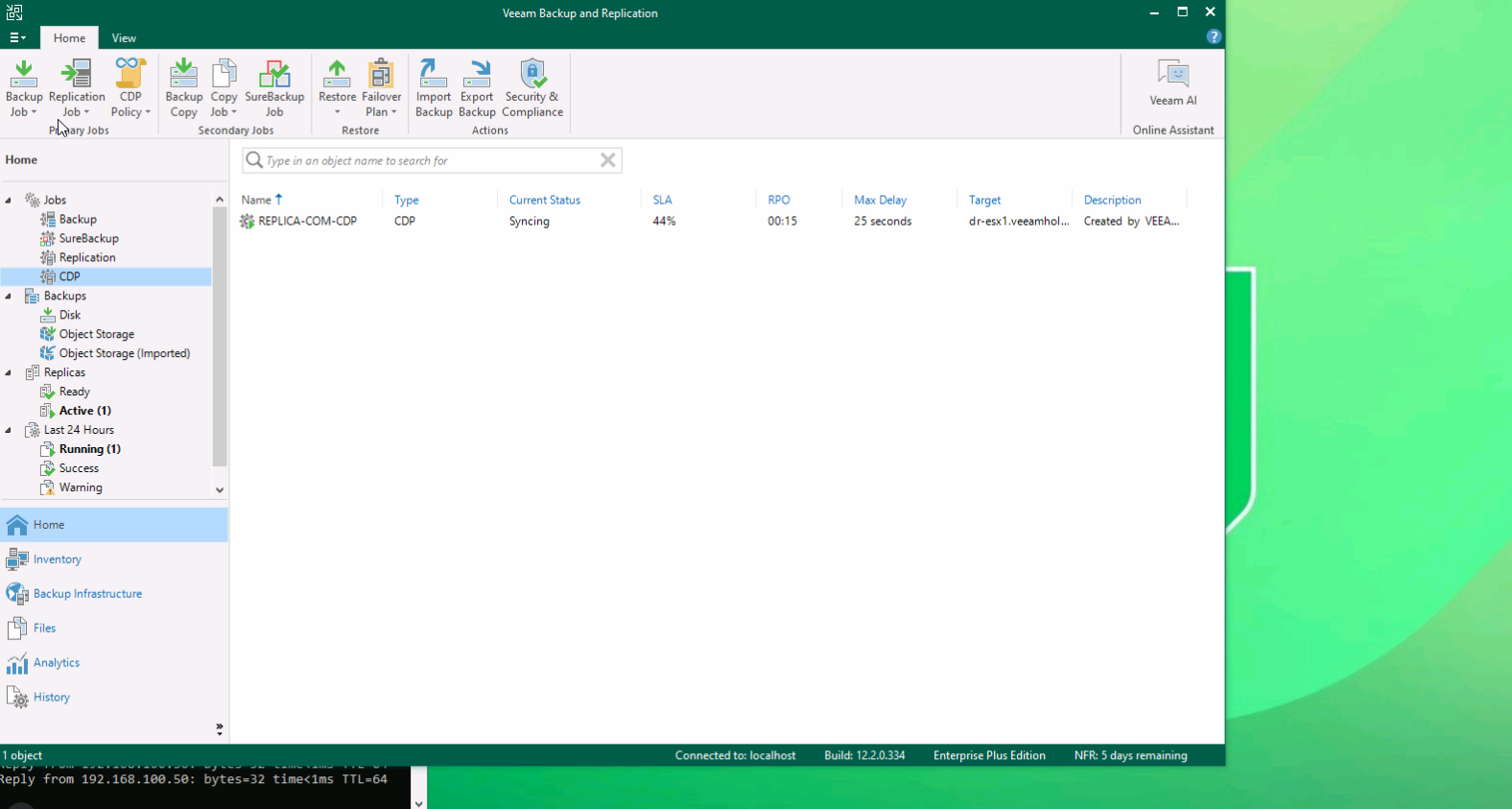
Hi everyone,
I’m trying to resize the Veeam console, but the smallest size that I have still big, I can’t get is smaller than the screenshot bellow.
Does anyone knows how to reduce even more the console big?
Thank YOU
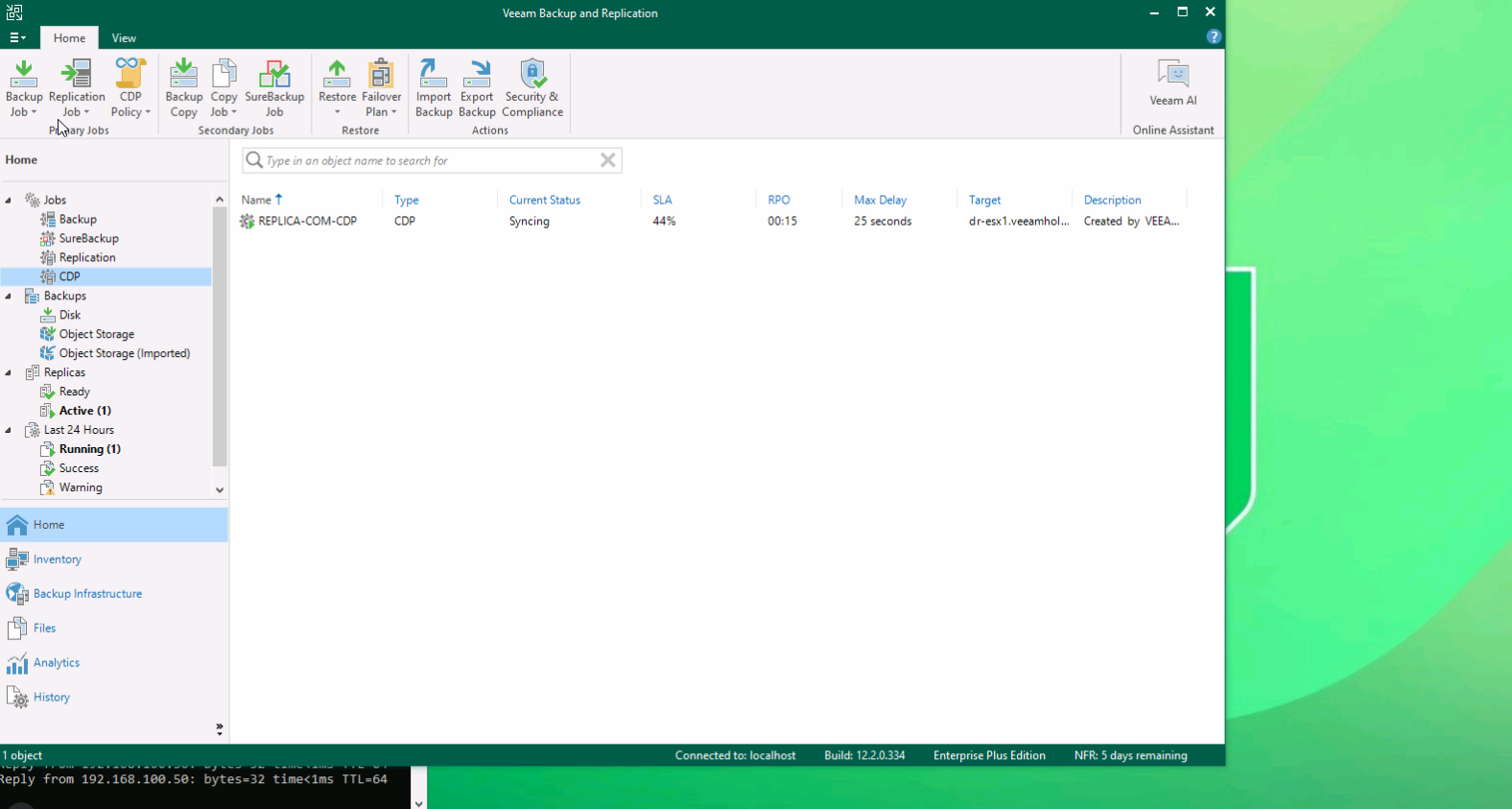
Best answer by Chris.Childerhose
I can't resize as much as I want, it’s better using
Well at least it is better now with what I suggested. 😁
Enter your E-mail address. We'll send you an e-mail with instructions to reset your password.